
Research
/Security News
Critical Vulnerability in NestJS Devtools: Localhost RCE via Sandbox Escape
A flawed sandbox in @nestjs/devtools-integration lets attackers run code on your machine via CSRF, leading to full Remote Code Execution (RCE).
A simple python library that sends you a message on your preferred channel when your code finished running or encountered an error.
To set up Toaster, simply follow the installation and usage example.
This is an example of how to list things you need to use the software and how to install them.
pip install pytoaster
set_config().from toaster import telegram_toast, slack_toast, set_config
# for telegram notification
set_config(config_str=<your_telegram_id>, notification_channel='telegram')
# for slack notification
set_config(config_str=<incoming_webhook>, notification_channel='slack')
Note: You'll only have to do this once, it'll then be saved to config.json in toaster's installation path.
@(channeltype)_toast above functions that you want to be notified upon completion.# telegram example
@telegram_toast
def test_func(a,b):
time.sleep(5)
return 'Return {} and {}'.format(str(a),str(b))
# slack example
@slack_toast
def test_func(a,b):
time.sleep(5)
return 'Return {} and {}'.format(str(a),str(b))
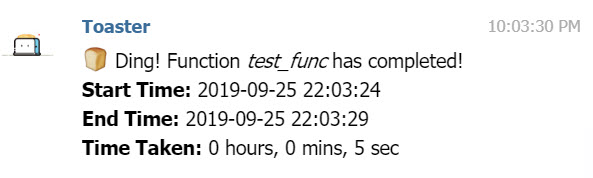
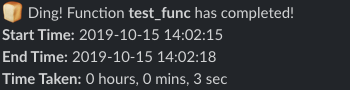
Get your telegram ID from @FreshToasterBot on Telegram
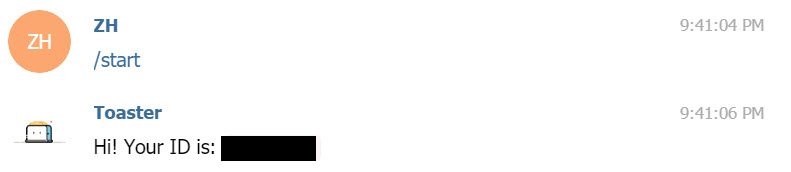
Follow the official instructions from Slack
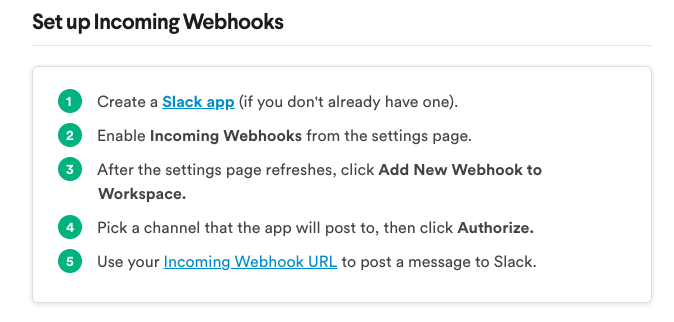
Contributions are what make the open source community such an amazing place to be learn, inspire, and create. Any contributions you make are greatly appreciated.
git checkout -b feature/AmazingFeature)git commit -m 'Add some AmazingFeature')git push origin feature/AmazingFeature)Distributed under the MIT License. See LICENSE for more information.
FAQs
Sends a telegram message to you when your code finish running
We found that pytoaster demonstrated a healthy version release cadence and project activity because the last version was released less than a year ago. It has 1 open source maintainer collaborating on the project.
Did you know?

Socket for GitHub automatically highlights issues in each pull request and monitors the health of all your open source dependencies. Discover the contents of your packages and block harmful activity before you install or update your dependencies.

Research
/Security News
A flawed sandbox in @nestjs/devtools-integration lets attackers run code on your machine via CSRF, leading to full Remote Code Execution (RCE).

Product
Customize license detection with Socket’s new license overlays: gain control, reduce noise, and handle edge cases with precision.

Product
Socket now supports Rust and Cargo, offering package search for all users and experimental SBOM generation for enterprise projects.