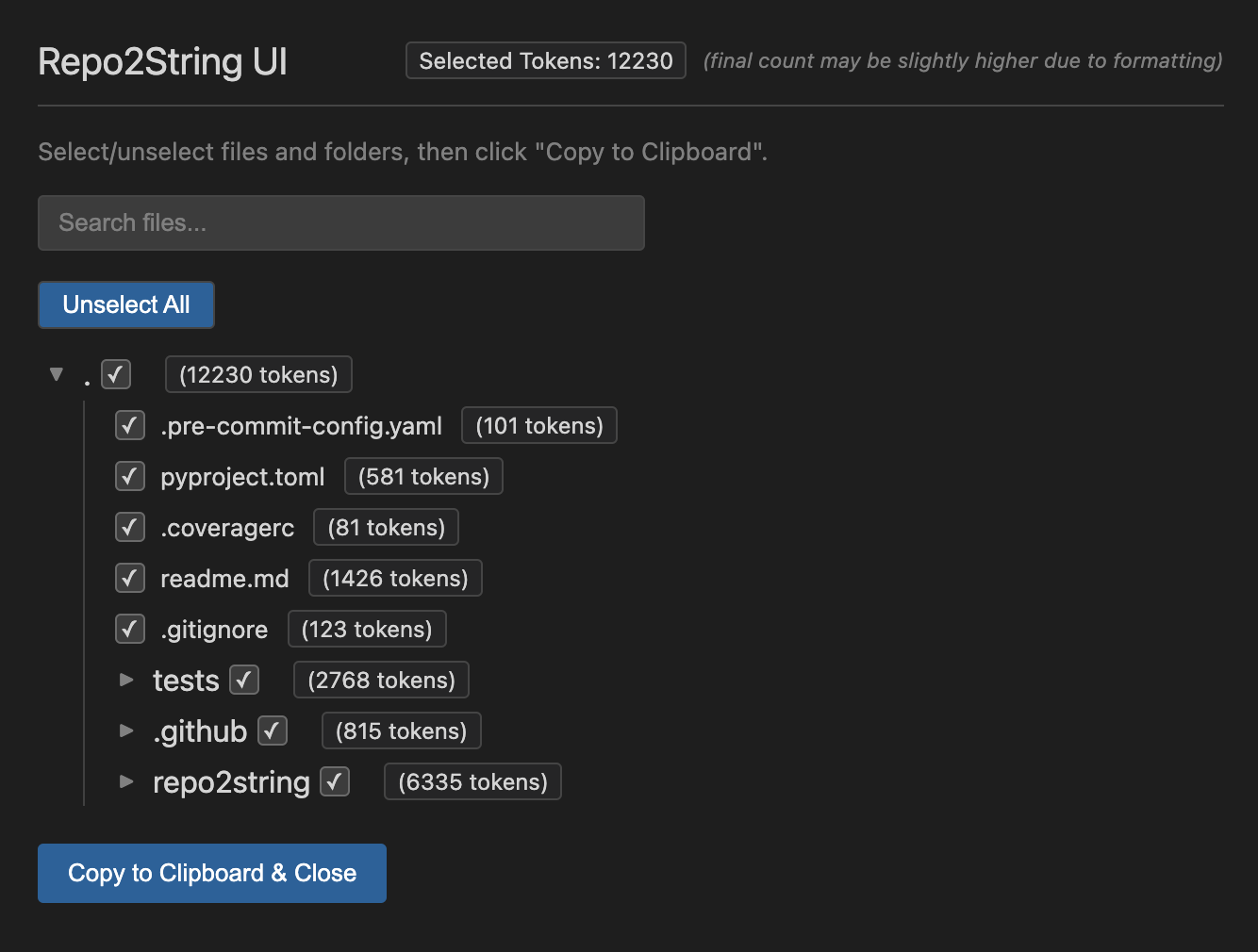repo2string






TLDR: "Help! ChatGPT needs to see my code!"
Yeet your entire codebase into clipboard:
pip install repo2string
cd your/project/path
r2s
Token limit got you down? Cherry-pick your files:
r2s -s
repo2string is a tool that helps you prepare your codebase for large language models (LLMs) like ChatGPT. In CLI mode, it automatically processes all relevant files in your project, excluding common build artifacts and respecting .gitignore. For more control, the file selection UI lets you interactively select specific files and folders while tracking token counts. Either way, the result is copied to your clipboard, ready to be pasted into your favorite LLM.
Features:
- Recursively traverse directories.
- Skip files listed in
.gitignore (if present) or skip only .git if no .gitignore exists.
- Skip common directories like build outputs, dependencies, and IDE files (see default exclusions).
- Generate and include a file tree, making it easy to understand the codebase structure.
- Include the contents of all non-ignored files.
- Copy all text to your clipboard automatically.
- Token counting: Displays the token count of the
entire prompt (uses the gpt-4o/o1 tokenizer)
- Verbose mode (
-v or --verbose): Also prints the token counts per file,
sorted from highest to lowest.
- File selection UI (
-s or --select): Opens a lightweight web interface to select exactly
which files and folders to include.
Installation
You can install repo2string directly from PyPI:
pip install repo2string
Or install from source:
git clone https://github.com/szulcmaciej/repo2string.git
cd repo2string
pip install .
Usage
You can use either the full command repo2string or its shorter alias r2s.
CLI Mode
The CLI mode processes all relevant files in the directory, excluding those matched by .gitignore and default exclusions. Use this when you want to quickly copy the entire codebase.
r2s [PATH] [--verbose]
PATH is optional; defaults to current directory--verbose or -v shows token counts per file
Example:
r2s
r2s /path/to/project
r2s -v
File Selection UI
Need more control? The file selection UI lets you choose specific files and folders while tracking token counts.
r2s [PATH] --select
This opens a local web interface where you can:
- Browse the file tree
- Select/deselect files and folders
- Search for specific files
- Monitor token counts
- Copy only what you need
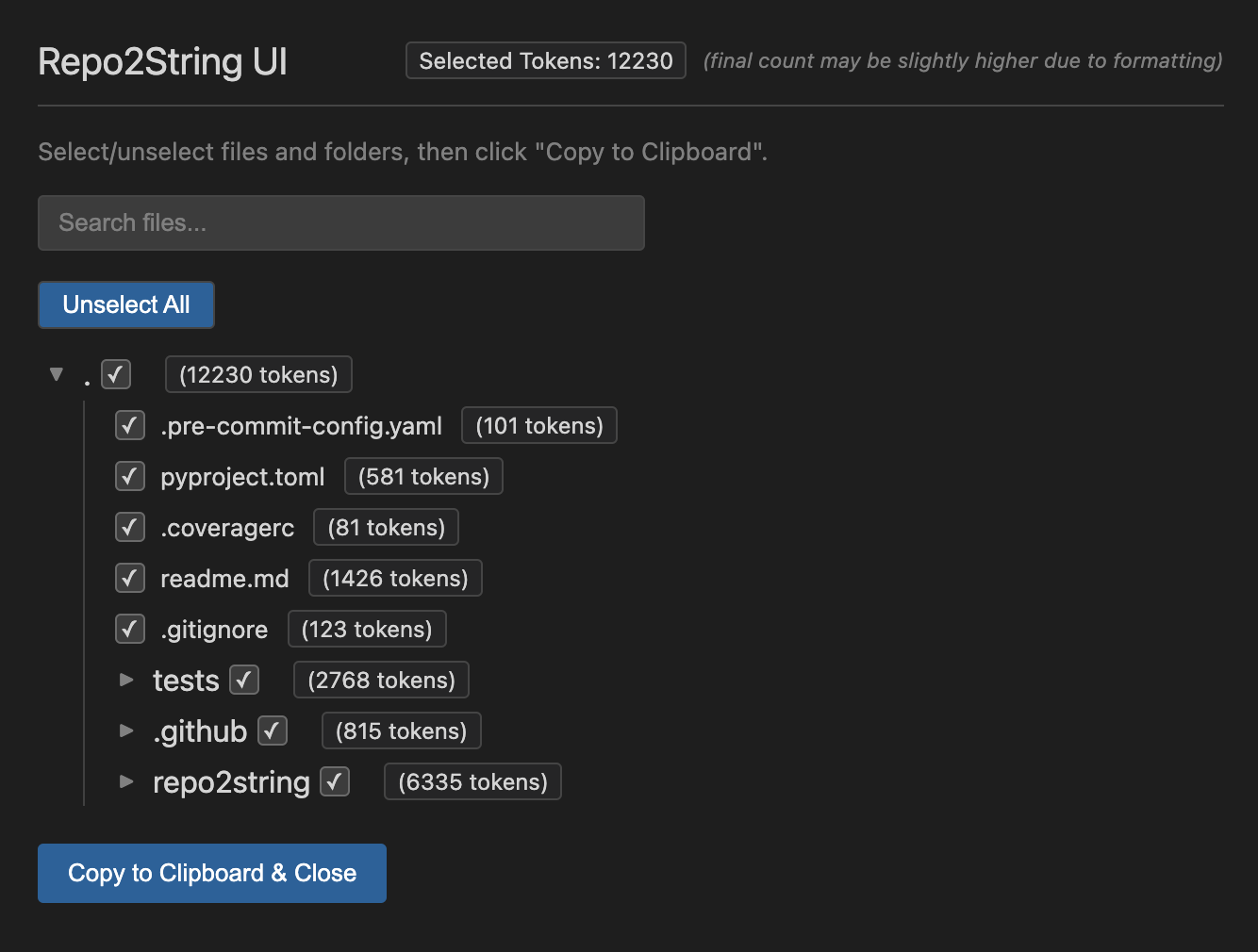
The UI runs locally - no data leaves your machine, and the server shuts down automatically when you're done.
Default Exclusions
The tool automatically excludes common directories and files that typically don't need to be included in the LLM context:
- Version control:
.git/
- Cache directories:
**/.*cache/, **/__pycache__/
- Build outputs:
**/build/, **/dist/, **/target/, **/bin/, **/obj/, **/out/
- Dependencies:
**/node_modules/, **/vendor/, **/package-lock.json
- IDE files:
**/.idea/, **/.vscode/, **/.vs/
- Environment:
**/.env*/, **/venv/
These are in addition to any patterns specified in your .gitignore file.
Development Setup
To set up the development environment:
-
Clone the repository:
git clone https://github.com/szulcmaciej/repo2string.git
cd repo2string
-
Create and activate a virtual environment:
python -m venv venv
source venv/bin/activate
To run tests manually:
pytest
Release Process
The release process is fully automated through a chain of GitHub Actions:
- When you push to
master, the CI workflow runs tests and linting
- If CI passes and the version in
pyproject.toml was bumped:
- A new GitHub release is created automatically
- Release notes are generated from commit messages
- When the release is published:
- The package is automatically built and published to PyPI
- Using trusted publishing for enhanced security
No manual intervention is needed beyond pushing your changes with a version bump.
License
MIT