
Research
/Security News
Toptal’s GitHub Organization Hijacked: 10 Malicious Packages Published
Threat actors hijacked Toptal’s GitHub org, publishing npm packages with malicious payloads that steal tokens and attempt to wipe victim systems.
Supply chain graph package for Python
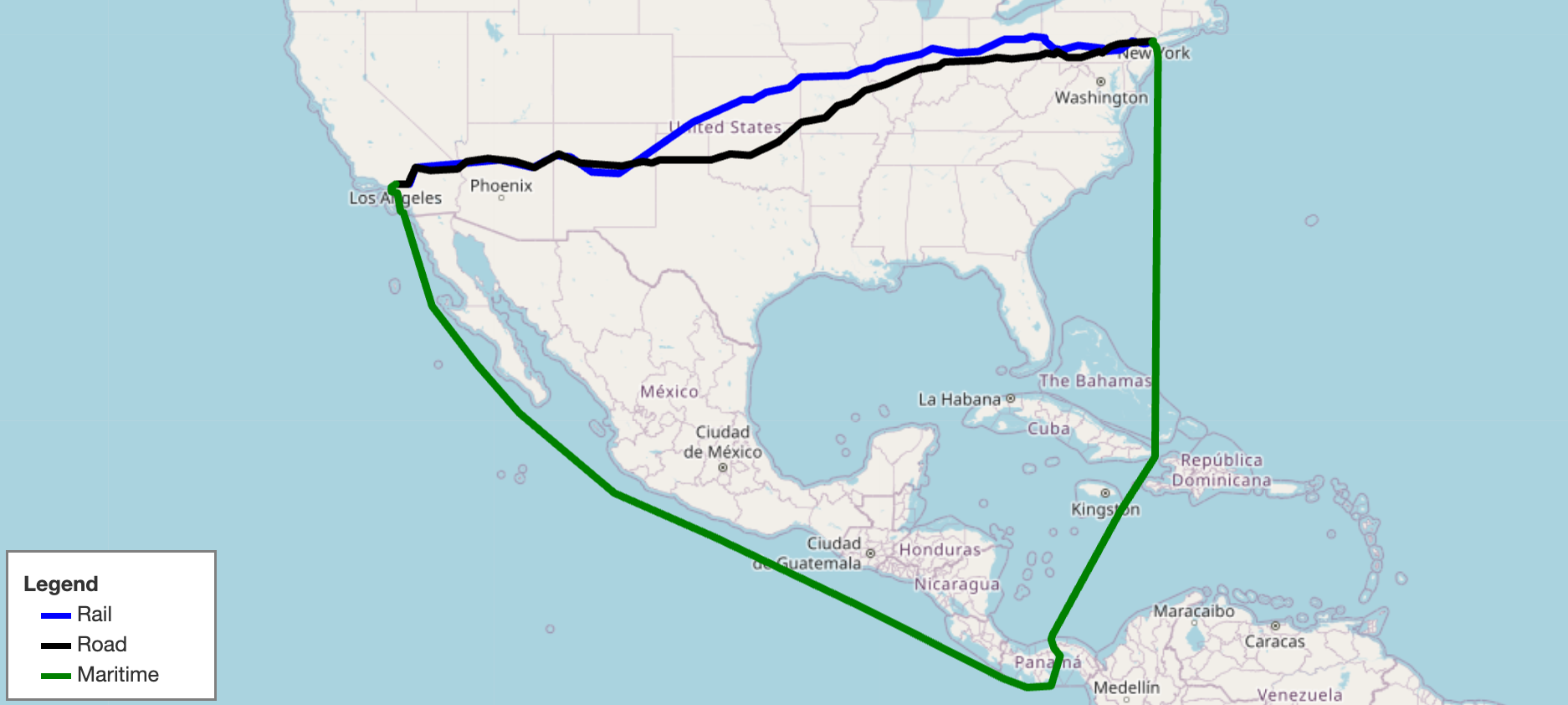
Getting Started: https://github.com/connor-makowski/scgraph
Low Level: https://connor-makowski.github.io/scgraph/scgraph/core.html
GeoGraphs:
path:
[latitude, longitude] that make up the shortest pathlength:
GridGraphs:
length:
coordinate_path:
{"x": x, "y": y} representing the path taken through the gridMake sure you have Python 3.10.x (or higher) installed on your system. You can download it here.
Note: Support for python3.6-python3.9 is available up to version 2.2.0.
pip install scgraph
Get the shortest path between two points on earth using a latitude / longitude pair In this case, calculate the shortest maritime path between Shanghai, China and Savannah, Georgia, USA.
# Use a maritime network geograph
from scgraph.geographs.marnet import marnet_geograph
# Get the shortest maritime path between Shanghai, China and Savannah, Georgia, USA
# Note: The origin and destination nodes can be any latitude / longitude pair
output = marnet_geograph.get_shortest_path(
origin_node={"latitude": 31.23,"longitude": 121.47},
destination_node={"latitude": 32.08,"longitude": -81.09},
output_units='km'
)
print('Length: ',output['length']) #=> Length: 19596.4653
In the above example, the output variable is a dictionary with two keys: length and coordinate_path.
length: The distance between the passed origin and destination when traversing the graph along the shortest path
output_units parameter.output_units options:
km (kilometers - default)m (meters)mi (miles)ft (feet)coordinate_path: A list of lists [latitude,longitude] that make up the shortest pathFor more examples including viewing the output on a map, see the example notebook.
from scgraph.geographs.marnet import marnet_geographfrom scgraph.geographs.oak_ridge_maritime import oak_ridge_maritime_geographfrom scgraph.geographs.north_america_rail import north_america_rail_geographfrom scgraph.geographs.us_freeway import us_freeway_geographscgraph_data geographs:
scgraph_data package
pip install scgraph_datafrom scgraph_data.world_highways import world_highways_geographExample:
from scgraph import GridGraph
x_size = 20
y_size = 20
blocks = [(10, i) for i in range(5, y_size)]
# Create the GridGraph object
gridGraph = GridGraph(
x_size=x_size,
y_size=y_size,
blocks=blocks,
add_exterior_walls=True,
)
# Solve the shortest path between two points
output = gridGraph.get_shortest_path(
origin_node={"x": 2, "y": 10},
destination_node={"x": 18, "y": 10},
# Optional: Specify the output coodinate format (default is 'list_of_dicts)
output_coordinate_path="list_of_lists",
# Optional: Cache the origin point spanning_tree for faster calculations on future calls
cache=True,
# Optional: Specify the node to cache the spanning tree for (default is the origin node)
# Note: This first call will be slower, but future calls using this origin node will be substantially faster
cache_for="origin",
)
print(output)
#=> {'length': 20.9704, 'coordinate_path': [[2, 10], [3, 9], [4, 8], [5, 8], [6, 7], [7, 6], [8, 5], [9, 4], [10, 4], [11, 4], [12, 5], [13, 6], [14, 7], [15, 7], [16, 8], [17, 9], [18, 10]]}
Using scgraph_data geographs:
scgraph_data package before using these geographsfrom scgraph_data.world_railways import world_railways_geograph
from scgraph import Graph
# Get the shortest path between Kalamazoo Michigan and Detroit Michigan by Train
output = world_railways_geograph.get_shortest_path(
origin_node={"latitude": 42.29,"longitude": -85.58},
destination_node={"latitude": 42.33,"longitude": -83.05},
# Optional: Use the A* algorithm
algorithm_fn=Graph.a_star,
# Optional: Pass the haversine function as the heuristic function to the A* algorithm
algorithm_kwargs={"heuristic_fn": world_railways_geograph.haversine},
)
Get a geojson line path of an output for easy visualization:
mapshaper.org and geojson.io are good tools for visualizing geojson filesfrom scgraph.geographs.marnet import marnet_geograph
from scgraph.utils import get_line_path
# Get the shortest sea path between Sri Lanka and Somalia
output = marnet_geograph.get_shortest_path(
origin_node={"latitude": 7.87,"longitude": 80.77},
destination_node={"latitude": 5.15,"longitude": 46.20}
)
# Write the output to a geojson file
get_line_path(output, filename='output.geojson')
Modify an existing geograph: See the notebook here
You can specify your own custom graphs for direct access to the solving algorithms. This requires the use of the low level Graph class
from scgraph import Graph
# Define an arbitrary graph
# See the graph definitions here:
# https://connor-makowski.github.io/scgraph/scgraph/core.html#GeoGraph
graph = [
{1: 5, 2: 1},
{0: 5, 2: 2, 3: 1},
{0: 1, 1: 2, 3: 4, 4: 8},
{1: 1, 2: 4, 4: 3, 5: 6},
{2: 8, 3: 3},
{3: 6}
]
# Optional: Validate your graph
Graph.validate_graph(graph=graph)
# Get the shortest path between idx 0 and idx 5
output = Graph.dijkstra_makowski(graph=graph, origin_id=0, destination_id=5)
#=> {'path': [0, 2, 1, 3, 5], 'length': 10}
You can also use a slightly higher level GeoGraph class to work with latitude / longitude pairs
from scgraph import GeoGraph
# Define nodes
# See the nodes definitions here:
# https://connor-makowski.github.io/scgraph/scgraph/core.html#GeoGraph
nodes = [
# London
[51.5074, -0.1278],
# Paris
[48.8566, 2.3522],
# Berlin
[52.5200, 13.4050],
# Rome
[41.9028, 12.4964],
# Madrid
[40.4168, -3.7038],
# Lisbon
[38.7223, -9.1393]
]
# Define a graph
# See the graph definitions here:
# https://connor-makowski.github.io/scgraph/scgraph/core.html#GeoGraph
graph = [
# From London
{
# To Paris
1: 311,
},
# From Paris
{
# To London
0: 311,
# To Berlin
2: 878,
# To Rome
3: 1439,
# To Madrid
4: 1053
},
# From Berlin
{
# To Paris
1: 878,
# To Rome
3: 1181,
},
# From Rome
{
# To Paris
1: 1439,
# To Berlin
2: 1181,
},
# From Madrid
{
# To Paris
1: 1053,
# To Lisbon
5: 623
},
# From Lisbon
{
# To Madrid
4: 623
}
]
# Create a GeoGraph object
my_geograph = GeoGraph(nodes=nodes, graph=graph)
# Optional: Validate your graph
my_geograph.validate_graph()
# Optional: Validate your nodes
my_geograph.validate_nodes()
# Get the shortest path between two points
# In this case, Birmingham England and Zaragoza Spain
# Since Birmingham and Zaragoza are not in the graph,
# the algorithm will add them into the graph.
# See: https://connor-makowski.github.io/scgraph/scgraph/core.html#GeoGraph.get_shortest_path
# Expected output would be to go from
# Birmingham -> London -> Paris -> Madrid -> Zaragoza
output = my_geograph.get_shortest_path(
# Birmingham England
origin_node = {'latitude': 52.4862, 'longitude': -1.8904},
# Zaragoza Spain
destination_node = {'latitude': 41.6488, 'longitude': -0.8891}
)
print(output)
# {
# 'length': 1799.4323,
# 'coordinate_path': [
# [52.4862, -1.8904],
# [51.5074, -0.1278],
# [48.8566, 2.3522],
# [40.4168, -3.7038],
# [41.6488, -0.8891]
# ]
# }
Make sure Docker is installed and running on a Unix system (Linux, MacOS, WSL2).
Create a docker container and drop into a shell
./run.shRun all tests (see ./utils/test.sh)
./run.sh testPrettify the code (see ./utils/prettify.sh)
./run.sh prettifyUpdate the docs (see ./utils/docs.sh)
./run.sh docsNote: You can and should modify the Dockerfile to test different python versions.
Originally inspired by searoute including the use of one of their datasets that has been modified to work properly with this package.
FAQs
Determine an approximate route between two points on earth.
We found that scgraph demonstrated a healthy version release cadence and project activity because the last version was released less than a year ago. It has 1 open source maintainer collaborating on the project.
Did you know?

Socket for GitHub automatically highlights issues in each pull request and monitors the health of all your open source dependencies. Discover the contents of your packages and block harmful activity before you install or update your dependencies.

Research
/Security News
Threat actors hijacked Toptal’s GitHub org, publishing npm packages with malicious payloads that steal tokens and attempt to wipe victim systems.

Research
/Security News
Socket researchers investigate 4 malicious npm and PyPI packages with 56,000+ downloads that install surveillance malware.

Security News
The ongoing npm phishing campaign escalates as attackers hijack the popular 'is' package, embedding malware in multiple versions.