
Security News
NIST Under Federal Audit for NVD Processing Backlog and Delays
As vulnerability data bottlenecks grow, the federal government is formally investigating NIST’s handling of the National Vulnerability Database.
Supply Chain Security
Vulnerability
Quality
Maintenance
License
| CI/CD |  |
| Package |    |
| Meta |      |
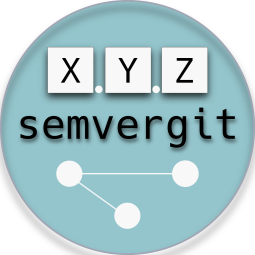
semvergit is a CLI tool to manage your project's version numbers. It uses Semantic Versioning to bump the version number. The supported bump types are:
majorminorpatchprereleaseWhat's actully happening when you run this tool
I created this tool to help me manage my project's version numbers. I wanted a simple tool that I could use in my CI/CD pipeline to bump the version number and tag the commit.
❇️ Bump the version number and update the git tag in one command
❇️ Dry run mode
❇️ Verbose mode
❇️ Custom commit message*
❇️ Auto commit message*
🆕 Version 0.4+ introduces the ability to automatically update the version number in a file*
*Please see the limitations section below
Simple install using
pip install semvergit
Then you can use it in your project as simply as:
semvergit -t patch -v
(to bump the patch version)
This will:
Please checkout semvergit --help for more info.
Usage: semvergit [OPTIONS] COMMAND [ARGS]...
CLI for semvergit.
Options:
--version Show the version and exit.
-d, --dry_run Dry run
-v, --verbose Verbose level [0<=x<=2]
-t, --bump_type TEXT Bump Type ['major', 'minor', 'patch', 'prerelease']
-m, --message TEXT Commit message
-am, --auto_message Auto commit message
-f, --version_file FILE Version file
--help Show this message and exit.
Please keep in mind that when using features like commit message / auto commit message and version file the tool will try and commit the changes to the git repo.
Even though this is quite handy, it should be used mannually as it cannot be used directly in a CI/CD pipeline directed at master or main branches as it will likly fail due to the commit not being allowed without a PR.
💡 Only git tags can be pushed to the remote without a PR (and this is the main use case for this tool).
Please see CONTRIBUTING.md
This project is published under the MIT license.
If you do find it useful, please consider contributing your changes back upstream.
FAQs
Manage your project's version numbers.
We found that semvergit demonstrated a healthy version release cadence and project activity because the last version was released less than a year ago. It has 1 open source maintainer collaborating on the project.
Did you know?

Socket for GitHub automatically highlights issues in each pull request and monitors the health of all your open source dependencies. Discover the contents of your packages and block harmful activity before you install or update your dependencies.

Security News
As vulnerability data bottlenecks grow, the federal government is formally investigating NIST’s handling of the National Vulnerability Database.

Research
Security News
Socket’s Threat Research Team has uncovered 60 npm packages using post-install scripts to silently exfiltrate hostnames, IP addresses, DNS servers, and user directories to a Discord-controlled endpoint.

Security News
TypeScript Native Previews offers a 10x faster Go-based compiler, now available on npm for public testing with early editor and language support.