
Product
Announcing Socket Fix 2.0
Socket Fix 2.0 brings targeted CVE remediation, smarter upgrade planning, and broader ecosystem support to help developers get to zero alerts.
Command line script that automatically searches for video subtitles using OpenSubtitles.org APIs.
Command line script for searching video subtitles using OpenSubtitles.org APIs.
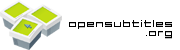
Install using pip:
pip install ss
Pass the name of one or more video files or directories:
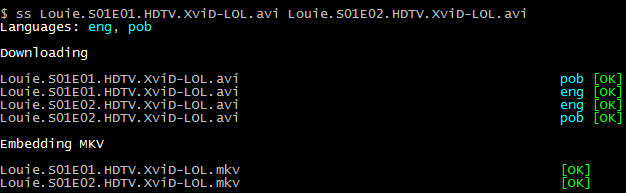
It will try to find the best match online, and automatically download and move the subtitles to the same folder as the video files.
Configuration is stored in ~/.ss.ini (or C:\Users\<user>\.ss.ini on Windows) as
a standard ini file:
[ss]
languages=eng, pob
recursive=yes
skip=yes
mkv=no
The following options are available:
languages: 3 letter codes with the languages to search subtitles for,
separated by commas.
For a full list of available languages, see
http://www.opensubtitles.org/addons/export_languages.php.
recursive: if directories should be recursively searched for movies (yes|no).
skip: if movies that already have subtitles should be skipped (yes|no).
mkv: if yes, it will automatically create a mkv
file with embedded video and subtitles. Utility mkvmerge
must be available in the $PATH environment variable (yes|no).
parallel_jobs: number of concurrent threads used to download subtitles and create mkv files.
Defaults to 8.
If you find any issues, please report it in the issues page.
See the releases page.
FAQs
Command line script that automatically searches for video subtitles using OpenSubtitles.org APIs.
We found that ss demonstrated a healthy version release cadence and project activity because the last version was released less than a year ago. It has 1 open source maintainer collaborating on the project.
Did you know?

Socket for GitHub automatically highlights issues in each pull request and monitors the health of all your open source dependencies. Discover the contents of your packages and block harmful activity before you install or update your dependencies.

Product
Socket Fix 2.0 brings targeted CVE remediation, smarter upgrade planning, and broader ecosystem support to help developers get to zero alerts.

Security News
Socket CEO Feross Aboukhadijeh joins Risky Business Weekly to unpack recent npm phishing attacks, their limited impact, and the risks if attackers get smarter.

Product
Socket’s new Tier 1 Reachability filters out up to 80% of irrelevant CVEs, so security teams can focus on the vulnerabilities that matter.