
Research
Security News
The Growing Risk of Malicious Browser Extensions
Socket researchers uncover how browser extensions in trusted stores are used to hijack sessions, redirect traffic, and manipulate user behavior.
TextAugment is a Python 3 library for augmenting text for natural language processing applications. TextAugment stands on the giant shoulders of NLTK, Gensim v3.x, and TextBlob and plays nicely with them.
Improving short text classification through global augmentation methods.
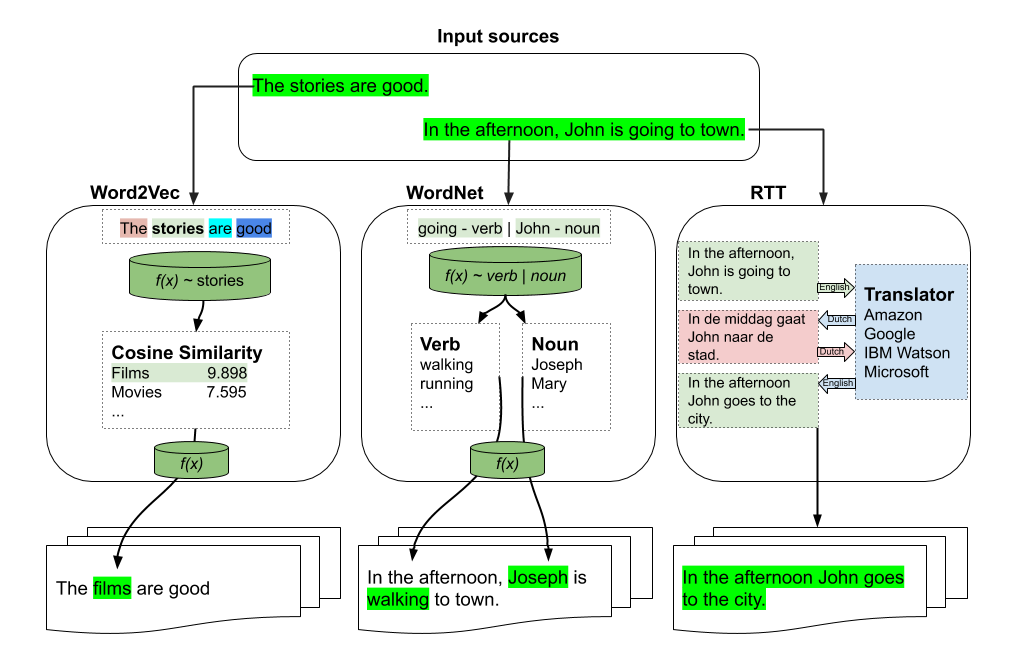
The following software packages are dependencies and will be installed automatically.
$ pip install numpy nltk gensim==3.8.3 textblob googletrans
The following code downloads NLTK corpus for wordnet.
nltk.download('wordnet')
The following code downloads NLTK tokenizer. This tokenizer divides a text into a list of sentences by using an unsupervised algorithm to build a model for abbreviation words, collocations, and words that start sentences.
nltk.download('punkt')
The following code downloads default NLTK part-of-speech tagger model. A part-of-speech tagger processes a sequence of words, and attaches a part of speech tag to each word.
nltk.download('averaged_perceptron_tagger')
Use gensim to load a pre-trained word2vec model. Like Google News from Google drive.
import gensim
model = gensim.models.KeyedVectors.load_word2vec_format('./GoogleNews-vectors-negative300.bin', binary=True)
You can also use gensim to load Facebook's Fasttext English and Multilingual models
import gensim
model = gensim.models.fasttext.load_facebook_model('./cc.en.300.bin.gz')
Or training one from scratch using your data or the following public dataset:
Install from pip [Recommended]
$ pip install textaugment
or install latest release
$ pip install git+git@github.com:dsfsi/textaugment.git
Install from source
$ git clone git@github.com:dsfsi/textaugment.git
$ cd textaugment
$ python setup.py install
There are three types of augmentations which can be used:
from textaugment import Word2vec
from textaugment import Fasttext
from textaugment import Wordnet
from textaugment import Translate
See this notebook for an example
Basic example
>>> from textaugment import Word2vec, Fasttext
>>> t = Word2vec(model='path/to/gensim/model'or 'gensim model itself')
>>> t.augment('The stories are good')
The films are good
>>> t = Fasttext(model='path/to/gensim/model'or 'gensim model itself')
>>> t.augment('The stories are good')
The films are good
Advanced example
>>> runs = 1 # By default.
>>> v = False # verbose mode to replace all the words. If enabled runs is not effective. Used in this paper (https://www.cs.cmu.edu/~diyiy/docs/emnlp_wang_2015.pdf)
>>> p = 0.5 # The probability of success of an individual trial. (0.1<p<1.0), default is 0.5. Used by Geometric distribution to selects words from a sentence.
>>> word = Word2vec(model='path/to/gensim/model'or'gensim model itself', runs=5, v=False, p=0.5)
>>> word.augment('The stories are good', top_n=10)
The movies are excellent
>>> fast = Fasttext(model='path/to/gensim/model'or'gensim model itself', runs=5, v=False, p=0.5)
>>> fast.augment('The stories are good', top_n=10)
The movies are excellent
Basic example
>>> import nltk
>>> nltk.download('punkt')
>>> nltk.download('wordnet')
>>> from textaugment import Wordnet
>>> t = Wordnet()
>>> t.augment('In the afternoon, John is going to town')
In the afternoon, John is walking to town
Advanced example
>>> v = True # enable verbs augmentation. By default is True.
>>> n = False # enable nouns augmentation. By default is False.
>>> runs = 1 # number of times to augment a sentence. By default is 1.
>>> p = 0.5 # The probability of success of an individual trial. (0.1<p<1.0), default is 0.5. Used by Geometric distribution to selects words from a sentence.
>>> t = Wordnet(v=False ,n=True, p=0.5)
>>> t.augment('In the afternoon, John is going to town', top_n=10)
In the afternoon, Joseph is going to town.
Example
>>> src = "en" # source language of the sentence
>>> to = "fr" # target language
>>> from textaugment import Translate
>>> t = Translate(src="en", to="fr")
>>> t.augment('In the afternoon, John is going to town')
In the afternoon John goes to town
https://www.aclweb.org/anthology/D19-1670.pdf
See this notebook for an example
Randomly choose n words from the sentence that are not stop words. Replace each of these words with one of its synonyms chosen at random.
Basic example
>>> from textaugment import EDA
>>> t = EDA()
>>> t.synonym_replacement("John is going to town", top_n=10)
John is give out to town
Randomly remove each word in the sentence with probability p.
Basic example
>>> from textaugment import EDA
>>> t = EDA()
>>> t.random_deletion("John is going to town", p=0.2)
is going to town
Randomly choose two words in the sentence and swap their positions. Do this n times.
Basic example
>>> from textaugment import EDA
>>> t = EDA()
>>> t.random_swap("John is going to town")
John town going to is
Find a random synonym of a random word in the sentence that is not a stop word. Insert that synonym into a random position in the sentence. Do this n times
Basic example
>>> from textaugment import EDA
>>> t = EDA()
>>> t.random_insertion("John is going to town")
John is going to make up town
This is the implementation of AEDA by Karimi et al, a variant of EDA. It is based on the random insertion of punctuation marks.
https://aclanthology.org/2021.findings-emnlp.234.pdf
See this notebook for an example
Basic example
>>> from textaugment import AEDA
>>> t = AEDA()
>>> t.punct_insertion("John is going to town")
! John is going to town
This is the implementation of mixup augmentation by Hongyi Zhang, Moustapha Cisse, Yann Dauphin, David Lopez-Paz adapted to NLP.
Used in Augmenting Data with Mixup for Sentence Classification: An Empirical Study.
Mixup is a generic and straightforward data augmentation principle. In essence, mixup trains a neural network on convex combinations of pairs of examples and their labels. By doing so, mixup regularises the neural network to favour simple linear behaviour in-between training examples.
See this notebook for an example
Cite this paper when using this library. Arxiv Version
@inproceedings{marivate2020improving,
title={Improving short text classification through global augmentation methods},
author={Marivate, Vukosi and Sefara, Tshephisho},
booktitle={International Cross-Domain Conference for Machine Learning and Knowledge Extraction},
pages={385--399},
year={2020},
organization={Springer}
}
MIT licensed. See the bundled LICENCE file for more details.
FAQs
A library for augmenting text for natural language processing applications.
We found that textaugment demonstrated a healthy version release cadence and project activity because the last version was released less than a year ago. It has 1 open source maintainer collaborating on the project.
Did you know?

Socket for GitHub automatically highlights issues in each pull request and monitors the health of all your open source dependencies. Discover the contents of your packages and block harmful activity before you install or update your dependencies.

Research
Security News
Socket researchers uncover how browser extensions in trusted stores are used to hijack sessions, redirect traffic, and manipulate user behavior.

Research
Security News
An in-depth analysis of credential stealers, crypto drainers, cryptojackers, and clipboard hijackers abusing open source package registries to compromise Web3 development environments.

Security News
pnpm 10.12.1 introduces a global virtual store for faster installs and new options for managing dependencies with version catalogs.