
Security News
Oxlint Introduces Type-Aware Linting Preview
Oxlint’s new preview brings type-aware linting powered by typescript-go, combining advanced TypeScript rules with native-speed performance.
glimmer-cw-cdatetime-nebula
Advanced tools
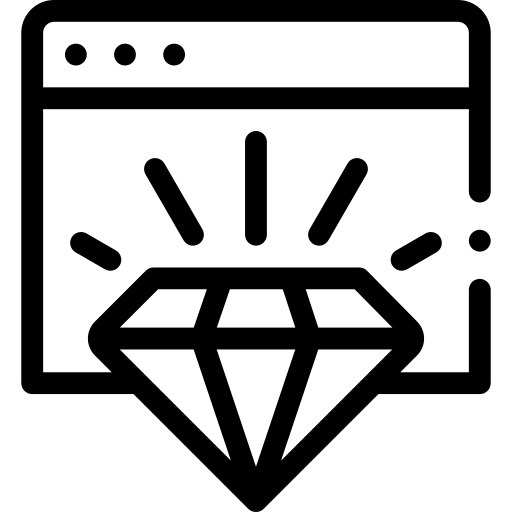 Glimmer Custom Widget
Glimmer Custom WidgetThe Nebula CDateTime Widget is a Date and Time selection widget that can be used in a simple, dropdown, spinner, or compact style.
Packaged as a Glimmer Custom Widget to provide date/time selection via a combo/dropdown-style widget in Glimmer DSL for SWT using the c_date_time Glimmer DSL keyword.
Now, also supports Glimmer DSL for Opal Auto-Webifier of Desktop Apps via Rails/Opal.
glimmer-cw-cdatetime-nebula 1.5.0.x.y gem versions map to Nebula CDateTime Widget version 1.5.0 (which comes with Nebula 2.4.2)
For Glimmer DSL for Opal auto-webification, this is also required:
Versions follow this convention:
Add the following to a Glimmer application Gemfile:
gem 'glimmer-cw-cdatetime-nebula', '~> 1.5.0.2.0'
Run:
jruby -S bundle
(or just bundle if using [RVM)
When reusing in a Glimmer custom shell or custom widget, you can follow the same steps for Glimmer application, and then add a require statement to your library file after glimmer-dsl-swt and before additional library require statements:
require 'glimmer-dsl-swt'
require 'glimmer-cw-cdatetime-nebula'
# ... more require statements follow
Requiring the gem automatically configures java imports in Glimmer for auto import via JRuby include_package on first use:
org.eclipse.nebula.cwtorg.eclipse.nebula.widgets.cdatetimeThe glimmer-cw-cdatetime-nebula gem is a Rails Engine gem that includes assets and supports Glimmer DSL for Opal.
Please follow the following steps to setup assuming you have a pre-setup Glimmer DSL for Opal Rails app.
Add the following to Gemfile after glimmer-dsl-opal and other glimer-dsl-* gems:
gem 'glimmer-cw-cdatetime-nebula', '~> 1.5.0.2.0'
Edit app/views/layouts/application.html.erb and add the following below other stylesheet_link_tag declarations:
<%= stylesheet_link_tag 'glimmer_cw_cdatetime_nebula/glimmer_cw_cdatetime_nebula', media: 'all', 'data-turbolinks-track': 'reload' %>
That's it! Now, you can use the following keywords (with other keywords mentioned under instructions having partial support):
c_date_timec_datec_timec_date_time_drop_downc_date_drop_downc_time_drop_downc_time_compactHere is a sample Rails app that has everything configured (you just have to edit app/assets/javascripts/application.rb to enable the desired sample):
https://github.com/AndyObtiva/sample-glimmer-dsl-opal-rails5-app
This glimmer-cw-cdatetime-nebula gem adds the c_date_time keyword to the Glimmer GUI DSL as well as other alias keywords (e.g. drop down style, spinner style, and compact style) as explained below.
The c_date_time keyword optionally takes CDT style bits as arguments. When not specified, smart defaults are used instead.
Example:
c_date_time(:border, :compact, :drop_down, :date_long)
Further instructions may be found at the Nebula CDateTime Widget homepage.
Please run the following command to launch the Nebula CDateTime Glimmer Custom Widget Gallery app:
glimmer sample:run[c_date_time_gallery]
Glimmer Code:
require_relative '../../lib/glimmer-cw-cdatetime-nebula'
class CDateTimeGallery
include Glimmer
def open
shell {
grid_layout(4, false) {
vertical_spacing 20
}
text 'Nebula CDateTime Glimmer Custom Widget Gallery'
label {
layout_data(:center, :center, true, false) {
horizontal_span 4
}
text 'Nebula CDateTime Glimmer Custom Widget Gallery'
font height: 24, style: :bold
}
tab_folder {
tab_item {
grid_layout 2, false
text 'Simple'
label {
text 'c_date_time'
font name: 'Consolas', height: 14
}
c_date_time
label {
text 'c_date'
font name: 'Consolas', height: 14
}
c_date
label {
text 'c_time'
font name: 'Consolas', height: 14
}
c_time
}
tab_item {
grid_layout 2, false
text 'Drop Down'
label {
text 'c_date_time_drop_down'
font name: 'Consolas', height: 14
}
c_date_time_drop_down {
layout_data(:fill, :center, true, true)
}
label {
text 'c_date_drop_down'
font name: 'Consolas', height: 14
}
c_date_drop_down {
layout_data(:fill, :center, true, true)
}
label {
text 'c_time_drop_down'
font name: 'Consolas', height: 14
}
c_time_drop_down {
layout_data(:fill, :center, true, true)
}
}
tab_item {
grid_layout 2, false
text 'Spinner'
label {
text 'c_date_time_spinner'
font name: 'Consolas', height: 14
}
c_date_time_spinner {
layout_data(:fill, :center, true, true)
}
label {
text 'c_date_spinner'
font name: 'Consolas', height: 14
}
c_date_spinner {
layout_data(:fill, :center, true, true)
}
label {
text 'c_time_spinner'
font name: 'Consolas', height: 14
}
c_time_spinner {
layout_data(:fill, :center, true, true)
}
}
tab_item {
grid_layout 2, false
text 'Compact'
label {
text 'c_date_time_compact'
font name: 'Consolas', height: 14
}
c_date_time_compact {
layout_data(:fill, :center, true, true)
}
label {
text 'c_date_compact'
font name: 'Consolas', height: 14
}
c_date_compact {
layout_data(:fill, :center, true, true)
}
label {
text 'c_time_compact'
font name: 'Consolas', height: 14
}
c_time_compact {
layout_data(:fill, :center, true, true)
}
}
}
}.open
end
end
CDateTimeGallery.new.open
The same Glimmer DSL for SWT sample runs in Glimmer DSL for Opal unchanged, albeit with partial support at the moment.
Open a Document.ready? block in app/assets/javascripts/application.rb and add inside it the Glimmer GUI DSL code above or a require statement as done below.
require 'glimmer-dsl-opal'
Document.ready? do
require 'samples/nebula/c_date_time_gallery.rb'
end
Run:
rails s
Visit: 'http://localhost:3000'

Simple style is the default style when using c_date_time, c_date, and c_time keywords. It displays a graphical calendar/clock.
CDT::SIMPLE style is applied by default but may be overriden by manually passing arguments to the keywords.

c_date_timeMain keyword representing the Nebula CDateTime custom widget. Defaults to date/time pattern 'MM/dd/yyyy hh:mm a' and simple style with a border
c_dateAlias keyword that specifies date pattern 'MM/dd/yyyy' and simple style with a border
c_timeAlias keyword that specifies time pattern 'hh:mm a' and simple style with a border
Drop down style is used with the c_date_time_drop_down, c_date_drop_down, and c_time_drop_down keywords to provide a text box for textual entry of date/time coupled with a drop down button for bringing up the calendar/clock to perform graphical selection.
CDT::DROP_DOWN style is applied by default but may be overriden by manually passing arguments to the keywords.

c_date_time_drop_downAlias keyword that specifies date/time pattern 'MM/dd/yyyy hh:mm a' and drop down style with a border

c_date_drop_downAlias keyword that specifies date pattern 'MM/dd/yyyy' and drop down style with a border

c_time_drop_downAlias that specifies time pattern 'hh:mm a' and drop down style with a border

Spinner style is used with the c_date_time_spinner, c_date_spinner, and c_time_spinner keywords to provide a spinner for textual entry of date/time accompanied by up and down spinner buttons.
CDT::SPINNER style is applied by default but may be overriden by manually passing arguments to the keywords.

c_date_time_spinnerAlias that specifies date/time pattern 'MM/dd/yyyy hh:mm a' and spinner style with a border
c_date_spinnerAlias that specifies date pattern 'MM/dd/yyyy' and spinner style with a border
c_time_spinnerAlias that specifies time pattern 'hh:mm a' and spinner style with a border
Compact style is used with the c_date_time_compact, c_date_compact, and c_time_compact keywords to provide a compact text widget for date/time without any extra buttons.
CDT::COMPACT style is applied by default but may be overriden by manually passing arguments to the keywords.

c_date_time_compactAlias that specifies date/time pattern 'MM/dd/yyyy hh:mm a' and compact style (just a text field) with a border
c_date_compactAlias that specifies date pattern 'MM/dd/yyyy' and compact style (just a text field) with a border
c_time_compactAlias that specifies time pattern 'hh:mm a' and compact style (just a text field) with a border
CDT Style ArgumentsCDT styles are fully documented in the Nebula CDT Javadoc.
The cdt keyword builds a CDT style by passing in comma-separated symbols (e.g. cdt(:border, :drop_down, :date_long))
For example, instead of passing style as bit-or'ed CDT Constant style bits:
c_date_time(CDT::BORDER | CDT::TAB_FIELDS | CDT::DROP_DOWN | CDT::DATE_LONG)
You instead pass style as comma-separated symbols:
c_date_time(cdt(:border, :tab_fields, :drop_down, :date_long))
However, c_date_time goes one step further and uses it internally automatically by all c_date_time keyword initializers, so you could ditch the cdt entirely when constructing a widget.
c_date_time(:border, :tab_fields, :drop_down, :date_long)
Furthermore, c_date_time has pre-configured smart defaults for CDT styles:
'c_date_time' => [:border, :tab_fields, :simple],
'c_date' => [:border, :tab_fields, :date_short, :simple],
'c_time' => [:border, :tab_fields, :time_short, :simple],
'c_date_time_compact' => [:border, :tab_fields, :compact],
'c_date_compact' => [:border, :tab_fields, :date_short, :compact],
'c_time_compact' => [:border, :tab_fields, :time_short, :compact],
'c_date_time_spinner' => [:border, :tab_fields, :spinner],
'c_date_spinner' => [:border, :tab_fields, :date_short, :spinner],
'c_time_spinner' => [:border, :tab_fields, :time_short, :spinner],
'c_date_time_drop_down' => [:border, :tab_fields, :drop_down],
'c_date_drop_down' => [:border, :tab_fields, :drop_down, :date_short],
'c_time_drop_down' => [:border, :tab_fields, :drop_down, :time_short],
The selection property provides access to the value selected by the user. It can be hooked with basic data-binding to a model property. Additionaly observers may be attached too, such as on_widget_selected and on_key_pressed.
Example:
# ...
composite {
# ...
@start_at = c_date_time(:border, :drop_down, :date_long) {
# ...
selection bind(@task, :start_at)
on_key_pressed { |event|
@end_at.swt_widget.set_focus if event.keyCode == swt(:cr)
}
}
}
# ...

c_date_time (and any keyword aliases) can be used as a table / table_column editor by passing as symbol to editor property (optionally followed by args model editing property).
Example:
# ...
table { |table_proxy|
# ... other table_column declarations
table_column {
text 'Start Date'
width CONFIG[:table_column_width_hint]
editor :c_date_time, cdt(:border, :drop_down, :date_long), property: :start_at
}
table_column {
text 'End Date'
width CONFIG[:table_column_width_hint]
editor :c_date_drop_down, property: :end_at
}
# ... other table_column declarations
items bind(Task, :list), column_properties(:project_name, :task_type, :name, :start_date, :end_date, :duration, :priority)
# ... other table GUI code
}
# ...

You may check out the Nebula CDateTime Widget Javadoc API.
One noteworthy property is pattern, which can be customized according to the date/time pattern SimpleDateFormat Javadoc.
Example:
c_date_time(:border, :drop_down) {
pattern 'hh:mm a'
}
This should customize c_date_time to function just like c_time_drop_down

Glimmer adds a few extra API methods to CDateTime from Nebula.
toggle_openProgrammatically toggle date/time dropdown as open (simpler than directly calling .swt_widget.set_open in certain circumstances)
text_widget_proxyProvides access to the inner text widget to allow programmatic adding of obesrvers and/or data-binding.
Example:
c_time { |proxy|
proxy.text_widget_proxy.content {
on_swt_mouseup { |event|
proxy.toggle_open
}
}
}
Copyright (c) 2020 - Andy Maleh
--
 Built for Glimmer DSL for SWT (Ruby Desktop Development GUI Library).
Built for Glimmer DSL for SWT (Ruby Desktop Development GUI Library).
FAQs
Unknown package
We found that glimmer-cw-cdatetime-nebula demonstrated a not healthy version release cadence and project activity because the last version was released a year ago. It has 1 open source maintainer collaborating on the project.
Did you know?

Socket for GitHub automatically highlights issues in each pull request and monitors the health of all your open source dependencies. Discover the contents of your packages and block harmful activity before you install or update your dependencies.

Security News
Oxlint’s new preview brings type-aware linting powered by typescript-go, combining advanced TypeScript rules with native-speed performance.

Security News
A new site reviews software projects to reveal if they’re truly FOSS, making complex licensing and distribution models easy to understand.

Security News
Astral unveils pyx, a Python-native package registry in beta, designed to speed installs, enhance security, and integrate deeply with uv.