
Security News
Official Go SDK for MCP in Development, Stable Release Expected in August
The official Go SDK for the Model Context Protocol is in development, with a stable, production-ready release expected by August 2025.

A Ruby-based educational framework adapted from OpenAI’s Swarm, exploring ergonomic, lightweight multi-agent orchestration.
The primary goal of Swarm is to showcase the handoff & routines patterns explored in the Orchestrating Agents: Handoffs & Routines cookbook. It is not meant as a standalone library, and is primarily for educational purposes.
https://github.com/user-attachments/assets/ed84ef83-5ccb-4223-abb8-933d0ec66468
Add this line to your application's Gemfile:
gem "ruby-openai-swarm"
And then execute:
$ bundle install
Or install with:
$ gem install ruby-openai-swarm
and require with:
require "ruby-openai-swarm"
For a more robust setup, you can configure the gem with your API keys, for example in an openai.rb initializer file. Never hardcode secrets into your codebase - instead use something like dotenv to pass the keys safely into your environments.
OpenAI.configure do |config|
config.access_token = ENV['OPENAI_ACCESS_TOKEN']
end
OR
# https://openrouter.ai
OpenAI.configure do |config|
config.access_token = ENV['OPEN_ROUTER_ACCESS_TOKEN']
config.uri_base = "https://openrouter.ai/api/v1"
end
more see: https://github.com/alexrudall/ruby-openai/tree/main?tab=readme-ov-file#ollama
Then you can create a client like this:
client = OpenAISwarm.new
def spanish_agent
OpenAISwarm::Agent.new(
name: "Spanish Agent",
instructions: "You only speak Spanish.",
model: ENV['SWARM_AGENT_DEFAULT_MODEL']
)
end
transfer_to_spanish_agent = OpenAISwarm::FunctionDescriptor.new(
target_method: :spanish_agent,
description: 'Transfer spanish speaking users immediately.'
)
english_agent = OpenAISwarm::Agent.new(
name: "English Agent",
instructions: "You only speak English.",
model: ENV['SWARM_AGENT_DEFAULT_MODEL'],
functions: [transfer_to_spanish_agent]
)
messages = [{"role": "user", "content": "Hola. ¿Como estás?"}]
response = client.run(agent: english_agent, messages: messages, debug: true)
pp response.messages.last
{"role"=>"assistant",
"content"=>"¡Hola! Estoy bien, gracias. ¿Y tú?",
"refusal"=>nil,
:sender=>"Spanish Agent"}
OpenAISwarm.configure do |config|
# config.logger = Logger.new(STDOUT)
# config.logger = Rails.logger
config.log_file = Rails.root.join('log', 'openai_swarm.log')
# config.logger = Logger.new(Rails.root.join('log', 'openai_swarm.log'))
# config.logger = Rails.configuration.lograge.logger
end
export SWARM_AGENT_DEFAULT_MODEL=gpt-4o-mini
or
export SWARM_AGENT_DEFAULT_MODEL=deepseek-chat
DeepSeek V3 is 1/10 price of gpt-4o-mini, so try it!
For OpenRouter:
OPEN_ROUTER_ACCESS_TOKEN=cxxxxx or export OPEN_ROUTER_ACCESS_TOKEN=cxxxxx
For OpenAI:
OPENAI_ACCESS_TOKEN=cxxxxx or export OPENAI_ACCESS_TOKEN=cxxxxx
For DeepSeek:
DEEPSEEK_ACCESS_TOKEN=cxxxxx or export DEEPSEEK_ACCESS_TOKEN=cxxxxx
/examples for inspiration! Learn more about each one in its README.basic: Simple examples of fundamentals like setup, function calling, handoffs, and context variables
ruby examples/basic/agent_handoff.rbruby examples/basic/bare_minimum.rbruby examples/basic/context_variables.rbruby examples/basic/function_calling.rbruby examples/basic/simple_loop_no_helpers.rbtriage_agent: Simple example of setting up a basic triage step to hand off to the right agent
ruby examples/triage_agent/main.rbweather_agent: Simple example of function calling
ruby examples/weather_agent/run.rbairline: A multi-agent setup for handling different customer service requests in an airline context.
DEBUG=1 ruby examples/airline/main.rbsupport_bot: A customer service bot which includes a user interface agent and a help center agent with several toolspersonal_shopper: A personal shopping agent that can help with making sales and refunding orderslink: https://github.com/openai/swarm/tree/main?tab=readme-ov-file#examples
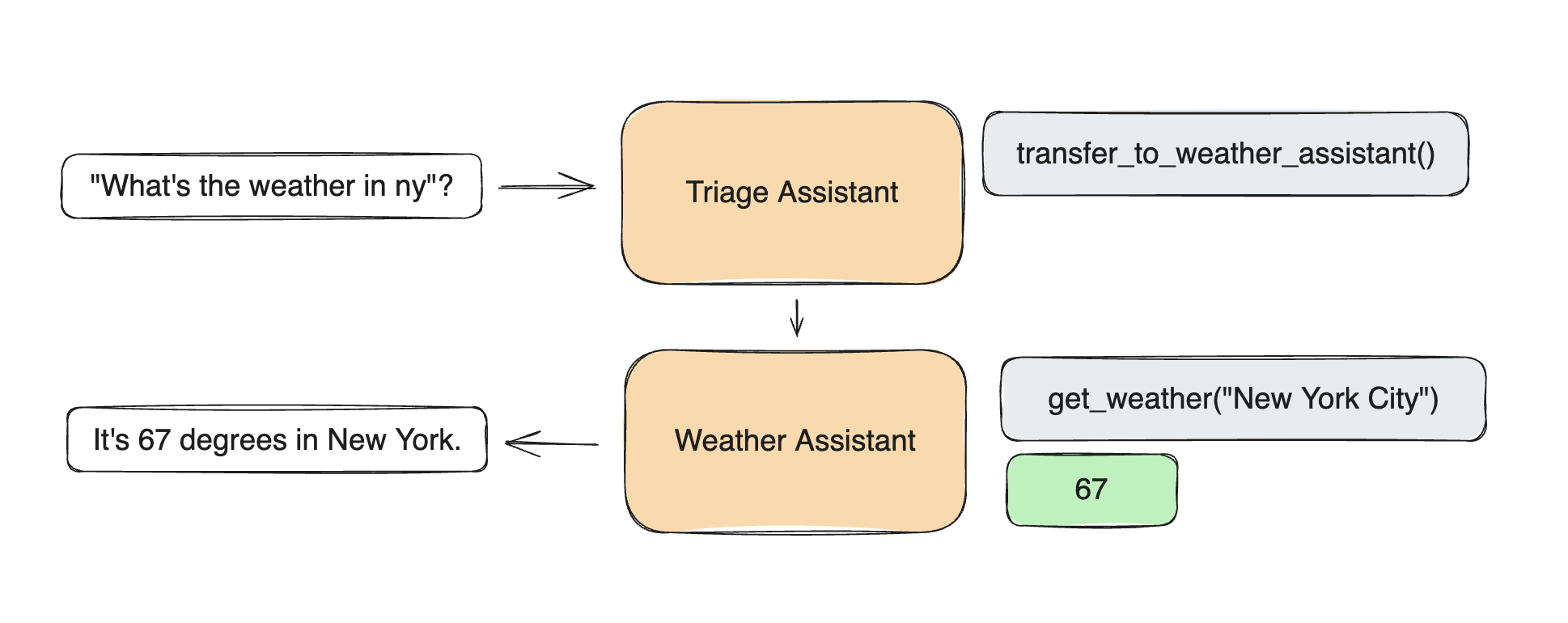
After checking out the repo, run bin/setup to install dependencies. Then, run rake spec to run the tests. You can also run bin/console for an interactive prompt that will allow you to experiment.
To install this gem onto your local machine, run bundle exec rake install. To release a new version, update the version number in version.rb, and then run bundle exec rake release, which will create a git tag for the version, push git commits and tags, and push the .gem file to rubygems.org.
Bug reports and pull requests are welcome on GitHub at https://github.com/graysonchen/ruby-openai-swarm. This project is intended to be a safe, welcoming space for collaboration, and contributors are expected to adhere to the code of conduct.
The gem is available as open source under the terms of the MIT License.
FAQs
Unknown package
We found that ruby-openai-swarm demonstrated a healthy version release cadence and project activity because the last version was released less than a year ago. It has 1 open source maintainer collaborating on the project.
Did you know?

Socket for GitHub automatically highlights issues in each pull request and monitors the health of all your open source dependencies. Discover the contents of your packages and block harmful activity before you install or update your dependencies.

Security News
The official Go SDK for the Model Context Protocol is in development, with a stable, production-ready release expected by August 2025.

Security News
New research reveals that LLMs often fake understanding, passing benchmarks but failing to apply concepts or stay internally consistent.

Security News
Django has updated its security policies to reject AI-generated vulnerability reports that include fabricated or unverifiable content.