
Product
Socket Now Protects the Chrome Extension Ecosystem
Socket is launching experimental protection for Chrome extensions, scanning for malware and risky permissions to prevent silent supply chain attacks.
github.com/andymeps/ng2-color-picker
Simple color picker for Angular 2
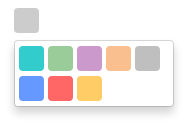
The module relies on ngx-bootstrap for dropdown functionality.
To include in your project install via NPM with:
npm install --save ng2-color-picker
You will then need to include the module to your app.module.ts:
import { ColorPickerModule } from 'ng2-color-picker';
// ...
@NgModule({
imports: [
ColorPickerModule
]
})
///...
Finally, include the component in your HTML as per the next section.
Once the module is installed, you will need to add HTML markup to include the picker in a component.
The minimum requirement is an [(ngModel)] attribute, which should provide a string representation of a color, and an [availableColors] attribute, which should provide a string[] of available colors.
<color-picker
[(ngModel)]="color"
[availableColors]="availableColors">
</color-picker>
It is possible to configure ng2-color-picker by providing a configuration object to the [pickerConfig] attribute (see the next section for more details on this object):
<color-picker
[(ngModel)]="color"
[availableColors]="availableColors"
[pickerConfig]="pickerOptions">
</color-picker>
ng2-color-picker exposes an interface to provide an indication of valid configuration properties, this can be referenced as a type for your configuration object by importing it:
import { IColorPickerConfiguration } from 'ng2-color-picker';
Which can then be used as the configuration object type in your component:
public pickerOptions: IColorPickerConfiguration;
Current list of configuration options, types and default values:
| Property | Type | Default | Description. |
|---|---|---|---|
| width | number | 25 | Width of the picker control. |
| height | number | 25 | Height of the picker control. |
| borderRadius | number | 4 | Radius of the picker control border. |
FAQs
Unknown package
Did you know?

Socket for GitHub automatically highlights issues in each pull request and monitors the health of all your open source dependencies. Discover the contents of your packages and block harmful activity before you install or update your dependencies.

Product
Socket is launching experimental protection for Chrome extensions, scanning for malware and risky permissions to prevent silent supply chain attacks.

Product
Add secure dependency scanning to Claude Desktop with Socket MCP, a one-click extension that keeps your coding conversations safe from malicious packages.

Product
Socket now supports Scala and Kotlin, bringing AI-powered threat detection to JVM projects with easy manifest generation and fast, accurate scans.