
Product
Introducing Ruby Support in Socket
Socket is launching Ruby support for all users. Enhance your Rails projects with AI-powered security scans for vulnerabilities and supply chain threats. Now in Beta!
github.com/ltebean/LTNavigationBar

https://github.com/ltebean/LTNavigationBar/tree/swift3.0
It is hard to change the appearance of UINavigationBar dynamically, so I made this lib to make the job easy.
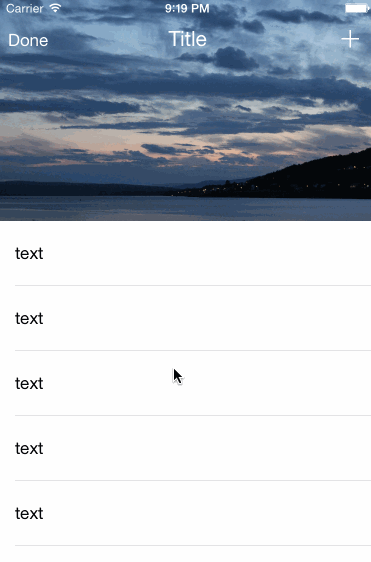
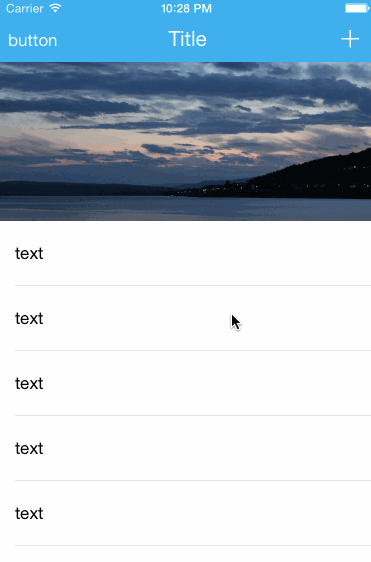
First, import this lib:
#import "UINavigationBar+Awesome.h"
The category includes lots of method that helps to change UINavigationBar's appearance dynamically:
@interface UINavigationBar (Awesome)
- (void)lt_setBackgroundColor:(UIColor *)backgroundColor;
- (void)lt_setElementsAlpha:(CGFloat)alpha;
- (void)lt_setTranslationY:(CGFloat)translationY;
- (void)lt_reset;
@end
You can call the various setter wherever you want, like:
[self.navigationController.navigationBar lt_setBackgroundColor:[UIColor blueColor]];
And usually in viewWillDisappear, you should call this method to avoid any side effects:
- (void)viewWillDisappear:(BOOL)animated
{
[super viewWillDisappear:animated];
[self.navigationController.navigationBar lt_reset];
}
See the example for details~
FAQs
Unknown package
Did you know?

Socket for GitHub automatically highlights issues in each pull request and monitors the health of all your open source dependencies. Discover the contents of your packages and block harmful activity before you install or update your dependencies.

Product
Socket is launching Ruby support for all users. Enhance your Rails projects with AI-powered security scans for vulnerabilities and supply chain threats. Now in Beta!

Product
Ensure open-source compliance with Socket’s License Enforcement Beta. Set up your License Policy and secure your software!

Product
We're launching a new set of license analysis and compliance features for analyzing, managing, and complying with licenses across a range of supported languages and ecosystems.