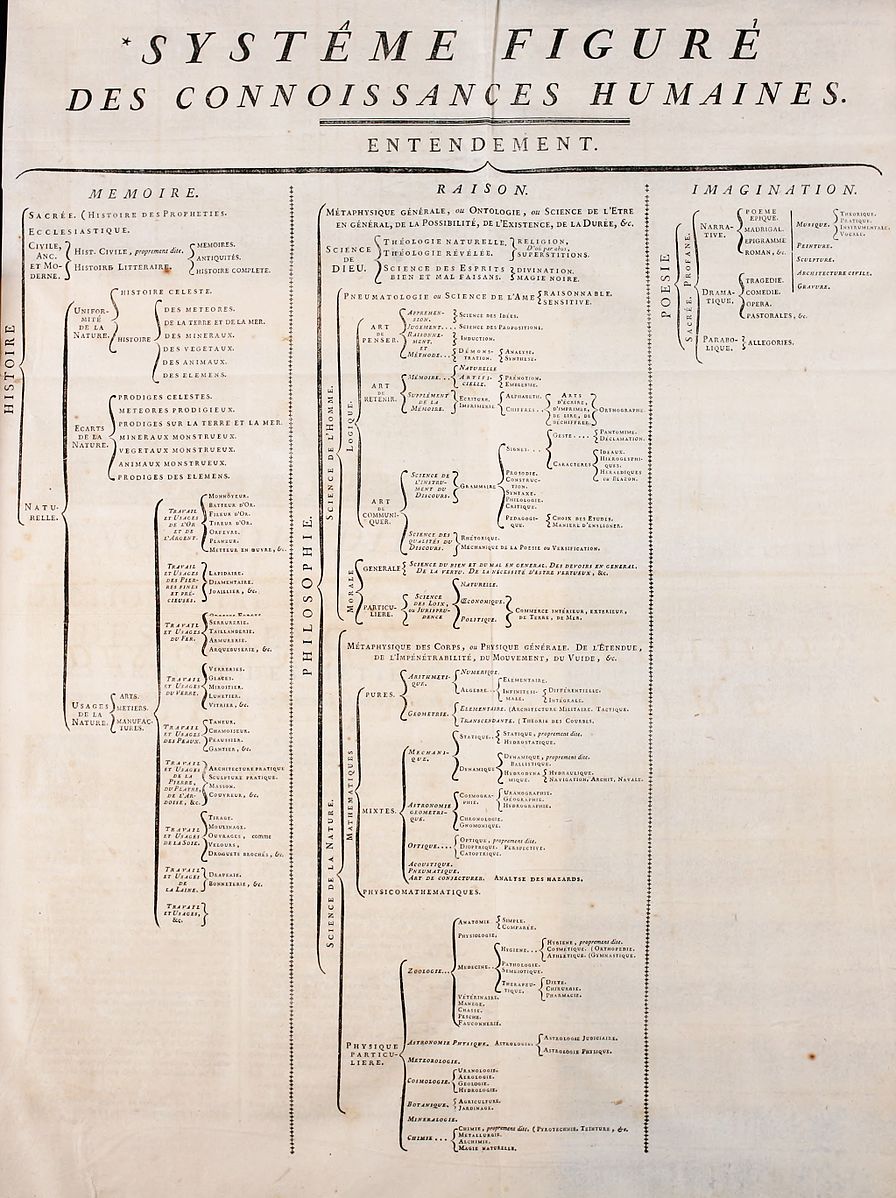treeprint 

Package treeprint provides a simple ASCII tree composing tool.
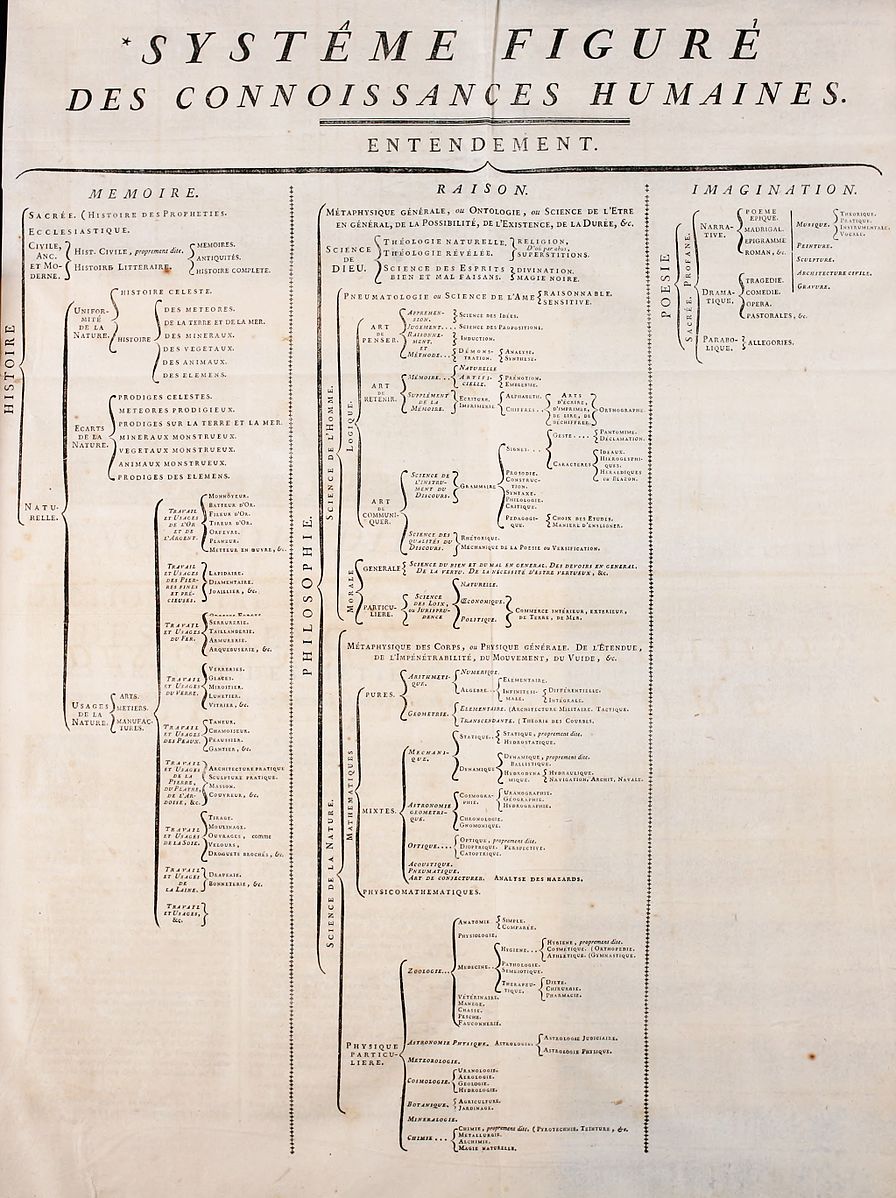
If you are familiar with the tree utility that is a recursive directory listing command that produces a depth indented listing of files, then you have the idea of what it would look like.
On my system the command yields the following
$ tree
.
├── LICENSE
├── README.md
├── treeprint.go
└── treeprint_test.go
0 directories, 4 files
and I'd like to have the same format for my Go data structures when I print them.
Installation
$ go get github.com/xlab/treeprint
Concept of work
The general idea is that you initialise a new tree with treeprint.New() and then add nodes and
branches into it. Use AddNode() when you want add a node on the same level as the target or
use AddBranch() when you want to go a level deeper. So tree.AddBranch().AddNode().AddNode() would
create a new level with two distinct nodes on it. So tree.AddNode().AddNode() is a flat thing and
tree.AddBranch().AddBranch().AddBranch() is a high thing. Use String() or Bytes() on a branch
to render a subtree, or use it on the root to print the whole tree.
The utility will yield Unicode-friendly trees. The output is predictable and there is no platform-dependent exceptions, so if you have issues with displaying the tree in the console, all platform-related transformations can be done after the tree has been rendered: an example for Asian locales.
Use cases
When you want to render a complex data structure:
func main() {
tree := treeprint.New()
one := tree.AddBranch("one")
one.AddNode("subnode1").AddNode("subnode2")
one.AddBranch("two").
AddNode("subnode1").AddNode("subnode2").
AddBranch("three").
AddNode("subnode1").AddNode("subnode2")
one.AddNode("subnode3")
tree.AddNode("outernode")
fmt.Println(tree.String())
}
Will give you:
.
├── one
│ ├── subnode1
│ ├── subnode2
│ ├── two
│ │ ├── subnode1
│ │ ├── subnode2
│ │ └── three
│ │ ├── subnode1
│ │ └── subnode2
│ └── subnode3
└── outernode
Another case, when you have to make a tree where any leaf may have some meta-data (as tree is capable of it):
func main {
tree := treeprint.New()
tree.AddNode("Dockerfile")
tree.AddNode("Makefile")
tree.AddNode("aws.sh")
tree.AddMetaBranch(" 204", "bin").
AddNode("dbmaker").AddNode("someserver").AddNode("testtool")
tree.AddMetaBranch(" 374", "deploy").
AddNode("Makefile").AddNode("bootstrap.sh")
tree.AddMetaNode("122K", "testtool.a")
fmt.Println(tree.String())
}
Output:
.
├── Dockerfile
├── Makefile
├── aws.sh
├── [ 204] bin
│ ├── dbmaker
│ ├── someserver
│ └── testtool
├── [ 374] deploy
│ ├── Makefile
│ └── bootstrap.sh
└── [122K] testtool.a
Iterating over the tree nodes
tree := New()
one := tree.AddBranch("one")
one.AddNode("one-subnode1").AddNode("one-subnode2")
one.AddBranch("two").AddNode("two-subnode1").AddNode("two-subnode2").
AddBranch("three").AddNode("three-subnode1").AddNode("three-subnode2")
tree.AddNode("outernode")
tree.VisitAll(func(item *node) {
if len(item.Nodes) > 0 {
fmt.Println(item.Value)
} else {
fmt.Println(item.Value)
}
})
Yay! So it works.
License
MIT