@analytics/google-tag-manager
Advanced tools
@analytics/google-tag-manager - npm Package Compare versions
Comparing version 0.2.0 to 0.2.1
@@ -6,2 +6,10 @@ # Change Log | ||
| ## [0.2.1](https://github.com/DavidWells/analytics/compare/@analytics/google-tag-manager@0.2.0...@analytics/google-tag-manager@0.2.1) (2019-10-14) | ||
| **Note:** Version bump only for package @analytics/google-tag-manager | ||
| # 0.2.0 (2019-10-07) | ||
@@ -8,0 +16,0 @@ |
@@ -39,3 +39,3 @@ var analyticsGtagManager = (function () { | ||
| /* global dataLayer */ | ||
| var config$1 = { | ||
| var config = { | ||
| debug: false, | ||
@@ -46,3 +46,3 @@ containerId: null // assumesPageview: true, | ||
| * Google tag manager plugin | ||
| * @link https://getanalytics.io/plugins/google-tag-manager/ | ||
| * @link https://getanalytics.io/plugins/google-tag-manager | ||
| * @link https://developers.google.com/tag-manager/ | ||
@@ -60,2 +60,3 @@ * @param {object} pluginConfig - Plugin settings | ||
| }; | ||
| function googleTagManager$1() { | ||
@@ -66,3 +67,3 @@ var pluginConfig = arguments.length > 0 && arguments[0] !== undefined ? arguments[0] : {}; | ||
| NAMESPACE: 'google-tag-manager', | ||
| config: _objectSpread({}, config$1, pluginConfig), | ||
| config: _objectSpread({}, config, pluginConfig), | ||
| initialize: function initialize(_ref) { | ||
@@ -69,0 +70,0 @@ var config = _ref.config; |
@@ -38,3 +38,3 @@ 'use strict'; | ||
| /* global dataLayer */ | ||
| var config$1 = { | ||
| var config = { | ||
| debug: false, | ||
@@ -45,3 +45,3 @@ containerId: null // assumesPageview: true, | ||
| * Google tag manager plugin | ||
| * @link https://getanalytics.io/plugins/google-tag-manager/ | ||
| * @link https://getanalytics.io/plugins/google-tag-manager | ||
| * @link https://developers.google.com/tag-manager/ | ||
@@ -59,2 +59,3 @@ * @param {object} pluginConfig - Plugin settings | ||
| }; | ||
| function googleTagManager$1() { | ||
@@ -65,3 +66,3 @@ var pluginConfig = arguments.length > 0 && arguments[0] !== undefined ? arguments[0] : {}; | ||
| NAMESPACE: 'google-tag-manager', | ||
| config: _objectSpread({}, config$1, pluginConfig), | ||
| config: _objectSpread({}, config, pluginConfig), | ||
| initialize: function initialize(_ref) { | ||
@@ -68,0 +69,0 @@ var config = _ref.config; |
@@ -36,3 +36,3 @@ function _defineProperty(obj, key, value) { | ||
| /* global dataLayer */ | ||
| var config$1 = { | ||
| var config = { | ||
| debug: false, | ||
@@ -43,3 +43,3 @@ containerId: null // assumesPageview: true, | ||
| * Google tag manager plugin | ||
| * @link https://getanalytics.io/plugins/google-tag-manager/ | ||
| * @link https://getanalytics.io/plugins/google-tag-manager | ||
| * @link https://developers.google.com/tag-manager/ | ||
@@ -57,2 +57,3 @@ * @param {object} pluginConfig - Plugin settings | ||
| }; | ||
| function googleTagManager$1() { | ||
@@ -63,3 +64,3 @@ var pluginConfig = arguments.length > 0 && arguments[0] !== undefined ? arguments[0] : {}; | ||
| NAMESPACE: 'google-tag-manager', | ||
| config: _objectSpread({}, config$1, pluginConfig), | ||
| config: _objectSpread({}, config, pluginConfig), | ||
| initialize: function initialize(_ref) { | ||
@@ -66,0 +67,0 @@ var config = _ref.config; |
| 'use strict'; | ||
| function _defineProperty(obj, key, value) { | ||
| if (key in obj) { | ||
| Object.defineProperty(obj, key, { | ||
| value: value, | ||
| enumerable: true, | ||
| configurable: true, | ||
| writable: true | ||
| }); | ||
| } else { | ||
| obj[key] = value; | ||
| } | ||
| return obj; | ||
| } | ||
| function _objectSpread(target) { | ||
| for (var i = 1; i < arguments.length; i++) { | ||
| var source = arguments[i] != null ? arguments[i] : {}; | ||
| var ownKeys = Object.keys(source); | ||
| if (typeof Object.getOwnPropertySymbols === 'function') { | ||
| ownKeys = ownKeys.concat(Object.getOwnPropertySymbols(source).filter(function (sym) { | ||
| return Object.getOwnPropertyDescriptor(source, sym).enumerable; | ||
| })); | ||
| } | ||
| ownKeys.forEach(function (key) { | ||
| _defineProperty(target, key, source[key]); | ||
| }); | ||
| } | ||
| return target; | ||
| } | ||
| var config = {}; | ||
| var NAMESPACE = 'google-tag-manager'; | ||
| var logMessage = function logMessage() { | ||
| console.log("".concat(NAMESPACE, " not available in node.js. Please use the google analytics plugin instead")); | ||
| }; | ||
| /* Export the integration */ | ||
| function googleTagManager(userConfig) { | ||
| // Allow for userland overides of base methods | ||
| function googleTagManager() { | ||
| /* returns noOp because no server side implementation exists */ | ||
| return { | ||
| NAMESPACE: NAMESPACE, | ||
| config: _objectSpread({}, config, userConfig), | ||
| initialize: function initialize(_ref) { | ||
| var config = _ref.config; | ||
| logMessage(); | ||
| }, | ||
| // page view | ||
| page: function page(_ref2) { | ||
| var payload = _ref2.payload, | ||
| config = _ref2.config; | ||
| logMessage(); | ||
| }, | ||
| // track event | ||
| track: function track(_ref3) { | ||
| var payload = _ref3.payload, | ||
| config = _ref3.config; | ||
| logMessage(); | ||
| }, | ||
| // identify user | ||
| identify: function identify(_ref4) { | ||
| var payload = _ref4.payload; | ||
| logMessage(); | ||
| } | ||
| NAMESPACE: 'google-tag-manager' | ||
| }; | ||
@@ -73,0 +8,0 @@ } |
@@ -1,70 +0,5 @@ | ||
| function _defineProperty(obj, key, value) { | ||
| if (key in obj) { | ||
| Object.defineProperty(obj, key, { | ||
| value: value, | ||
| enumerable: true, | ||
| configurable: true, | ||
| writable: true | ||
| }); | ||
| } else { | ||
| obj[key] = value; | ||
| } | ||
| return obj; | ||
| } | ||
| function _objectSpread(target) { | ||
| for (var i = 1; i < arguments.length; i++) { | ||
| var source = arguments[i] != null ? arguments[i] : {}; | ||
| var ownKeys = Object.keys(source); | ||
| if (typeof Object.getOwnPropertySymbols === 'function') { | ||
| ownKeys = ownKeys.concat(Object.getOwnPropertySymbols(source).filter(function (sym) { | ||
| return Object.getOwnPropertyDescriptor(source, sym).enumerable; | ||
| })); | ||
| } | ||
| ownKeys.forEach(function (key) { | ||
| _defineProperty(target, key, source[key]); | ||
| }); | ||
| } | ||
| return target; | ||
| } | ||
| var config = {}; | ||
| var NAMESPACE = 'google-tag-manager'; | ||
| var logMessage = function logMessage() { | ||
| console.log("".concat(NAMESPACE, " not available in node.js. Please use the google analytics plugin instead")); | ||
| }; | ||
| /* Export the integration */ | ||
| function googleTagManager(userConfig) { | ||
| // Allow for userland overides of base methods | ||
| function googleTagManager() { | ||
| /* returns noOp because no server side implementation exists */ | ||
| return { | ||
| NAMESPACE: NAMESPACE, | ||
| config: _objectSpread({}, config, userConfig), | ||
| initialize: function initialize(_ref) { | ||
| var config = _ref.config; | ||
| logMessage(); | ||
| }, | ||
| // page view | ||
| page: function page(_ref2) { | ||
| var payload = _ref2.payload, | ||
| config = _ref2.config; | ||
| logMessage(); | ||
| }, | ||
| // track event | ||
| track: function track(_ref3) { | ||
| var payload = _ref3.payload, | ||
| config = _ref3.config; | ||
| logMessage(); | ||
| }, | ||
| // identify user | ||
| identify: function identify(_ref4) { | ||
| var payload = _ref4.payload; | ||
| logMessage(); | ||
| } | ||
| NAMESPACE: 'google-tag-manager' | ||
| }; | ||
@@ -71,0 +6,0 @@ } |
| { | ||
| "name": "@analytics/google-tag-manager", | ||
| "version": "0.2.0", | ||
| "version": "0.2.1", | ||
| "description": "Google tag manager plugin for 'analytics' module", | ||
| "projectMeta": { | ||
| "provider": { | ||
| "name": "Google Tag Manager", | ||
| "url": "https://tagmanager.google.com/" | ||
| }, | ||
| "platforms": { | ||
| "browser": "./src/browser.js" | ||
| } | ||
| }, | ||
| "keywords": [ | ||
@@ -46,3 +55,3 @@ "analytics", | ||
| }, | ||
| "gitHead": "5f72d19e5b5a0dec7451d6821905995872c73fdc" | ||
| "gitHead": "159c0f42b5af886af963a0a65e1f5c3c33f023f2" | ||
| } |
205
README.md
@@ -1,24 +0,45 @@ | ||
| # Google Tag Manager plugin for `analytics` | ||
| <!-- | ||
| title: Google Tag Manager | ||
| description: Using the google tag manager plugin | ||
| --> | ||
| # Google Tag Manager plugin for analytics | ||
| Integration with google tag manager for [analytics](https://www.npmjs.com/package/analytics) | ||
| This analytics plugin will load google tag manager into your application. | ||
| For more information [see the docs](https://getanalytics.io/plugins/google-tag-manager/). | ||
| <!-- ANALYTICS_DOCS:START (TOC) --> | ||
| - [Usage](#usage) | ||
| - [Configure Google Tag Manager](#configure-google-tag-manager) | ||
| - [Plugin Options](#plugin-options) | ||
| <!-- ANALYTICS_DOCS:END (TOC) --> | ||
| <!-- AUTO-GENERATED-CONTENT:START (TOC:collapse=true&collapseText=Click to expand) --> | ||
| <details> | ||
| <summary>Click to expand</summary> | ||
| <!-- ANALYTICS_DOCS:START (USAGE) --> | ||
| ## Usage | ||
| - [Installation](#installation) | ||
| - [How to use](#how-to-use) | ||
| - [Browser usage](#browser-usage) | ||
| * [Browser API](#browser-api) | ||
| - [Platforms Supported](#platforms-supported) | ||
| - [Additional examples](#additional-examples) | ||
| - [Configuring GTM](#configuring-gtm) | ||
| </details> | ||
| <!-- AUTO-GENERATED-CONTENT:END (TOC) --> | ||
| ## Installation | ||
| Install `analytics` and `@analytics/google-tag-manager` packages | ||
| ```bash | ||
| npm install analytics @analytics/google-tag-manager | ||
| npm install analytics | ||
| npm install @analytics/google-tag-manager | ||
| ``` | ||
| Import and initialize in project | ||
| <!-- AUTO-GENERATED-CONTENT:START (PLUGIN_DOCS) --> | ||
| ## How to use | ||
| The `@analytics/google-tag-manager` package works in [the browser](#browser-usage). To use, install the package, include in your project and initialize the plugin with [analytics](https://www.npmjs.com/package/analytics). | ||
| Below is an example of how to use the browser plugin. | ||
| ```js | ||
@@ -32,47 +53,159 @@ import Analytics from 'analytics' | ||
| googleTagManager({ | ||
| containerId: 'GTM-123xyz', | ||
| containerId: 'GTM-123xyz' | ||
| }) | ||
| // ... other plugins | ||
| ] | ||
| }) | ||
| /* Track page views */ | ||
| /* Track a page view */ | ||
| analytics.page() | ||
| /* Track custom events */ | ||
| analytics.track('buttonClicked') | ||
| /* Track a custom event */ | ||
| analytics.track('cartCheckout', { | ||
| item: 'pink socks', | ||
| price: 20 | ||
| }) | ||
| /* Identify visitors */ | ||
| analytics.identify('user-xzy-123', { | ||
| name: 'Bill Murray', | ||
| cool: true | ||
| }) | ||
| ``` | ||
| <!-- ANALYTICS_DOCS:END --> | ||
| ## Configure Google Tag Manager | ||
| After initializing `analytics` with the `googleTagManager` plugin, data will be sent into Google Tag Manager whenever [analytics.page](https://getanalytics.io/api/#analyticspage), or [analytics.track](https://getanalytics.io/api/#analyticstrack) are called. | ||
| Make sure you have your google tags manager setup to fire on Page views. | ||
| See [additional implementation examples](#additional-examples) for more details on using in your project. | ||
| If you are using a SPA you want to listen to history changes as well. | ||
| ## Browser usage | ||
| 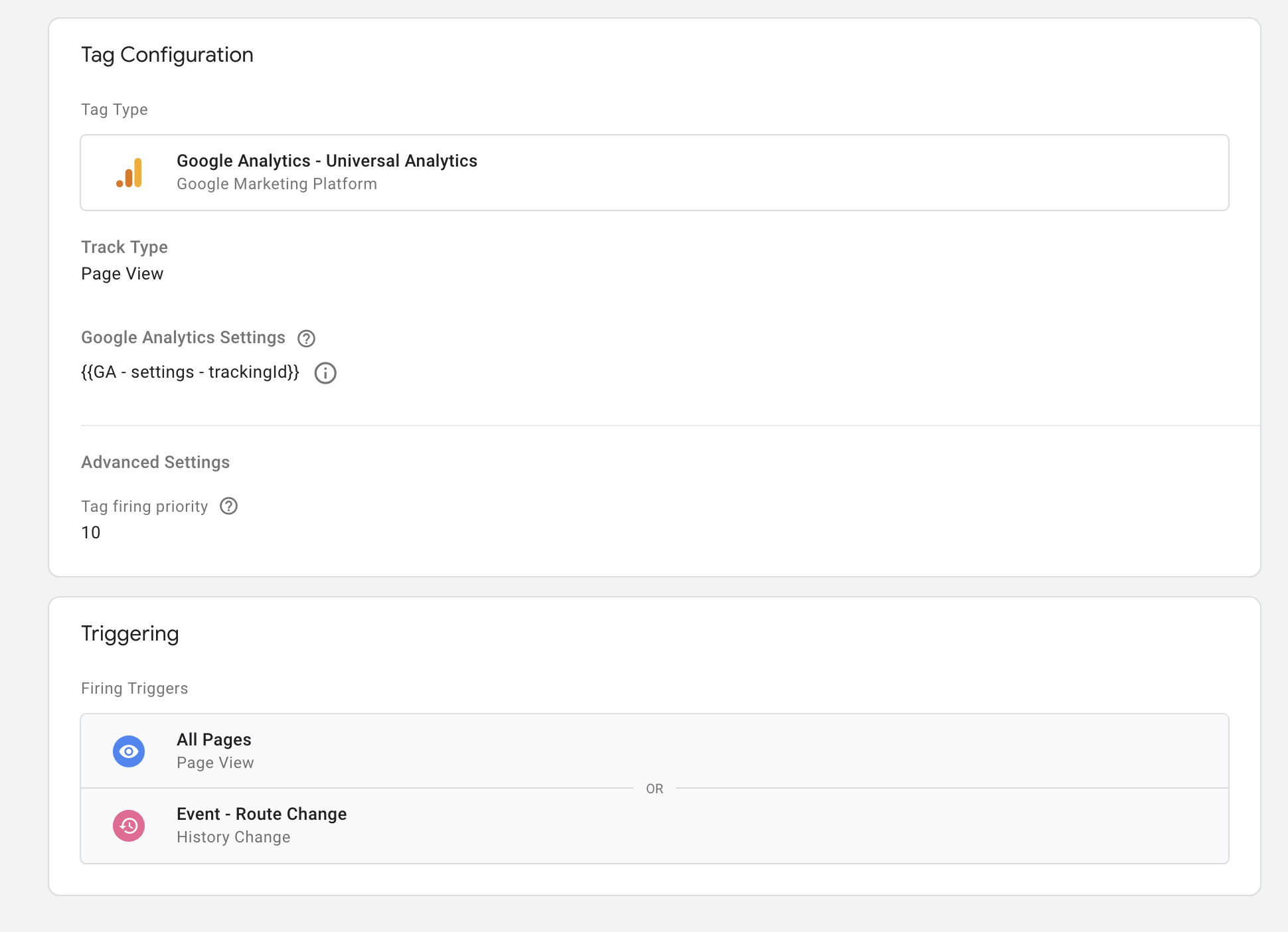 | ||
| The Google Tag Manager client side browser plugin works with these analytic api methods: | ||
| <!-- ANALYTICS_DOCS:START (API) --> | ||
| ## Plugin Options | ||
| - **[analytics.page](https://getanalytics.io/api/#analyticspage)** - Sends page views into Google Tag Manager | ||
| - **[analytics.track](https://getanalytics.io/api/#analyticstrack)** - Track custom events and send to Google Tag Manager | ||
| **Arguments** | ||
| ### Browser API | ||
| - **pluginConfig** <code>object</code> - Plugin settings | ||
| - **pluginConfig.containerId** <code>string</code> - The Container ID uniquely identifies the GTM Container. | ||
| **Example** | ||
| ```js | ||
| googleTagManager({ | ||
| containerId: 'GTM-123xyz' | ||
| const analytics = Analytics({ | ||
| app: 'awesome-app', | ||
| plugins: [ | ||
| googleTagManager({ | ||
| containerId: 'GTM-123xyz' | ||
| }) | ||
| ] | ||
| }) | ||
| ``` | ||
| <!-- ANALYTICS_DOCS:END --> | ||
| **Initialization arguments** | ||
| - **pluginConfig** `object` Plugin settings | ||
| - **pluginConfig.containerId** `string` The Container ID uniquely identifies the GTM Container. | ||
| ## Platforms Supported | ||
| The `@analytics/google-tag-manager` package works in [the browser](#browser-usage) | ||
| ## Additional examples | ||
| Below are additional implementation examples. | ||
| <details> | ||
| <summary>Using in HTML</summary> | ||
| Below is an example of importing via the unpkg CDN. Please note this will pull in the latest version of the package. | ||
| ```html | ||
| <!DOCTYPE html> | ||
| <html> | ||
| <head> | ||
| <title>Using @analytics/google-tag-manager in HTML</title> | ||
| <script src="https://unpkg.com/analytics/dist/analytics.min.js"></script> | ||
| <script src="https://unpkg.com/@analytics/google-tag-manager/dist/@analytics/google-tag-manager.min.js"></script> | ||
| <script type="text/javascript"> | ||
| /* Initialize analytics */ | ||
| var Analytics = _analytics.init({ | ||
| app: 'my-app-name', | ||
| plugins: [ | ||
| analyticsGtagManager({ | ||
| containerId: 'GTM-123xyz' | ||
| }) | ||
| ] | ||
| }) | ||
| /* Track a page view */ | ||
| analytics.page() | ||
| /* Track a custom event */ | ||
| analytics.track('cartCheckout', { | ||
| item: 'pink socks', | ||
| price: 20 | ||
| }) | ||
| </script> | ||
| </head> | ||
| <body> | ||
| .... | ||
| </body> | ||
| </html> | ||
| ``` | ||
| </details> | ||
| <details> | ||
| <summary>Using in HTML via ES Modules</summary> | ||
| Using `@analytics/google-tag-manager` in ESM modules. | ||
| ```html | ||
| <!DOCTYPE html> | ||
| <html> | ||
| <head> | ||
| <title>Using @analytics/google-tag-manager in HTML via ESModules</title> | ||
| <script> | ||
| // Polyfill process. | ||
| // **Note**: Because `import`s are hoisted, we need a separate, prior <script> block. | ||
| window.process = window.process || { env: { NODE_ENV: 'production' } } | ||
| </script> | ||
| <script type="module"> | ||
| import analytics from 'https://unpkg.com/analytics/lib/analytics.browser.es.js?module' | ||
| import analyticsGtagManager from 'https://unpkg.com/@analytics/google-tag-manager/lib/analytics-plugin-google-tag-manager.browser.es.js?module' | ||
| /* Initialize analytics */ | ||
| const Analytics = analytics({ | ||
| app: 'analytics-html-demo', | ||
| debug: true, | ||
| plugins: [ | ||
| analyticsGtagManager({ | ||
| containerId: 'GTM-123xyz' | ||
| }) | ||
| // ... add any other third party analytics plugins | ||
| ] | ||
| }) | ||
| /* Track a page view */ | ||
| analytics.page() | ||
| /* Track a custom event */ | ||
| analytics.track('cartCheckout', { | ||
| item: 'pink socks', | ||
| price: 20 | ||
| }) | ||
| </script> | ||
| </head> | ||
| <body> | ||
| .... | ||
| </body> | ||
| </html> | ||
| ``` | ||
| </details> | ||
| <!-- AUTO-GENERATED-CONTENT:END (PLUGIN_DOCS) --> | ||
| ## Configuring GTM | ||
| Make sure you have your google tags manager setup to fire on Page views. | ||
| If you are using a SPA you want to listen to history changes as well. | ||
| 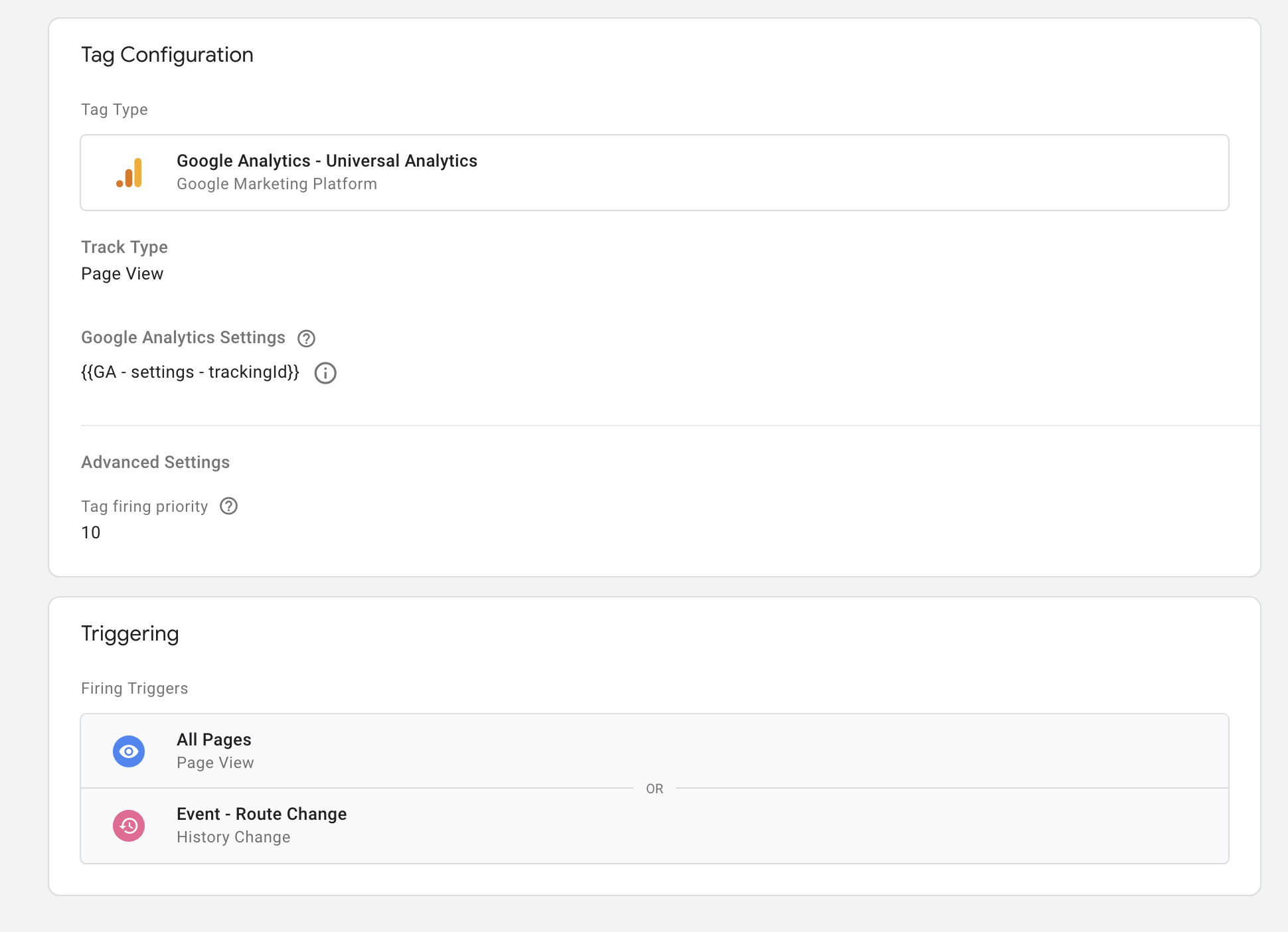 | ||
| See the [full list of analytics provider plugins](https://getanalytics.io/plugins/) in the main repo. |
New alerts
License Policy Violation
LicenseThis package is not allowed per your license policy. Review the package's license to ensure compliance.
Found 1 instance in 1 package
Fixed alerts
License Policy Violation
LicenseThis package is not allowed per your license policy. Review the package's license to ensure compliance.
Found 1 instance in 1 package
Improved metrics
- Total package byte prevSize
- increased by4.92%
24413
- Number of downloads
- increased by2.68%
23642
- Number of lines in readme file
- increased by170.51%
211
Worsened metrics
- Lines of code
- decreased by-21.46%
410