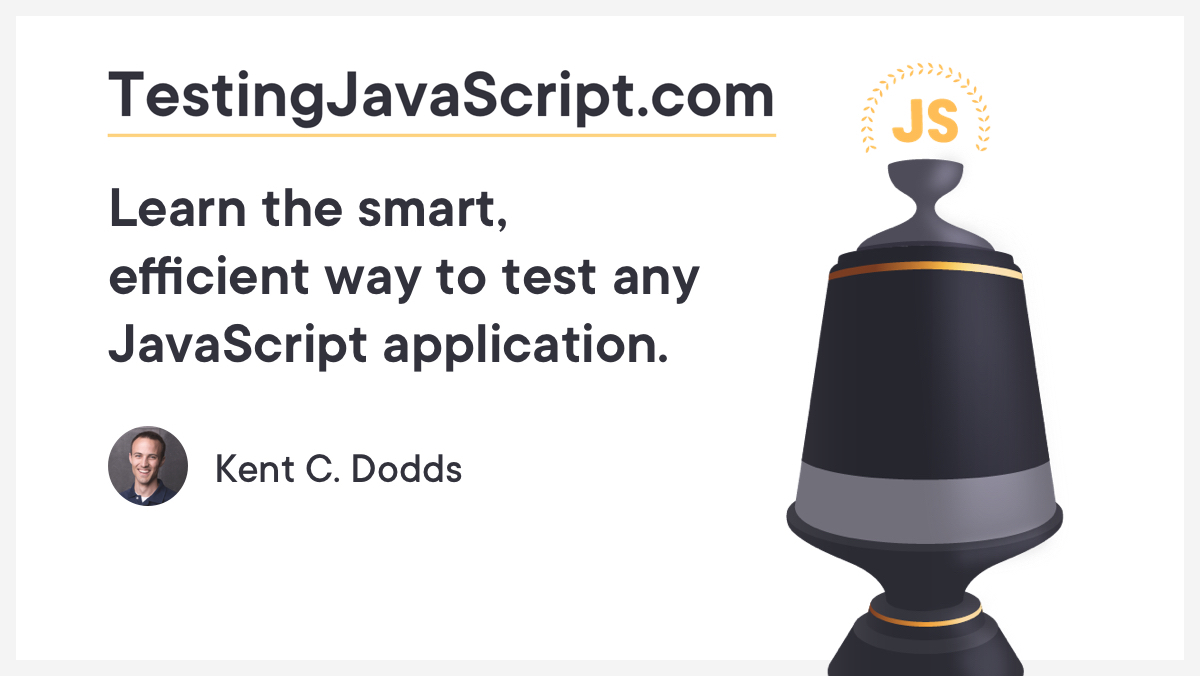@angular-extensions/testing-library

Simple and complete Angular testing utilities that encourage good testing
practices.
Read The Docs |
Edit the docs












Table of Contents
The problem
You want to write maintainable tests for your Angular components. As a part of
this goal, you want your tests to avoid including implementation details of your
components and rather focus on making your tests give you the confidence for
which they are intended. As part of this, you want your testbase to be
maintainable in the long run so refactors of your components (changes to
implementation but not functionality) don't break your tests and slow you and
your team down.
This solution
The @angular-extensions/testing-library is a very lightweight solution for
testing Angular components. It provides light utility functions on top of Angular
and dom-testing-library, in a way that encourages better testing practices. Its
primary guiding principle is:
The more your tests resemble the way your software is used, the more
confidence they can give you.
Example
counter.component.ts
@Component({
selector: 'counter',
template: `
<button (click)="decrement()">-</button>
<span data-testid="count">Current Count: {{ counter }}</span>
<button (click)="increment()">+</button>
`,
})
export class CounterComponent {
@Input() counter = 0;
increment() {
this.counter += 1;
}
decrement() {
this.counter -= 1;
}
}
counter.component.spec.ts
import { render } from '@angular-extensions/testing-library';
import CounterComponent from './counter.component.ts';
describe('Counter', () => {
test('should render counter', async () => {
const { getByText } = await render(CounterComponent, { componentProperties: { counter: 5 } });
expect(getByText('Current Count: 5'));
});
test('should increment the counter on click', async () => {
const { getByText, click } = await render(CounterComponent, { componentProperties: { counter: 5 } });
click(getByText('+'));
expect(getByText('Current Count: 6'));
});
});
Installation
This module is distributed via npm which is bundled with node and
should be installed as one of your project's devDependencies:
npm install @angular-extensions/testing-library --save-dev
You may also be interested in installing jest-dom so you can use
the custom jest matchers.
Docs
Guiding Principles
The more your tests resemble the way your software is used, the more
confidence they can give you.
We try to only expose methods and utilities that encourage you to write tests
that closely resemble how your Angular components are used.
Utilities are included in this project based on the following guiding
principles:
- If it relates to rendering components, it deals with DOM nodes rather than
component instances, nor should it encourage dealing with component
instances.
- It should be generally useful for testing individual Angular components or
full Angular applications.
- Utility implementations and APIs should be simple and flexible.
At the end of the day, what we want is for this library to be pretty
light-weight, simple, and understandable.
Contributors
Thanks goes to these people (emoji key):
This project follows the all-contributors specification.
Contributions of any kind welcome!
Docs
Read The Docs |
Edit the docs
Issues
Looking to contribute? Look for the Good First Issue
label.
🐛 Bugs
Please file an issue for bugs, missing documentation, or unexpected behavior.
See Bugs
💡 Feature Requests
Please file an issue to suggest new features. Vote on feature requests by adding
a 👍. This helps maintainers prioritize what to work on.
See Feature Requests
❓ Questions
For questions related to using the library, please visit a support community
instead of filing an issue on GitHub.
LICENSE
MIT