
Research
/Security News
9 Malicious NuGet Packages Deliver Time-Delayed Destructive Payloads
Socket researchers discovered nine malicious NuGet packages that use time-delayed payloads to crash applications and corrupt industrial control systems.
@auth0/auth0-react
Advanced tools
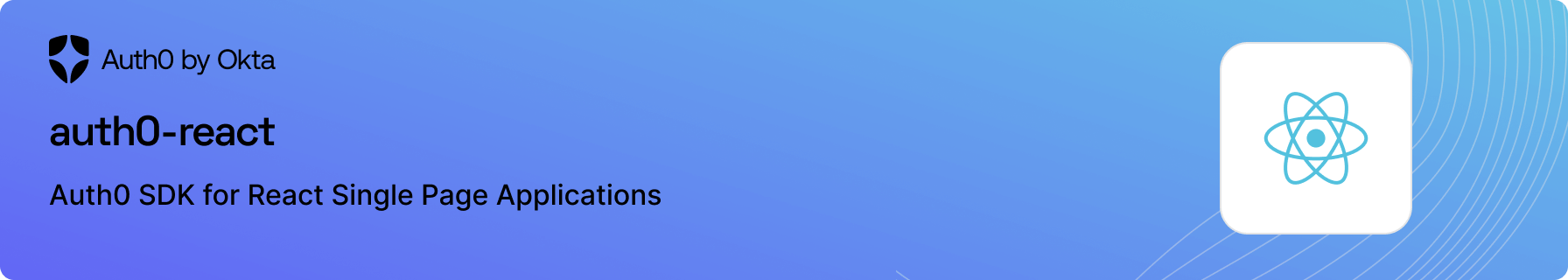
📚 Documentation - 🚀 Getting Started - 💻 API Reference - 💬 Feedback
Using npm
npm install @auth0/auth0-react
Using yarn
yarn add @auth0/auth0-react
Create a Single Page Application in the Auth0 Dashboard.
If you're using an existing application, verify that you have configured the following settings in your Single Page Application:
- Click on the "Settings" tab of your application's page.
- Scroll down and click on the "Show Advanced Settings" link.
- Under "Advanced Settings", click on the "OAuth" tab.
- Ensure that "JsonWebToken Signature Algorithm" is set to
RS256and that "OIDC Conformant" is enabled.
Next, configure the following URLs for your application under the "Application URIs" section of the "Settings" page:
http://localhost:3000http://localhost:3000http://localhost:3000These URLs should reflect the origins that your application is running on. Allowed Callback URLs may also include a path, depending on where you're handling the callback.
Take note of the Client ID and Domain values under the "Basic Information" section. You'll need these values in the next step.
Configure the SDK by wrapping your application in Auth0Provider:
// src/index.js
import React from 'react';
import { createRoot } from 'react-dom/client';
import { Auth0Provider } from '@auth0/auth0-react';
import App from './App';
const root = createRoot(document.getElementById('app'));
root.render(
<Auth0Provider
domain="YOUR_AUTH0_DOMAIN"
clientId="YOUR_AUTH0_CLIENT_ID"
authorizationParams={{
redirect_uri: window.location.origin,
}}
>
<App />
</Auth0Provider>
);
// src/index.js
import React from 'react';
import ReactDOM from 'react-dom';
import { Auth0Provider } from '@auth0/auth0-react';
import App from './App';
ReactDOM.render(
<Auth0Provider
domain="YOUR_AUTH0_DOMAIN"
clientId="YOUR_AUTH0_CLIENT_ID"
authorizationParams={{
redirect_uri: window.location.origin,
}}
>
<App />
</Auth0Provider>,
document.getElementById('app')
);
Use the useAuth0 hook in your components to access authentication state (isLoading, isAuthenticated and user) and authentication methods (loginWithRedirect and logout):
// src/App.js
import React from 'react';
import { useAuth0 } from '@auth0/auth0-react';
function App() {
const { isLoading, isAuthenticated, error, user, loginWithRedirect, logout } =
useAuth0();
if (isLoading) {
return <div>Loading...</div>;
}
if (error) {
return <div>Oops... {error.message}</div>;
}
if (isAuthenticated) {
return (
<div>
Hello {user.name}{' '}
<button onClick={() => logout({ logoutParams: { returnTo: window.location.origin } })}>
Log out
</button>
</div>
);
} else {
return <button onClick={() => loginWithRedirect()}>Log in</button>;
}
}
export default App;
For more code samples on how to integrate auth0-react SDK in your React application, have a look at our examples.
Explore public API's available in auth0-react.
We appreciate feedback and contribution to this repo! Before you get started, please see the following:
To provide feedback or report a bug, please raise an issue on our issue tracker.
Please do not report security vulnerabilities on the public GitHub issue tracker. The Responsible Disclosure Program details the procedure for disclosing security issues.

Auth0 is an easy to implement, adaptable authentication and authorization platform. To learn more checkout Why Auth0?
This project is licensed under the MIT license. See the LICENSE file for more info.
react-oauth is a library that provides OAuth2 authentication for React applications. It supports multiple OAuth providers and offers hooks and components for integrating authentication. Compared to @auth0/auth0-react, react-oauth is more generic and can be used with various OAuth providers, whereas @auth0/auth0-react is specifically designed for Auth0.
react-aad-msal is a library for integrating Microsoft Azure Active Directory (AAD) authentication into React applications. It provides hooks and components for handling authentication and user sessions. Compared to @auth0/auth0-react, react-aad-msal is tailored for Microsoft AAD, while @auth0/auth0-react is focused on Auth0.
react-firebase-auth is a library that simplifies Firebase authentication in React applications. It provides hooks and components for managing user authentication and sessions with Firebase. Compared to @auth0/auth0-react, react-firebase-auth is specific to Firebase, whereas @auth0/auth0-react is specific to Auth0.
FAQs
Auth0 SDK for React Single Page Applications (SPA)
The npm package @auth0/auth0-react receives a total of 588,524 weekly downloads. As such, @auth0/auth0-react popularity was classified as popular.
We found that @auth0/auth0-react demonstrated a healthy version release cadence and project activity because the last version was released less than a year ago. It has 45 open source maintainers collaborating on the project.
Did you know?

Socket for GitHub automatically highlights issues in each pull request and monitors the health of all your open source dependencies. Discover the contents of your packages and block harmful activity before you install or update your dependencies.

Research
/Security News
Socket researchers discovered nine malicious NuGet packages that use time-delayed payloads to crash applications and corrupt industrial control systems.

Security News
Socket CTO Ahmad Nassri discusses why supply chain attacks now target developer machines and what AI means for the future of enterprise security.

Security News
Learn the essential steps every developer should take to stay secure on npm and reduce exposure to supply chain attacks.