
Security News
Meet Socket at Black Hat Europe and BSides London 2025
Socket is heading to London! Stop by our booth or schedule a meeting to see what we've been working on.
@azure/identity
Advanced tools
Provides credential implementations for Azure SDK libraries that can authenticate with Microsoft Entra ID
The Azure Identity library provides Microsoft Entra ID token-based authentication through a set of convenient TokenCredential implementations.
For examples of various credentials, see the Azure Identity examples page.
Key links:
InteractiveBrowserCredential is the only one supported in the browser.For more information, see our support policy.
Install Azure Identity with npm:
npm install --save @azure/identity
The credential classes exposed by @azure/identity are focused on providing the most straightforward way to authenticate the Azure SDK clients locally, in your development environments, and in production. We aim for simplicity and reasonable support of the authentication protocols to cover most of the authentication scenarios possible on Azure. We're actively expanding to cover more scenarios. For a full list of the credentials offered, see the Credential Classes section.
All credential types provided by @azure/identity are supported in Node.js. For browsers, InteractiveBrowserCredential is the credential type to be used for basic authentication scenarios.
Most of the credential types offered by @azure/identity use the Microsoft Authentication Library for JavaScript (MSAL.js). Specifically, we use the v2 MSAL.js libraries, which use OAuth 2.0 Authorization Code Flow with PKCE and are OpenID-compliant. While @azure/identity focuses on simplicity, the MSAL.js libraries, such as @azure/msal-common, @azure/msal-node, and @azure/msal-browser, are designed to provide robust support for the authentication protocols that Azure supports.
The @azure/identity credential types are implementations of @azure/core-auth's TokenCredential class. In principle, any object with a getToken method that satisfies getToken(scopes: string | string[], options?: GetTokenOptions): Promise<AccessToken | null> works as a TokenCredential. This means developers can write their own credential types to support authentication cases not covered by @azure/identity. To learn more, see Custom Credentials.
Though our credential types support many advanced scenarios, developers may want to use Microsoft Authentication Library for JavaScript (MSAL.js) directly instead. Consider using MSAL.js in the following scenarios:
getToken directly, you may benefit from using MSAL.js for more control over the authentication flow and token caching.You can read more through the following links:
@azure/identity on the Azure Identity Examples page.
For advanced authentication workflows in the browser, we have a section where we showcase how to use the @azure/msal-browser library directly to authenticate Azure SDK clients.
While we recommend using managed identity in your Azure-hosted application, it's typical for a developer to use their own account for authenticating calls to Azure services when debugging and executing code locally. There are several developer tools that can be used to perform this authentication in your development environment.
Developers coding outside of an IDE can also use the Azure Developer CLI to authenticate. Applications using the DefaultAzureCredential or the AzureDeveloperCliCredential can then use this account to authenticate calls in their application when running locally.
To authenticate with the Azure Developer CLI, users can run the command azd auth login. For users running on a system with a default web browser, the Azure Developer CLI launches the browser to authenticate the user.
For systems without a default web browser, the azd auth login --use-device-code command uses the device code authentication flow.
Applications using the AzureCliCredential, whether directly or via the DefaultAzureCredential, can use the Azure CLI account to authenticate calls in the application when running locally.
To authenticate with the Azure CLI, run the command az login. For users running on a system with a default web browser, the Azure CLI launches the browser to authenticate the user.
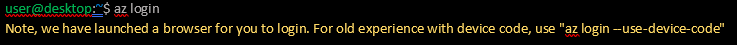
For systems without a default web browser, the az login command uses the device code authentication flow. The user can also force the Azure CLI to use the device code flow rather than launching a browser by specifying the --use-device-code argument.

Applications using the AzurePowerShellCredential, whether directly or via the DefaultAzureCredential, can use the account connected to Azure PowerShell to authenticate calls in the application when running locally.
To authenticate with Azure PowerShell, run the Connect-AzAccount cmdlet. By default, like the Azure CLI, Connect-AzAccount launches the default web browser to authenticate a user account.
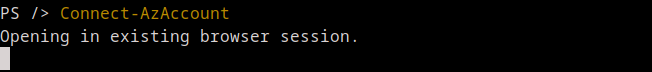
If interactive authentication can't be supported in the session, then the -UseDeviceAuthentication argument forces the cmdlet to use a device code authentication flow instead, similar to the corresponding option in the Azure CLI credential.
To authenticate Azure SDK clients within web browsers, we offer the InteractiveBrowserCredential, which can be set to use redirection or popups to complete the authentication flow. It's necessary to create an Azure App Registration in the Azure portal for your web application first.
If this is your first time using @azure/identity or Microsoft Entra ID, read Using @azure/identity with Microsoft Entra ID first. This document provides a deeper understanding of the platform and how to configure your Azure account correctly.
A credential is a class that contains or can obtain the data needed for a service client to authenticate requests. Service clients across the Azure SDK accept credentials when they're constructed. Service clients use those credentials to authenticate requests to the service.
The Azure Identity library focuses on OAuth authentication with Microsoft Entra ID, and it offers various credential classes capable of acquiring a Microsoft Entra token to authenticate service requests. All of the credential classes in this library are implementations of the TokenCredential abstract class, and any of them can be used by to construct service clients capable of authenticating with a TokenCredential.
See Credential Classes.
DefaultAzureCredential simplifies authentication while developing apps that deploy to Azure by combining credentials used in Azure hosting environments with credentials used in local development. For more information, see DefaultAzureCredential overview.
As of version 3.3.0, DefaultAzureCredential attempts to authenticate with all developer credentials until one succeeds, regardless of any errors previous developer credentials experienced. For example, a developer credential may attempt to get a token and fail, so DefaultAzureCredential continues to the next credential in the flow. Deployed service credentials stop the flow with a thrown exception if they're able to attempt token retrieval, but don't receive one.
This allows for trying all of the developer credentials on your machine while having predictable deployed behavior.
Azure Identity for JavaScript provides a plugin API that allows us to provide certain functionality through separate plugin packages. The @azure/identity package exports a top-level function (useIdentityPlugin) that can be used to enable a plugin. We provide two plugin packages:
@azure/identity-broker, which provides brokered authentication support through a native broker, such as Web Account Manager.@azure/identity-vscode, which provides Visual Studio Code authentication support for signing in through Azure Resource extension.@azure/identity-cache-persistence, which provides persistent token caching in Node.js using a native secure storage system provided by your operating system. This plugin allows cached access_token values to persist across sessions, meaning that an interactive login flow doesn't need to be repeated as long as a cached token is available.You can find more examples of using various credentials in Azure Identity Examples Page
DefaultAzureCredentialThis example demonstrates authenticating the KeyClient from the @azure/keyvault-keys client library using DefaultAzureCredential.
import { DefaultAzureCredential } from "@azure/identity";
import { KeyClient } from "@azure/keyvault-keys";
// Configure vault URL
const vaultUrl = "https://<your-unique-keyvault-name>.vault.azure.net";
// Azure SDK clients accept the credential as a parameter
const credential = new DefaultAzureCredential();
// Create authenticated client
const client = new KeyClient(vaultUrl, credential);
DefaultAzureCredentialA relatively common scenario involves authenticating using a user-assigned managed identity for an Azure resource. Explore the example on Authenticating a user-assigned managed identity with DefaultAzureCredential to see how this is made a relatively straightforward task that can be configured using environment variables or in code.
DefaultAzureCredentialDefaultAzureCredential can automatically use the signed-in user from Visual Studio Code to authenticate your application during local development. Before using Visual Studio Code authentication, ensure you have:
Azure: Sign In command in VS Code@azure/identity-vscode package v2.0.0 or above in your project with npm install @azure/identity-vscode and configure useIdentityPlugin as shown below:import { useIdentityPlugin, DefaultAzureCredential } from "@azure/identity";
useIdentityPlugin(vsCodePlugin);
const credential = new DefaultAzureCredential();
Once these prerequisites are met, DefaultAzureCredential will automatically detect and use VS Code authentication when running locally.
ChainedTokenCredentialWhile DefaultAzureCredential is generally the quickest way to get started developing applications for Azure, more advanced users may want to customize the credentials considered when authenticating. The ChainedTokenCredential enables users to combine multiple credential instances to define a customized chain of credentials. This example demonstrates creating a ChainedTokenCredential that attempts to authenticate using two differently configured instances of ClientSecretCredential, to then authenticate the KeyClient from the @azure/keyvault-keys:
import { ClientSecretCredential, ChainedTokenCredential } from "@azure/identity";
import { KeyClient } from "@azure/keyvault-keys";
// Configure variables
const vaultUrl = "https://<your-unique-keyvault-name>.vault.azure.net";
const tenantId = "<tenant-id>";
const clientId = "<client-id>";
const clientSecret = "<client-secret>";
const anotherClientId = "<another-client-id>";
const anotherSecret = "<another-client-secret>";
// When an access token is requested, the chain will try each
// credential in order, stopping when one provides a token
const firstCredential = new ClientSecretCredential(tenantId, clientId, clientSecret);
const secondCredential = new ClientSecretCredential(tenantId, anotherClientId, anotherSecret);
const credentialChain = new ChainedTokenCredential(firstCredential, secondCredential);
// The chain can be used anywhere a credential is required
const client = new KeyClient(vaultUrl, credentialChain);
The Managed identity authentication is supported via either the DefaultAzureCredential or the ManagedIdentityCredential credential classes directly for the following Azure services:
For examples of how to use managed identity for authentication, see the examples.
Credentials default to authenticating to the Microsoft Entra endpoint for Azure Public Cloud. To access resources in other clouds, such as Azure Government or a private cloud, configure credentials with the authorityHost argument in the constructor. The AzureAuthorityHosts enum defines authorities for well-known clouds. For the US Government cloud, you could instantiate a credential this way:
import { ClientSecretCredential, AzureAuthorityHosts } from "@azure/identity";
const credential = new ClientSecretCredential(
"<YOUR_TENANT_ID>",
"<YOUR_CLIENT_ID>",
"<YOUR_CLIENT_SECRET>",
{
authorityHost: AzureAuthorityHosts.AzureGovernment,
},
);
As an alternative to specifying the authorityHost argument, you can also set the AZURE_AUTHORITY_HOST environment variable to the URL of your cloud's authority. This approach is useful when configuring multiple credentials to authenticate to the same cloud or when the deployed environment needs to define the target cloud:
AZURE_AUTHORITY_HOST=https://login.partner.microsoftonline.cn
The AzureAuthorityHosts enum defines authorities for well-known clouds for your convenience; however, if the authority for your cloud isn't listed in AzureAuthorityHosts, you may pass any valid authority URL as a string argument. For example:
import { ClientSecretCredential } from "@azure/identity";
const credential = new ClientSecretCredential(
"<YOUR_TENANT_ID>",
"<YOUR_CLIENT_ID>",
"<YOUR_CLIENT_SECRET>",
{
authorityHost: "https://login.partner.microsoftonline.cn",
},
);
Not all credentials require this configuration. Credentials that authenticate through a development tool, such as AzureCliCredential, use that tool's configuration.
| Credential | Usage | Example |
|---|---|---|
DefaultAzureCredential | Provides a simplified authentication experience to quickly start developing applications run in Azure. | example |
ChainedTokenCredential | Allows users to define custom authentication flows composing multiple credentials. | example |
| Credential | Usage | Example |
|---|---|---|
EnvironmentCredential | Authenticates a service principal or user via credential information specified in environment variables. | example |
ManagedIdentityCredential | Authenticates the managed identity of an Azure resource. | example |
WorkloadIdentityCredential | Supports Microsoft Entra Workload ID on Kubernetes. | example |
| Credential | Usage | Example | Reference |
|---|---|---|---|
AzurePipelinesCredential | Supports Microsoft Entra Workload ID on Azure Pipelines. | example | |
ClientAssertionCredential | Authenticates a service principal using a signed client assertion. | example | Service principal authentication |
ClientCertificateCredential | Authenticates a service principal using a certificate. | example | Service principal authentication |
ClientSecretCredential | Authenticates a service principal using a secret. | example | Service principal authentication |
| Credential | Usage | Example | Reference |
|---|---|---|---|
AuthorizationCodeCredential | Authenticates a user with a previously obtained authorization code. | example | OAuth2 authentication code |
DeviceCodeCredential | Interactively authenticates a user on devices with limited UI. | example | Device code authentication |
InteractiveBrowserCredential | Interactively authenticates a user with the default system browser. Read more about how this happens here. | example | OAuth2 authorization code |
OnBehalfOfCredential | Propagates the delegated user identity and permissions through the request chain | On-behalf-of authentication |
| Credential | Usage | Example | Reference |
|---|---|---|---|
AzureCliCredential | Authenticate in a development environment with the Azure CLI. | example | Azure CLI authentication |
AzureDeveloperCliCredential | Authenticate in a development environment with the enabled user or service principal in Azure Developer CLI. | Azure Developer CLI Reference | |
AzurePowerShellCredential | Authenticate in a development environment using Azure PowerShell. | example | Azure PowerShell authentication |
VisualStudioCodeCredential | Authenticate in a development environment with Visual Studio Code. |
DefaultAzureCredential and EnvironmentCredential can be configured with environment variables. Each type of authentication requires values for specific variables.
| Variable name | Value |
|---|---|
AZURE_CLIENT_ID | ID of a Microsoft Entra application |
AZURE_TENANT_ID | ID of the application's Microsoft Entra tenant |
AZURE_CLIENT_SECRET | one of the application's client secrets |
| Variable name | Value |
|---|---|
AZURE_CLIENT_ID | ID of a Microsoft Entra application |
AZURE_TENANT_ID | ID of the application's Microsoft Entra tenant |
AZURE_CLIENT_CERTIFICATE_PATH | path to a PEM-encoded certificate file including private key |
AZURE_CLIENT_CERTIFICATE_PASSWORD | (optional) password of the certificate file, if any |
AZURE_CLIENT_SEND_CERTIFICATE_CHAIN | (optional) send certificate chain in x5c header to support subject name / issuer-based authentication |
Configuration is attempted in the preceding order. For example, if values for a client secret and certificate are both present, the client secret is used.
As of version 3.3.0, accessing resources protected by Continuous Access Evaluation (CAE) is possible on a per-request basis. This can be enabled using the GetTokenOptions.enableCae(boolean) API. CAE isn't supported for developer credentials.
Token caching is a feature provided by the Azure Identity library that allows apps to:
The Azure Identity library offers both in-memory and persistent disk caching. For more information, see the token caching documentation.
An authentication broker is an application that runs on a user’s machine and manages the authentication handshakes and token maintenance for connected accounts. Currently, only the Windows Web Account Manager (WAM) is supported. Broker authentication is used by DefaultAzureCredential to enable secure sign-in via the WAM. To enable support, use the @azure/identity-broker package. For details on authenticating using WAM, see the broker plugin documentation.
For assistance with troubleshooting, see the troubleshooting guide.
API documentation for this library can be found on our documentation site.
Client and management libraries listed on the Azure SDK releases page that support Microsoft Entra authentication accept credentials from this library. Learn more about using these libraries in their documentation, which is linked from the releases page.
This library doesn't support the Azure AD B2C service.
For other open issues, see the library's GitHub repository.
If you encounter bugs or have suggestions, open an issue.
To contribute to this library, read the contributing guide to learn more about how to build and test the code.
The AWS SDK for JavaScript provides a similar set of functionalities for AWS services as @azure/identity does for Azure. It includes various authentication methods and credential management.
Google's authentication library for Node.js offers OAuth2 client capabilities and other authentication features, similar to @azure/identity but for Google Cloud services.
This is a collection of Passport strategies to help you integrate with Azure Active Directory. It's more focused on web app scenarios and differs from @azure/identity which is more general-purpose.
FAQs
Provides credential implementations for Azure SDK libraries that can authenticate with Microsoft Entra ID
The npm package @azure/identity receives a total of 4,932,032 weekly downloads. As such, @azure/identity popularity was classified as popular.
We found that @azure/identity demonstrated a healthy version release cadence and project activity because the last version was released less than a year ago. It has 2 open source maintainers collaborating on the project.
Did you know?

Socket for GitHub automatically highlights issues in each pull request and monitors the health of all your open source dependencies. Discover the contents of your packages and block harmful activity before you install or update your dependencies.

Security News
Socket is heading to London! Stop by our booth or schedule a meeting to see what we've been working on.

Security News
OWASP’s 2025 Top 10 introduces Software Supply Chain Failures as a new category, reflecting rising concern over dependency and build system risks.

Research
/Security News
Socket researchers discovered nine malicious NuGet packages that use time-delayed payloads to crash applications and corrupt industrial control systems.