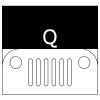SQLITE DATABASE
@capacitor-community/sqlite
CAPACITOR 5
Capacitor community plugin for Native and Electron SQLite Databases.
- In Native, databases could be encrypted with `SQLCipher`
- In Electron, databases could be encrypted with `better-sqlite3-multiple-ciphers`






Maintainers
| Maintainer | GitHub | Social |
|---|
| Quéau Jean Pierre | jepiqueau | |
To install:
npm install --save @capacitor-community/sqlite
npx cap sync
yarn add @capacitor-community/sqlite
npx cap sync
pnpm install --save @capacitor-community/sqlite
pnpm install --save @jeep-sqlite
pnpm install --save sql.js
npx cap sync
then add plugin to main capacitor.config.ts file:
import { CapacitorConfig } from '@capacitor/cli';
const config: CapacitorConfig = {
appId: 'com.jeep.app.ionic7.angular.sqlite',
appName: 'ionic7-angular-sqlite-starter',
webDir: 'www',
server: {
androidScheme: 'https'
},
plugins: {
CapacitorSQLite: {
iosDatabaseLocation: 'Library/CapacitorDatabase',
iosIsEncryption: true,
iosKeychainPrefix: 'angular-sqlite-app-starter',
iosBiometric: {
biometricAuth: false,
biometricTitle : "Biometric login for capacitor sqlite"
},
androidIsEncryption: true,
androidBiometric: {
biometricAuth : false,
biometricTitle : "Biometric login for capacitor sqlite",
biometricSubTitle : "Log in using your biometric"
},
electronIsEncryption: true,
electronWindowsLocation: "C:\\ProgramData\\CapacitorDatabases",
electronMacLocation: "/Volumes/Development_Lacie/Development/Databases",
electronLinuxLocation: "Databases"
}
}
};
export default config;
More Reading:
Tutorials Blog
Web Quirks
The plugin follows the guidelines from the Capacitor Team,
Meaning that it will not work in IE11 without additional JavaScript transformations, e.g. with Babel.
You'll need the usual capacitor/android/react npm script to build and copy the assets folder.
For Angular framework
- Copy manually the file
sql-wasm.wasm from node_modules/sql.js/dist/sql-wasm.wasm to the src/assets folder of YOUR_APP
For Vue & React frameworks
- Copy manually the file
sql-wasm.wasm from node_modules/sql.js/dist/sql-wasm.wasm to the public/assets folder of YOUR_APP
Android Quirks
- In case you get the following error when building your app in Android Studio:
x files found with path 'build-data.properties'.
You can you add the following code to app/build.gradle:
packagingOptions {
exclude 'build-data.properties'
}
See #301 and SO question for more information.
-
Check/Add the following:
Gradle JDK version 17
Android Gradle Plugin Version 8.0.0
In variables.gradle
minSdkVersion = 22
compileSdkVersion = 33
targetSdkVersion = 33
In AndroidManifest.xml
<application
android:allowBackup="false"
android:fullBackupContent="false"
android:dataExtractionRules="@xml/data_extraction_rules"
In res/xml create a file data_extraction_rules.xml containing:
<?xml version="1.0" encoding="utf-8"?>
<data-extraction-rules>
<cloud-backup>
<exclude domain="root" />
<exclude domain="database" />
<exclude domain="sharedpref" />
<exclude domain="external" />
</cloud-backup>
<device-transfer>
<exclude domain="root" />
<exclude domain="database" />
<exclude domain="sharedpref" />
<exclude domain="external" />
</device-transfer>
</data-extraction-rules>
Electron Quirks
- On Electron, go to the Electron folder of YOUR_APPLICATION
cd electron
npm install --save better-sqlite3-multiple-ciphers
npm install --save electron-json-storage
npm install --save jszip
npm install --save node-fetch@2.6.7
npm install --save crypto
npm install --save crypto-js
npm install --save-dev @types/better-sqlite3
npm install --save-dev @types/electron-json-storage
npm install --save-dev @types/crypto-js
npm install --save-dev electron@25.8.4
npm uninstall --save-dev electron-rebuild
npm install --save-dev @electron/rebuild
npm install --save-dev electron-builder@24.6.4
IOS Quirks
- on iOS, no further steps needed.
Supported Methods by Platform
| Name | Android | iOS | Electron | Web |
|---|
| createConnection (ReadWrite) | ✅ | ✅ | ✅ | ✅ |
| createConnection (ReadOnly) | ✅ | ✅ | ✅ | ❌ |
| closeConnection (ReadWrite) | ✅ | ✅ | ✅ | ✅ |
| closeConnection (ReadOnly) | ✅ | ✅ | ✅ | ❌ |
| isConnection (ReadWrite) | ✅ | ✅ | ✅ | ✅ |
| isConnection (ReadOnly) | ✅ | ✅ | ✅ | ❌ |
| open (non-encrypted DB) | ✅ | ✅ | ✅ | ✅ |
| open (encrypted DB) | ✅ | ✅ | ✅ | ❌ |
| close | ✅ | ✅ | ✅ | ✅ |
| getUrl | ✅ | ✅ | ❌ | ❌ |
| getVersion | ✅ | ✅ | ✅ | ✅ |
| execute | ✅ | ✅ | ✅ | ✅ |
| executeSet | ✅ | ✅ | ✅ | ✅ |
| run | ✅ | ✅ | ✅ | ✅ |
| query | ✅ | ✅ | ✅ | ✅ |
| deleteDatabase | ✅ | ✅ | ✅ | ✅ |
| importFromJson | ✅ | ✅ | ✅ | ✅ |
| exportToJson | ✅ | ✅ | ✅ | ✅ |
| deleteExportedRows | ✅ | ✅ | ✅ | ✅ |
| createSyncTable | ✅ | ✅ | ✅ | ✅ |
| setSyncDate | ✅ | ✅ | ✅ | ✅ |
| getSyncDate | ✅ | ✅ | ✅ | ✅ |
| isJsonValid | ✅ | ✅ | ✅ | ✅ |
| isDBExists | ✅ | ✅ | ✅ | ✅ |
| addUpgradeStatement | ✅ | ✅ | ✅ | ✅ |
| copyFromAssets | ✅ | ✅ | ✅ | ✅ |
| isDBOpen | ✅ | ✅ | ✅ | ✅ |
| isDatabase | ✅ | ✅ | ✅ | ✅ |
| isTableExists | ✅ | ✅ | ✅ | ✅ |
| getTableList | ✅ | ✅ | ✅ | ✅ |
| getDatabaseList | ✅ | ✅ | ✅ | ✅ |
| getMigratableDbList | ✅ | ✅ | ❌ | ❌ |
| addSQLiteSuffix | ✅ | ✅ | ❌ | ❌ |
| deleteOldDatabases | ✅ | ✅ | ❌ | ❌ |
| moveDatabasesAndAddSuffix | ✅ | ✅ | ❌ | ❌ |
| checkConnectionsConsistency | ✅ | ✅ | ✅ | ✅ |
| isSecretStored | ✅ | ✅ | ✅ | ❌ |
| setEncryptionSecret | ✅ | ✅ | ✅ | ❌ |
| changeEncryptionSecret | ✅ | ✅ | ✅ | ❌ |
| clearEncryptionSecret | ✅ | ✅ | ✅ | ❌ |
| checkEncryptionSecret | ✅ | ✅ | ✅ | ❌ |
| initWebStore | ❌ | ❌ | ❌ | ✅ |
| saveToStore | ❌ | ❌ | ❌ | ✅ |
| getNCDatabasePath | ✅ | ✅ | ❌ | ❌ |
| createNCConnection | ✅ | ✅ | ❌ | ❌ |
| closeNCConnection | ✅ | ✅ | ❌ | ❌ |
| isNCDatabase | ✅ | ✅ | ❌ | ❌ |
| transaction | ✅ | ✅ | ✅ | ✅ |
| getFromHTTPRequest | ✅ | ✅ | ✅ | ✅ |
| isDatabaseEncrypted | ✅ | ✅ | ✅ | ❌ |
| isInConfigEncryption | ✅ | ✅ | ✅ | ❌ |
| isInConfigBiometricAuth | ✅ | ✅ | ❌ | ❌ |
| getFromLocalDiskToStore | ❌ | ❌ | ❌ | ✅ |
| saveToLocalDisk | ❌ | ❌ | ❌ | ✅ |
| beginTransaction | ✅ | ✅ | ✅ | ✅ |
| commitTransaction | ✅ | ✅ | ✅ | ✅ |
| rollbackTransaction | ✅ | ✅ | ✅ | ✅ |
| isTransactionActive | ✅ | ✅ | ✅ | ✅ |
Documentation & APIs
Applications demonstrating the use of the plugin and related documentation
Ionic/Angular
Ionic/Angular TypeORM app (Not Updated)
Ionic/React
Ionic/React Capacitor SQLite + TypeORM Example App
Ionic/Vue
Vue (Not Updated)
Vue TypeORM app (Not Updated)
SolidJS+Vite (Not Updated)
Nuxt3 + Kysely
Quasar
SvelteKit
Dependencies
The iOS and Android codes are using SQLCipher allowing for database encryption.
The iOS codes is using ZIPFoundation for unzipping assets files
The Electron code is using better-sqlite3-multiple-ciphers , electron-json-storage and node-fetch from 5.0.4. The Web code is using the Stencil componentjeep-sqlitebased onsql.js, localforage. and jszip`
Contributors ✨
Thanks goes to these wonderful people (emoji key):
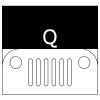







































This project follows the all-contributors specification. Contributions of any kind welcome!