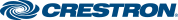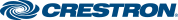
Crestron WebXPanel - Getting Started
IMPORTANT: WebXPanel instance without import statement
Use WebXPanel.default to access the WebXPanel instance if the project doesn't use ES6 import statements.
Installation
Make your package available by running one of the following commands in the root folder of the WebXPanel project:
npm link
yarn link
Add WebXPanel to a CH5 Project by running one of the following commands in the root folder of the CH5 project:
npm link "@crestron/ch5-webxpanel"
yarn link "@crestron/ch5-webxpanel"
Please make sure that WebXPanel is the first library that is initialized in the CH5 Project!
All configuration parameters are optional. Only the parameters that need to be overwritten should be defined. Do not pass empty string values for parameters that should not be defined.
Example: (app.module.ts)
import WebXPanel, {WebXPanelConfigParams} from "@crestron/ch5-webxpanel";
const configuration: { WebXPanelConfigParams } = {
host: 'ip_address | hostname',
port: 49200,
ipId: '3|0x03',
roomId: 'virtual_control_room_id',
tokenUrl: 'https://url/cws/websocket/getWebSocketToken',
tokenSource: 'CSSelf|Fusion',
};
const webXPanelFactory = () => () => WebXPanel.initialize(configuration);
@NgModule({
providers: [
{ provide: APP_INITIALIZER, useFactory: webXPanelFactory, multi: true },
],
})
Checking if WebXPanel is active
import {isActive} from "@crestron/ch5-webxpanel";
console.log(`WebXPanel isActive: ${isActive}`);
Checking the WebXPanel version and build date
import {getVersion, getBuildDate} from "@crestron/ch5-webxpanel";
console.log(`WebXPanel version: ${getVersion()}`);
console.log(`WebXPanel build date: ${getBuildDate()}`);
Contract file
The WebXPanel library expects to find a contract file named contract.cse2j at the following path in the CH5 project: ./config/contract.cse2j. If a contract file is not found at the specified path, WebXPanel will fallback to an empty contract file.
WebXPanel logging
The WebXPanel library provides a logger which is enabled by default, with the log level set to WARN. This can be changed from the CH5 project and logs can be seen in the browser console, if needed.
import {
getDebuggingState,
enableDebugging,
disableDebugging,
getLogLevel,
setLogLevel,
LogLevel
} from "@crestron/ch5-webxpanel";
const isLoggingEnabled = getDebuggingState();
enableDebugging();
disableDebugging();
getLogLevel();
setLogLevel(LogLevel.LOG);
Listening to WebXPanel Events
All events dispatched by WebXPanel are CustomEvents. The relevant data within each event can be found in the detail property.
Available events and their descriptions
| CONNECT_WS | A successful WebSocket connection has been established | Similar to WebSocket.onopen |
| DISCONNECT_WS | The WebSocket connection was disconnected | Similar to WebSocket.onclose |
| ERROR_WS | An error occurred over websocket | Similar to WebSocket.onerror |
| WEB_WORKER_FAILED | Worker is not supported in the current browser | |
| CONNECT_CIP | Successfully connected to Control System over CIP protocol | Provides information about the current connection.
Not the same as CONNECT_WS |
| DISCONNECT_CIP | Disconnected from the Control System over CIP protocol | Not the same as DISCONNECT_WS |
| AUTHENTICATION_FAILED | Failed to authenticate to the Control System | |
| AUTHENTICATION_REQUIRED | Authentication token is required by the Control System | |
| LICENSE_WS | A change occurred in the license (e.g. received license, license/trial period update) | |
| NOT_AUTHORIZED | The /cws/websocket/getWebSocketToken endpoint response is a redirect | |
Listening to the LICENSE_WS event from a CH5 project
import WebXPanel, {WebXPanelEvents} from "@crestron/ch5-webxpanel";
WebXPanel.addEventListener(WebXPanelEvents.LICENSE_WS, ({detail}) => {
const {
resourceAvailable,
controlSystemSupportsLicense,
licenseApplied,
licenseHasExpiry,
licenseDaysRemaining,
trialPeriod,
trialPeriodDaysRemaining,
} = detail;
});
Listening to the NOT_AUTHORIZED event from a CH5 project
WebXPanel.addEventListener(WebXPanelEvents.NOT_AUTHORIZED, ({detail}) => {
const {redirectTo} = detail;
console.log(`Received a redirect to: ${redirectTo}`);
WebXPanel.authenticate();
window.reload();
});
Listening to the CONNECT_CIP event from a CH5 project
WebXPanel.addEventListener(WebXPanelEvents.CONNECT_CIP, ({detail}) => {
const {url, ipId, roomId, tokenSource, tokenUrl} = detail;
console.log(`Connected to ${{url, ipId, roomId, tokenSource, tokenUrl}}`);
});
Listening to the DISCONNECT_CIP event from a CH5 project
WebXPanel.addEventListener(WebXPanelEvents.DISCONNECT_CIP, ({detail}) => {
const {reason} = detail;
console.log(`Disconnected from CIP. Reason: ${reason}`);
});
Test
npm test
yarn test
Build
npm build
yarn build