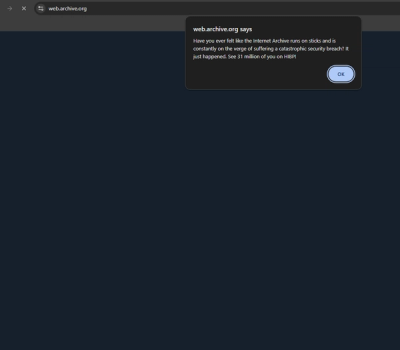
Security News
Internet Archive Hacked, 31 Million Record Compromised
The Internet Archive's "Wayback Machine" has been hacked and defaced, with 31 millions records compromised.
@crypto.com/ai-agent-client
Advanced tools
A Node.js client library for interacting with the Chain AI Client.
The Crypto.com AI Agent Client is a TypeScript/JavaScript library designed to facilitate easy and efficient interactions with the Crypto.com AI Agent Service API. This client library provides methods to send queries and fetch responses from the Crypto.com AI Agent Service seamlessly.
To install the package, run the following command in your project directory:
npm install @crypto.com/ai-agent-client
Here’s how you can use the Crypto.com AI Agent Client in your project:
import { createClient } from '@crypto.com/ai-agent-client';
const client = createClient({
openAI: {
apiKey: 'YOUR_OPEN_AI_API_KEY',
},
chain: {
id: 'CHAIN_ID', // e.g. 282 for the Cronos ZkEVM Testnet
name: 'CHAIN_NAME',
rpc: 'CHAIN_RPC_URL',
},
explorer: {
url: 'EXPLORER_API_URL',
apiKey: 'EXPLORER_API_KEY',
},
});
const sendQuery = async (query) => {
try {
const response = await client.agent.generateQuery(query);
console.log('Crypto.com AI Agent Response:', response);
} catch (error) {
console.error('Error sending query:', error);
}
};
generateQuery(query): Generates a query that is send to the Crypto.com AI Agent Service and returns a response.The code in this project is licensed under the MIT license.
If you have any questions or comments about the library, please feel free to open an issue or a pull request on our GitHub repository.
FAQs
A Node.js client library for interacting with the Chain AI Client.
The npm package @crypto.com/ai-agent-client receives a total of 6 weekly downloads. As such, @crypto.com/ai-agent-client popularity was classified as not popular.
We found that @crypto.com/ai-agent-client demonstrated a healthy version release cadence and project activity because the last version was released less than a year ago. It has 0 open source maintainers collaborating on the project.
Did you know?

Socket for GitHub automatically highlights issues in each pull request and monitors the health of all your open source dependencies. Discover the contents of your packages and block harmful activity before you install or update your dependencies.
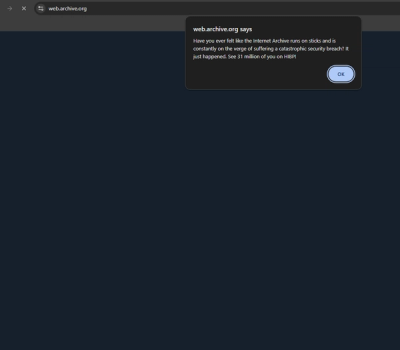
Security News
The Internet Archive's "Wayback Machine" has been hacked and defaced, with 31 millions records compromised.

Security News
TC39 is meeting in Tokyo this week and they have approved nearly a dozen proposals to advance to the next stages.

Security News
Our threat research team breaks down two malicious npm packages designed to exploit developer trust, steal your data, and destroy data on your machine.