
Security News
Meet Socket at Black Hat Europe and BSides London 2025
Socket is heading to London! Stop by our booth or schedule a meeting to see what we've been working on.
@devsnowflake/youtube-dl-exec
Advanced tools
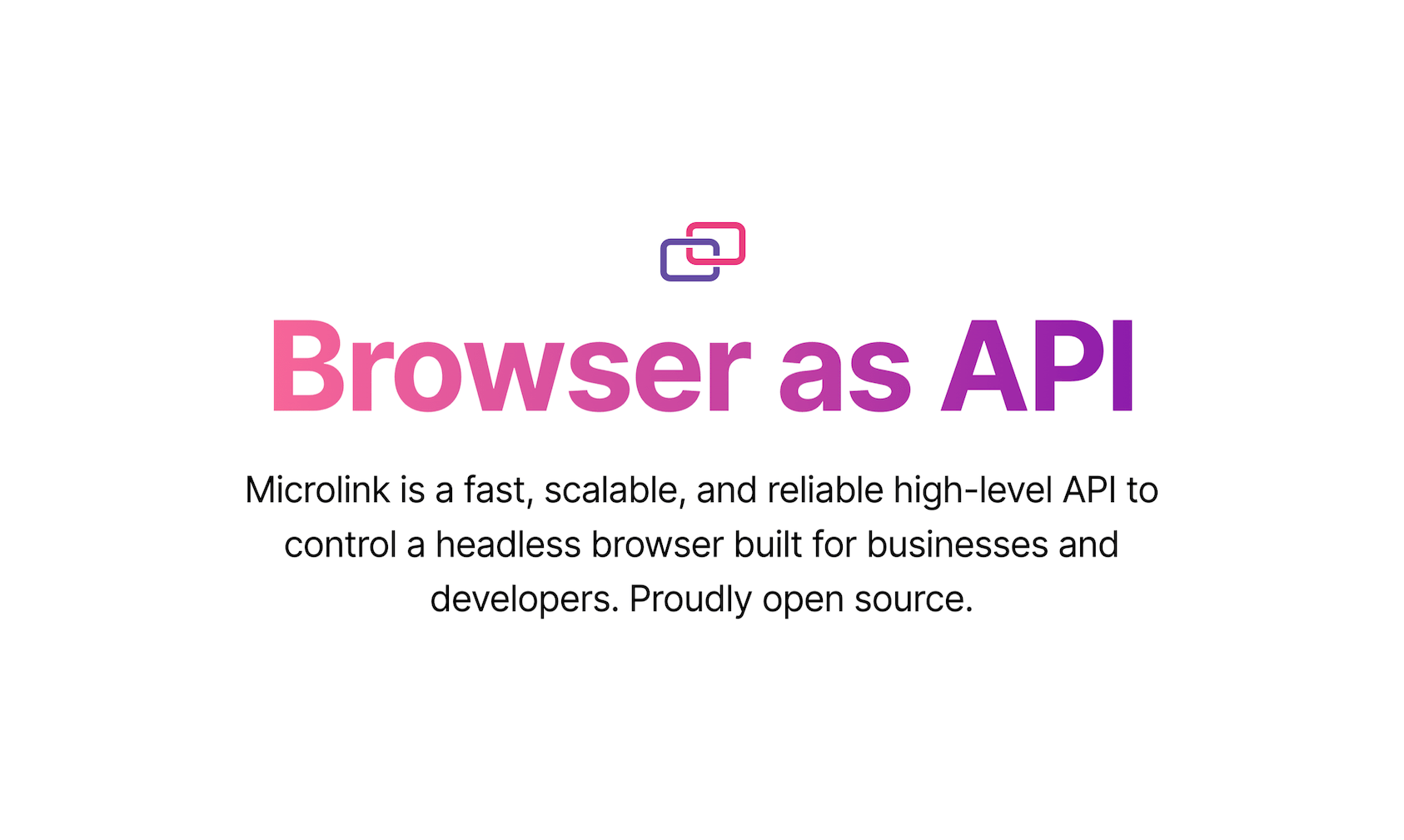
A simple Node.js wrapper for youtube-dl.
youtube-dl version available.$ npm install @devsnowflake/youtube-dl-exec --save
const youtubedl = require('@devsnowflake/youtube-dl-exec')
youtubedl('https://example.com', {
dumpSingleJson: true,
noWarnings: true,
noCallHome: true,
noCheckCertificate: true,
preferFreeFormats: true,
youtubeSkipDashManifest: true,
referer: 'https://example.com'
})
.then(output => console.log(output))
It's equivalent to:
$ youtube-dl https://example.com --dump-json --no-warnings --no-call-home --no-check-certificate --prefer-free-formats --youtube-skip-dash-manifest --referer=https://example.com
Required
Type: string
The URL to target.
Type: object
Any flag supported by youtube-dl.
Any option provided here will passed to execa#options.
It's the same than the main method but it will return the raw subprocess object:
const youtubedl = require('@devsnowflake/youtube-dl-exec')
const fs = require('fs')
const subprocess = youtubedl.raw('https://example.com', { dumpSingleJson: true })
console.log(`Running subprocess as ${subprocess.pid}`)
subprocess.stdout.pipe(fs.createWriteStream('stdout.txt'))
subprocess.stderr.pipe(fs.createWriteStream('stderr.txt'))
setTimeout(subprocess.cancel, 30000)
The environment variables are taken into account when you perform a npm install in a project that contains youtube-dl-exec dependency.
They setup the download configuration for getting the youtube-dl binary file.
These variables can be
It determines the remote URL for getting the youtube-dl binary file.
The default URL is ytdl-org/youtube-dl latest release.
It determines the folder where to put the binary file.
The default folder is bin.
It determines the binary filename.
The default binary file could be youtube-dl or youtube-dl.exe, depending of the YOUTUBE_DL_PLATFORM value.
It determines the architecture of the machine that will use the youtube-dl binary.
The default value will computed from process.platform, being 'unix' or 'win32'.
youtube-dl-exec © microlink.io, released under the MIT License.
Authored and maintained by Kiko Beats with help from contributors.
microlink.io · GitHub microlink.io · Twitter @microlinkhq
FAQs
A simple Node.js wrapper for youtube-dl
The npm package @devsnowflake/youtube-dl-exec receives a total of 0 weekly downloads. As such, @devsnowflake/youtube-dl-exec popularity was classified as not popular.
We found that @devsnowflake/youtube-dl-exec demonstrated a not healthy version release cadence and project activity because the last version was released a year ago. It has 4 open source maintainers collaborating on the project.
Did you know?

Socket for GitHub automatically highlights issues in each pull request and monitors the health of all your open source dependencies. Discover the contents of your packages and block harmful activity before you install or update your dependencies.

Security News
Socket is heading to London! Stop by our booth or schedule a meeting to see what we've been working on.

Security News
OWASP’s 2025 Top 10 introduces Software Supply Chain Failures as a new category, reflecting rising concern over dependency and build system risks.

Research
/Security News
Socket researchers discovered nine malicious NuGet packages that use time-delayed payloads to crash applications and corrupt industrial control systems.