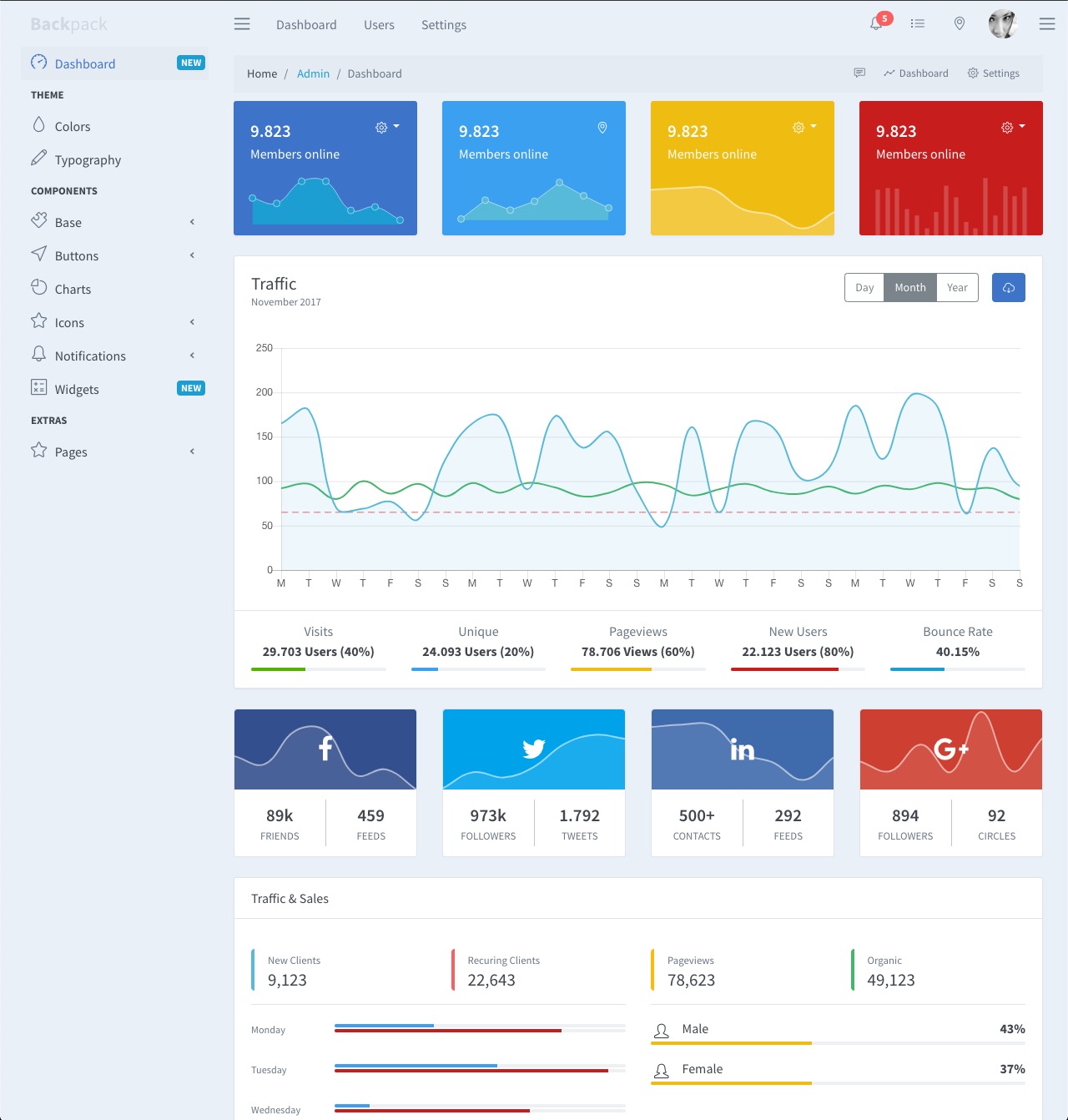BackStrap - Free HTML Admin Template, using Bootstrap 4

We've added our learnings from 10+ years of building admins to the CoreUI HTML template (which we considered the best starting point for admin panel HTML in 2019). Now, we can build good-looking admin panels using Bootstrap 4, just by copy-pasting HTML blocks.
Uses:
Can be used inside Backpack for Laravel v4 (due July 2019), or outside of it.
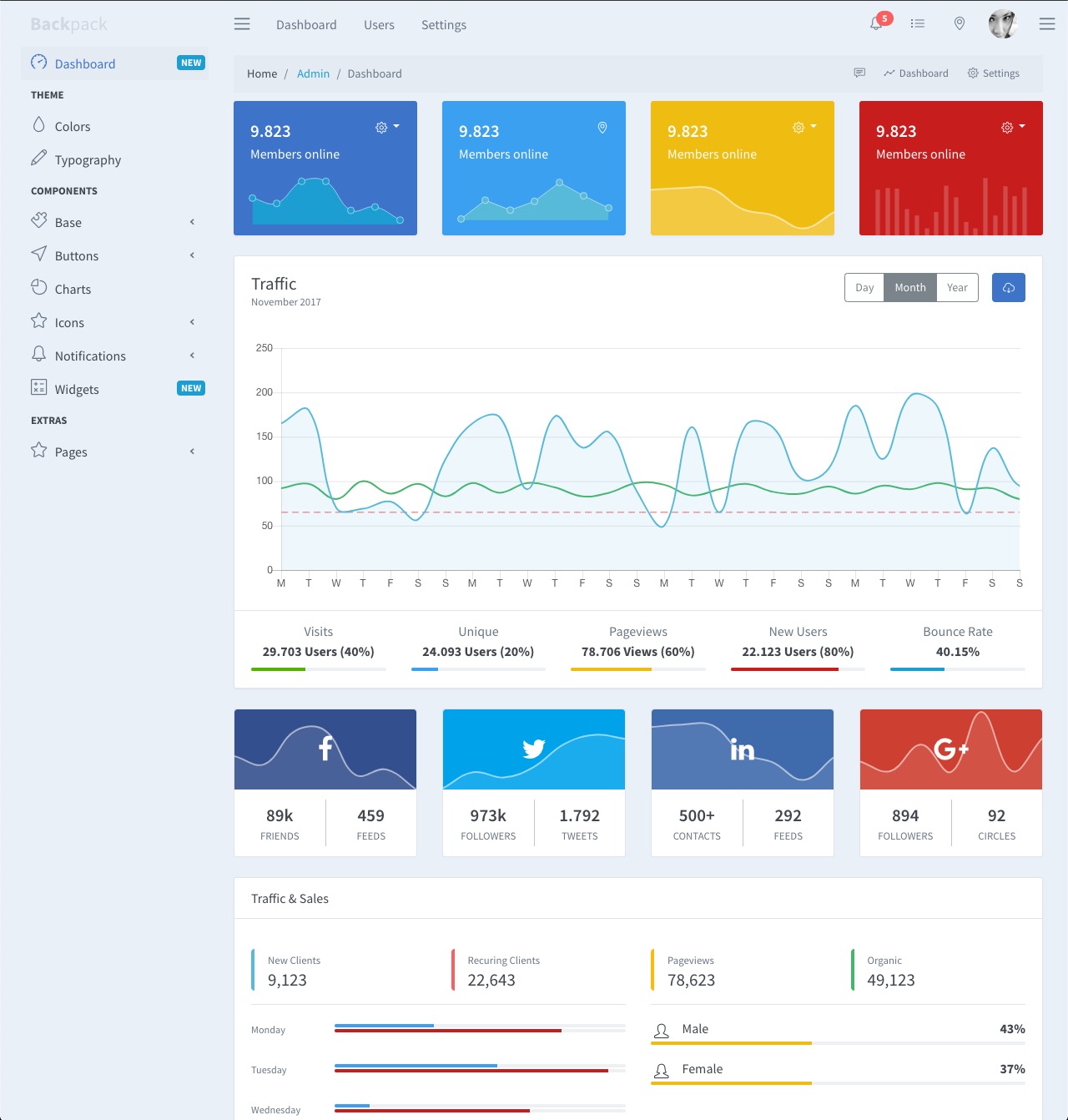
Preview
You can see all page components on backstrap.net
How to Use
If you don't think you'll need to customize its look&feel, we recommend you use our minified files directly. Click Download and use our files in your HTML:
<!DOCTYPE html>
<html lang="en">
<head>
<meta charset="utf-8">
<meta http-equiv="X-UA-Compatible" content="IE=edge">
<meta name="viewport" content="width=device-width, initial-scale=1.0, shrink-to-fit=no">
<title>Your Page Title</title>
<link href="https://maxcdn.icons8.com/fonts/line-awesome/1.1/css/line-awesome-font-awesome.min.css" rel="stylesheet">
<link href="../node_modules/@coreui/icons/css/coreui-icons.min.css" rel="stylesheet">
<link href="../node_modules/flag-icon-css/css/flag-icon.min.css" rel="stylesheet">
<link href="../node_modules/simple-line-icons/css/simple-line-icons.css" rel="stylesheet">
<link href="css/style.css" rel="stylesheet">
<link href="vendors/pace-progress/css/pace.min.css" rel="stylesheet">
<link href="css/backstrap.css" rel="stylesheet">
</head>
<body class="app aside-menu-fixed sidebar-lg-show">
<script src="../node_modules/jquery/dist/jquery.min.js"></script>
<script src="../node_modules/popper.js/dist/umd/popper.min.js"></script>
<script src="../node_modules/bootstrap/dist/js/bootstrap.min.js"></script>
<script src="../node_modules/pace-progress/pace.min.js"></script>
<script src="../node_modules/perfect-scrollbar/dist/perfect-scrollbar.min.js"></script>
<script src="../node_modules/@coreui/coreui/dist/js/coreui.min.js"></script>
<script src="../node_modules/chart.js/dist/Chart.min.js"></script>
<script src="../node_modules/@coreui/coreui-plugin-chartjs-custom-tooltips/dist/js/custom-tooltips.min.js"></script>
<script src="js/main.js"></script>
</body>
</html>
Installation
Only if you need to change the design. If you're happy with our look & feel, read How to use above.
If you want to change how it looks or works, install the theme on your machine, change whatever you want, then re-compile it.
$ git clone https://github.com/Laravel-Backpack/BackStrap.git custom-backstrap
$ cd my-project
$ npm install
$ npm run serve
$ npm run build
Within the download you'll find the following directories and files, logically grouping common assets and providing both compiled and minified variations. You'll see something like this:
backstrap/
├── build/
├── src/
│ ├── css/
│ ├── img/
│ ├── js/
│ ├── scss/
│ ├── vendors/
│ ├── ...
│ ├── index.html
│ └── ...
└── package.json
After you've run npm run build you'll also find a dist folder in the root. That's the one you should copy to your project, to use what's inside it.
Documentation
TODO: soon
Until then, you can check out the documentation for the CoreUI Free Bootstrap Admin Template, which is what this HTML template uses underneath. It's hosted at their website CoreUI
Contributing
This template is just one CSS file added on top of CoreUI.
If you encounter any bugs that are NOT design-related, please submit a ticket to the CoreUI repository. We regularly merge their new releases. So all fix there will shortly be pulled into BackStrap.
Support Development
This HTML Template is just a layer on top of CoreUI, that customizes how it looks & feels. They've done the heavy lifting, so your and I don't have to. To show your gratitude for this free HTML template, please consider: