
Security News
NVD Concedes Inability to Keep Pace with Surging CVE Disclosures in 2025
Security experts warn that recent classification changes obscure the true scope of the NVD backlog as CVE volume hits all-time highs.
@discoveryjs/cli
Advanced tools
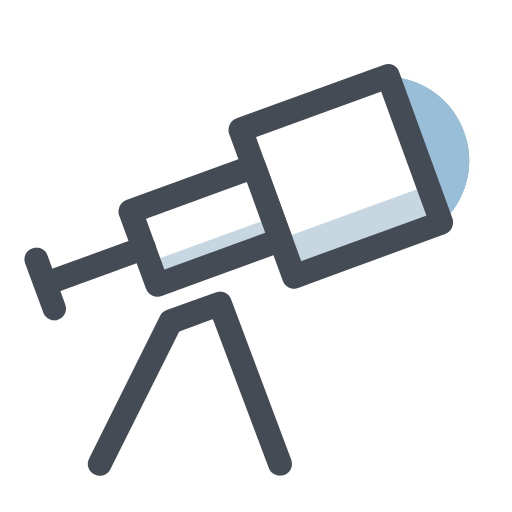
CLI tools to serve & build projects based on Discovery.js
npm install @discoveryjs/cli
Options:
--bail Exit immediately on first warmup task failure
--cache-persistent Use persistent caches system
--cachedir [dir] Enable data caching and specify path to store cache files (using a
.discoveryjs-cache directory if not set)
-c, --config <filename> Path to config (JavaScript or JSON file), if not specified then looking
for .discoveryrc.js, .discoveryrc.json, .discoveryrc or "discovery"
section in package.json in the listed order
--cors Enable CORS, i.e. allows data fetching for any origin
--dev Enable developer mode
-h, --help Output usage information
-m, --model <name> Specify a model (multi-model mode only)
--no-bg-update Disable background data cache updates
--no-cache Disable data caching
--no-model-download Enable model download feature
--no-model-reset-cache Enable model cache reset feature
--no-warmup Disable model's data cache warm up on server start
-p, --port <n> Listening port (default: 8123)
--prebuild [path] Prebuild model's static in path (path is optional, `build` by default)
-v, --version Output version
Usage:
discovery-build [config] [options]
Options:
--cachedir [dir] Enable data caching and specify path to store cache files (using
.discoveryjs-cache by default when [dir] is not set)
--cleanup Delete all files of output path before saving a result to it
-c, --config <filename> Path to config (JavaScript or JSON file), if not specified then looking
for .discoveryrc.js, .discoveryrc.json, .discoveryrc or "discovery"
section in package.json in the listed order
-h, --help Output usage information
-m, --model <name> Specify a model (multi-model mode only)
--model-download Enable model download feature
--model-reset-cache Enable model cache reset feature
--no-cache Disable data caching
--no-data Exclude data in build
-o, --output <path> Path for a build result (`build` by default)
--pretty-data [indent] Pretty print of data.json
-s, --single-file Output a model build as a single file
-v, --version Output version
Discovery CLI allows to define a single or multiple predefined models. A model is a composition of data fetch script, prepare data function and a set of pages, views and other helpers. All parts of the model are optional. CLI commands may work in following modes depending on config (see Configuration):
single – a single model mode, when no index page involved. Enables when config have no models field, or --model option is used;multi – multiple models mode, a set of models and index page that lists models. Enables when config contains models field and no --model option is used;modlefree – model free mode, when no any model is specified. Enables when no config is specifiedThis mode uses when you need to serve or to build just a single model. To enable this mode, your config must no contain models field or command should be lauched with --model option (i.e. discovery --model model-slug). In this mode the root route will lead to model's default page.
In case multiple model should be served by a single service, you may use multi models mode. To activate this mode, the config must contain models field, which defines configuration for each model. In this mode discovery will show model selection page as index page. Every model will have its own route namespace (i.e. slug), and you can switch between models and index page.
In this mode there is no any predefined models. However, you can upload any data by clicking "Load data" button, or drag'n'drop file right into the browser and discover it. This mode uses when no config file is found.
Discovery CLI supports configuration files in several formats (only one will be used in the priority listed below):
.discoveryrc.js (JavaScript).discoveryrc.json (JSON).discoveryrc (the same as .discoveryrc.json)discovery property in package.json (JSON)You may explicitly specify config file by using --config option. When no config found, modelfree mode is using.
Model config consists of the following fields (all fields are optional):
name – name of model (used in title)meta – any data (should be serializable to JSON) that will be available in model's setup.jsdata – function which returns any|Promise<any> or path to a module that exports such a function. Result of the function is using for a model; must be serializable to JSON (i.e. have no cyclic references for now)prepare – path to a module with a function right after data is loaded but before is used (e.g. add cyclic references and relations in darta, mark data objects, add annotations and/or helpers for query engine etc)favicon – path to favicon image; inherits from parent config when not setviewport – value for <meta name="viewport">; inherits from parent config when not setdarkmode – setup darkmode feature; inherits from parent config when not setdownload – default value for download feature; inherits from parent config when not setview – setup model's views (see Configure view)routers – an array of paths to modules which exports a function (function(router, modelConfig, options): void) that extends model routercache – enables caching for datacacheTtl – specify time to live of data cache. When data cache become too old, new data will be generated on next request. Value might be a number (milliseconds) or a string (e.g. "1m", "1 hour 30 mins" etc; see parse-duration description for possible values)cacheBgUpdate – specify a time period from a moment of previous cache was generated to update it. Once new cache is generated, it will be used for upcoming requests. Value might be a number (milliseconds) or a string (e.g. "1m", "1 hour 30 mins" etc; see parse-duration description for possible values)Example:
const path = require('path');
module.exports = {
name: 'My dashboard',
data: () => ({ hello: 'world' }),
prepare: path.join(__dirname, 'path/to/prepare.js'),
favicon: 'path/to/favicon.png',
viewport: 'width=device-width, initial-scale=1',
view: {
basedir: __dirname,
assets: [
'ui/page/default.js',
'ui/view/model-custom-view.css',
'ui/view/model-custom-view.js',
'ui/sidebar.css',
'ui/sidebar.js'
]
}
};
Config should provide JSON or exports an object with following properties:
name - name of discovery instance (used in page title)models - object with model configurations, where for each entry the key used as a slug and the value as a configmodelBaseConfig – the same as model's config, using as a base for a model configrouters – an array of paths to modules which exports a function (function(router, modelConfig, options): void) that extends app routersfavicon – path to favicon imageviewport – value for <meta name="viewport">darkmode – setup darkmode feature (default "auto")download – default value for download feature (default true)view – setup index page views (see Configure view)Example:
module.exports = {
name: 'My cool dashboards',
favicon: 'path/to/favicon.png',
models: {
one: 'path/to/model/config',
two: require('./path/to/model/config'),
three: { /* model config */ }
}
};
basedir – directory to resolve relative path in assets and libsassets – array of path to .js and .css filesjs files has own scope (as modules) with a reference
discoverythat points to discovery instance
const path = require('path');
module.exports = {
...
view: {
basedir: __dirname,
libs: {
common: '../path/to/common.js',
moment: path.resolve(__dirname, '../../../node_modules/moment/min/moment.min.js'),
},
assets: [
'ui/page/default.js',
'ui/view/model-custom-view.css',
'ui/view/model-custom-view.js',
'ui/sidebar.css',
'ui/sidebar.js'
]
}
};
MIT
2.0.0-beta.5 (11-02-2021)
cacheTtl can take a cron expression as a valuecacheBgUpdate can take a boolean (enabled or disabled) and "only" value. When "only" is specified, manual cache reset is not availablecacheTtl settingwarnings field on model config normalization, which contain all issues around config if any--cleanup build option into --clean--cache-check-ttl option for build and archive commandsmeta from model's config to model's contextFAQs
CLI tools to serve & build projects based on Discovery.js
The npm package @discoveryjs/cli receives a total of 170 weekly downloads. As such, @discoveryjs/cli popularity was classified as not popular.
We found that @discoveryjs/cli demonstrated a healthy version release cadence and project activity because the last version was released less than a year ago. It has 3 open source maintainers collaborating on the project.
Did you know?

Socket for GitHub automatically highlights issues in each pull request and monitors the health of all your open source dependencies. Discover the contents of your packages and block harmful activity before you install or update your dependencies.

Security News
Security experts warn that recent classification changes obscure the true scope of the NVD backlog as CVE volume hits all-time highs.

Security Fundamentals
Attackers use obfuscation to hide malware in open source packages. Learn how to spot these techniques across npm, PyPI, Maven, and more.

Security News
Join Socket for exclusive networking events, rooftop gatherings, and one-on-one meetings during BSidesSF and RSA 2025 in San Francisco.