@effect/rpc-http-node
Advanced tools
@effect/rpc-http-node - npm Package Compare versions
Comparing version 0.24.0 to 0.25.0
| { | ||
| "name": "@effect/rpc-http-node", | ||
| "version": "0.24.0", | ||
| "description": "", | ||
| "version": "0.25.0", | ||
| "description": "Functional programming in TypeScript", | ||
| "license": "MIT", | ||
| "repository": { | ||
| "type": "git", | ||
| "url": "https://github.com/effect-ts/rpc.git" | ||
| "url": "https://github.com/effect-ts/effect.git" | ||
| }, | ||
| "sideEffects": [], | ||
| "author": "Effect contributors", | ||
| "dependencies": { | ||
| "@effect/rpc": "^0.24.0", | ||
| "@effect/rpc-http": "^0.24.0" | ||
| "@effect/rpc": "^0.25.0", | ||
| "@effect/rpc-http": "^0.25.0" | ||
| }, | ||
| "peerDependencies": { | ||
| "@effect/platform": "^0.39.0", | ||
| "effect": "2.0.0-next.62" | ||
| "@effect/platform": "^0.40.0", | ||
| "effect": "^2.0.0" | ||
| }, | ||
@@ -20,0 +19,0 @@ "main": "./dist/cjs/index.js", |
@@ -1,27 +0,38 @@ | ||
| WIP. | ||
| # Effect | ||
| Module Docs: https://effect-ts.github.io/rpc | ||
| Welcome to Effect, a powerful TypeScript framework that provides a fully-fledged functional effect system with a rich standard library. | ||
| # Contributing Guidelines | ||
| # Requirements | ||
| Thank you for considering contributing to our project! Here are some guidelines to help you get started: | ||
| - TypeScript 5.0 or newer | ||
| - The `strict` flag enabled in your `tsconfig.json` file | ||
| ## Reporting Bugs | ||
| ``` | ||
| { | ||
| // ... | ||
| "compilerOptions": { | ||
| // ... | ||
| "strict": true, | ||
| } | ||
| } | ||
| ``` | ||
| If you have found a bug, please open an issue on our [issue tracker](https://github.com/Effect-TS/rpc/issues) and provide as much detail as possible. This should include: | ||
| ## Documentation | ||
| - A clear and concise description of the problem | ||
| - Steps to reproduce the problem | ||
| - The expected behavior | ||
| - The actual behavior | ||
| - Any relevant error messages or logs | ||
| For detailed information and usage examples, please visit the [Effect website](https://www.effect.website/). | ||
| ## Suggesting Enhancements | ||
| ## Introduction to Effect | ||
| If you have an idea for an enhancement or a new feature, please open an issue on our [issue tracker](https://github.com/Effect-TS/rpc/issues) and provide as much detail as possible. This should include: | ||
| To get started with Effect, watch our introductory video on YouTube. This video provides an overview of Effect and its key features, making it a great starting point for newcomers: | ||
| - A clear and concise description of the enhancement or feature | ||
| - Any potential benefits or use cases | ||
| - Any potential drawbacks or trade-offs | ||
| [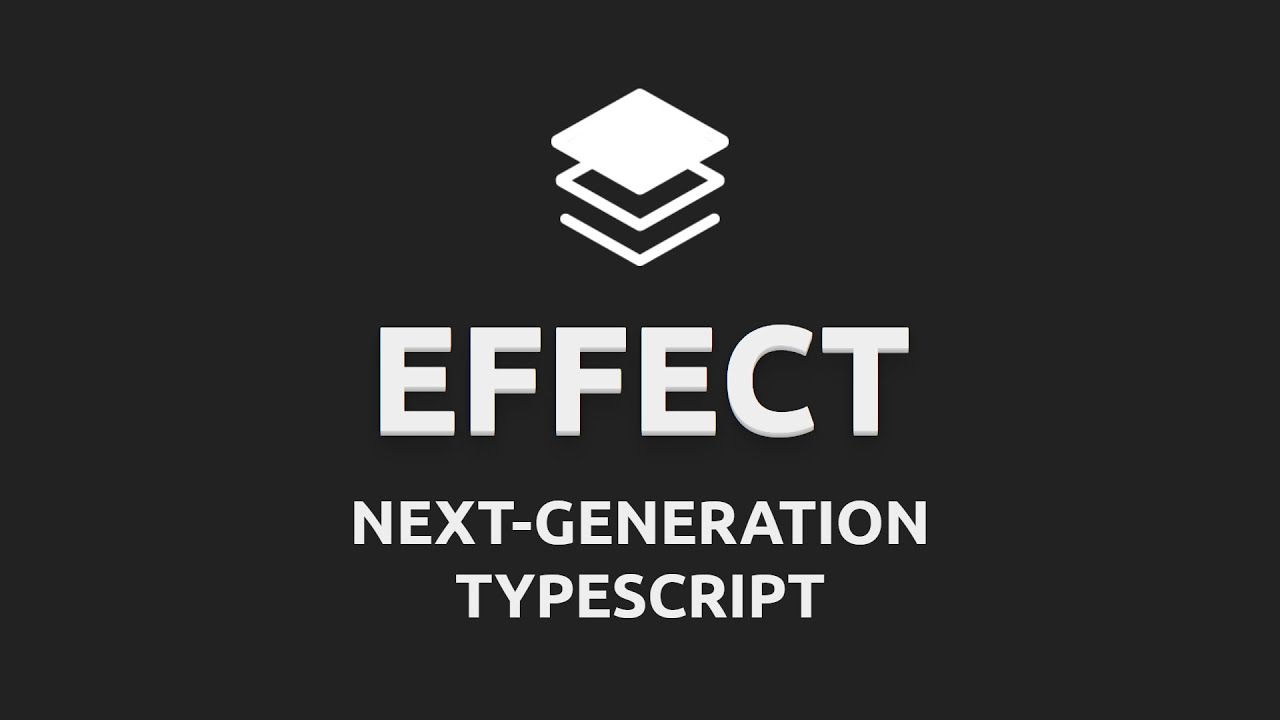](https://youtu.be/SloZE4i4Zfk) | ||
| ## Connect with Our Community | ||
| Join our vibrant community on Discord to interact with fellow developers, ask questions, and share your experiences. Here's the invite link to our Discord server: [Join Effect's Discord Community](https://discord.gg/hdt7t7jpvn). | ||
| ## API Reference | ||
| For detailed information on the Effect API, please refer to our [API Reference](https://effect-ts.github.io/effect/). | ||
| ## Pull Requests | ||
@@ -32,9 +43,16 @@ | ||
| 1. Fork the repository and clone it to your local machine. | ||
| 2. Create a new branch for your changes: `git checkout -b my-new-feature` | ||
| 3. Install dependencies: `pnpm install` (`pnpm@8.x`) | ||
| 4. Make your changes and add tests if applicable. | ||
| 5. Run the tests: `pnpm test` | ||
| 6. Commit your changes: `git commit -am 'Add some feature'` | ||
| 7. Push your changes to your fork: `git push origin my-new-feature` | ||
| 8. Open a pull request against our `main` branch. | ||
| 2. Create a new branch for your changes: `git checkout -b my-new-feature`. | ||
| 3. Ensure you have the required dependencies installed by running: `pnpm install` (assuming pnpm version `8.x`). | ||
| 4. Make your desired changes and, if applicable, include tests to validate your modifications. | ||
| 5. Run the following commands to ensure the integrity of your changes: | ||
| - `pnpm check`: Verify that the code compiles. | ||
| - `pnpm test`: Execute the tests. | ||
| - `pnpm circular`: Confirm there are no circular imports. | ||
| - `pnpm lint`: Check for code style adherence (if you happen to encounter any errors during this process, you can use `pnpm lint-fix` to automatically fix some of these style issues). | ||
| - `pnpm dtslint`: Run type-level tests. | ||
| - `pnpm docgen`: Update the automatically generated documentation. | ||
| 6. Create a changeset for your changes: before committing your changes, create a changeset to document the modifications. This helps in tracking and communicating the changes effectively. To create a changeset, run the following command: `pnpm changeset`. Always choose the `patch` option when prompted (please note that we are currently in pre-release mode). | ||
| 7. Commit your changes: after creating the changeset, commit your changes with a descriptive commit message: `git commit -am 'Add some feature'`. | ||
| 8. Push your changes to your fork: `git push origin my-new-feature`. | ||
| 9. Open a pull request against our `main` branch. | ||
@@ -48,5 +66,1 @@ ### Pull Request Guidelines | ||
| - Please be patient! We will do our best to review your pull request as soon as possible. | ||
| ## License | ||
| By contributing to this project, you agree that your contributions will be licensed under the project's [MIT License](./LICENSE). |
New alerts
License Policy Violation
LicenseThis package is not allowed per your license policy. Review the package's license to ensure compliance.
Found 1 instance in 1 package
No contributors or author data
MaintenancePackage does not specify a list of contributors or an author in package.json.
Found 1 instance in 1 package
Fixed alerts
License Policy Violation
LicenseThis package is not allowed per your license policy. Review the package's license to ensure compliance.
Found 1 instance in 1 package
Improved metrics
- Total package byte prevSize
- increased by3.67%
32650
- Number of lines in readme file
- increased by27.45%
65
Worsened metrics
- Number of low maintenance alerts
- increased by100%
2
Dependency changes
+ Added@effect/platform@0.40.40.43.11(transitive)
+ Added@effect/rpc@0.25.20.26.18(transitive)
+ Added@effect/rpc-http@0.25.25(transitive)
+ Added@effect/schema@0.57.20.59.10.61.7(transitive)
+ Addedeffect@2.4.19(transitive)
- Removed@effect/platform@0.39.0(transitive)
- Removed@effect/rpc@0.24.0(transitive)
- Removed@effect/rpc-http@0.24.0(transitive)
- Removed@effect/schema@0.56.1(transitive)
- Removedeffect@2.0.0-next.62(transitive)
Updated@effect/rpc@^0.25.0
Updated@effect/rpc-http@^0.25.0