
Product
Introducing Webhook Events for Alert Changes
Add real-time Socket webhook events to your workflows to automatically receive software supply chain alert changes in real time.
@filerobot/status-bar
Advanced tools
@filerobot/status-bar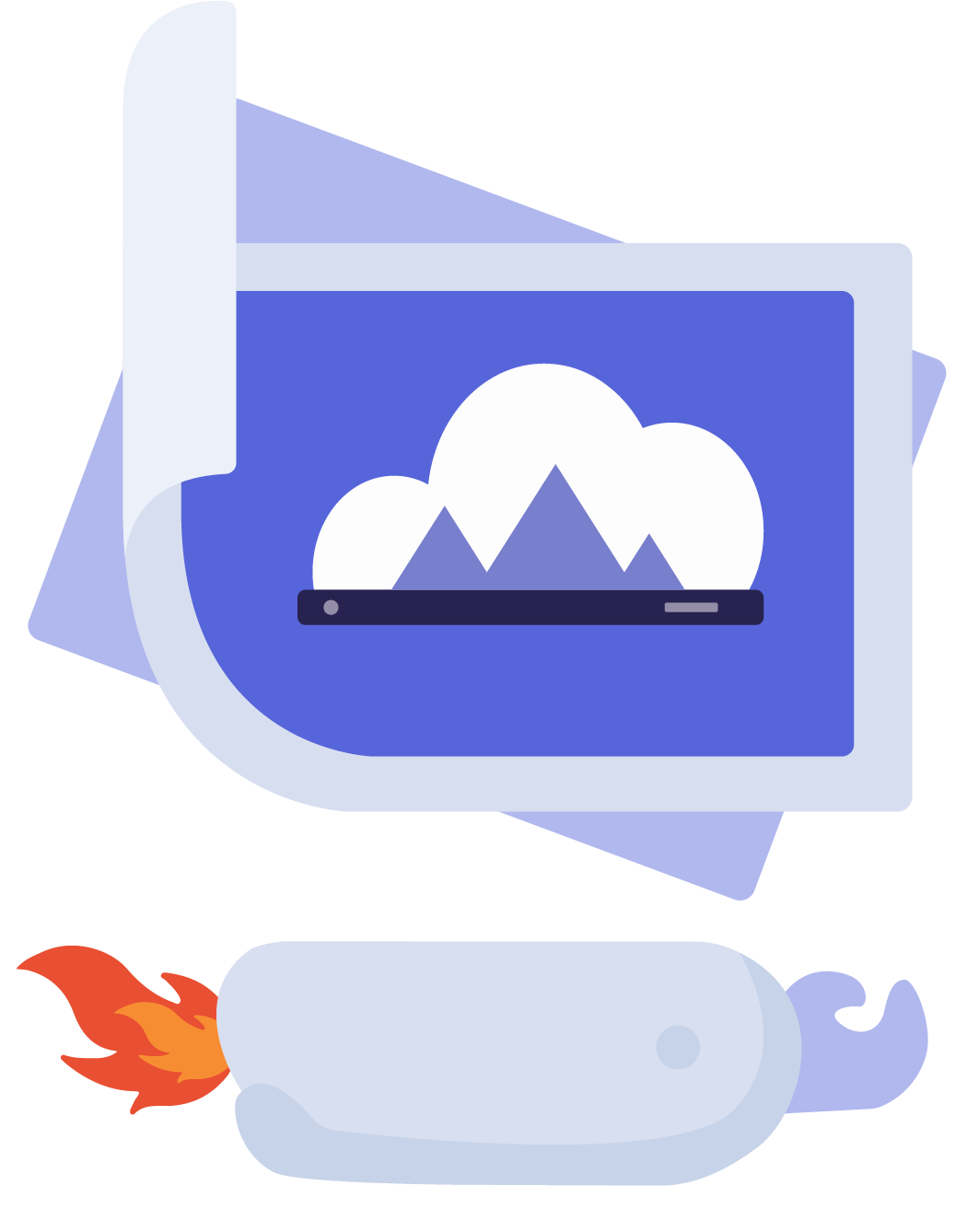
The status-bar showing the progress of uploading/downloading process with possiblity to cancel/retry in Filerobot Media Asset Widget.
npm install --save @filerobot/status-bar
yarn add @filerobot/status-bar
then
import StatusBar from '@filerobot/status-bar'
...
...
...
filerobot.use(StatusBar, propertiesObject)
The plugin from CDN is found inside Filerobot global object Filerobot.StatusBar
const StatusBar = window.Filerobot.StatusBar
...
...
...
filerobot.use(StatusBar, propertiesObject)
If you are using
@filerobot/explorerplugin you don't need to manually import this plugin as it is being imported automatically there with its styles and the default idStatusBar.
import '@filerobot/core/dist/style.css'
import '@filerobot/status-bar/dist/style.css'
or if you prefer the minified version
import '@filerobot/core/dist/style.min.css'
import '@filerobot/status-bar/dist/style.min.css'
The plugin's css file should be imported after the Core's css file for having the styles shown correctly.
hideUploadButtonType: boolean.
Default: false
Hides the upload button shown in the status bar when there is new file(s) added when there is an uploading in progress.
hideCancelButtonType: boolean.
Default: false
Hides the cancel button shown in the status bar when the upload process starts.
showProgressDetailsType: boolean.
Default: true
Hides the progress details shown in the status bar if true ex. (1 of 3 files uploaded, 450 KB of 1.5 MB uploaded, 30s ETA).
locale: objectType: object.
Default:
strings: {
uploading: 'Uploading',
compressing: 'Compressing',
upload: 'Upload',
complete: 'Completed!',
finished: 'Completed: 100%',
failed: 'Failed',
paused: 'Paused',
retry: 'Retry',
cancel: 'Cancel',
pause: 'Pause',
resume: 'Resume',
filesUploadedOfTotal: {
0: '%{complete} of %{smart_count} file uploaded',
1: '%{complete} of %{smart_count} files uploaded'
},
dataUploadedOfTotal: '%{complete} of %{total}',
xTimeLeft: '%{time} left',
uploadXFiles: {
0: 'Upload %{smart_count} file',
1: 'Upload %{smart_count} files'
},
uploadXNewFiles: {
0: 'Upload +%{smart_count} file',
1: 'Upload +%{smart_count} files'
},
xMoreFilesAdded: {
0: '%{smart_count} more file added',
1: '%{smart_count} more files added'
},
downloadCompressing: 'Archiving selected items to be downloaded as one archive: %{percent}%',
downloading: 'Downloading: %{percent}%',
downloadedOfTotal: '%{completed} of %{total}',
someFileUploadFailed: 'Some of files upload failed'
}
Customizing some of the translations or the language's strings and replace the default locale.
FAQs
A progress bar for Filerobot, with many bells and whistles.
The npm package @filerobot/status-bar receives a total of 21 weekly downloads. As such, @filerobot/status-bar popularity was classified as not popular.
We found that @filerobot/status-bar demonstrated a not healthy version release cadence and project activity because the last version was released a year ago. It has 5 open source maintainers collaborating on the project.
Did you know?

Socket for GitHub automatically highlights issues in each pull request and monitors the health of all your open source dependencies. Discover the contents of your packages and block harmful activity before you install or update your dependencies.

Product
Add real-time Socket webhook events to your workflows to automatically receive software supply chain alert changes in real time.

Security News
ENISA has become a CVE Program Root, giving the EU a central authority for coordinating vulnerability reporting, disclosure, and cross-border response.

Product
Socket now scans OpenVSX extensions, giving teams early detection of risky behaviors, hidden capabilities, and supply chain threats in developer tools.