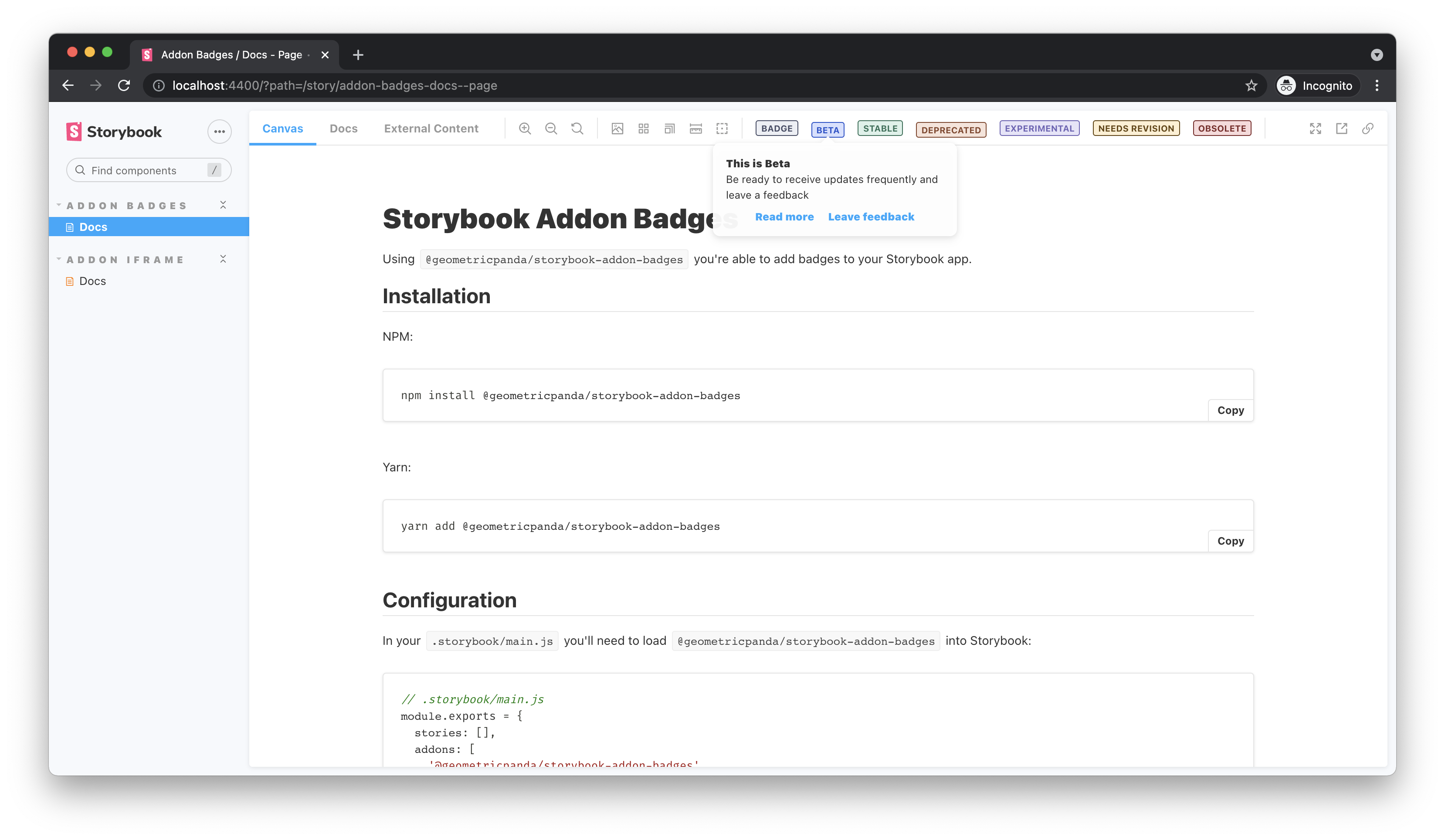Storybook Addon Badges
Using @geometricpanda/storybook-addon-badges you're able to add badges to
your Storybook app.
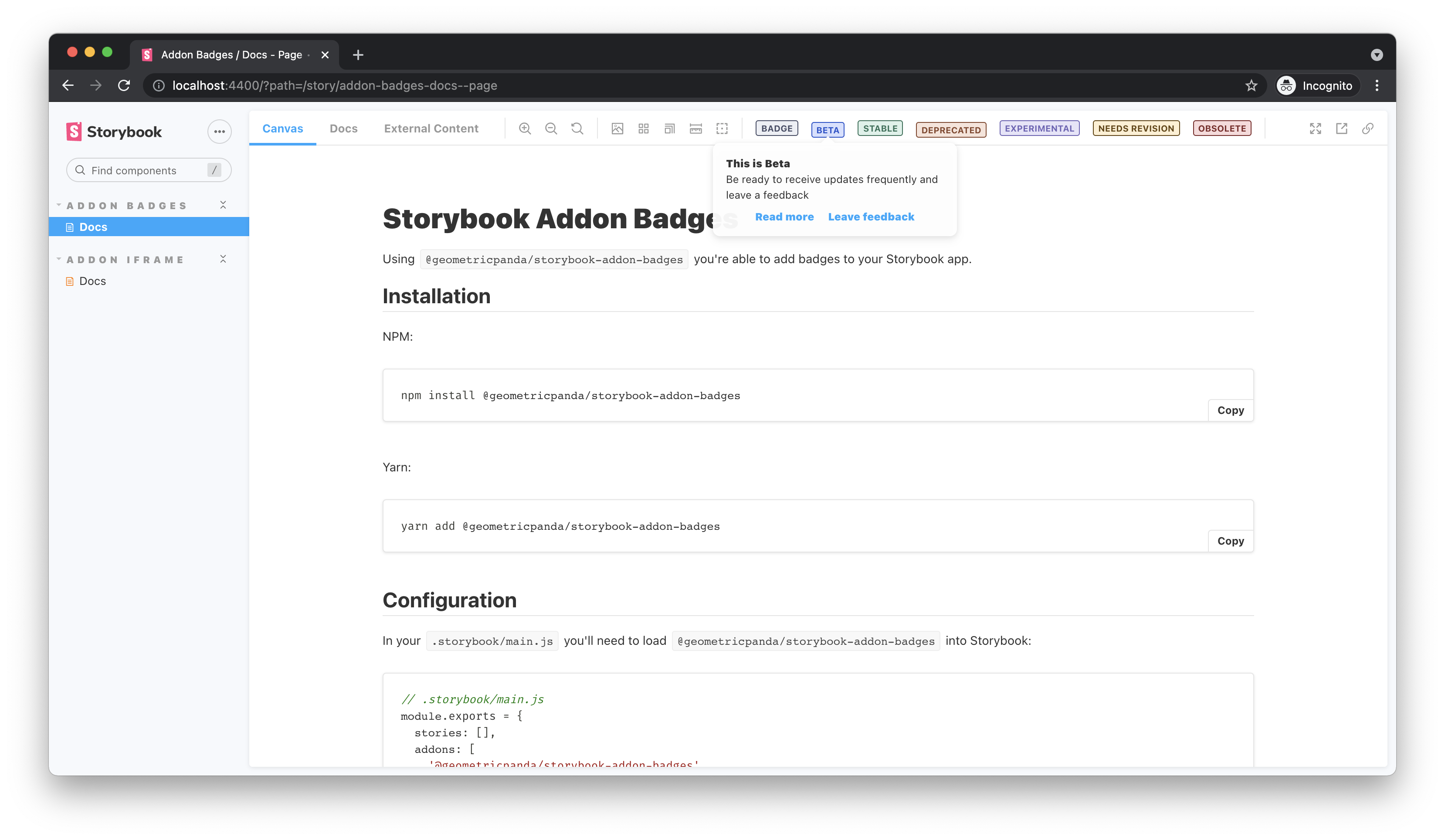
Installation
NPM:
npm install @geometricpanda/storybook-addon-badges --save-dev
Yarn:
yarn add @geometricpanda/storybook-addon-badges -D
Configuration
In your .storybook/main.js you'll need to load @geometricpanda/storybook-addon-badges into Storybook:
module.exports = {
stories: [],
addons: [
'@geometricpanda/storybook-addon-badges'
],
};
Optionally, you can define custom badge styles in .storybook/preview.js.
import {addParameters} from '@storybook/react';
addParameters({
badgesConfig: {
beta: {
contrast: '#FFF',
color: '#018786',
title: 'Beta'
},
deprecated: {
contrast: '#FFF',
color: '#6200EE',
title: 'Deprecated'
}
}
});
The key for each badge will be what's used throughout storybook to invoke that badge.
I tend to define each key as an enum when using TypeScript, or even an Object in plain JavaScript
to avoid using magic strings.
Don't worry if you haven't defined a badge which you use later, any badges which aren't recognised fall
back to #000 on #FFF.
Tip: If you prefer, instead of using the addParameters function, you can also
export const parameters containing a full parameters object.
export enum BADGES {
STATUS = 'status'
}
import {addParameters} from '@storybook/react';
import {BADGES} from './constants';
addParameters({
badgesConfig: {
[BADGES.STATUS]: {
contrast: '#FFF',
color: '#018786',
title: 'Status'
},
}
});
Component Story Format (CSF)
All Stories
The following will apply the badges to all components within your Story:
export default {
title: 'Path/To/MyComponent',
parameters: {
badges: ['deprecated', 'beta', 'other']
}
};
const Template = () => (<h1>Hello World</h1>);
export const FirstComponent = Template.bind({});
export const SecondComponent = Template.bind({});
export const ThirdComponent = Template.bind({});
Individual Stories
You can also selectively add badges to each Story:
export default {
title: 'Path/To/MyComponent',
};
const Template = () => (<h1>Hello World</h1>);
export const FirstComponent = Template.bind({});
FirstComponent.parameters = {
badges: ['deprecated']
};
export const SecondComponent = Template.bind({});
SecondComponent.parameters = {
badges: ['deprecated']
};
export const ThirdComponent = Template.bind({});
ThirdComponent.parameters = {
badges: ['other']
};
Removing Badges from Stories
When applying Badges to all Stories you can selectively remove them too:
export default {
title: 'Path/To/MyComponent',
parameters: {
badges: ['deprecated', 'beta', 'other']
}
};
const Template = () => (<h1>Hello World</h1>);
export const FirstComponent = Template.bind({});
export const SecondComponent = Template.bind({});
export const ThirdComponent = Template.bind({});
ThirdComponent.parameters = {
badges: [],
};
MDX
In your mdx documentation you can add badges to your stories
using the <Meta> component.
import { Meta } from '@storybook/addon-docs/blocks';
import { BADGES } from './constants';
<Meta title="Path/To/MyComponent" parameters={{ badges: [ BADGES.STATUS ] }} />