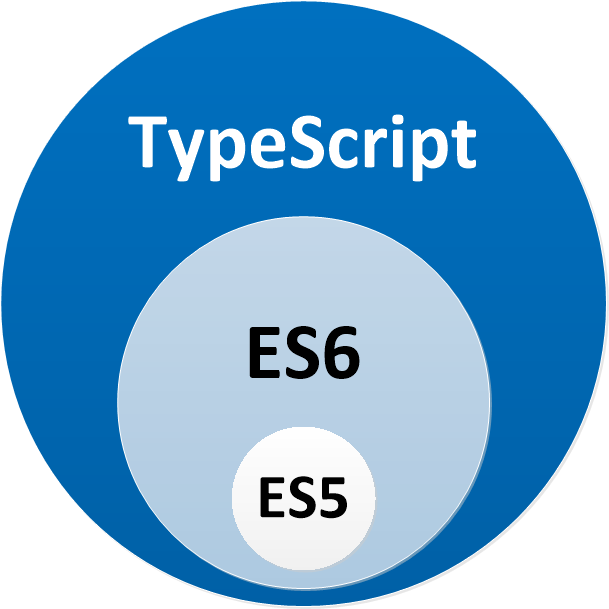CUSTOM-ELEMENTS-LOADER
This module exposes a factory to use ElementsLoaderService inside JavaScript's applications like React.js, Vue.js or just standalone.
DON'T USE THIS MODULE FOR ANGULAR APPLICATION
Installation
$ yarn add @hapiness/custom-elements-loader
or
$ npm install --save @hapiness/custom-elements-loader
All required dependencies will be automatically installed : @angular/animations, @angular/common, @angular/core, @angular/compiler, @angular/elements, @angular/platform-browser, @angular/platform-browser-dynamic, @hapiness/ng-elements-loader, core-js, document-register-element, rxjs and zone.js.
If your custom element module must have more dependencies, you must install them by yourself
Usage
Before to use ElementsLoader exposed by @hapiness/custom-elements-loader, you must create your own custom-elements modules.
To create a new library with Angular-CLI, follow this guide.
1) made-with-love custom element
- Component
This component will be the final custom-element interpreted in your browser.
projects/made-with-love/src/lib/made-with-love.component.ts:
import { Component, Input, OnInit, ViewEncapsulation } from '@angular/core';
@Component({
selector: 'made-with-love',
templateUrl: './made-with-love.component.html',
encapsulation: ViewEncapsulation.Native
})
export class MadeWithLoveComponent implements OnInit {
private _name: string;
private _url: string;
private _color: string;
private _size: number;
constructor() {
this.size = 1;
this.color = 'red';
}
ngOnInit() {
if (!this._name || this._name.length === 0) {
console.error(`Name attribute must be provided!`);
}
}
get name(): string {
return this._name;
}
@Input()
set name(n: string) {
this._name = n;
}
get url(): string {
return this._url;
}
@Input()
set url(u: string) {
this._url = u;
}
get color(): string {
return this._color;
}
@Input()
set color(c: string) {
this._color = c;
}
get size(): number {
return this._size;
}
@Input()
set size(s: number) {
this._size = s;
}
}
Note: Your component must have encapsulation equals to ViewEncapsulation.Native.
projects/made-with-love/src/lib/made-with-love.component.html:
<ng-template #noUrl>
{{ name }}
</ng-template>
<span [style.font-size.em]="size">
Made with <span [style.color]="color">♥</span> by
<ng-container *ngIf="url && url.length > 0; else noUrl">
<a [attr.href]="url" target="_blank">{{ name }}</a>
</ng-container>
</span>
- Module
projects/made-with-love/src/lib/made-with-love.module.ts:
import { NgModule, Type } from '@angular/core';
import { CommonModule } from '@angular/common';
import { WithCustomElementComponent } from '@hapiness/ng-elements-loader';
import { MadeWithLoveComponent } from './made-with-love.component';
@NgModule({
imports: [
CommonModule
],
declarations: [
MadeWithLoveComponent
],
entryComponents: [
MadeWithLoveComponent
],
exports: [
MadeWithLoveComponent
]
})
export class MadeWithLoveModule implements WithCustomElementComponent {
customElementComponent: Type<MadeWithLoveComponent> = MadeWithLoveComponent;
}
Note: Your module must implement WithCustomElementComponent interface exposed by @hapiness/ng-elements-loader and, component must be declared inside entryComponents and declaration meta-data of NgModule.
- Dependencies
The minimum package.json file for your module is described below:
projects/made-with-love/package.json:
{
"name": "made-with-love",
"version": "1.0.0",
"peerDependencies": {
"@hapiness/custom-elements-loader": "^6.3.1"
}
}
If your module has to have others dependencies not installed automatically by @hapiness/custom-elements-loader like explained in installation, you must add them in dependencies section.
- Publish your module
Your custom-element module is now ready to be used so you have to publish it before use it in your application.
Back to top
2) made-with-love custom element in your JavaScript application
Create a JavaScript application with your module and @hapiness/ng-elements-loader in dependencies.
Install all dependencies your module must have if not already installed.
- Application contains made-with-love custom element
We create a HTMLfile with our custom element inside.
index.html:
<!DOCTYPE html>
<html>
<head>
<meta charset="utf-8" />
<meta http-equiv="X-UA-Compatible" content="IE=edge,chrome=1" />
<meta name="viewport" content="width=device-width, initial-scale=1.0, maximum-scale=1.0">
<title>Web Component</title>
</head>
<body>
<div>
<made-with-love name="Hapiness Framework" url="https://github.com/hapinessjs/" size="2"></made-with-love>
</div>
<script src="./main.js" type="text/javascript"></script>
</body>
</html>
main.js file contains all JavaScript elements to use ElementsLoader and it's built with webpack.
main.ts
import 'zone.js/dist/zone';
import 'document-register-element';
import { ElementsLoader } from '@hapiness/custom-elements-loader';
import { MadeWithLoveModule } from 'made-with-love';
ElementsLoader.loadContainingCustomElements(
{
selector: 'made-with-love',
module: MadeWithLoveModule
}
).subscribe(undefined, e => console.error(e));
- Explanation
The creation of the custom element happens directly inside HTML file with all attributes we want to display:
<made-with-love name="Hapiness Framework" url="https://github.com/hapinessjs/" size="2"></made-with-love>
Loading of the component happens inside main.ts file.
import 'zone.js/dist/zone';
import 'document-register-element';
- Additional polyfills can be added if needed:
- We call
loadContainingCustomElements method of ElementsLoader from @hapiness/custom-elements-loader. This method takes in parameter CustomElementModuleSelector or CustomElementModuleSelector[] from @hapiness/ng-elements-loader.
export interface CustomElementModuleSelector {
selector: string;
module: Type<any>;
}
Selector is the custom tag of your custom element and module is the Angular module contains the component.
- Show the result
Launch your application and you will see your custom element displayed inside your JavaScript application:
Made with ♥ by Hapiness Framework
Back to top
3) Custom element with custom event
In the previous component we have created only @Input properties but sometimes, you'll want to emit event from your custom element to the DOM with @Ouput properties.
- Custom element
Here an example of a component emits event to its parent:
projects/hello-world/src/lib/hello-world.component.ts:
import { Component, EventEmitter, OnInit, Output, ViewEncapsulation } from '@angular/core';
@Component({
selector: 'hello-world',
templateUrl: './hello-world.component.html',
styleUrls: ['./hello-world.component.scss'],
encapsulation: ViewEncapsulation.Native
})
export class HelloWorldComponent implements OnInit {
private _sayHello$: EventEmitter<string>;
constructor() {
this._sayHello$ = new EventEmitter<string>();
}
ngOnInit() {
}
@Output('sayHello')
get sayHello$(): EventEmitter<string> {
return this._sayHello$;
}
sayHello() {
this._sayHello$.emit('Hello World');
}
}
projects/hello-world/src/lib/hello-world.component.html:
<div>
<button type="button" (click)="sayHello()">Say Hello with Event</button>
</div>
- Use it in your application
To use it and receive event, you must do this:
index.html:
<!DOCTYPE html>
<html>
<head>
<meta charset="utf-8" />
<meta http-equiv="X-UA-Compatible" content="IE=edge,chrome=1" />
<meta name="viewport" content="width=device-width, initial-scale=1.0, maximum-scale=1.0">
<title>Web Component</title>
</head>
<body>
<div>
<hello-world></hello-world>
</div>
<script src="./main.js" type="text/javascript"></script>
</body>
</html>
We set a listener to catch sayHello event and do what we want:
main.ts
import 'zone.js/dist/zone';
import 'document-register-element';
import { ElementsLoader } from '@hapiness/custom-elements-loader';
import { HelloWorldModule } from 'hello-world';
ElementsLoader.loadContainingCustomElements(
{
selector: 'hello-world',
module: HelloWorldModule
}
).subscribe(undefined, e => console.error(e));
document.querySelector('hello-world').addEventListener('sayHello', (event: any) => alert(event.detail));
Back to top
Change History
- v6.3.1 (2018-06-20)
- Delete
ShadowDomV1Renderer factory because not compatible with multi-components
- v6.3.0 (2018-06-20)
- Use
ShadowDomV1Renderer factory from @hapiness/ng-shadow-dom-renderer to fix angular issue #24397 - Latest packages' versions
- Documentation
- v6.1.1 (2018-06-12)
- Downgrade
document-register-element to v1.8.1 to fix angular issue #24390 - Latest packages' versions
- Documentation
- v6.1.0 (2018-06-04)
- Expose
BrowserAnimationsModule instead of BrowserModule to support module with animations. - Fix configuration in
ng-package*.json - Latest packages' versions
- Documentation
- v6.0.3 (2018-05-25)
Angular v6.0.3+- Documentation
- v6.0.2 (2018-05-13)
- Delete barrels
- Documentation
- v6.0.1 (2018-05-11)
Angular v6.0.1+- Documentation
- v6.0.0 (2018-05-07)
Angular v6.0.0+- Implementation of
ElementsLoader factory - Documentation
Back to top
Maintainers
Back to top
License
Copyright (c) 2018 Hapiness Licensed under the MIT license.
Back to top