
Security News
The Changelog Podcast: Practical Steps to Stay Safe on npm
Learn the essential steps every developer should take to stay secure on npm and reduce exposure to supply chain attacks.
@hutechwebsite/labore-deserunt-doloremque-voluptatum
Advanced tools
Fast cleaner is an npm module designed to clean javascript objects from unwanted values like `undefined`, `NaN`, `{}`(empty objects) .. etc.
Fast cleaner is an npm module designed to clean javascript objects from unwanted values like undefined, NaN, {}(empty objects) .. etc.
(now supports typescript)
What makes this module different. Check out our comparison
Version 1.3+ now supports cleaning objects in place. This means that the library can avoid creating new objects while cleaning. Instead it can mutate the object passed to it & clean it in place.
This will make the module not only efficient in speed, but in memory consumption as well.
While object mutation might not be a best practice in a lot of cases, in some it will be a better one if you are cleaning large objects & want to avoid huge memory consumption.
This is an OPTIONAL feature. You can simply use it by passing cleanInPlace = true in the options.
The feature is turned off by default for backwards compatibility.
All other options are supported whether you are cleaning in place or not.
npm i --save @hutechwebsite/labore-deserunt-doloremque-voluptatum
const cleanedObj = cleaner.clean(objectToClean, options);
const obj = {
a: 'value',
emptyString: '',
emptyArray: [],
emptyObject: {},
isNull: null,
falseValue: false,
zero: 0,
isUndefined: undefined,
b: {
a: 'another value',
anotherEmptyString: '',
arr: [
{ c: null },
{ d: 'value' },
{ a: [
{
x: true,
y: NaN
},
{
y: NaN
},
{
z: [null, true],
subChild: [
{
a: true
},
{
}
]
}
]}
],
secondArr: [{
a: {
b: undefined
}
}],
nestedArr1: [[null, true, false], [undefined, undefined]],
nestedArr2: [[null], [undefined, undefined]],
}
}
const cleanedObj = cleaner.clean(obj);
Output is
{
a: 'value',
falseValue: false,
zero: 0,
b: {
a: 'another value',
arr: [
{ d: 'value' },
{ a: [
{
x: true,
},
{
z: [true],
subChild: [
{
a: true
}
]
}
]}
],
nestedArr1: [[true, false]],
}
}
Options is an object that allows you to choose what filters you want to add to the module.
nullCleaner : remove null values (defaults to false)emptyArraysCleaner : removes empty arrays (defaults to true)emptyObjectsCleaner : removes empty objects (defaults to true)emptyStringsCleaner : removes empty strings (defaults to true)nanCleaner : removes NaN (defaults to true)cleanInPlace : whether the library should create a new object that is cleaned or mutate the object passed to it & clean in place. (defaults to false)Based on the mentioned sample object above, here's the output with different options
With nullCleaner = true
{
a: 'value',
isNull: null,
falseValue: false,
zero: 0,
b: {
a: 'another value',
arr: [
{ c: null },
{ d: 'value' },
{ a: [
{
x: true,
},
{
z: [null, true],
subChild: [
{
a: true
}
]
}
]}
],
nestedArr1: [[null, true, false]],
nestedArr2: [[null]],
}
}
With nullCleaner = true & emptyArrayCleaner = false
{
a: 'value',
emptyArray: [],
falseValue: false,
zero: 0,
b: {
a: 'another value',
arr: [
{ d: 'value' },
{
a: [
{
x: true
},
{
z: [true],
subChild: [
{
a: true
}
]
}
]
}
],
secondArr: [],
nestedArr1: [[true, false], []],
nestedArr2: [[], []]
}
}
With nullCleaner = true & emptyObjectsCleaner = false
{
a: 'value',
emptyObject: {},
falseValue: false,
zero: 0,
b: {
a: 'another value',
arr: [
{},
{ d: 'value' },
{
a: [
{
x: true,
},
{
},
{
z: [true],
subChild: [
{
a: true
},
{
}
]
}
]
}
],
secondArr: [{
a: {
}
}],
nestedArr1: [[true, false]]
}
}
With nullCleaner = true & nanCleaner = false
{
a: 'value',
falseValue: false,
zero: 0,
b: {
a: 'another value',
arr: [
{ d: 'value' },
{ a: [
{
x: true,
y: NaN
},
{
y: NaN
},
{
z: [true],
subChild: [
{
a: true
}
]
}
]}
],
nestedArr1: [[true, false]]
}
}
With nullCleaner, emptyObjectsCleaner, emptyArrayCleaner & emptyStringsCleaner all equal false
{
a: 'value',
emptyString: '',
emptyArray: [],
emptyObject: {},
isNull: null,
falseValue: false,
zero: 0,
b: {
a: 'another value',
anotherEmptyString: '',
arr: [
{ c: null },
{ d: 'value' },
{
a: [
{
x: true
},
{
},
{
z: [null, true],
subChild: [
{
a: true
},
{
}
]
}
]
}
],
secondArr: [{
a: {
}
}],
nestedArr1: [[null, true, false], []],
nestedArr2: [[null], []],
}
}
undefined
'' (empty strings)
NaN
{} (empty objects)
[] (empty arrays)
It's an extremely lightweight library.
Absolutely no dependencies.
Extremely fast compared to other modules with the same functionalities.
The ability to clean objects in place without creating new objects in memory.
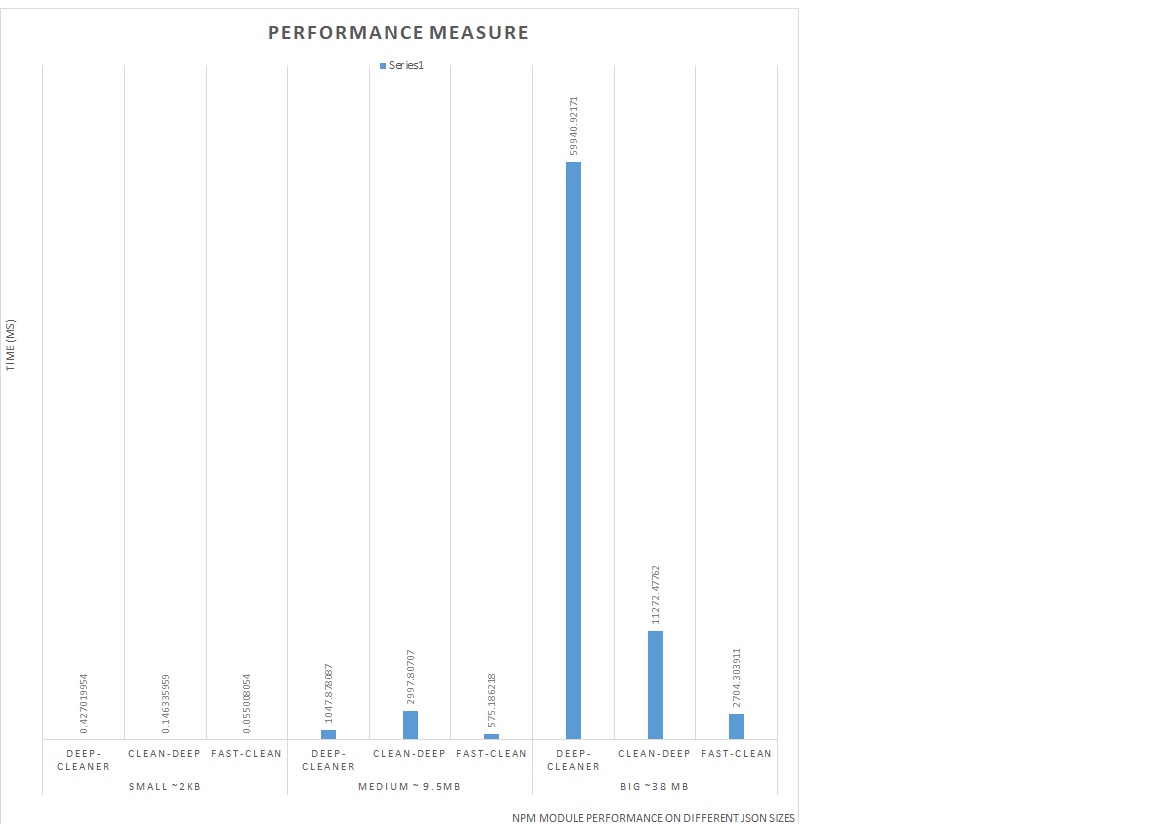
You can check how the comparison was made here
FAQs
Fast cleaner is an npm module designed to clean javascript objects from unwanted values like `undefined`, `NaN`, `{}`(empty objects) .. etc.
We found that @hutechwebsite/labore-deserunt-doloremque-voluptatum demonstrated a not healthy version release cadence and project activity because the last version was released a year ago. It has 1 open source maintainer collaborating on the project.
Did you know?

Socket for GitHub automatically highlights issues in each pull request and monitors the health of all your open source dependencies. Discover the contents of your packages and block harmful activity before you install or update your dependencies.

Security News
Learn the essential steps every developer should take to stay secure on npm and reduce exposure to supply chain attacks.

Security News
Experts push back on new claims about AI-driven ransomware, warning that hype and sponsored research are distorting how the threat is understood.

Security News
Ruby's creator Matz assumes control of RubyGems and Bundler repositories while former maintainers agree to step back and transfer all rights to end the dispute.