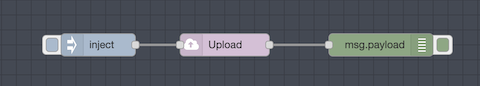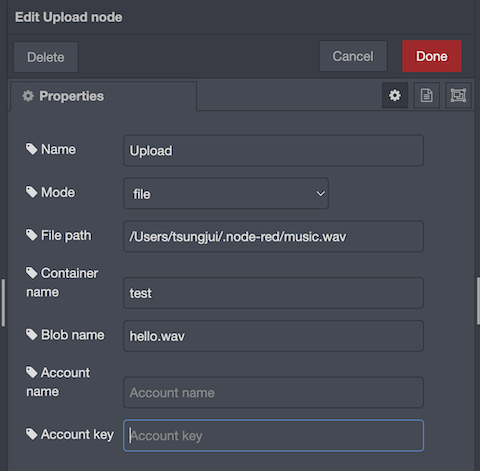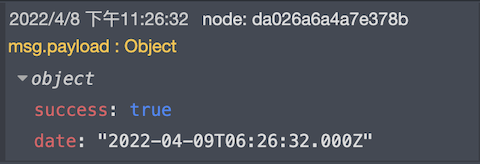node-red-azure-storage
Introduction
node-red-azure-storage is a collection of nodes that perform uploading and downloading blob file from Microsoft Azure Blob Storage.
Installation
npm install @intres/node-red-azure-storage
About us
The Internet of Things Research (INTRES) Group
at the University of Washington Tacoma (UWT) developed and maintains this package to promote Internet of Things (IoT) research and teaching. This package seeks to accelerate the adoption of IoT concepts by developing a simple mechanism to increase the productivity of researchers, software engineers, developers, and data scientists.
Example usage of Upload node
The example flow is shown as follows:
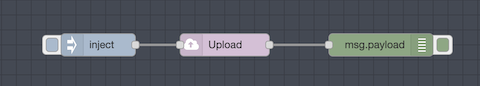
- Drag the
Upload node from section azure-blob-storage. - In the editor section, select which mode to use and complete required inputs. The example below
shows what the inputs should look like. In this example, under
file mode, the Upload node will try to locate the file /Users/tsungjui/.node-red/music.wav, upload it to Azure Blob Storage, under container test
and name the blob hello.wav.
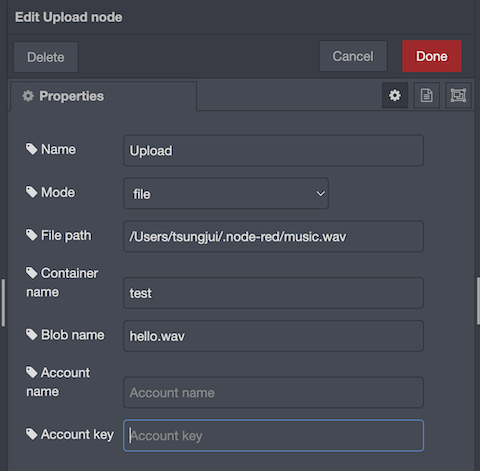
- Click Deploy in the top right corner.
- Fire the inject node, and a response should be presented in the node-red debug tab.
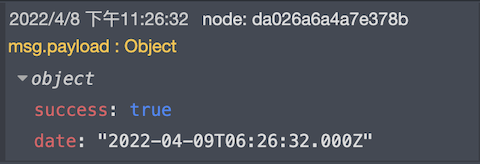
Example usage of Download node
The example flow is shown as follows:

In this example, we will download the blob hello.wav uploaded in the above example as binary content, and upload that binary content
to the container test, and name the blob hello1.wav using Upload node binary mode.
-
Drag Upload and Download node from section azure-blob-storage.
-
In the Download node's editor section, complete all the required inputs. In this example, we will try to download the blob named hello.wav in container test
as binary content(by selecting binary mode).

-
In the Upload node's editor section, complete all the required inputs. In this example, the node will take msg.payload from Download node and upload that binary content to the same container test, but name it
to hello1.wav.

Disclaimer
INTRES and UWT are not responsible for the usage or utilization of these packages. They are meant to promote IoT research and education. IoT service providers may require additional verification steps to utilize the features outlined in these packages. We are not in any way responsible for the misuse of these packages. For more details on the service agreement and terms, please click here.