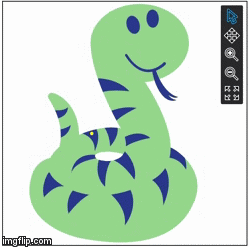react-svg-pan-zoom
react-svg-pan-zoom is a React component that adds pan and zoom features to the SVG images. It helps to display big SVG images in a small space.




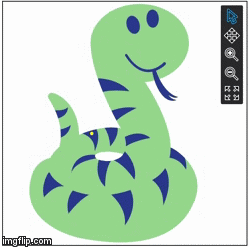
Live Demo
available at http://chrvadala.github.io/react-svg-pan-zoom/
Features
This component can work in four different modes depending on the selected tool:
- With the tool pan the user can move the image and drag it around within the viewer, but can't interact with SVG child elements.
- With the tool zoom the user can scale the image either with a point click or selecting a region to zoom the specified area, but can't interact with SVG child elements.
- With the tool none the user can interact with SVG child elements and trigger events.
- With the tool auto the user can interact with SVG child elements, perform pan (dragging the image), zoom in (double click), zoom out (double click + shift).
Documentation
Install
NPM
npm install --save react-svg-pan-zoom
UMD
<script src="https://unpkg.com/react-svg-pan-zoom@2"></script>
Usage examples
- Basic - This project show how to use the component in a scenario when is not required a full control on the internal state. This is the easist React SVG Pan Zoom usage.
- Controlled state - This advanced project show a scenario in which the parent component has a full control of the svg viewer. The state is owned by the parent and injected on the viewer throught
props. Any state change request is performed by two callbacks onChangeValue(value) and onChangeTool(tool). This demo apply the same pattern of an <input> tag (React Controlled Components). - Redux - This advanced project show a scenario in which a redux store handle the state. Each component can dispatch a Redux action and edit the current view of the viewer.
- JSFiddle - This is a JSFiddle demo that uses UMD bundle.
Changelog
- v2.0 - Project refactor. Follow this guide for migration instructions.
- v2.1 - Adds
setPointOnViewerCenter, reset methods and className, style props - v2.2 - Introduce tool
auto, improve default toolbar - v2.3 - Adds touch events support
- v2.4 - Adds es:next support, deploy new website
- v2.5 - Adds
preventPanOutside and scaleFactor props - v2.6 - Introduce transformation-matrix that reduce bundle size thanks to three shaking, Fix pan limit behaviour, Replaces toolbar links with buttons, minor improvements
- v2.7 - Adds miniature feature, Adds PropTypes support
- v2.8 - Adds storybook demo, Remove bower support, Adds pinch to zoom feature, Fix miniature size
- v2.9 - Reinvents miniature and introduce props
miniatureBackground, miniatureHeight, Minor improvements & fix - v2.10 - Introduce prop
disableDoubleClickZoomWithToolAuto
Some projects using react-svg-pan-zoom
Contributors