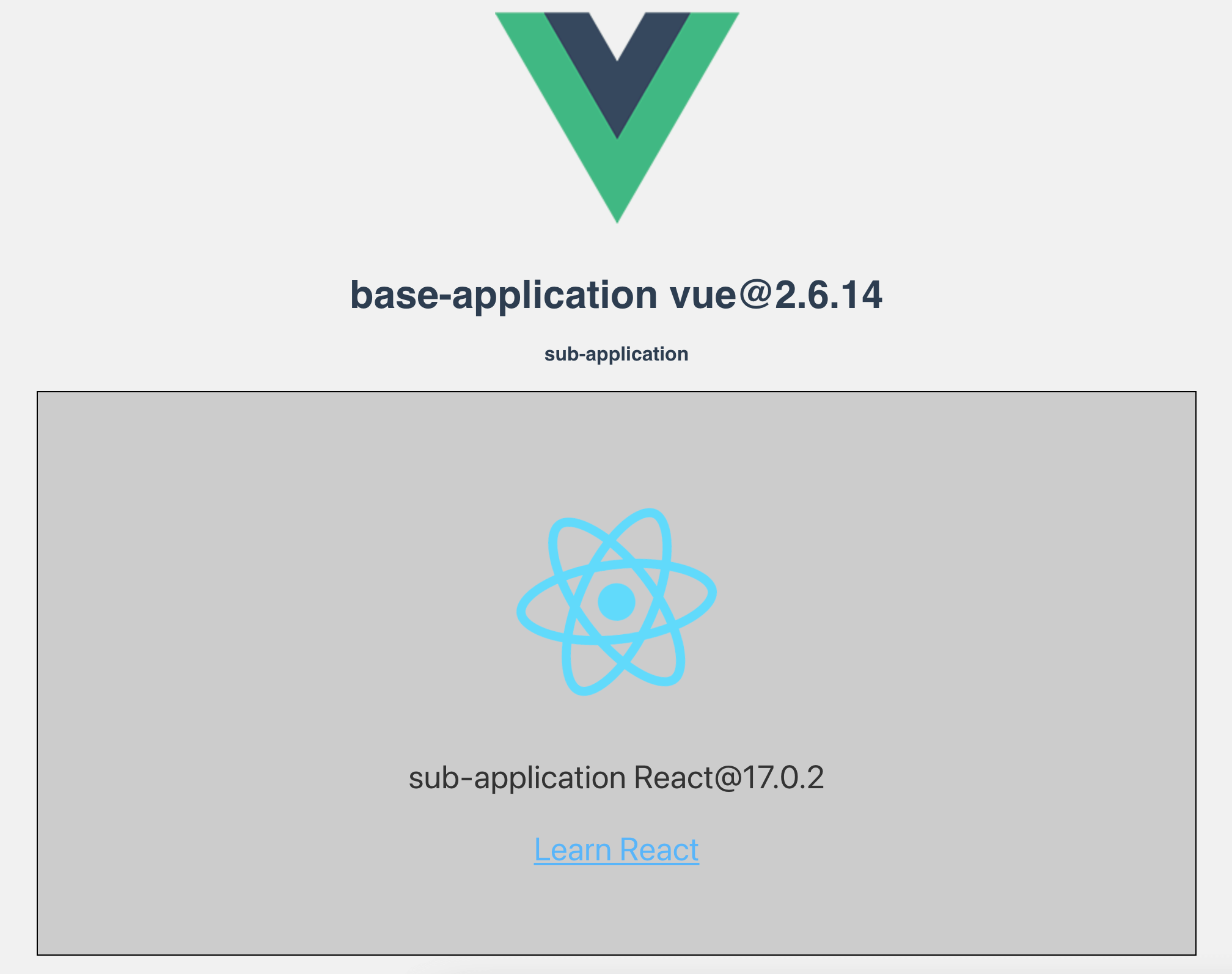English|简体中文|Discussions|Gitter
📖Introduction
micro-app is a micro front-end framework for rendering based on WebComponent-like, different from the current popular open source framework, it realizes the micro front-end from the component thinking, aiming to reduce the difficulty of getting started and improve work efficiency.
It is the lowest cost framework for accessing micro front-end, and provides a series of perfect functions such as JS sandbox, style isolation, element isolation, preloading, resource address completion, plugin system, data communication and so on.
The micro-app has nothing to do with the technology stack, nor is it tied to the business, and can be used in any front-end framework.
Getting Start
The micro front-end is divided into base application and sub application. We list the modifications required for base application and sub application respectively, and introduce the use of micro-app in detail.
base application
The base application takes the vue framework as an example
1、Install
yarn add @micro-zoe/micro-app
2、import at the entrance
import microApp from '@micro-zoe/micro-app'
microApp.start()
3、Assign a route to the sub application
import Vue from 'vue'
import VueRouter from 'vue-router'
import MyPage from './my-page.vue'
Vue.use(VueRouter)
const routes = [
{
path: '/my-page/*',
name: 'my-page',
component: MyPage,
},
]
export default routes
4、Use components in my-page pages
<template>
<div>
<h1>sub application</h1>
<micro-app name='app1' url='http://localhost:3000/' baseurl='/my-page'></micro-app>
</div>
</template>
Please refer to Routing Chapter for the relationship between url and sub application routing
sub application
The sub application takes the react framework as an example
1、Add basename for route
import { BrowserRouter, Switch, Route } from 'react-router-dom'
export default function AppRoute () {
return (
<BrowserRouter basename={window.__MICRO_APP_BASE_URL__ || '/'}>
<Switch>
...
</Switch>
</BrowserRouter>
)
}
2、Set cross-domain support in the headers of webpack-dev-server.
devServer: {
headers: {
'Access-Control-Allow-Origin': '*',
},
},
Then micro front-end can be rendered normally, and the react sub application is embedded in the vue base application. The effect is as follows:
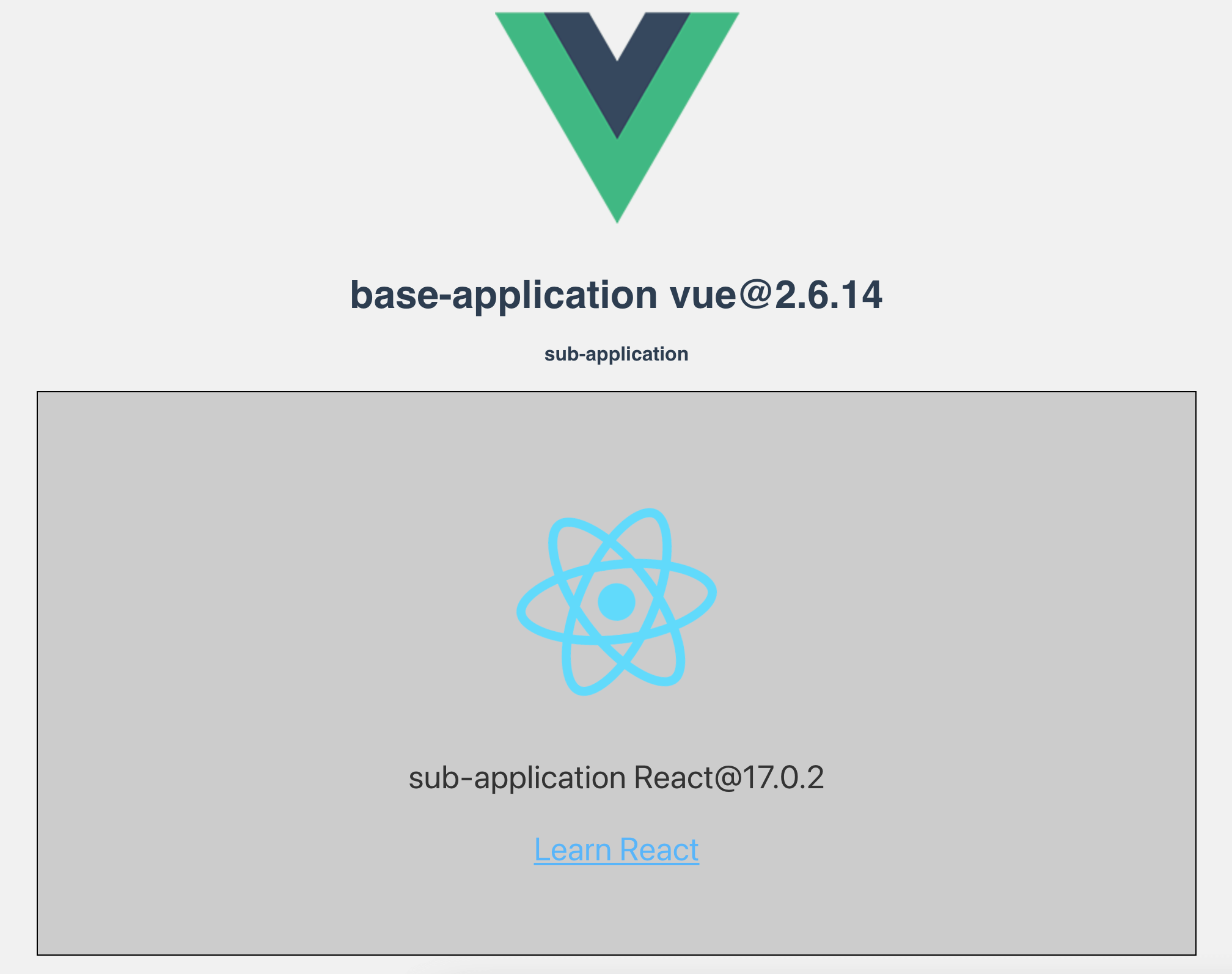
The above lists the usage of react and Vue framework. They can be combined freely. For example, the base application is react, the sub application is Vue, or the base application is Vue, the sub application is react, or both the base application and the sub application are react and Vue. The micro-app has no restrictions on the front-end framework, and any framework can be used as a base application to embed any type of sub application of the framework.
More detailed configuration can be viewed Official website document.
🤝 Participate in micro-app
If you are interested in this project, you are welcome to mention PR, and also welcome your "Star" ^_^
development
1、Clone
git clone https://github.com/micro-zoe/micro-app.git
2、Installation dependencies
yarn bootstrap
3、Run project
yarn start
The react base application is started by default. If you want to start the vue base application, you can run: yarn start:main-vue2
FAQ
What are the advantages of micro-app?
It is easy to use and low invasive. It only needs to change a small amount of code to access the micro front-end, and provides rich functions at the same time.
How compatible?
The micro-app relies on two newer APIs, CustomElements and Proxy.
For browsers that do not support CustomElements, they can be compatible by introducing polyfills. For details, please refer to: webcomponents/polyfills。
However, Proxy is not compatible for the time being, so the micro-app cannot be run on browsers that do not support Proxy.
Browser compatibility can be viewed: Can I Use
The general is as follows:
- desktop: Except IE browser, other browsers are basically compatible.
- mobile: ios10+、android5+
Must sub applications support cross-domain?
yes!
If it is a development environment, you can set headers in webpack-dev-server to support cross-domain.
devServer: {
headers: {
'Access-Control-Allow-Origin': '*',
},
},
If it is a production environment, you can support cross-domain through Configuration nginx.
Does it support vite?
Yes, please see adapt vite for details.
License
micro-app base on MIT license