
Security News
The Changelog Podcast: Practical Steps to Stay Safe on npm
Learn the essential steps every developer should take to stay secure on npm and reduce exposure to supply chain attacks.
@pardnchiu/nanojson
Advanced tools
A lightweight JSON editor based on Vanilla JS and native APIs, provide visual editing, dynamic type switching, and file import/export. Suitable for website integration and JSON data editing.
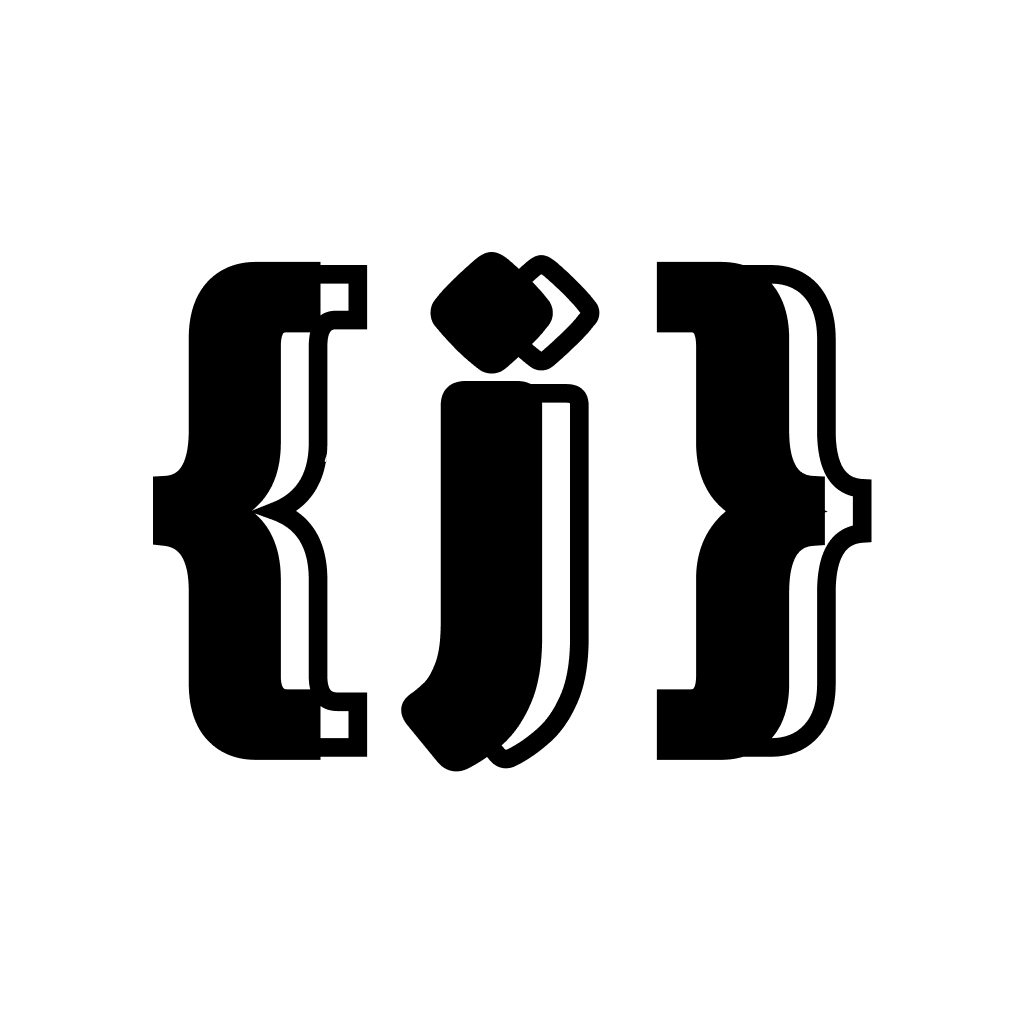
基於純 JavaScript 與原生 APIs 的輕量級 JSON 編輯器,具備可視化編輯、動態類型切換和檔案導入導出功能。適用於網站嵌入與 JSON 資料編輯。
A lightweight JSON editor based on Vanilla JS and native APIs, provide visual editing, dynamic type switching, and file import/export. Suitable for website integration and JSON data editing.此專案於 2025/07/06 起改為 MIT 授權,並完整移除
.git-crypt加密。 This project has been licensed under MIT since 2025/07/06, and complete removal of.git-cryptencryption.
基於原生 DOM APIs 開發,無任何第三方依賴,可輕鬆嵌入任何網站專案。
Built with native DOM APIs without any third-party dependencies, easily embeddable in any web project.
採用樹狀結構顯示 JSON 資料,支援摺疊展開、動態新增刪除節點,提供直觀的編輯介面。
Tree-structured JSON data display with collapsible/expandable nodes, dynamic add/remove operations, and intuitive editing interface.
支援 5 種 JSON 資料類型(string、number、boolean、array、object),可即時切換類型並保持資料完整性。
Supports all 5 JSON data types (string, number, boolean, array, object) with real-time type switching while maintaining data integrity.
npm install @pardnchiu/nanojson
<script src="https://cdn.jsdelivr.net/npm/@pardnchiu/nanojson@[VERSION]/dist/NanoJSON.js"></script>
import { JSONEditor } from "https://cdn.jsdelivr.net/npm/@pardnchiu/nanojson@[VERSION]/dist/NanoJSON.esm.js";
// Basic initialization
const editor = new JSONEditor({
id: "json-editor-container", // Element ID to replace
title: "JSON Editor", // Editor title
description: "Edit your JSON", // Editor description
fill: true, // Fill parent container
json: { // Initial JSON data
name: "NanoJSON",
version: "0.3.4",
features: ["lightweight", "pure-js", "visual-editing"]
}
});
// Advanced configuration
const advancedEditor = new JSONEditor({
id: "advanced-editor",
title: "Advanced JSON Editor",
description: "Full-featured JSON editor",
fill: 1, // Fill container (1 = true, 0 = false)
button: { // Function button configuration
import: true, // File import
export: true, // File export
reset: true // Reset editor
},
when: { // Lifecycle callbacks
rendered: () => {
console.log("Editor rendered");
},
updated: () => {
console.log("Editor content updated");
}
}
});
// Initialize from file
const fileEditor = new JSONEditor({
id: "file-editor",
path: "/data/sample.json", // Load from URL
// file: fileInput.files[0], // Load from File object
});
const config = {
id: "container-id", // Target container element ID
title: "", // Editor title (default: "")
description: "", // Editor description (default: "")
fill: 1, // Fill parent container (default: 1)
json: {}, // Initial JSON data object
file: null, // File object (for file upload)
path: "", // JSON file URL path
button: { // Function button toggles
import: true, // File import button (default: true)
export: true, // File export button (default: true)
reset: true // Reset button (default: true)
},
when: { // Lifecycle events
beforeRender: null, // Before render
rendered: null, // After render
beforeUpdate: null, // Before update
updated: null, // After update
beforeDestroy: null, // Before destroy
destroyed: null // After destroy
}
};
// Text input field editing
"Hello World"
// Number input field with automatic non-numeric character filtering
42
3.14159
-123
// Dropdown selection
true
false
// Supports nested structures, add/remove elements
[
"item1",
"item2",
123,
true,
{
"nested": "object"
}
]
// Supports nested structures, add/remove properties
{
"key1": "value1",
"key2": 456,
"nested": {
"deep": "value"
}
}
獲取 JSON 資料 / Get JSON Data
const jsonString = editor.json; // Get formatted JSON string
console.log(jsonString);
匯入資料 / Import Data
// Import from object
await editor.import({
name: "New Data",
version: "1.0.0"
});
// Import from file
const fileInput = document.querySelector('input[type="file"]');
await editor.import(fileInput.files[0]);
// Import from URL
await editor.import('/path/to/data.json');
匯出檔案 / Export File
editor.export(); // Automatically download JSON file
重置編輯器 / Reset Editor
editor.reset(); // Clear all content
新增根節點 / Add Root Node
editor.insert(); // Add an empty root node
重新渲染 / Re-render*
editor.render(); // Force re-render the editor
const editor = new JSONEditor({
id: "editor",
when: {
beforeRender: () => {
console.log("About to render");
// Return false to prevent rendering
},
rendered: () => {
console.log("Render completed");
// Post-initialization handling
},
beforeUpdate: () => {
console.log("About to update content");
// Return false to prevent update
},
updated: () => {
console.log("Content updated");
// Post-update handling, e.g., sync to server
},
beforeDestroy: () => {
console.log("About to destroy editor");
},
destroyed: () => {
console.log("Editor destroyed");
}
}
});
.json 檔案格式.json fileJSONEditor-{timestamp}.jsonJSONEditor-{timestamp}.json此專案採用 MIT 授權條款。
This project is licensed under the MIT License.


©️ 2025 邱敬幃 Pardn Chiu
FAQs
A lightweight JSON editor built with pure JavaScript and native APIs. It features visual editing, dynamic type switching, and file import/export capabilities. Suitable for website embedding and JSON data editing.
We found that @pardnchiu/nanojson demonstrated a healthy version release cadence and project activity because the last version was released less than a year ago. It has 1 open source maintainer collaborating on the project.
Did you know?

Socket for GitHub automatically highlights issues in each pull request and monitors the health of all your open source dependencies. Discover the contents of your packages and block harmful activity before you install or update your dependencies.

Security News
Learn the essential steps every developer should take to stay secure on npm and reduce exposure to supply chain attacks.

Security News
Experts push back on new claims about AI-driven ransomware, warning that hype and sponsored research are distorting how the threat is understood.

Security News
Ruby's creator Matz assumes control of RubyGems and Bundler repositories while former maintainers agree to step back and transfer all rights to end the dispute.