
Research
Security News
Lazarus Strikes npm Again with New Wave of Malicious Packages
The Socket Research Team has discovered six new malicious npm packages linked to North Korea’s Lazarus Group, designed to steal credentials and deploy backdoors.
@superhuman/node-mac-notifier
Advanced tools
A native node module that lets you create OS X notifications from Node.js, without spawning a separate process.
This is useful for desktop applications built with Electron (or something similar), as it adheres to the HTML5 Notification API. Unlike the Electron notification it also supports replies:
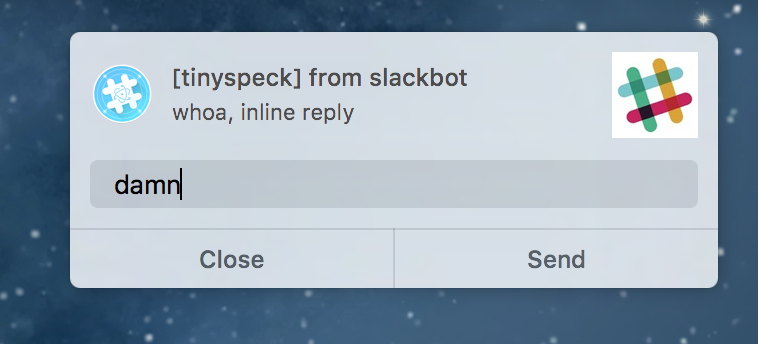
npm install node-mac-notifier
npm test
Ensure that this module is called from a renderer process; it will have no effect in the main process. Works with Electron >=0.37.7.
Notification = require('node-mac-notifier');
noti = new Notification('Hello from OS X', {body: 'It Works!'});
noti.addEventListener('click', () => console.log('Got a click.'));
In addition to the standard click event, these notifications also support a (non-standard) reply event. To enable the reply button, set canReply in the options argument. The user's response is included as a parameter on the event:
noti = new Notification('Wow, replies!', {canReply: true});
noti.addEventListener('reply', ({response}) => console.log(`User entered: ${response}`));
new Notification(title, options)title (string) (required)The title of the notification.
options (Object)Additional parameters to the notification.
options.id (string)A string identifying the notification. Maps to NSUserNotification.identifier. A notification with an id matching a previously delivered notification will not be shown. If not provided, defaults to a RFC4122 v4 string.
options.body (string)The body text. Maps to NSUserNotification.informativeText.
options.subtitle (string)The subtitle text. Maps to NSUserNotification.subtitle.
options.icon (string)A URL with image content. Maps to NSUserNotification.contentImage. Should be an absolute URL.
options.soundName (string)The name of a sound file to play once the notification is delivered. Maps to NSUserNotification.soundName. Set to default to use NSUserNotificationDefaultSoundName, or leave undefined for a silent notification.
options.canReply (bool)If true, this notification will have a reply action button, and can emit the reply event. Maps to NSUserNotification.hasReplyButton.
options.bundleId (string)Set this to override the NSBundle.bundleIdentifier used for the notification. This is a brute force way for your notifications to take on the appropriate app icon.
close()Dismisses the notification immediately.
FAQs
Create native OS X notifications from Node.js
The npm package @superhuman/node-mac-notifier receives a total of 1 weekly downloads. As such, @superhuman/node-mac-notifier popularity was classified as not popular.
We found that @superhuman/node-mac-notifier demonstrated a not healthy version release cadence and project activity because the last version was released a year ago. It has 8 open source maintainers collaborating on the project.
Did you know?

Socket for GitHub automatically highlights issues in each pull request and monitors the health of all your open source dependencies. Discover the contents of your packages and block harmful activity before you install or update your dependencies.

Research
Security News
The Socket Research Team has discovered six new malicious npm packages linked to North Korea’s Lazarus Group, designed to steal credentials and deploy backdoors.

Security News
Socket CEO Feross Aboukhadijeh discusses the open web, open source security, and how Socket tackles software supply chain attacks on The Pair Program podcast.

Security News
Opengrep continues building momentum with the alpha release of its Playground tool, demonstrating the project's rapid evolution just two months after its initial launch.