
Research
/Security News
Weaponizing Discord for Command and Control Across npm, PyPI, and RubyGems.org
Socket researchers uncover how threat actors weaponize Discord across the npm, PyPI, and RubyGems ecosystems to exfiltrate sensitive data.
@yeepay/n8n-chat
Advanced tools
This is an embeddable Chat widget for n8n. It allows the execution of AI-Powered Workflows through a Chat window.
This is an embeddable Chat widget for n8n. It allows the execution of AI-Powered Workflows through a Chat window.
Windowed Example
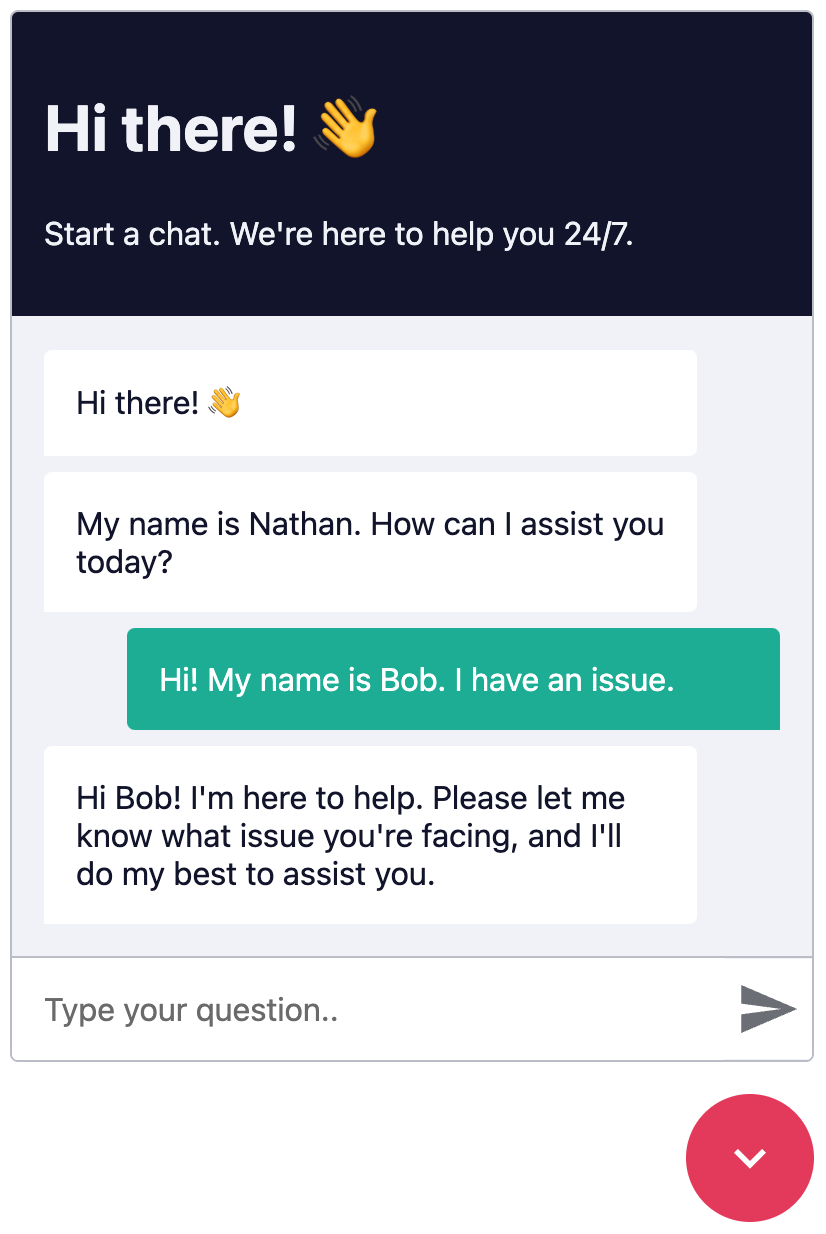
Fullscreen Example
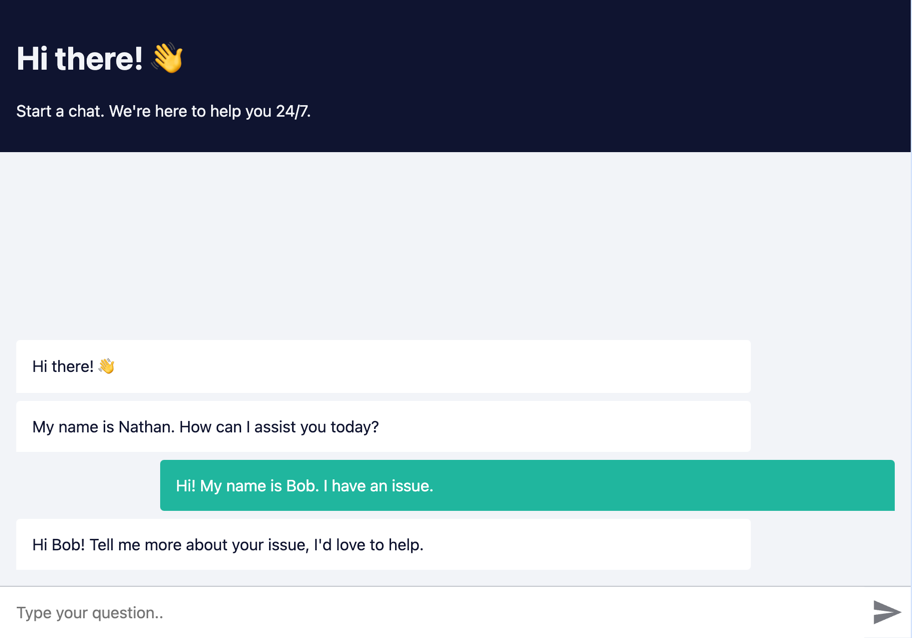
Create a n8n workflow which you want to execute via chat. The workflow has to be triggered using a Chat Trigger node.
Open the Chat Trigger node and add your domain to the Allowed Origins (CORS) field. This makes sure that only requests from your domain are accepted.
Make sure the workflow is Active.
Each Chat request is sent to the n8n Webhook endpoint, which then sends back a response.
Each request is accompanied by an action query parameter, where action can be one of:
loadPreviousSession - When the user opens the Chatbot again and the previous chat session should be loadedsendMessage - When the user sends a messageOpen the Webhook node and replace YOUR_PRODUCTION_WEBHOOK_URL with your production URL. This is the URL that the Chat widget will use to send requests to.
Add the following code to your HTML page.
<link href="https://cdn.jsdelivr.net/npm/@n8n/chat/dist/style.css" rel="stylesheet" />
<script type="module">
import { createChat } from 'https://cdn.jsdelivr.net/npm/@n8n/chat/dist/chat.bundle.es.js';
createChat({
webhookUrl: 'YOUR_PRODUCTION_WEBHOOK_URL'
});
</script>
Install and save n8n Chat as a production dependency.
npm install @n8n/chat
Import the CSS and use the createChat function to initialize your Chat window.
import '@n8n/chat/style.css';
import { createChat } from '@n8n/chat';
createChat({
webhookUrl: 'YOUR_PRODUCTION_WEBHOOK_URL'
});
<script lang="ts" setup>
// App.vue
import { onMounted } from 'vue';
import '@n8n/chat/style.css';
import { createChat } from '@n8n/chat';
onMounted(() => {
createChat({
webhookUrl: 'YOUR_PRODUCTION_WEBHOOK_URL'
});
});
</script>
<template>
<div></div>
</template>
// App.tsx
import { useEffect } from 'react';
import '@n8n/chat/style.css';
import { createChat } from '@n8n/chat';
export const App = () => {
useEffect(() => {
createChat({
webhookUrl: 'YOUR_PRODUCTION_WEBHOOK_URL'
});
}, []);
return (<div></div>);
};
The default options are:
createChat({
webhookUrl: '',
webhookConfig: {
method: 'POST',
headers: {}
},
target: '#n8n-chat',
mode: 'window',
chatInputKey: 'chatInput',
chatSessionKey: 'sessionId',
loadPreviousSession: true,
metadata: {},
showWelcomeScreen: false,
defaultLanguage: 'en',
initialMessages: [
'Hi there! 👋',
'My name is Nathan. How can I assist you today?'
],
i18n: {
en: {
title: 'Hi there! 👋',
subtitle: "Start a chat. We're here to help you 24/7.",
footer: '',
getStarted: 'New Conversation',
inputPlaceholder: 'Type your question..',
},
},
});
webhookUrlstringtruehttps://yourname.app.n8n.cloud/webhook/513107b3-6f3a-4a1e-af21-659f0ed14183http://localhost:5678/webhook/513107b3-6f3a-4a1e-af21-659f0ed14183webhookConfig{ method: string, headers: Record<string, string> }{ method: 'POST', headers: {} }targetstring'#n8n-chat'mode'window' | 'fullscreen''window'window mode, the Chat window will be embedded in the target element as a chat toggle button and a fixed size chat window.fullscreen mode, the Chat will take up the entire width and height of its target container.showWelcomeScreenbooleanfalsechatInputKeystring'chatInput'chatSessionKeystring'sessionId'loadPreviousSessionbooleantruedefaultLanguagestring'en'en is supported.i18n{ [key: string]: Record<string, string> }en is supported.initialMessagesstring[]allowFileUploadsRef<boolean> | booleanfalsetrue, users will be able to upload files through the chat interface.allowedFilesMimeTypesRef<string> | string''allowFileUploads is set to true. If left empty, all file types are allowed. For example: 'image/*,application/pdf'.The Chat window is entirely customizable using CSS variables.
:root {
--chat--color-primary: #e74266;
--chat--color-primary-shade-50: #db4061;
--chat--color-primary-shade-100: #cf3c5c;
--chat--color-secondary: #20b69e;
--chat--color-secondary-shade-50: #1ca08a;
--chat--color-white: #ffffff;
--chat--color-light: #f2f4f8;
--chat--color-light-shade-50: #e6e9f1;
--chat--color-light-shade-100: #c2c5cc;
--chat--color-medium: #d2d4d9;
--chat--color-dark: #101330;
--chat--color-disabled: #777980;
--chat--color-typing: #404040;
--chat--spacing: 1rem;
--chat--border-radius: 0.25rem;
--chat--transition-duration: 0.15s;
--chat--window--width: 400px;
--chat--window--height: 600px;
--chat--header-height: auto;
--chat--header--padding: var(--chat--spacing);
--chat--header--background: var(--chat--color-dark);
--chat--header--color: var(--chat--color-light);
--chat--header--border-top: none;
--chat--header--border-bottom: none;
--chat--header--border-bottom: none;
--chat--header--border-bottom: none;
--chat--heading--font-size: 2em;
--chat--header--color: var(--chat--color-light);
--chat--subtitle--font-size: inherit;
--chat--subtitle--line-height: 1.8;
--chat--textarea--height: 50px;
--chat--message--font-size: 1rem;
--chat--message--padding: var(--chat--spacing);
--chat--message--border-radius: var(--chat--border-radius);
--chat--message-line-height: 1.8;
--chat--message--bot--background: var(--chat--color-white);
--chat--message--bot--color: var(--chat--color-dark);
--chat--message--bot--border: none;
--chat--message--user--background: var(--chat--color-secondary);
--chat--message--user--color: var(--chat--color-white);
--chat--message--user--border: none;
--chat--message--pre--background: rgba(0, 0, 0, 0.05);
--chat--toggle--background: var(--chat--color-primary);
--chat--toggle--hover--background: var(--chat--color-primary-shade-50);
--chat--toggle--active--background: var(--chat--color-primary-shade-100);
--chat--toggle--color: var(--chat--color-white);
--chat--toggle--size: 64px;
}
In fullscreen mode, the Chat window will take up the entire width and height of its target container. Make sure that the container has a set width and height.
html,
body,
#n8n-chat {
width: 100%;
height: 100%;
}
You can find the license information here
FAQs
This is an embeddable Chat widget for n8n. It allows the execution of AI-Powered Workflows through a Chat window.
The npm package @yeepay/n8n-chat receives a total of 4 weekly downloads. As such, @yeepay/n8n-chat popularity was classified as not popular.
We found that @yeepay/n8n-chat demonstrated a healthy version release cadence and project activity because the last version was released less than a year ago. It has 7 open source maintainers collaborating on the project.
Did you know?

Socket for GitHub automatically highlights issues in each pull request and monitors the health of all your open source dependencies. Discover the contents of your packages and block harmful activity before you install or update your dependencies.

Research
/Security News
Socket researchers uncover how threat actors weaponize Discord across the npm, PyPI, and RubyGems ecosystems to exfiltrate sensitive data.

Security News
Socket now integrates with Bun 1.3’s Security Scanner API to block risky packages at install time and enforce your organization’s policies in local dev and CI.

Research
The Socket Threat Research Team is tracking weekly intrusions into the npm registry that follow a repeatable adversarial playbook used by North Korean state-sponsored actors.