
Security News
/Research
npm Phishing Email Targets Developers with Typosquatted Domain
A phishing attack targeted developers using a typosquatted npm domain (npnjs.com) to steal credentials via fake login pages - watch out for similar scams.
aframe-ui-widgets
Advanced tools
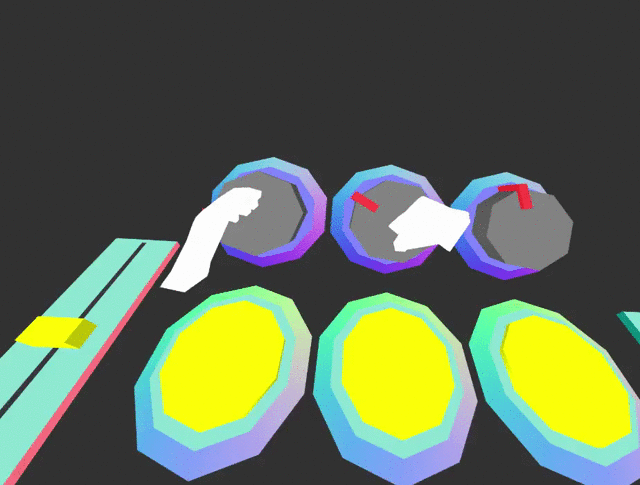
Works with HTC VIVE and Oculus touch in a WebVR enabled browser.
Include component script into your project along with A-Frame.
<head>
<title>My A-Frame Scene</title>
<script src="https://aframe.io/releases/0.4.0/aframe.min.js"></script>
<script src="https://rawgit.com/caseyyee/aframe-ui-widgets/master/dist/ui-widgets.min.js"></script>
</head>
<a-scene>
<!-- Adds hand controls -->
<a-entity hand-controls="left"></a-entity>
<a-entity hand-controls="right"></a-entity>
<!-- Adds UI budget widget -->
<a-entity ui-button></a-entity>
</a-scene>
<a-entity ui-button></a-entity>
| Event | Description |
|---|---|
| buttondown | Emitted when button is pushed down. |
| buttonup | Emitted when button is released. |
| pressed | Emitted when button has been has been pushed down and released. |
<a-entity ui-toggle></a-entity>
| Property | Description | Default Value |
|---|---|---|
| value | sets toggle position. | 0 |
| Event | Description |
|---|---|
| change | Emitted when switch has been toggled. |
<a-entity ui-slider></a-entity>
| Property | Description |
|---|---|
| min | sets minimum value |
| max | sets maximum value |
| value | sets value |
| Event | Description |
|---|---|
| change | Emitted when slider has been moved. |
<a-entity ui-rotary></a-entity>
| Event | Description |
|---|---|
| change | Emitted when rotary has been turned. |
Install via npm:
npm install aframe-ui-widgets
Then require and use.
require('aframe');
require('aframe-ui-widgets');
FAQs
UI Widgets for A-Frame.
The npm package aframe-ui-widgets receives a total of 13 weekly downloads. As such, aframe-ui-widgets popularity was classified as not popular.
We found that aframe-ui-widgets demonstrated a not healthy version release cadence and project activity because the last version was released a year ago. It has 1 open source maintainer collaborating on the project.
Did you know?

Socket for GitHub automatically highlights issues in each pull request and monitors the health of all your open source dependencies. Discover the contents of your packages and block harmful activity before you install or update your dependencies.

Security News
/Research
A phishing attack targeted developers using a typosquatted npm domain (npnjs.com) to steal credentials via fake login pages - watch out for similar scams.

Security News
Knip hits 500 releases with v5.62.0, refining TypeScript config detection and updating plugins as monthly npm downloads approach 12M.

Security News
The EU Cyber Resilience Act is prompting compliance requests that open source maintainers may not be obligated or equipped to handle.