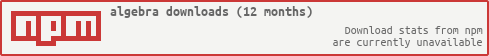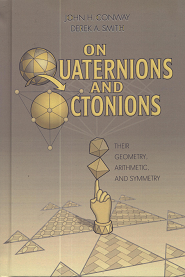algebra
Vectors, Matrices; Real, Complex, Quaternion; custom groups and rings for Node.js
New: checkout matrices and vectors made of strings, with cyclic algebra.
NOTA BENE Immagine all code examples below as written in some REPL where expected output is documented as a comment.











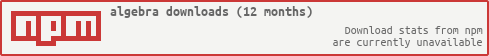

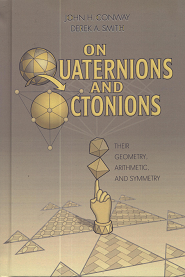
Table Of Contents
Status
algebra is under development, but API should not change until version 1.0.
I am currently adding more tests and examples to achieve a stable version.
Many functionalities of previous versions are now in separated atomic packages:
Features
- Real, Complex, Quaternion, Octonion numbers.
- Vector and Matrix spaces over any field (included Real numbers, of course :).
- Expressive syntax.
- Everything is a Tensor.
- Immutable objects.
- math blog with articles explaining algebra concepts and practical examples. I started blogging about math hoping it can help other people learning about the Queen of Science.
Installation
With npm do
npm install algebra
With bower do
bower install algebra
or use a CDN adding this to your HTML page
<script src="https://cdn.rawgit.com/fibo/algebra/master/dist/algebra.js"></script>
Quick start
This is a 60 seconds tutorial to get your hands dirty with algebra.
First of all, import algebra package.
const algebra = require('algebra')
Try it out
All code in the examples below should be contained into a single file, like test/quickStart.js.

Scalars
Use the Real numbers as scalars.
const R = algebra.Real
Every operator is implemented both as a static function and as an object method.
Static operators return raw data, while class methods return object instances.
Use static addition operator to add three numbers.
R.add(1, 2, 3)
Create two real number objects: x = 2, y = -2
const x = new R(2)
const y = new R(-2)
The value r is the result of x multiplied by y.
var r = x.mul(y)
r
x.data
y.data
Raw numbers are coerced, operators can be chained when it makes sense.
Of course you can reassign x, for example, x value will be 0.1: x -> x + 3 -> x * 2 -> x ^-1
x = x.add(3).mul(2).inv()
x
Comparison operators equal and notEqual are available, but they cannot be chained.
x.equal(0.1)
x.notEqual(Math.PI)
You can also play with Complexes.
const C = algebra.Complex
let z1 = new C([1, 2])
const z2 = new C([3, 4])
z1 = z1.mul(z2)
z1
z1 = z1.conj().mul([2, 0])
z1.data
Vectors
Create vector space of dimension 2 over Reals.
const R2 = algebra.VectorSpace(R)(2)
Create two vectors and add them.
let v1 = new R2([0, 1])
const v2 = new R2([1, -2])
v1 = v1.add(v2)
v1
Matrices
Create space of matrices 3 x 2 over Reals.
const R3x2 = algebra.MatrixSpace(R)(3, 2)
Create a matrix.
const m1 = new R3x2([1, 1,
0, 1,
1, 0])
Multiply m1 by v1, the result is a vector v3 with dimension 3.
In fact we are multiplying a 3 x 2 matrix by a 2 dimensional vector, but v1 is traited as a column vector so it is like a 2 x 1 matrix.
Then, following the row by column multiplication law we have
const v3 = m1.mul(v1)
v3.data
Let's try with two square matrices 2 x 2.
const R2x2 = algebra.MatrixSpace(R)(2, 2)
let m2 = new R2x2([1, 0,
0, 2])
const m3 = new R2x2([0, -1,
1, 0])
m2 = m2.mul(m3)
m2
Since m2 is a square matrix we can calculate its determinant.
m2.determinant
API
About operators
All operators are implemented as static methods and as object methods.
In both cases, operands are coerced to raw data.
As an example, consider addition of vectors in a plane.
const R2 = algebra.R2
const vector1 = new R2([1, 2])
const vector2 = new R2([3, 4])
The following static methods, give the same result: [4, 6].
R2.addition(vector1, [3, 4])
R2.addition([1, 2], vector2)
R2.addition(vector1, vector2)
The following object methods, give the same result: a vector instance with data [4, 6].
const vector3 = vector1.addition([3, 4])
const vector4 = vector1.addition(vector2)
R2.equal(vector3, vector4)
Operators can be chained and accept multiple arguments when it makes sense.
vector1.addition(vector1, vector1).equality([4, 6])
Objects are immutable
vector1.data
Cyclic
Cyclic(elements)
Create an algebra cyclic ring, by passing its elements. The elements are provided
as a string or an array, which lenght must be a prime number. This is necessary,
otherwise the result would be a wild land where you can find zero divisor beasts.
Let's create a cyclic ring containing lower case letters, numbers and the blank
char. How many are they? They are 26 + 10 + 1 = 37, that is prime! We like it.
const Cyclic = algebra.Cyclic
const elements = ' abcdefghijklmnopqrstuvwyxz0123456789'
const Alphanum = Cyclic(elements)
Operators derive from modular arithmetic
const a = new Alphanum('a')
Alphanum.addition('a', 'b')
You can also create element instances, and do any kind of operations.
const x = new Alphanum('a')
const y = x.add('c', 'a', 't')
.mul('i', 's')
.add('o', 'n')
.sub('t', 'h', 'e')
.div('t', 'a', 'b', 'l', 'e')
y.data
Yes, they are scalars so you can build vector or matrix spaces on top of them.
const VectorStrings2 = algebra.VectorSpace(Alphanum)(2)
const MatrixStrings2x2 = algebra.MatrixSpace(Alphanum)(2)
const
const vectorOfStrings = new VectorStrings2(['o', 'k'])
const matrixOfStrings = new MatrixStrings2x2(['c', 'o',
'o', 'l'])
matrixOfStrings.mul(vectorOfStrings).data
Note that, in the particular example above, since the matrix is simmetric
it commutes with the vector, hence changing the order of the operands
the result is still the same.
vectorOfStrings.mul(matrixOfStrings).data
CompositionAlgebra
A composition algebra is one of ℝ, ℂ, ℍ, O:
Real, Complex, Quaternion, Octonion.
A generic function is provided to iterate the Cayley-Dickson construction over any field.
CompositionAlgebra(field[, num])
Let's use for example the [src/binaryField][binaryField] which exports an object with all the stuff needed by algebra-ring npm package.
const CompositionAlgebra = algebra.CompositionAlgebra
const binaryField = require('algebra/src/binaryField')
const Bit = CompositionAlgebra(binaryField)
Bit.contains(1)
Bit.contains(4)
const bit = new Bit(1)
Bit.addition(0).data
Not so exciting, let's build something more interesting.
Let's pass a second parameter, that is used to build a Composition algebra over the given field.
It is something experimental also for me, right now I am writing this but I still do not know how it will behave. My idea is that
A byte is an octonion of bits
Maybe we can discover some new byte operator, taken from octonion rich algebra structure.
Create an octonion algebra over the binary field, a.k.a Z2 and create the
eight units.
const Byte = CompositionAlgebra(binaryField, 8)
const byte1 = new Byte([1, 0, 0, 0, 0, 0, 0, 0])
const byte2 = new Byte([0, 1, 0, 0, 0, 0, 0, 0])
const byte3 = new Byte([0, 0, 1, 0, 0, 0, 0, 0])
const byte4 = new Byte([0, 0, 0, 1, 0, 0, 0, 0])
const byte5 = new Byte([0, 0, 0, 0, 1, 0, 0, 0])
const byte6 = new Byte([0, 0, 0, 0, 0, 1, 0, 0])
const byte7 = new Byte([0, 0, 0, 0, 0, 0, 1, 0])
const byte8 = new Byte([0, 0, 0, 0, 0, 0, 0, 1])
The first one corresponds to one, while the rest are immaginary units,
but since the underlying field is Z2, -1 corresponds to 1.
byte1.mul(byte1).data
byte2.mul(byte2).data
byte3.mul(byte3).data
byte4.mul(byte4).data
byte5.mul(byte5).data
byte6.mul(byte6).data
byte7.mul(byte7).data
byte8.mul(byte8).data
Keeping in mind that Byte space defined above is an algebra, i.e. it has
composition laws well defined, you maybe already noticed that, for example
byte2 could be seen as corresponding to 4, but in this strange structure
we created, 4 * 4 = 2.
You can play around with this structure.
const max = byte1.add(byte2).add(byte3).add(byte4)
.add(byte5).add(byte6).add(byte7).add(byte8)
max.data
Scalar
Scalar attributes
Scalar.one
Scalar.zero
Scalar order
It is always 0 for scalars, see also tensor order.
Scalar.order
scalar.order
scalar.data
Scalar operators
Scalar set operators
Scalar.contains(scalar1, scalar2[, scalar3, … ])
scalar1.belongsTo(Scalar)
Scalar equality
Scalar.equality(scalar1, scalar2)
scalar1.equality(scalar2)
Scalar disequality
Scalar.disequality(scalar1, scalar2)
scalar1.disequality(scalar2)
Scalar addition
Scalar.addition(scalar1, scalar2[, scalar3, … ])
scalar1.addition(scalar2[, scalar3, … ])
Scalar subtraction
Scalar.subtraction(scalar1, scalar2[, … ])
scalar1.subtraction(scalar2[, scalar3, … ])
Scalar multiplication
Scalar.multiplication(scalar1, scalar2[, scalar3, … ])
scalar1.multiplication(scalar2[, scalar3, … ])
Scalar division
Scalar.division(scalar1, scalar2[, scalar3, … ])
scalar1.division(scalar2[, scalar3, … ])
Scalar negation
Scalar.negation(scalar)
scalar.negation()
Scalar inversion
Scalar.inversion(scalar)
scalar.inversion()
Scalar conjugation
Scalar.conjugation(scalar)
scalar.conjugation()
Real
Inherits everything from Scalar.
const Real = algebra.Real
Real.addition(1, 2)
const pi = new Real(Math.PI)
const twoPi = pi.mul(2)
Real.subtraction(twoPi, 2 * Math.PI)
Complex
Inherits everything from Scalar.
const Complex = algebra.Complex
const complex1 = new Complex([1, 2])
complex1.conjugation()
Quaternion
Inherits everything from Scalar.
Octonion
Inherits everything from Scalar.
Common spaces
R
The real line.
It is in alias of Real.
const R = algebra.R
R2
The real plane.
const R2 = algebra.R2
It is in alias of VectorSpace(Real)(2).
R3
The real space.
const R3 = algebra.R3
It is in alias of VectorSpace(Real)(3).
R2x2
Real square matrices of rank 2.
const R2x2 = algebra.R2x2
It is in alias of MatrixSpace(Real)(2).
C
The complex numbers.
It is in alias of Complex.
const C = algebra.C
H
Usually it is used the H in honour of Sir Hamilton.
It is in alias of Quaternion.
const H = algebra.H
Vector
Inherits everything from Tensor.
VectorSpace(Scalar)(dimension)
Vector attributes
Vector dimension
Vector.dimension
R2.dimension
vector.dimension
const vector = new R2([1, 1])
vector.dimension
Vector operators
Addition
Vector.addition(vector1, vector2)
R2.addition([2, 1], [1, 2])
vector1.addition(vector2)
const vector1 = new R2([2, 1])
const vector2 = new R2([2, 2])
const vector3 = vector1.addition(vector2)
vector3
Cross product
It is defined only in dimension three. See Cross product on wikipedia.
Vector.crossProduct(vector1, vector2)
R3.crossProduct([3, -3, 1], [4, 9, 2])
vector1.crossProduct(vector2)
const vector1 = new R3([3, -3, 1])
const vector2 = new R3([4, 9, 2])
const vector3 = vector1.crossProduct(vector2)
vector3
Matrix
Inherits everything from Tensor.
MatrixSpace(Scalar)(numRows[, numCols])
Matrix attributes
Matrix.isSquare
Matrix.numCols
Matrix.numRows
Matrix operators
Matrix multiplication
Matrix.multiplication(matrix1, matrix2)
matrix1.multiplication(matrix2)
Matrix inversion
It is defined only for square matrices which determinant is not zero.
Matrix.inversion(matrix)
matrix.inversion
Matrix determinant
It is defined only for square matrices.
Matrix.determinant(matrix)
matrix.determinant
Matrix adjoint
Matrix.adjoint(matrix1)
matrix.adjoint
Tensor
TensorSpace(Scalar)(indices)
Tensor attributes
Tensor.one
Tensor.zero
tensor.data
Tensor indices
Tensor.indices
tensor.indices
Tensor order
It represents the number of varying indices.
- A scalar has order 0.
- A vector has order 1.
- A matrix has order 2.
Tensor.order
tensor.order
Tensor operators
Tensor.contains(tensor1, tensor2[, tensor3, … ])
Tensor equality
const T2x2x2 = TensorSpace(Real)([2, 2, 2])
const tensor1 = new T2x2x2([1, 2, 3, 4, 5, 6, 7, 8])
const tensor2 = new T2x2x2([2, 3, 4, 5, 6, 7, 8, 9])
Tensor.equality(tensor1, tensor2)
T2x2x2.equality(tensor1, tensor1)
T2x2x2.equality(tensor1, tensor2)
tensor1.equality(tensor2)
tensor1.equality(tensor1)
tensor2.equality(tensor2)
Tensor.disequality(tensor1, tensor2)
tensor1.disequality(tensor2)
Tensor.addition(tensor1, tensor2[, tensor3, … ])
tensor1.addition(tensor2[, tensor3, … ])
Tensor.subtraction(tensor1, tensor2[, tensor3, … ])
tensor1.subtraction(tensor2[, tensor3, … ])
Tensor.product(tensor1, tensor2)
tensor1.product(tensor2)
Tensor.contraction()
tensor.contraction()
Tensor.negation(tensor1)
tensor.negation()
Tensor multiplication
Tensor.scalarMultiplication(tensor, scalar)
tensor.scalarMultiplication(scalar)
License
MIT