
Security News
Namecheap Takes Down Polyfill.io Service Following Supply Chain Attack
Polyfill.io has been serving malware for months via its CDN, after the project's open source maintainer sold the service to a company based in China.
angular-auth-oidc-client
Advanced tools
Changelog
2021-07-04 Version 12.0.0
Configuration via forRoot(...) method
Remove the "AuthorizedState" enum in Version 12
Use a different key than redirect to store redirect route when using autologin
Returnvalue of loginwithpopup and login should be the same
How to provide client id during logoff
urlHandler callback function parameter in LogoffRevocationService.logoff does nothing
Convert all instances of "Authorized" to "Authenticated"
Support for multiple APIs with unique scopes
Multiple access tokens for the same client_id but different scopes
Is there a silent renew event?
Angular 12 Support
Add configuration to disable or enable id_token expired check
Support for Azure B2C multiple policies
Improve AutoLoginSample
Accessing AuthResult response object
Rename stsServer configuration parameter to authority
Only one returntype (object) when subscribing to isAuthenticated and user data to avoid confusion.
Readme
Secure your Angular app using the latest standards for OpenID Connect & OAuth2. Provides support for token refresh, all modern OIDC Identity Providers and more.
This library is certified by OpenID Foundation. (RP Implicit and Config RP)
ng add supportYou can use the schematics and ng add the library.
ng add angular-auth-oidc-client
And answer the questions. A module will be created which encapsulates your configuration.
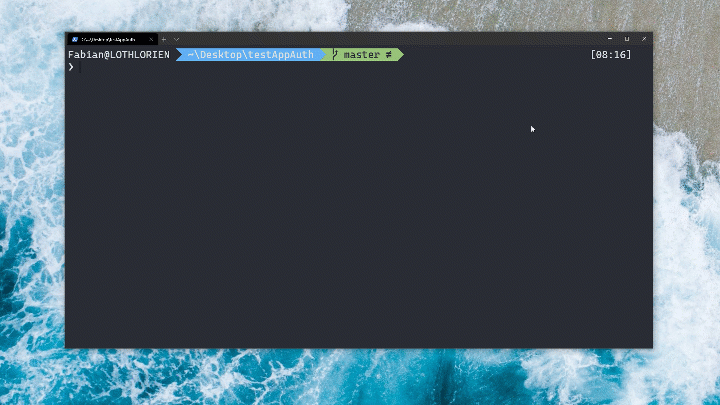
Navigate to the level of your package.json and type
npm install angular-auth-oidc-client
or with yarn
yarn add angular-auth-oidc-client
For the example of the Code Flow. For further examples please check the Samples Section.
If you have done the installation with the schematics, these modules and files should be available already!
Import the AuthModule in your module.
import { NgModule } from '@angular/core';
import { AuthModule, LogLevel } from 'angular-auth-oidc-client';
// ...
@NgModule({
// ...
imports: [
// ...
AuthModule.forRoot({
config: {
authority: '<your authority address here>',
redirectUrl: window.location.origin,
postLogoutRedirectUri: window.location.origin,
clientId: '<your clientId>',
scope: 'openid profile email offline_access',
responseType: 'code',
silentRenew: true,
useRefreshToken: true,
logLevel: LogLevel.Debug,
},
}),
],
// ...
})
export class AppModule {}
And call the method checkAuth() from your app.component.ts. The method checkAuth() is needed to process the redirect from your secure token server and set the correct states. This method must be used to ensure the correct functioning of the library.
import { Component, OnInit } from '@angular/core';
import { OidcSecurityService } from 'angular-auth-oidc-client';
@Component({
/*...*/
})
export class AppComponent implements OnInit {
constructor(public oidcSecurityService: OidcSecurityService) {}
ngOnInit() {
this.oidcSecurityService.checkAuth().subscribe(({ isAuthenticated, userData, accessToken, idToken }) => {
/*...*/
});
}
login() {
this.oidcSecurityService.authorize();
}
logout() {
this.oidcSecurityService.logoff();
}
}
You can get the access token by calling the method getAccessToken() on the OidcSecurityService
const token = this.oidcSecurityService.getAccessToken();
And then you can use it in the HttpHeaders
import { HttpHeaders } from '@angular/common/http';
const token = this.oidcSecurityServices.getAccessToken();
const httpOptions = {
headers: new HttpHeaders({
Authorization: 'Bearer ' + token,
}),
};
Current Version is Version 12.0.0
FAQs
Angular Lib for OpenID Connect & OAuth2
The npm package angular-auth-oidc-client receives a total of 49,888 weekly downloads. As such, angular-auth-oidc-client popularity was classified as popular.
We found that angular-auth-oidc-client demonstrated a healthy version release cadence and project activity because the last version was released less than a year ago. It has 0 open source maintainers collaborating on the project.
Did you know?

Socket for GitHub automatically highlights issues in each pull request and monitors the health of all your open source dependencies. Discover the contents of your packages and block harmful activity before you install or update your dependencies.

Security News
Polyfill.io has been serving malware for months via its CDN, after the project's open source maintainer sold the service to a company based in China.

Security News
OpenSSF is warning open source maintainers to stay vigilant against reputation farming on GitHub, where users artificially inflate their status by manipulating interactions on closed issues and PRs.

Security News
A JavaScript library maintainer is under fire after merging a controversial PR to support legacy versions of Node.js.