ansi-escapes
Advanced tools
ansi-escapes - npm Package Compare versions
Comparing version 6.2.1 to 7.0.0
274
index.d.ts
@@ -1,272 +0,2 @@ | ||
| /* eslint-disable @typescript-eslint/member-ordering */ | ||
| import type {Buffer} from 'node:buffer'; | ||
| // From https://github.com/sindresorhus/type-fest | ||
| type Primitive = | ||
| | null // eslint-disable-line @typescript-eslint/ban-types | ||
| | undefined | ||
| | string | ||
| | number | ||
| | boolean | ||
| | symbol | ||
| | bigint; | ||
| type LiteralUnion< | ||
| LiteralType, | ||
| BaseType extends Primitive, | ||
| > = LiteralType | (BaseType & Record<never, never>); | ||
| // - | ||
| export type ImageOptions = { | ||
| /** | ||
| The width is given as a number followed by a unit, or the word `'auto'`. | ||
| - `N`: N character cells. | ||
| - `Npx`: N pixels. | ||
| - `N%`: N percent of the session's width or height. | ||
| - `auto`: The image's inherent size will be used to determine an appropriate dimension. | ||
| */ | ||
| readonly width?: LiteralUnion<'auto', number | string>; | ||
| /** | ||
| The height is given as a number followed by a unit, or the word `'auto'`. | ||
| - `N`: N character cells. | ||
| - `Npx`: N pixels. | ||
| - `N%`: N percent of the session's width or height. | ||
| - `auto`: The image's inherent size will be used to determine an appropriate dimension. | ||
| */ | ||
| readonly height?: LiteralUnion<'auto', number | string>; | ||
| /** | ||
| @default true | ||
| */ | ||
| readonly preserveAspectRatio?: boolean; | ||
| }; | ||
| export type AnnotationOptions = { | ||
| /** | ||
| Nonzero number of columns to annotate. | ||
| Default: The remainder of the line. | ||
| */ | ||
| readonly length?: number; | ||
| /** | ||
| Starting X coordinate. | ||
| Must be used with `y` and `length`. | ||
| Default: The cursor position | ||
| */ | ||
| readonly x?: number; | ||
| /** | ||
| Starting Y coordinate. | ||
| Must be used with `x` and `length`. | ||
| Default: Cursor position. | ||
| */ | ||
| readonly y?: number; | ||
| /** | ||
| Create a "hidden" annotation. | ||
| Annotations created this way can be shown using the "Show Annotations" iTerm command. | ||
| */ | ||
| readonly isHidden?: boolean; | ||
| }; | ||
| declare const ansiEscapes: { | ||
| /** | ||
| Set the absolute position of the cursor. `x0` `y0` is the top left of the screen. | ||
| */ | ||
| cursorTo(x: number, y?: number): string; | ||
| /** | ||
| Set the position of the cursor relative to its current position. | ||
| */ | ||
| cursorMove(x: number, y?: number): string; | ||
| /** | ||
| Move cursor up a specific amount of rows. | ||
| @param count - Count of rows to move up. Default is `1`. | ||
| */ | ||
| cursorUp(count?: number): string; | ||
| /** | ||
| Move cursor down a specific amount of rows. | ||
| @param count - Count of rows to move down. Default is `1`. | ||
| */ | ||
| cursorDown(count?: number): string; | ||
| /** | ||
| Move cursor forward a specific amount of rows. | ||
| @param count - Count of rows to move forward. Default is `1`. | ||
| */ | ||
| cursorForward(count?: number): string; | ||
| /** | ||
| Move cursor backward a specific amount of rows. | ||
| @param count - Count of rows to move backward. Default is `1`. | ||
| */ | ||
| cursorBackward(count?: number): string; | ||
| /** | ||
| Move cursor to the left side. | ||
| */ | ||
| cursorLeft: string; | ||
| /** | ||
| Save cursor position. | ||
| */ | ||
| cursorSavePosition: string; | ||
| /** | ||
| Restore saved cursor position. | ||
| */ | ||
| cursorRestorePosition: string; | ||
| /** | ||
| Get cursor position. | ||
| */ | ||
| cursorGetPosition: string; | ||
| /** | ||
| Move cursor to the next line. | ||
| */ | ||
| cursorNextLine: string; | ||
| /** | ||
| Move cursor to the previous line. | ||
| */ | ||
| cursorPrevLine: string; | ||
| /** | ||
| Hide cursor. | ||
| */ | ||
| cursorHide: string; | ||
| /** | ||
| Show cursor. | ||
| */ | ||
| cursorShow: string; | ||
| /** | ||
| Erase from the current cursor position up the specified amount of rows. | ||
| @param count - Count of rows to erase. | ||
| */ | ||
| eraseLines(count: number): string; | ||
| /** | ||
| Erase from the current cursor position to the end of the current line. | ||
| */ | ||
| eraseEndLine: string; | ||
| /** | ||
| Erase from the current cursor position to the start of the current line. | ||
| */ | ||
| eraseStartLine: string; | ||
| /** | ||
| Erase the entire current line. | ||
| */ | ||
| eraseLine: string; | ||
| /** | ||
| Erase the screen from the current line down to the bottom of the screen. | ||
| */ | ||
| eraseDown: string; | ||
| /** | ||
| Erase the screen from the current line up to the top of the screen. | ||
| */ | ||
| eraseUp: string; | ||
| /** | ||
| Erase the screen and move the cursor the top left position. | ||
| */ | ||
| eraseScreen: string; | ||
| /** | ||
| Scroll display up one line. | ||
| */ | ||
| scrollUp: string; | ||
| /** | ||
| Scroll display down one line. | ||
| */ | ||
| scrollDown: string; | ||
| /** | ||
| Clear the terminal screen. (Viewport) | ||
| */ | ||
| clearScreen: string; | ||
| /** | ||
| Clear the whole terminal, including scrollback buffer. (Not just the visible part of it) | ||
| */ | ||
| clearTerminal: string; | ||
| /** | ||
| Enter the [alternative screen](https://terminalguide.namepad.de/mode/p47/). | ||
| */ | ||
| enterAlternativeScreen: string; | ||
| /** | ||
| Exit the [alternative screen](https://terminalguide.namepad.de/mode/p47/), assuming `enterAlternativeScreen` was called before. | ||
| */ | ||
| exitAlternativeScreen: string; | ||
| /** | ||
| Output a beeping sound. | ||
| */ | ||
| beep: string; | ||
| /** | ||
| Create a clickable link. | ||
| [Supported terminals.](https://gist.github.com/egmontkob/eb114294efbcd5adb1944c9f3cb5feda) Use [`supports-hyperlinks`](https://github.com/jamestalmage/supports-hyperlinks) to detect link support. | ||
| */ | ||
| link(text: string, url: string): string; | ||
| /** | ||
| Display an image. | ||
| _Currently only supported on iTerm2 >=3_ | ||
| See [term-img](https://github.com/sindresorhus/term-img) for a higher-level module. | ||
| @param buffer - Buffer of an image. Usually read in with `fs.readFile()`. | ||
| */ | ||
| image(buffer: Buffer, options?: ImageOptions): string; | ||
| iTerm: { | ||
| /** | ||
| [Inform iTerm2](https://www.iterm2.com/documentation-escape-codes.html) of the current directory to help semantic history and enable [Cmd-clicking relative paths](https://coderwall.com/p/b7e82q/quickly-open-files-in-iterm-with-cmd-click). | ||
| @param cwd - Current directory. Default: `process.cwd()`. | ||
| */ | ||
| setCwd(cwd?: string): string; | ||
| /** | ||
| An annotation looks like this when shown: | ||
| 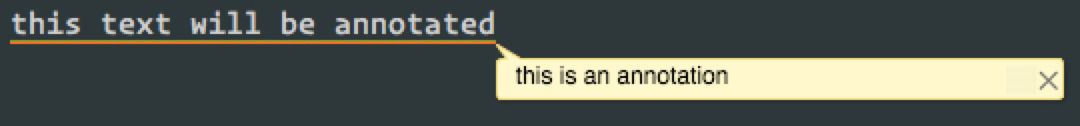 | ||
| See the [iTerm Proprietary Escape Codes documentation](https://iterm2.com/documentation-escape-codes.html) for more information. | ||
| @param message - The message to display within the annotation. The `|` character is disallowed and will be stripped. | ||
| @returns An escape code which will create an annotation when printed in iTerm2. | ||
| */ | ||
| annotation(message: string, options?: AnnotationOptions): string; | ||
| }; | ||
| }; | ||
| export default ansiEscapes; | ||
| export * from './base.js'; | ||
| export * as default from './base.js'; |
170
index.js
@@ -1,168 +0,2 @@ | ||
| import process from 'node:process'; | ||
| const ESC = '\u001B['; | ||
| const OSC = '\u001B]'; | ||
| const BEL = '\u0007'; | ||
| const SEP = ';'; | ||
| /* global window */ | ||
| const isBrowser = typeof window !== 'undefined' && typeof window.document !== 'undefined'; | ||
| const isTerminalApp = !isBrowser && process.env.TERM_PROGRAM === 'Apple_Terminal'; | ||
| const isWindows = !isBrowser && process.platform === 'win32'; | ||
| const cwdFunction = isBrowser ? () => { | ||
| throw new Error('`process.cwd()` only works in Node.js, not the browser.'); | ||
| } : process.cwd; | ||
| const ansiEscapes = {}; | ||
| ansiEscapes.cursorTo = (x, y) => { | ||
| if (typeof x !== 'number') { | ||
| throw new TypeError('The `x` argument is required'); | ||
| } | ||
| if (typeof y !== 'number') { | ||
| return ESC + (x + 1) + 'G'; | ||
| } | ||
| return ESC + (y + 1) + SEP + (x + 1) + 'H'; | ||
| }; | ||
| ansiEscapes.cursorMove = (x, y) => { | ||
| if (typeof x !== 'number') { | ||
| throw new TypeError('The `x` argument is required'); | ||
| } | ||
| let returnValue = ''; | ||
| if (x < 0) { | ||
| returnValue += ESC + (-x) + 'D'; | ||
| } else if (x > 0) { | ||
| returnValue += ESC + x + 'C'; | ||
| } | ||
| if (y < 0) { | ||
| returnValue += ESC + (-y) + 'A'; | ||
| } else if (y > 0) { | ||
| returnValue += ESC + y + 'B'; | ||
| } | ||
| return returnValue; | ||
| }; | ||
| ansiEscapes.cursorUp = (count = 1) => ESC + count + 'A'; | ||
| ansiEscapes.cursorDown = (count = 1) => ESC + count + 'B'; | ||
| ansiEscapes.cursorForward = (count = 1) => ESC + count + 'C'; | ||
| ansiEscapes.cursorBackward = (count = 1) => ESC + count + 'D'; | ||
| ansiEscapes.cursorLeft = ESC + 'G'; | ||
| ansiEscapes.cursorSavePosition = isTerminalApp ? '\u001B7' : ESC + 's'; | ||
| ansiEscapes.cursorRestorePosition = isTerminalApp ? '\u001B8' : ESC + 'u'; | ||
| ansiEscapes.cursorGetPosition = ESC + '6n'; | ||
| ansiEscapes.cursorNextLine = ESC + 'E'; | ||
| ansiEscapes.cursorPrevLine = ESC + 'F'; | ||
| ansiEscapes.cursorHide = ESC + '?25l'; | ||
| ansiEscapes.cursorShow = ESC + '?25h'; | ||
| ansiEscapes.eraseLines = count => { | ||
| let clear = ''; | ||
| for (let i = 0; i < count; i++) { | ||
| clear += ansiEscapes.eraseLine + (i < count - 1 ? ansiEscapes.cursorUp() : ''); | ||
| } | ||
| if (count) { | ||
| clear += ansiEscapes.cursorLeft; | ||
| } | ||
| return clear; | ||
| }; | ||
| ansiEscapes.eraseEndLine = ESC + 'K'; | ||
| ansiEscapes.eraseStartLine = ESC + '1K'; | ||
| ansiEscapes.eraseLine = ESC + '2K'; | ||
| ansiEscapes.eraseDown = ESC + 'J'; | ||
| ansiEscapes.eraseUp = ESC + '1J'; | ||
| ansiEscapes.eraseScreen = ESC + '2J'; | ||
| ansiEscapes.scrollUp = ESC + 'S'; | ||
| ansiEscapes.scrollDown = ESC + 'T'; | ||
| ansiEscapes.clearScreen = '\u001Bc'; | ||
| ansiEscapes.clearTerminal = isWindows | ||
| ? `${ansiEscapes.eraseScreen}${ESC}0f` | ||
| // 1. Erases the screen (Only done in case `2` is not supported) | ||
| // 2. Erases the whole screen including scrollback buffer | ||
| // 3. Moves cursor to the top-left position | ||
| // More info: https://www.real-world-systems.com/docs/ANSIcode.html | ||
| : `${ansiEscapes.eraseScreen}${ESC}3J${ESC}H`; | ||
| ansiEscapes.enterAlternativeScreen = ESC + '?1049h'; | ||
| ansiEscapes.exitAlternativeScreen = ESC + '?1049l'; | ||
| ansiEscapes.beep = BEL; | ||
| ansiEscapes.link = (text, url) => [ | ||
| OSC, | ||
| '8', | ||
| SEP, | ||
| SEP, | ||
| url, | ||
| BEL, | ||
| text, | ||
| OSC, | ||
| '8', | ||
| SEP, | ||
| SEP, | ||
| BEL, | ||
| ].join(''); | ||
| ansiEscapes.image = (buffer, options = {}) => { | ||
| let returnValue = `${OSC}1337;File=inline=1`; | ||
| if (options.width) { | ||
| returnValue += `;width=${options.width}`; | ||
| } | ||
| if (options.height) { | ||
| returnValue += `;height=${options.height}`; | ||
| } | ||
| if (options.preserveAspectRatio === false) { | ||
| returnValue += ';preserveAspectRatio=0'; | ||
| } | ||
| return returnValue + ':' + buffer.toString('base64') + BEL; | ||
| }; | ||
| ansiEscapes.iTerm = { | ||
| setCwd: (cwd = cwdFunction()) => `${OSC}50;CurrentDir=${cwd}${BEL}`, | ||
| annotation(message, options = {}) { | ||
| let returnValue = `${OSC}1337;`; | ||
| const hasX = typeof options.x !== 'undefined'; | ||
| const hasY = typeof options.y !== 'undefined'; | ||
| if ((hasX || hasY) && !(hasX && hasY && typeof options.length !== 'undefined')) { | ||
| throw new Error('`x`, `y` and `length` must be defined when `x` or `y` is defined'); | ||
| } | ||
| message = message.replace(/\|/g, ''); | ||
| returnValue += options.isHidden ? 'AddHiddenAnnotation=' : 'AddAnnotation='; | ||
| if (options.length > 0) { | ||
| returnValue += ( | ||
| hasX | ||
| ? [message, options.length, options.x, options.y] | ||
| : [options.length, message] | ||
| ).join('|'); | ||
| } else { | ||
| returnValue += message; | ||
| } | ||
| return returnValue + BEL; | ||
| }, | ||
| }; | ||
| export default ansiEscapes; | ||
| export * from './base.js'; | ||
| export * as default from './base.js'; |
| { | ||
| "name": "ansi-escapes", | ||
| "version": "6.2.1", | ||
| "version": "7.0.0", | ||
| "description": "ANSI escape codes for manipulating the terminal", | ||
@@ -14,7 +14,9 @@ "license": "MIT", | ||
| "type": "module", | ||
| "exports": "./index.js", | ||
| "types": "./index.d.ts", | ||
| "exports": { | ||
| "types": "./index.d.ts", | ||
| "default": "./index.js" | ||
| }, | ||
| "sideEffects": false, | ||
| "engines": { | ||
| "node": ">=14.16" | ||
| "node": ">=18" | ||
| }, | ||
@@ -27,3 +29,5 @@ "scripts": { | ||
| "index.js", | ||
| "index.d.ts" | ||
| "index.d.ts", | ||
| "base.js", | ||
| "base.d.ts" | ||
| ], | ||
@@ -53,10 +57,17 @@ "keywords": [ | ||
| "iterm", | ||
| "iterm2" | ||
| "iterm2", | ||
| "clear", | ||
| "screen", | ||
| "erase", | ||
| "scrollback" | ||
| ], | ||
| "dependencies": { | ||
| "environment": "^1.0.0" | ||
| }, | ||
| "devDependencies": { | ||
| "@types/node": "^18.7.18", | ||
| "ava": "^4.3.3", | ||
| "tsd": "^0.24.1", | ||
| "xo": "^0.52.3" | ||
| "@types/node": "20.12.8", | ||
| "ava": "^6.1.2", | ||
| "tsd": "0.31.0", | ||
| "xo": "^0.58.0" | ||
| } | ||
| } |
@@ -21,2 +21,10 @@ # ansi-escapes | ||
| Or use named exports... | ||
| ```js | ||
| import {cursorUp, cursorLeft} from 'ansi-escapes'; | ||
| // etc, as above... | ||
| ``` | ||
| **You can also use it in the browser with Xterm.js:** | ||
@@ -160,4 +168,2 @@ | ||
| *Currently only supported on iTerm2 >=3* | ||
| See [term-img](https://github.com/sindresorhus/term-img) for a higher-level module. | ||
@@ -164,0 +170,0 @@ |
New alerts
License Policy Violation
LicenseThis package is not allowed per your license policy. Review the package's license to ensure compliance.
Found 1 instance in 1 package
Major refactor
Supply chain riskPackage has recently undergone a major refactor. It may be unstable or indicate significant internal changes. Use caution when updating to versions that include significant changes.
Found 1 instance in 1 package
Fixed alerts
License Policy Violation
LicenseThis package is not allowed per your license policy. Review the package's license to ensure compliance.
Found 1 instance in 1 package
Improved metrics
- Total package byte prevSize
- increased by1.36%
17851
- Number of package files
- increased by40%
7
- Number of lines in readme file
- increased by2.34%
262
Worsened metrics
- Dependency count
- increased byInfinity%
1
- Lines of code
- decreased by-1.76%
334
- Number of medium supply chain risk alerts
- increased byInfinity%
1
Dependency changes
+ Addedenvironment@^1.0.0
+ Addedenvironment@1.1.0(transitive)