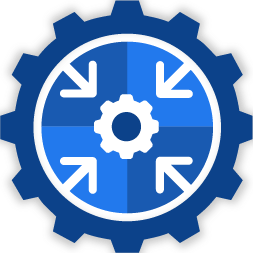useAutoReducer 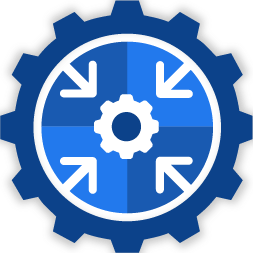

useAutoReducer is a React Hook around useReducer that aims to simplify and streamline the usage of complex state in functional React components. Its primary design goal is simplicity and predictability.
Example
import { useAutoReducer } from 'autoreducer';
function MyComponent() {
const [ state, dispatch ] = useAutoReducer({
topCount: 0,
bottomCount: 0
}, {
incrementTop: (prevState) => () => {
return { topCount: prevState.topCount + 1 };
},
incrementBottom: (prevState) => () => {
return { bottomCount: prevState.bottomCount + 1 };
},
incrementBoth: (prevState) => () => {
return { bottomCount: prevState.bottomCount + 1, topCount: prevState.topCount + 1 };
}
});
return <div>
<a onClick={dispatch.incrementTop}>Top: {state.topCount}</a>
<a onClick={dispatch.incrementBottom}>Top: {state.bottomCount}</a>
<a onClick={dispatch.incrementBoth}>Increment both</a>
</div>
}
Usage
useAutoReducer expects two arguments: a state object and an optional set of custom action creators to be added to the dispatcher, and returns an array of [state, dispatcher].
The state object can be whatever you want it to be. Keys from the state object will get parsed and automatically added to the dispatcher as a single-value updater. For example, if you passed a state object of {foo: 1}, dispatch.foo(newFoo: number) gets added to the dispatcher. As a result, custom actions cannot share the same name as state keys.
Custom actions are also automatically added to the dispatcher with the keys you provide. Action creators are functions that take the previous state and return an action (a function that returns a partial state update). Or, more simply, they take the format: (prevState: State) => (...args: any[]) => Partial<State>. The action creators can only accept 0 or 1 (prevState) argument. Actions themselves can take arguments and they will need to be called with those arguments when they're called from the dispatcher.
Check out the tests for more examples!
TypeScript
autoreducer ships with TS definitions, so it should Just Work out of the box! useAutoReducer is type safe, supports dispatcher autocompletion, and should infer your types from the shape of the provided initial state and action creators.
Comparisons with useReducer
Counter
This counter example is sourced from the React useReducer documentation
useReducer
const initialState = {count: 0};
function reducer(state, action) {
switch (action.type) {
case 'increment':
return {count: state.count + 1};
case 'decrement':
return {count: state.count - 1};
default:
throw new Error();
}
}
function Counter() {
const [state, dispatch] = useReducer(reducer, initialState);
return (
<>
Count: {state.count}
<button onClick={() => dispatch({type: 'increment'})}>+</button>
<button onClick={() => dispatch({type: 'decrement'})}>-</button>
</>
);
}
useAutoReducer
const initialState = { count: 0 };
const actions = {
increment: state => () => {count: state.count + 1},
decrement: state => () => {count: state.count - 1}
};
function Counter() {
const [state, dispatch] = useAutoReducer(initialState, actions);
return (
<>
Count: {state.count}
<button onClick={dispatch.increment}>+</button>
<button onClick={dispatch.decrement}>-</button>
</>
);
}