
Security News
OpenGrep Restores Fingerprinting in JSON and SARIF Outputs
OpenGrep has restored fingerprint and metavariable support in JSON and SARIF outputs, making static analysis more effective for CI/CD security automation.
binary-reader
Advanced tools
Node.js project
Version: 0.0.2
The BinaryReader is a wrapper around the fs.read() function. It has an internal buffer that maintains the last chunk of data read from disk, so it minimizes the number of i/o calls. If the requested data is already in the buffer it doesn't perform any i/o call and the data is copied from the buffer. It also implements a fluent interface for your ease.
npm install binary-reader
Anything that reads binary files. These are the benefits you'll win:
br.open(file).close() does nothing.To make the things easier there are 5 cases depending on the buffer position and the range of the bytes that you want to read. These cases only apply if the buffer size is smaller than the file size, otherwise the file is stored into memory, so only one i/o call is done.
Suppose a buffer size of 5 bytes (green background).
The pointer p is the cursor and it points to the first byte.
The pointer e is the end and it points to the last byte.
The x bytes are not into memory. They need to be read from disk.
The y bytes are already into memory. No need to read them again.
For simplicity, the x group of bytes will be less than a buffer size so they can be read with a single i/o call. The binary reader takes cares of this and makes all the necessary calls to read all the x bytes.
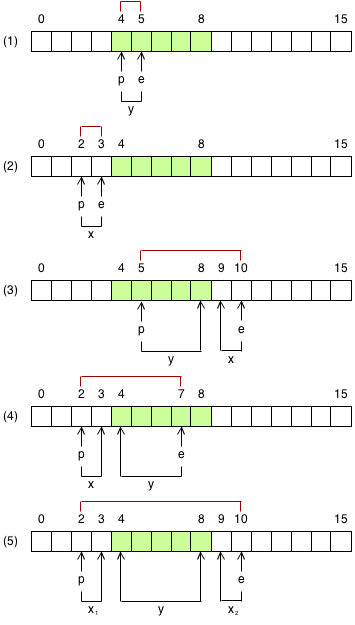
module.open(path[, options]) : Reader
Returns a new Reader. The reader is lazy so the file will be opened when with the first seek or read operation.
Options:
The Reader uses a fluent interface. The way to go is to chain the operations synchronously and, after all, close the file. They will be executed in order and asynchronously. If any error occurs an error event is fired, the pending operations are cancelled and the file is closed automatically.
The read() and seek() functions receive a callback. This callback is executed after the current operation and before the next one. If you do any job inside this callback and it returns an error you should stop and close the reader because the next operations will be executed automatically. You cannot use close() because it is enqueued and awaits its turn. To stop the queue execution immediately you must use the cancel() function. The reader will be closed automatically. For example:
var r = br.open (file)
.on ("error", function (error){
console.error (error);
})
.on ("close", function (){
//doSomething() has failed so it cancels the reader and closes the file
//The second read is not executed
//Proceed with other tasks
})
.read (5, function (bytesRead, buffer, cb){
doSomething (function (error){
if (error){
console.error (error);
r.cancel ();
//Do NOT call to cb()
}else{
//Proceed with the next read
cb ();
}
})
})
.read (10, function (){
...
})
.close ();
Methods
Stops the reader immediately, that is, this operation is not deferred, it executes and cancels all the pending operation. The file is closed automatically. Look at the example found in the Reader description.
Closes the reader.
This operation is deferred, it's enqueued to the pending operation's list.
In the following example the close operation is executed after the read operation, so the reader first reads 1 byte and then closes.
br.open (file)
.on ("error", function (error){
console.error (error);
})
.on ("close", function (){
...
})
.read (1, function (){ ... })
.close ();
Checks whether the internal cursor has reached the end of the file. Subsequent reads returns 0 bytes read. This operation is not deferred, it executes immediately.
In this example the cursor is moved to the last byte and reads it, so now the cursor is at the end of the file.
var r = br.open (file)
.on ("error", function (error){
console.error (error);
})
.on ("close", function (){
...
})
.seek (0, { end: true })
.read (1, function (){
console.log (r.isEOF ()); //true
})
.close ();
Reader#read(bytes, callback) : Reader
Reads bytes and the cursor is automatically moved forward. The callback receives the number of bytes that has been read and the buffer with the raw data. The buffer is not a view, you can alter the content.
This operation is deferred, it's enqueued to the pending operation's list.
The callback receives a third parameter, a callback that must be called if you call to any asynchronous code between deferred operations.
For example:
var foo = function (cb){
process.nextTick (cb);
};
br.open (file)
.on ("error", function (error){
console.error (error);
})
.on ("close", function (){
...
}))
.read (1, function (bytesRead, buffer, cb){
//foo is asynchronous, you must call to cb() when it finishes
foo (cb);
})
.read (1, function (){ ... })
.close ();
Reader#seek(position[, whence][, callback]) : Reader
Moves the cursor along the file.
The whence parameters is used to tell the reader from where it must move the cursor, it's the reference point. It has 3 options: start, current, end.
For example, to move the cursor from the start:
seek(0, { start: true });
seek(0);
By default the cursor it's referenced from the start of the file.
To move the cursor from the current position:
seek(5, { current: true })
seek(-5, { current: true })
The cursor can be moved with positive and negative values.
To move the cursor from the end:
seek(3, { end: true })
This will move the cursor to the fourth byte from the end of the file.
Returns the size of the file. This operation is not deferred, it executes immediately.
Returns the position of the cursor. This operation is not deferred, it executes immediately.
var r = require("./lib").open (__filename)
.on ("error", function (error){
console.error (error);
})
.on ("close", function (){
})
.seek (0, { end: true }, function (){
console.log (r.tell () === r.size () - 1); //true
})
.read (1, function (){
console.log (r.tell () === r.size ()); //true
})
.close ();
FAQs
Buffered binary reader with a fluent api
The npm package binary-reader receives a total of 133 weekly downloads. As such, binary-reader popularity was classified as not popular.
We found that binary-reader demonstrated a not healthy version release cadence and project activity because the last version was released a year ago. It has 1 open source maintainer collaborating on the project.
Did you know?

Socket for GitHub automatically highlights issues in each pull request and monitors the health of all your open source dependencies. Discover the contents of your packages and block harmful activity before you install or update your dependencies.

Security News
OpenGrep has restored fingerprint and metavariable support in JSON and SARIF outputs, making static analysis more effective for CI/CD security automation.

Security News
Security experts warn that recent classification changes obscure the true scope of the NVD backlog as CVE volume hits all-time highs.

Security Fundamentals
Attackers use obfuscation to hide malware in open source packages. Learn how to spot these techniques across npm, PyPI, Maven, and more.