
Product
Introducing Enhanced Alert Actions and Triage Functionality
Socket now supports four distinct alert actions instead of the previous two, and alert triaging allows users to override the actions taken for all individual alerts.
browser-fs-access
Advanced tools
Readme
This module allows you to easily use the
File System Access API on supporting browsers,
with a transparent fallback to the <input type="file"> and <a download> legacy methods.
This library is a ponyfill.
Read more on the background of this module in my post Progressive Enhancement In the Age of Fugu APIs.
See the library in action: https://browser-fs-access.glitch.me/.
You can install the module with npm.
npm install --save browser-fs-access
The module feature-detects support for the File System Access API and only loads the actually relevant code.
// The imported methods will use the File System
// Access API or a fallback implementation.
import {
fileOpen,
directoryOpen,
fileSave,
supported,
} from 'https://unpkg.com/browser-fs-access';
(async () => {
if (supported) {
console.log('Using the File System Access API.');
} else {
console.log('Using the fallback implementation.');
}
// Open a file.
const blob = await fileOpen({
mimeTypes: ['image/*'],
});
// Open multiple files.
const blobs = await fileOpen({
mimeTypes: ['image/*'],
multiple: true,
});
// Open all files in a directory,
// recursively including subdirectories.
const blobsInDirectory = await directoryOpen({
recursive: true,
});
// Save a file.
await fileSave(blob, {
fileName: 'Untitled.png',
extensions: ['.png'],
});
})();
// Options are optional.
const options = {
// List of allowed MIME types, defaults to `*/*`.
mimeTypes: ['image/*'],
// List of allowed file extensions (with leading '.'), defaults to `''`.
extensions: ['.png', '.jpg', '.jpeg', '.webp'],
// Set to `true` for allowing multiple files, defaults to `false`.
multiple: true,
// Textual description for file dialog , defaults to `''`.
description: 'Image files',
};
const blobs = await fileOpen(options);
// Options are optional.
const options = {
// Set to `true` to recursively open files in all subdirectories,
// defaults to `false`.
recursive: true,
};
const blobs = await directoryOpen(options);
The module also polyfills a webkitRelativePath property on returned files in a consistent way, regardless of the underlying implementation.
// Options are optional.
const options = {
// Suggested file name to use, defaults to `''`.
fileName: 'Untitled.txt',
// Suggested file extensions (with leading '.'), defaults to `''`.
extensions: ['.txt'],
};
// Optional file handle to save back to an existing file.
// This will only work with the File System Access API.
// Get a `FileHandle` from the `handle` property of the `Blob`
// you receive from `fileOpen()` (this is non-standard).
const handle = previouslyOpenedBlob.handle;
await fileSave(someBlob, options, handle);
You can see the module in action in the Excalidraw drawing app.
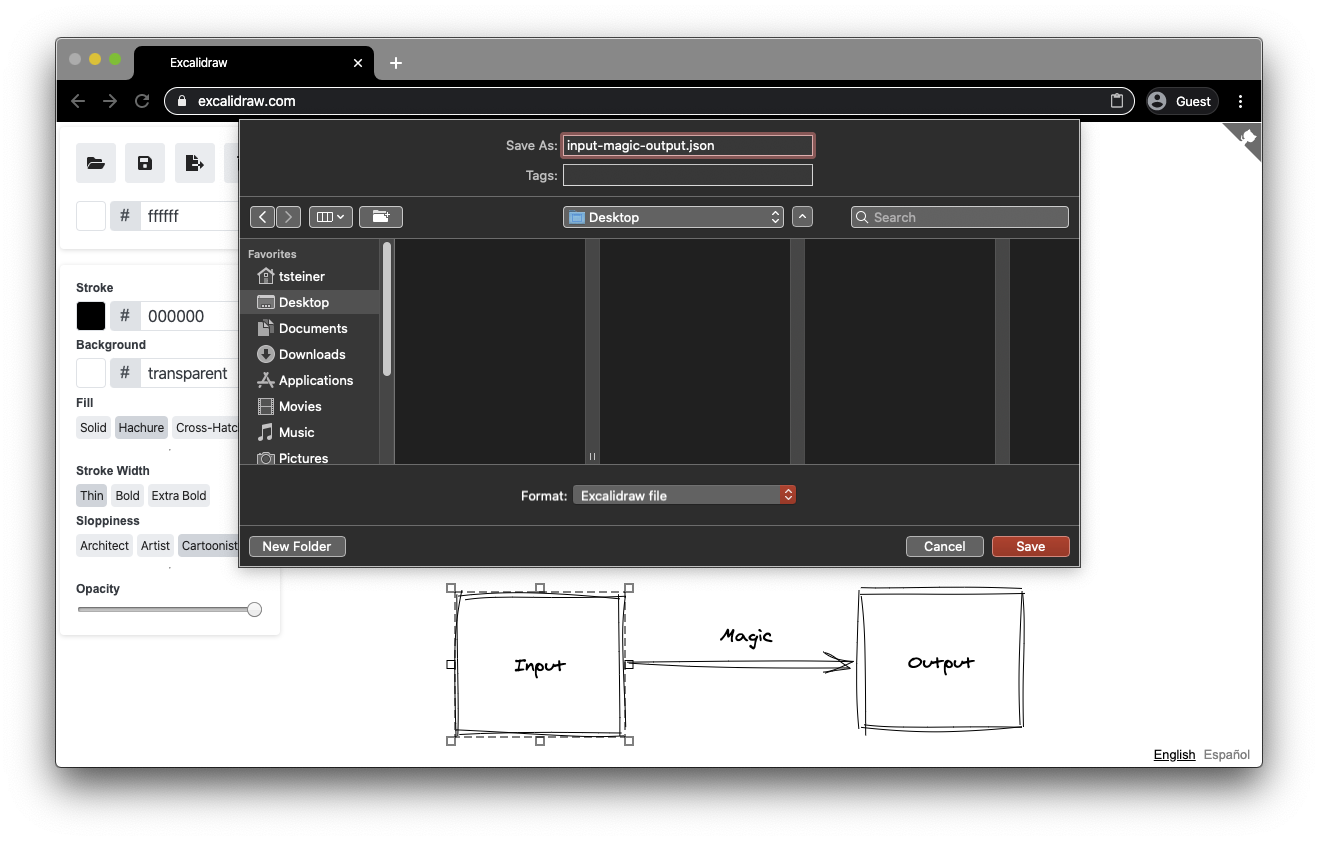
A similar, but more extensive library called native-file-system-adapter is provided by @jimmywarting.
Thanks to @developit
for improving the dynamic module loading
and @dwelle for the helpful feedback,
issue reports, and the Windows build fix.
Directory operations were made consistent regarding webkitRelativePath
and parallelized and sped up significantly by
@RReverser.
The TypeScript type annotations were provided by
@nanaian.
Dealing correctly with cross-origin iframes was contributed by
@nikhilbghodke and
@kbariotis.
Apache 2.0.
This is not an official Google product.
FAQs
File System Access API with legacy fallback in the browser.
The npm package browser-fs-access receives a total of 36,321 weekly downloads. As such, browser-fs-access popularity was classified as popular.
We found that browser-fs-access demonstrated a healthy version release cadence and project activity because the last version was released less than a year ago. It has 1 open source maintainer collaborating on the project.
Did you know?

Socket for GitHub automatically highlights issues in each pull request and monitors the health of all your open source dependencies. Discover the contents of your packages and block harmful activity before you install or update your dependencies.

Product
Socket now supports four distinct alert actions instead of the previous two, and alert triaging allows users to override the actions taken for all individual alerts.

Security News
Polyfill.io has been serving malware for months via its CDN, after the project's open source maintainer sold the service to a company based in China.

Security News
OpenSSF is warning open source maintainers to stay vigilant against reputation farming on GitHub, where users artificially inflate their status by manipulating interactions on closed issues and PRs.