
Security News
Research
Data Theft Repackaged: A Case Study in Malicious Wrapper Packages on npm
The Socket Research Team breaks down a malicious wrapper package that uses obfuscation to harvest credentials and exfiltrate sensitive data.
The byline npm package is designed to help with reading lines from a stream, such as a file or stdin, efficiently. It wraps Node.js streams and allows for easy line-by-line processing without having to manage buffering or line splitting manually. This can be particularly useful for reading large files or processing real-time data feeds where handling data line-by-line is necessary.
Line-by-line Stream Reading
This feature allows you to read from a stream line-by-line. The code sample demonstrates how to create a readable stream from a file and use byline to process each line as it becomes available.
const byline = require('byline');
const fs = require('fs');
let stream = byline(fs.createReadStream('file.txt', { encoding: 'utf8' }));
stream.on('data', function(line) {
console.log(line);
});The readline package is a core Node.js module that provides an interface for reading data from a Readable stream (such as process.stdin) one line at a time. It differs from byline in that it's built into Node.js and offers more complex features for input processing, such as prompting and history. However, byline is simpler for basic line-by-line stream reading.
Split is an npm package that allows you to split a stream of data into lines or any other arbitrary chunks based on a delimiter. It's similar to byline in its basic functionality but offers more flexibility in terms of customizing the delimiter and handling edge cases. Byline, on the other hand, is more focused on line-by-line processing with less configuration.
Through2 is a tiny wrapper around Node.js streams.Transform (Streams2/3) to make defining custom transform streams easier. While not specifically designed for line-by-line processing like byline, it can be used in combination with other modules to achieve similar functionality. It provides a lower-level API for stream transformation, making it more versatile but also requiring more boilerplate code for simple tasks.
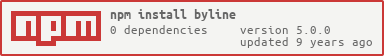
byline is a simple module providing a LineStream.
streams2 (transform stream)pipestream = byline(stream);npm install byline
or from source:
git clone git://github.com/jahewson/node-byline.git
cd node-byline
npm link
The byline module can be used as a function to quickly wrap a readable stream:
var fs = require('fs'),
byline = require('byline');
var stream = byline(fs.createReadStream('sample.txt', { encoding: 'utf8' }));
The data event then emits lines:
stream.on('data', function(line) {
console.log(line);
});
You just need to add one line to wrap your readable Stream with a LineStream.
var fs = require('fs'),
byline = require('byline');
var stream = fs.createReadStream('sample.txt');
stream = byline.createStream(stream);
stream.on('data', function(line) {
console.log(line);
});
byline supports pipe (though it strips the line endings, of course).
var stream = fs.createReadStream('sample.txt');
stream = byline.createStream(stream);
stream.pipe(fs.createWriteStream('nolines.txt'));
Alternatively, you can create a readable/writable "through-stream" which doesn't wrap any specific stream:
var stream = fs.createReadStream('sample.txt');
stream = byline.createStream(stream);
stream.pipe(fs.createWriteStream('nolines.txt'));
var input = fs.createReadStream('LICENSE');
var lineStream = byline.createStream();
input.pipe(lineStream);
var output = fs.createWriteStream('test.txt');
lineStream.pipe(output);
Node v0.10 added a new streams2 API. This allows the stream to be used in non-flowing mode and is preferred over the legacy pause() and resume() methods.
var stream = fs.createReadStream('sample.txt');
stream = byline.createStream(stream);
stream.on('readable', function() {
var line;
while (null !== (line = stream.read())) {
console.log(line);
}
});
The byline transform stream can be directly manipulated like so:
var LineStream = require('byline').LineStream;
var input = fs.createReadStream('sample.txt');
var output = fs.createWriteStream('nolines.txt');
var lineStream = new LineStream();
input.pipe(lineStream);
lineStream.pipe(output);
By default byline skips empty lines, if you want to keep them, pass the keepEmptyLines option in
the call to byline.createStream(stream, options) or byline(stream, options).
npm test
If you want to use node-byline with node v0.8 then you can use the 2.1.x series. Simply use the
following in your package.json:
"dependencies": {
"byline": ">=2.1.0 <3.0.0"
},
Unlike other modules (of which there are many), byline contains no:
pipeFAQs
simple line-by-line stream reader
The npm package byline receives a total of 1,803,127 weekly downloads. As such, byline popularity was classified as popular.
We found that byline demonstrated a not healthy version release cadence and project activity because the last version was released a year ago. It has 1 open source maintainer collaborating on the project.
Did you know?

Socket for GitHub automatically highlights issues in each pull request and monitors the health of all your open source dependencies. Discover the contents of your packages and block harmful activity before you install or update your dependencies.

Security News
Research
The Socket Research Team breaks down a malicious wrapper package that uses obfuscation to harvest credentials and exfiltrate sensitive data.

Research
Security News
Attackers used a malicious npm package typosquatting a popular ESLint plugin to steal sensitive data, execute commands, and exploit developer systems.

Security News
The Ultralytics' PyPI Package was compromised four times in one weekend through GitHub Actions cache poisoning and failure to rotate previously compromised API tokens.