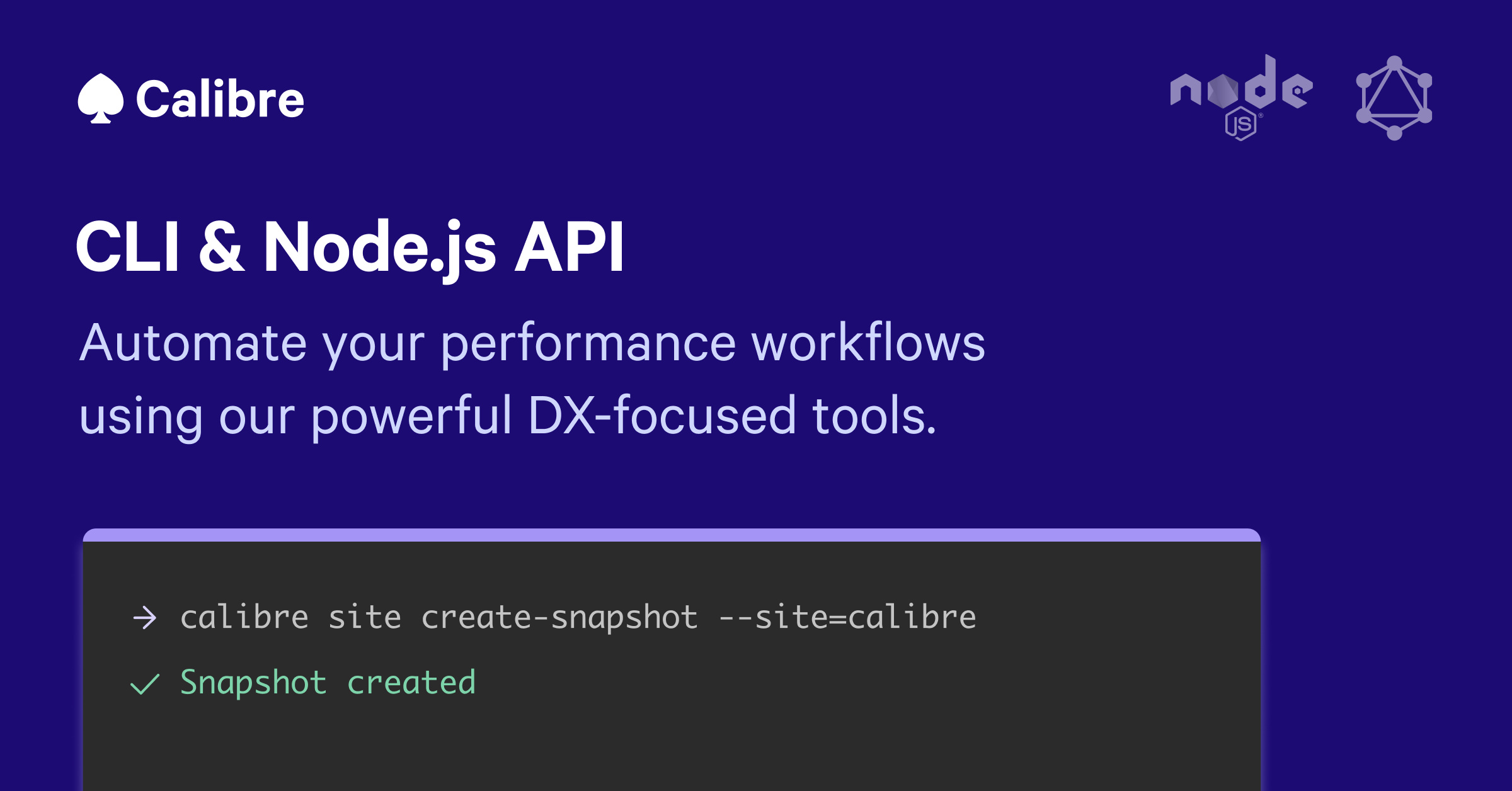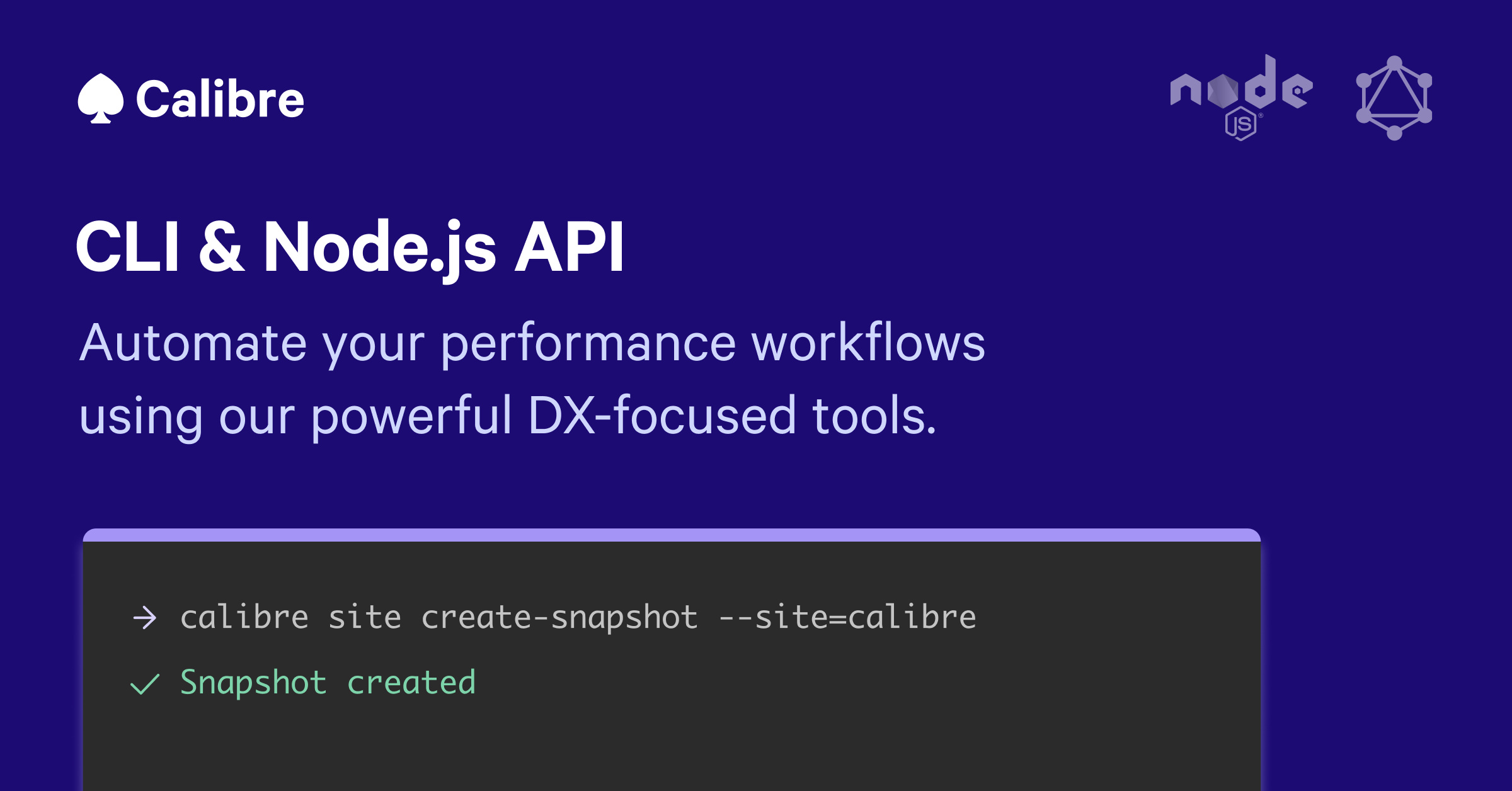

Calibre’s Node.js API and Command Line Client (CLI)
This repository contains Calibre’s APIs you can use to fetch and manage your monitoring data. The Command Line Client (CLI) is designed for simple tasks right from your terminal. We recommend using the Node.js API for more complex tasks and automation.
ℹ️ Please note: Using the APIs requires an active Calibre account (in trial or on a paid plan).
🖇 Table of Contents
- Installation
- Authentication
- Features
- Usage
- Package Exports
- Script Examples
- Resources
📥 Installation
To install the latest version globally, run this command:
npm install -g calibre
or save it directly to your project:
npm install calibre --save
The calibre package is built to support all current Node.js LTS releases.
🔐 Authentication
To authenticate to Calibre and use the APIs, you will need to create or use an existing API Token. Learn about the types of API Tokens and how to create them here.
Once you have an API Token, you can store it locally:
calibre token set <your token>
Or alternately, set CALIBRE_API_TOKEN environment variable.
💡 Features
- Manage performance with a single command. Retrieve all speed data and manage the test environment and settings.
- Run Single Page Tests. Create one-off tests privately or share them with your team.
- Monitor speed across your release process. Track performance between deploys and mark them on your charts.
- Use Calibre within CI/CD. Every command has a
--json flag for machine-readable output. - Script any action. We export all API methods to the Calibre
npm package..
🛠 Usage
To see a full list of available commands, subcommands and options run:
$ calibre --help
$ calibre <command> --help
or see all commands in this repository.
In Node, you can use the either ES Modules or CommonJS versions accordingly:
import { Site } from 'calibre'
await Site.list()
const { Site } = require('calibre')
await Site.list()
📤 Package exports
In addition to the named default exports shown above, the calibre package also exports CLI related metadata, which is used to generate CLI documentation.
CLI Commands
Each CLI command is a Node module that exports command, describe, handler and builder. You can import all CLI commands from calibre/cli-commands (see src/cli.js for reference).
import Commands from 'calibre/cli-commands'
CLI Metadata
You can import command metadata (used to generate CLI documentation) from the calibre/cli-metadata export:
import { getCommandMetaData } from 'calibre/cli-metadata'
console.log(JSON.stringify(getCommandMetaData(), null, 2))
🖥 Script Examples
We prepared a handful of examples for common actions you might want to perform:
📚 Resources
Find code examples and more information for the CLI and Node.js API in our documentation.