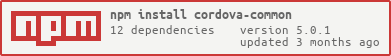cordova-common
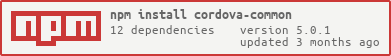

Exposes shared functionality used by cordova-lib and Cordova platforms.
Exposed APIs
events
Represents special instance of NodeJS EventEmitter which is intended to be used to post events to cordova-lib and cordova-cli
Usage:
const { events } = require('cordova-common');
events.emit('warn', 'Some warning message')
Here are the following supported events by cordova-cli:
verboseloginfowarnerror
CordovaError
An error class used by Cordova to throw cordova-specific errors. The CordovaError class is inherited from Error, so it is a valid instance of Error. (instanceof check succeeds).
Usage:
const { CordovaError } = require('cordova-common');
throw new CordovaError('Some error message', SOME_ERR_CODE);
See CordovaError for supported error codes.
ConfigParser
Exposes functionality to deal with cordova project config.xml files. For ConfigParser API reference check ConfigParser Readme.
Usage:
const { ConfigParser } = require('cordova-common');
const appConfig = new ConfigParser('path/to/cordova-app/config.xml');
console.log(`${appconfig.name()}:${appConfig.version()}`);
PluginInfoProvider and PluginInfo
PluginInfo is a wrapper for cordova plugins' plugin.xml files. This class may be instantiated directly or via PluginInfoProvider. The difference is that PluginInfoProvider caches PluginInfo instances based on plugin source directory.
Usage:
const { PluginInfo, PluginInfoProvider } = require('cordova-common');
const plugin1 = new PluginInfo('path/to/plugin_directory');
const plugin2 = new PluginInfoProvider().get('path/to/plugin_directory');
console.log(`The plugin ${plugin1.id} has version ${plugin1.version}`)
ActionStack
Utility module for dealing with sequential tasks. Provides a set of tasks that are needed to be done and reverts all tasks that are already completed if one of those tasks fail to complete. Used internally by cordova-lib and platform's plugin installation routines.
Usage:
const { ActionStack } = require('cordova-common');
const stack = new ActionStack();
const action1 = stack.createAction(task1, [<task parameters>], task1_reverter, [<reverter_parameters>]);
const action2 = stack.createAction(task2, [<task parameters>], task2_reverter, [<reverter_parameters>]);
stack.push(action1);
stack.push(action2);
stack.process()
.then(() => {
// all actions succeded
})
.catch(error => {
// One of actions failed with error
});
superspawn
Module for spawning child processes with some advanced logic.
Usage:
const { superspawn } = require('cordova-common');
superspawn.spawn('adb', ['devices'])
.progress(data => {
if (data.stderr) console.error(`"adb devices" raised an error: ${data.stderr}`);
})
.then(devices => {
});
xmlHelpers
A set of utility methods for dealing with XML files.
Usage:
const { xmlHelpers } = require('cordova-common');
const doc1 = xmlHelpers.parseElementtreeSync('some/xml/file');
const doc2 = xmlHelpers.parseElementtreeSync('another/xml/file');
xmlHelpers.mergeXml(doc1, doc2);
Other APIs
The APIs listed below are also exposed but are intended to be only used internally by cordova plugin installation routines.
PlatformJsonConfigChangesConfigKeeperConfigFile
Setup
-
Clone this repository onto your local machine
git clone https://github.com/apache/cordova-common.git
-
Navigate to cordova-common directory, install dependencies and npm-link
cd cordova-common && npm install && npm link
-
Navigate to cordova-lib directory and link cordova-common
cd <cordova-lib directory> && npm link cordova-common && npm install