create-harold-app
Advanced tools
create-harold-app - npm Package Compare versions
Comparing version 0.3.2 to 0.3.3
@@ -0,23 +1,28 @@ | ||
| ### [0.3.3](https://github.com/juliancwirko/create-harold-app/releases/tag/v0.3.3) (2021-05-31) | ||
| - added missing og meta tags | ||
| - small javascript optimizations | ||
| ### [0.3.2](https://github.com/juliancwirko/create-harold-app/releases/tag/v0.3.2) (2021-05-19) | ||
| npm audit fixes | ||
| - npm audit fixes | ||
| ### [0.3.1](https://github.com/juliancwirko/create-harold-app/releases/tag/v0.3.1) (2021-05-03) | ||
| bugfix for links in postsList | ||
| - bugfix for links in postsList | ||
| ### [0.3.0](https://github.com/juliancwirko/create-harold-app/releases/tag/v0.3.0) (2021-05-02) | ||
| configuration possibility | ||
| - configuration possibility | ||
| ### [0.2.1](https://github.com/juliancwirko/create-harold-app/releases/tag/v0.2.1) (2021-05-02) | ||
| fix for search engine in the 'default' template | ||
| - fix for search engine in the 'default' template | ||
| ### [0.2.0](https://github.com/juliancwirko/create-harold-app/releases/tag/v0.2.0) (2021-04-28) | ||
| update harold-scripts (switch from node-sass to sass) | ||
| - update harold-scripts (switch from node-sass to sass) | ||
| ### [0.1.0](https://github.com/juliancwirko/create-harold-app/releases/tag/v0.1.0) (2021-04-25) | ||
| Initial release | ||
| - Initial release |
| { | ||
| "name": "create-harold-app", | ||
| "version": "0.3.2", | ||
| "version": "0.3.3", | ||
| "description": "Static blog/site generator", | ||
@@ -13,2 +13,3 @@ "author": "Julian Ćwirko (julian.io)", | ||
| }, | ||
| "homepage": "https://www.haroldjs.com", | ||
| "repository": { | ||
@@ -15,0 +16,0 @@ "type": "git", |
107
README.md
| ## create-harold-app | ||
| Harold is a static site and blog generator based on Handlebars and Markdown. | ||
| Harold is a static site and blog generator based on Handlebars and Markdown. With a built-in search engine and ready-to-use responsive templates. | ||
| 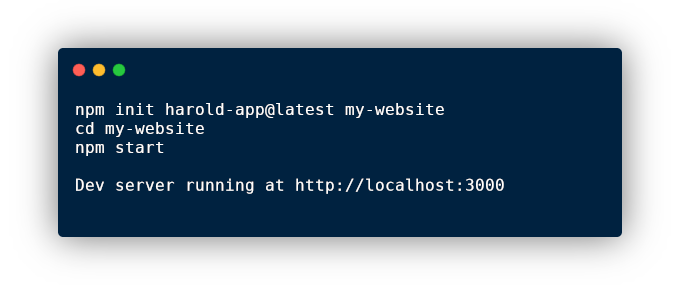 | ||
| ## Intro | ||
@@ -9,21 +11,6 @@ | ||
| ## Why another one? | ||
| ### Documentation | ||
| I wanted to have a simple static site generator to build and host on Netlify. There are many such solutions, but I wanted to have complete control. | ||
| [www.haroldjs.com](https://www.haroldjs.com/) | ||
| What is essential, I equipped it with two templates that you can use and modify for your needs. I prepared the templates system for custom ones in the future. Templates are great because we don’t need to start every site/blog repeatedly from the ground. | ||
| ## When to use it | ||
| - when you want to build a static website/blog with simple search functionality (default theme) | ||
| - when you want to build a small (maybe medium) site or blog | ||
| - when you don't want to use any big and complicated solution | ||
| - when you know how to use the Handlebars template system | ||
| ## When not to use it | ||
| - when you want to build something significant (not tested with big projects, tested with over 120 markdown files, works quite fast) | ||
| - when you don't want to use Scss (you can still write standard CSS in .scss files) | ||
| - when you want to rely on something which has its community | ||
| ### Creating an app | ||
@@ -94,6 +81,86 @@ | ||
| ### Documentation | ||
| ## Some of the recipes | ||
| WIP. Available soon. | ||
| Below are ready-to-use recipes. You can take them as inspiration or copy it as it is and use in your custom template. See more at [www.haroldjs.com](https://www.haroldjs.com/docs/recipes) | ||
| #### Posts categories | ||
| You can use `postsList` Handlebars helper with `perPageLimit` param. You can use tags as categories. Posts will be divided into sections and listed by tag name. | ||
| ```handlebars | ||
| <div class="homepage-section homepage-section-bg"> | ||
| <div class="container"> | ||
| <h1 class="homepage-header">Coding</h1> | ||
| {{postsList | ||
| perPageLimit=3 | ||
| currentPage=1 | ||
| className="post-list-items" | ||
| dateFormat="dd mmmm yyyy" | ||
| byTagName="coding" | ||
| readMoreButtonLabel="⇢" | ||
| }} | ||
| </div> | ||
| </div> | ||
| <div class="homepage-section"> | ||
| <div class="container"> | ||
| <h1 class="homepage-header">Art and Design</h1> | ||
| {{postsList | ||
| perPageLimit=3 | ||
| currentPage=1 | ||
| className="post-list-items" | ||
| dateFormat="dd mmmm yyyy" | ||
| byTagName="art" | ||
| readMoreButtonLabel="⇢" | ||
| }} | ||
| </div> | ||
| </div> | ||
| ``` | ||
| #### Similar posts | ||
| You can use the `postsList` with `byTagName`, which you should set up the same as the current post tag or tags. This way, you will be able to display a similar posts list. Remember to do this in the layout hbs file, not in Markdown files. | ||
| ```handlebars | ||
| {{postsList | ||
| className="docs-articles-list" | ||
| byTagName=tags.[0] | ||
| }} | ||
| ``` | ||
| #### Featured post | ||
| ```handlebars | ||
| {{postsList | ||
| perPageLimit=1 | ||
| currentPage=1 | ||
| className="homepage-featured-post" | ||
| dateFormat="dd mmmm yyyy" | ||
| noTags=true | ||
| noExcerpt=true | ||
| noDate=true | ||
| byTagName="featured" | ||
| readMoreButtonLabel="Lets dive in!" | ||
| }} | ||
| ``` | ||
| ### Why another one? | ||
| I wanted to have a simple static site generator to build and host on Netlify. There are many such solutions, but I wanted to have complete control. | ||
| What is essential, I equipped it with two templates that you can use and modify for your needs. I prepared the templates system for custom ones in the future. Templates are great because we don’t need to start every site/blog repeatedly from the ground. | ||
| ### When to use it | ||
| - when you want to build a static website/blog with simple search functionality (default theme) | ||
| - when you want to build a small (maybe medium) site or blog | ||
| - when you don't want to use any big and complicated solution | ||
| - when you know how to use the Handlebars template system | ||
| ### When not to use it | ||
| - when you want to build something significant (not tested with big projects, tested with over 120 markdown files, works quite fast) | ||
| - when you don't want to use Scss (you can still write standard CSS in .scss files) | ||
| - when you want to rely on something which has its community | ||
| ### License | ||
@@ -100,0 +167,0 @@ |
@@ -5,9 +5,18 @@ (function () { | ||
| if (scrollTopButton) { | ||
| let ticking = false; | ||
| document.addEventListener('scroll', function () { | ||
| if (window.scrollY > 200) { | ||
| scrollTopButton.classList.add('js-visible'); | ||
| } else { | ||
| scrollTopButton.classList.remove('js-visible'); | ||
| if (!ticking) { | ||
| window.requestAnimationFrame(function () { | ||
| if (window.scrollY > 200) { | ||
| scrollTopButton.classList.add('js-visible'); | ||
| } else { | ||
| scrollTopButton.classList.remove('js-visible'); | ||
| } | ||
| ticking = false; | ||
| }); | ||
| ticking = true; | ||
| } | ||
| }); | ||
| scrollTopButton.addEventListener('click', function () { | ||
@@ -14,0 +23,0 @@ window.scroll({ top: 0, left: 0, behavior: 'smooth' }); |
Sorry, the diff of this file is not supported yet
Sorry, the diff of this file is not supported yet
Sorry, the diff of this file is not supported yet
Sorry, the diff of this file is not supported yet
Sorry, the diff of this file is not supported yet
Sorry, the diff of this file is not supported yet
New alerts
License Policy Violation
LicenseThis package is not allowed per your license policy. Review the package's license to ensure compliance.
Found 1 instance in 1 package
Fixed alerts
License Policy Violation
LicenseThis package is not allowed per your license policy. Review the package's license to ensure compliance.
Found 1 instance in 1 package
No website
QualityPackage does not have a website.
Found 1 instance in 1 package
Improved metrics
- Total package byte prevSize
- increased by1.58%
162744
- Lines of code
- increased by1.57%
454
- Number of low quality alerts
- decreased by-50%
1
- Number of lines in readme file
- increased by64.42%
171