cssgrace
Advanced tools
Comparing version 1.0.0 to 2.0.0
| # CSS Grace | ||
| ## V 2.0.0 (2015-01-26) | ||
| \+ Image path supports a relative path. | ||
| \+ Surpporting Base64 encoding images. | ||
| ## V 1.0.0 (2014-12-31) | ||
| > First release |
@@ -15,2 +15,3 @@ var path = require('path'), | ||
| var reBEFORE_AFTER = /::|:(before|after)/gi; | ||
| var reBASE64 = /^data:image\/png;base64,/; | ||
@@ -357,3 +358,7 @@ | ||
| if (obj.whichImg == "1x" || obj.whichImg == "1x") { | ||
| var normalSizes = sizeOf(path.join(process.cwd(), obj.url)); | ||
| // var normalSizes = sizeOf(getAbsolutePath(obj.url)); | ||
| var normalSizes = reBASE64.test(obj.url) ? | ||
| sizeOf(new Buffer(obj.url.replace(reBASE64, ''), 'base64')) : | ||
| sizeOf(getAbsolutePath(obj.url)); | ||
| normalWidth = normalSizes.width + 'px'; | ||
@@ -367,3 +372,3 @@ normalHeight = normalSizes.height + 'px'; | ||
| } else if (obj.whichImg == "2x" || obj.whichImg == "2x") { | ||
| var rSizes = sizeOf(path.join(process.cwd(), obj.url)); //2倍图尺寸 | ||
| var rSizes = sizeOf(getAbsolutePath(obj.url)); //2倍图尺寸 | ||
| rWidth = rSizes.width / 2 + 'px'; | ||
@@ -411,3 +416,10 @@ rHeight = rSizes.height / 2 + 'px'; | ||
| var retinaPaths = returnURL(decl.value, reNO_SETURL) //获取第一个url图片的路径 | ||
| var retinaSizes = sizeOf(path.join(process.cwd(), retinaPaths[0][2])); | ||
| // var retinaSizes = sizeOf(getAbsolutePath(retinaPaths[0][2])); | ||
| // 计算 base64 图片尺寸 | ||
| var retinaSizes = reBASE64.test(retinaPaths[0][2]) ? | ||
| sizeOf(new Buffer(retinaPaths[0][2].replace(reBASE64, ''), 'base64')) : | ||
| sizeOf(getAbsolutePath(retinaPaths[0][2])); | ||
| normalWidth = retinaSizes.width + 'px'; | ||
@@ -488,4 +500,13 @@ normalHeight = retinaSizes.height + 'px'; | ||
| //当前处理文件的路径,可以通过处理函数的opts.from得到 | ||
| var currentFilePath = ''; | ||
| //获取css文件中的资源的绝对地址 | ||
| function getAbsolutePath(sourcePath) { | ||
| return path.resolve(currentFilePath, sourcePath); | ||
| } | ||
| // PostCSS Processor | ||
| var cssprocess = function(css) { | ||
| var cssprocess = function(css, opts) { | ||
| //保存当前处理文件路径 | ||
| currentFilePath = path.dirname(opts.from); | ||
| css.eachRule(cssgraceRule); | ||
@@ -495,2 +516,5 @@ } | ||
| var pack = function(css, opts) { | ||
| //保存当前处理文件路径 | ||
| currentFilePath = path.dirname(opts.from); | ||
| console.log(currentFilePath); | ||
| return postcss(cssprocess).process(css, opts).css; | ||
@@ -497,0 +521,0 @@ } |
| { | ||
| "name": "cssgrace", | ||
| "version": "1.0.0", | ||
| "version": "2.0.0", | ||
| "description": "CSS postproccessor", | ||
@@ -5,0 +5,0 @@ "main": "lib/index.js", |
325
README.md
| # CSS Grace | ||
| >**从今天起,写简单优雅面向未来的 CSS。** | ||
| [](https://travis-ci.org/cssdream/cssgrace) | ||
| [](https://www.npmjs.com/package/cssgrace) | ||
| [](https://www.npmjs.com/package/cssgrace) | ||
| [](http://opensource.org/licenses/MIT) | ||
| >**From now on,writing brief,elegant,future-oriented CSS.** | ||
| -------------- | ||
| CSS Grace 是一个由 PostCSS 驱动,面向未来的 CSS 后处理工具。实现了大部分常用的 IE Hack,获取图片宽高等,position: center 等功能。同时可以配合 Sass/Less 等预处理工具使用,最重要的是它不改变 CSS 原生的语法,让 CSS 写起来更简单,更优雅。 | ||
| [简体中文](README-zh.md) | ||
| CSS Grace is a plugin for PostCSS.It does not change the original grammar CSS, let CSS to write more simple and more elegant。 | ||
| 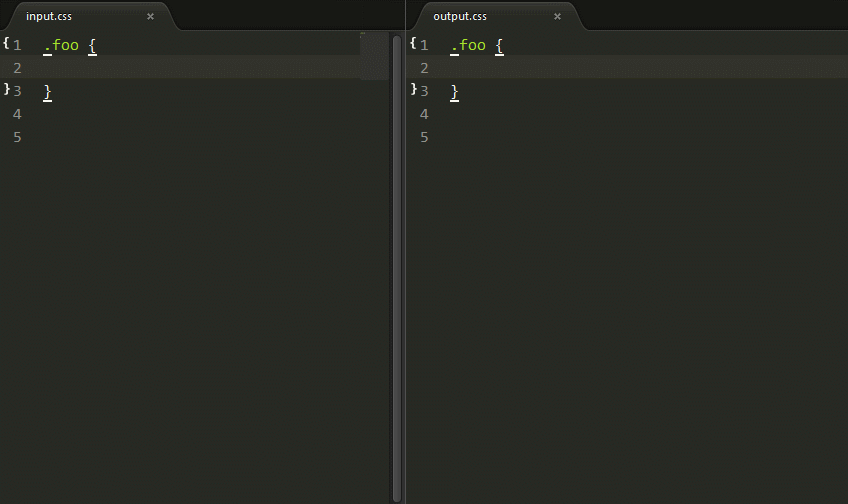 | ||
| 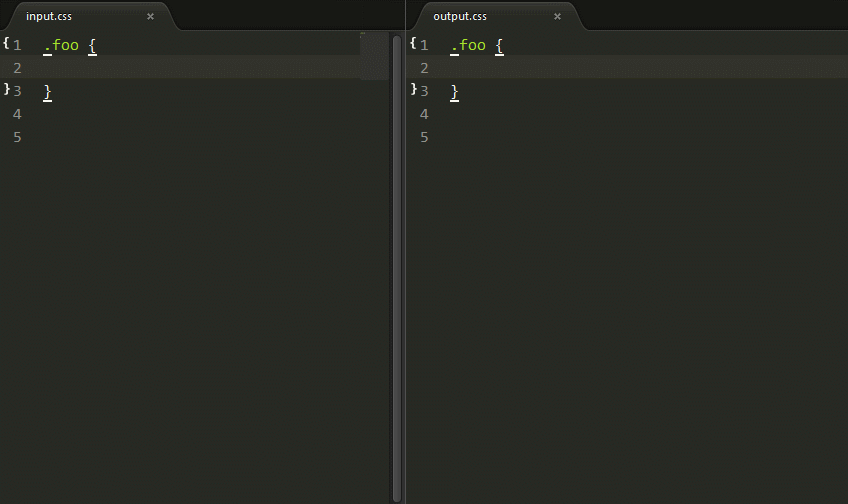 | ||
| * 向前 CSS Grace 可以作为一种 Polyfill 工具,让你可以提前使用一些 CSS3 的新特性。 | ||
| * 向后 CSS Grace 可以实现各种旧浏览器的 Hack,让你无需担忧兼容性。 | ||
| * 而你只用书写和关心标准的 CSS 属性或属性值。 | ||
|  | ||
| 例如,下面的语法糖用来解决闭合浮动的问题: | ||
| ```css | ||
| .clearfix { | ||
| *zoom: 1; | ||
| } | ||
| .clearfix:after { | ||
| clear: both; | ||
| } | ||
| .clearfix:before, | ||
| .clearfix:after { | ||
| content: ''; | ||
| display: table; | ||
| } | ||
| ## Quick start | ||
| 1. Download and install Node.js. | ||
| 2. Installation cssgrace. | ||
| ```console | ||
| npm install cssgrace | ||
| ``` | ||
| 这个语法糖虽然好用,兼容性良好,但在 HTML 中会出现非常多的 `class="clearfix"`。甚至有些地方已经闭合了浮动,有些人为了保险起见,还是随手加上了`class="clearfix"`。o(╯□╰)o | ||
| 3. test.js | ||
| 如此一来代码显得尤为冗余,而且加了很多无语意的 class。更进一步,我们知道如果触发了 BFC 的元素是自带闭合浮动特性的,clearfix 君略感尴尬。 | ||
| ```console | ||
| npm install chokidar | ||
| ``` | ||
| Q: 那么,CSS Grace 如何解决呢? | ||
| ```js | ||
| var fs = require('fs') | ||
| var cssgrace = require('cssgrace') | ||
| > A: 直接使用 `clear: fix` 即可。 | ||
| var src = 'src/input.css' | ||
| console.info('Watching…\nModify the input.css and save.') | ||
| input: | ||
| ```css | ||
| .foo { | ||
| clear: fix; | ||
| } | ||
| chokidar.watch(src, { | ||
| ignored: /[\/\\]\./, | ||
| persistent: true | ||
| }).on('all', | ||
| function(event, path, stats) { | ||
| var css = fs.readFileSync(src, 'utf8') | ||
| fs.writeFileSync('build/output.css', cssgrace.pack(css)) | ||
| }) | ||
| ``` | ||
| output: | ||
| 4. input.css: | ||
| ```css | ||
| .foo { | ||
| *zoom: 1; | ||
| .foo::after { | ||
| position: center; | ||
| width: 210px; | ||
| height: 80px; | ||
| background: rgba(112, 26, 0, .3); | ||
| } | ||
| .foo:after { | ||
| clear: both; | ||
| .bar { | ||
| display: inline-block; | ||
| opacity: .5; | ||
| } | ||
| .foo:before, | ||
| .foo:after { | ||
| content: ''; | ||
| display: table; | ||
| } | ||
| ``` | ||
| Q: 那么,如何解决冗余问题呢? | ||
| 5. `node test`,we will get `output.css`. | ||
| > A: 还是直接使用 `clear: fix` 即可,\(^o^)/~ | ||
| 智能识别,如果存在触发 BFC 的属性,不生成语法糖。 | ||
| input: | ||
| ```css | ||
| .foo { | ||
| clear: fix; | ||
| overflow: hidden; /* 已经可以闭合浮动了 */ | ||
| .foo:after { | ||
| position: absolute; | ||
| left: 50%; | ||
| top: 50%; | ||
| margin-left: -105px; | ||
| margin-top: -40px; | ||
| width: 210px; | ||
| height: 80px; | ||
| background: rgba(112, 26, 0, .3); | ||
| filter: progid:DXImageTransform.Microsoft.gradient(startColorstr='#4c701a00', endColorstr='#4c701a00'); | ||
| } | ||
| ``` | ||
| output: | ||
| :root .foo:after { | ||
| filter: none\9; | ||
| } | ||
| ```css | ||
| .foo { | ||
| clear: fix; | ||
| overflow: hidden; /* 已经可以闭合浮动了 */ | ||
| .bar { | ||
| display: inline-block; | ||
| *display: inline; | ||
| *zoom: 1; | ||
| opacity: .5; | ||
| filter: alpha(opacity=50); | ||
| } | ||
| ``` | ||
| 就是那么简单! | ||
| 目前功能处于初步阶段,欢迎大家提出更多意见和想法。 | ||
| ## 快速开始 | ||
| 1. 下载并安装 Node.js | ||
| 2. 新建一个目录,比如 test ,在命令行中切换到该目录,安装 cssgrace。 | ||
| ``` | ||
| npm install cssgrace | ||
| ``` | ||
| 3. 在 test 目录新增一个 test.js,代码如下: | ||
| ```js | ||
| var fs = require('fs') | ||
| var cssgrace = require('cssgrace') | ||
| var src = 'src/input.css' | ||
| console.info('Watching…\nModify the input.css and save.') | ||
| chokidar.watch(src, { | ||
| ignored: /[\/\\]\./, | ||
| persistent: true | ||
| }).on('all', | ||
| function(event, path, stats) { | ||
| var css = fs.readFileSync(src, 'utf8') | ||
| fs.writeFileSync('build/output.css', cssgrace.pack(css)) | ||
| }) | ||
| ``` | ||
| 4. 在 test 目录新增一个 input.css,注意编码要和 ```fs.readFileSync``` 中的保持一致。输入测试的CSS代码片段,比如: | ||
| ```css | ||
| .foo::after { | ||
| position: center; | ||
| width: 210px; | ||
| height: 80px; | ||
| background: rgba(112, 26, 0, .3); | ||
| } | ||
| .bar { | ||
| display: inline-block; | ||
| opacity: .5; | ||
| } | ||
| ``` | ||
| 5. 在命令行中执行 `node test`,快去看看 output.css 中发生了什么吧! | ||
| ```css | ||
| .foo:after { | ||
| position: absolute; | ||
| left: 50%; | ||
| top: 50%; | ||
| margin-left: -105px; | ||
| margin-top: -40px; | ||
| width: 210px; | ||
| height: 80px; | ||
| background: rgba(112, 26, 0, .3); | ||
| filter: progid:DXImageTransform.Microsoft.gradient(startColorstr='#4c701a00', endColorstr='#4c701a00'); | ||
| } | ||
| :root .foo:after { | ||
| filter: none\9; | ||
| } | ||
| .bar { | ||
| display: inline-block; | ||
| *display: inline; | ||
| *zoom: 1; | ||
| opacity: .5; | ||
| filter: alpha(opacity=50); | ||
| } | ||
| ``` | ||
| ------------- | ||
| ## 如何使用 | ||
| ## How to use | ||
| ### Node Watch && 配合其他插件 | ||
| ### Node watch & With the other plugins | ||
| 使用 chokidar 模块实时监测 CSS 文件变动,同时可以加载其他插件,灵活扩展。 | ||
@@ -211,2 +142,6 @@ ```js | ||
| ``` | ||
| npm install grunt-postcss | ||
| ``` | ||
| ```js | ||
@@ -239,2 +174,6 @@ module.exports = function(grunt) { | ||
| ``` | ||
| npm install gulp-postcss | ||
| ``` | ||
| ```js | ||
@@ -259,7 +198,6 @@ var gulp = require('gulp'); | ||
| ## 更多功能 | ||
| ## More features | ||
| ### 自动生成 2x 背景图兼容代码 | ||
| ### Automatic generation of 2x background compatible code | ||
| 只用使用标准的 image-set 属性即可。 | ||
@@ -271,4 +209,4 @@ input: | ||
| background-image: -webkit-image-set( | ||
| url(./test/img/yuxifan@1x.jpg) 1x, | ||
| url(./test/img/yuxifan@2x.jpg) 2x); | ||
| url(../img/yuxifan@1x.jpg) 1x, | ||
| url(../img/yuxifan@2x.jpg) 2x); | ||
| } | ||
@@ -281,6 +219,6 @@ ``` | ||
| .foo { | ||
| background-image: url(./test/img/yuxifan@1x.jpg); | ||
| background-image: url(../img/yuxifan@1x.jpg); /* Fallback */ | ||
| background-image: -webkit-image-set( | ||
| url(./test/img/yuxifan@1x.jpg) 1x, | ||
| url(./test/img/yuxifan@2x.jpg) 2x); | ||
| url(../img/yuxifan@1x.jpg) 1x, | ||
| url(../img/yuxifan@2x.jpg) 2x); | ||
| } | ||
@@ -295,3 +233,3 @@ @media | ||
| .foo { | ||
| background-image: url(./test/img/yuxifan@2x.jpg); | ||
| background-image: url(../img/yuxifan@2x.jpg); | ||
| background-size: 320px 427px; | ||
@@ -302,7 +240,6 @@ } | ||
| ### 获取背景图宽高 | ||
| ### Get the background image's width or height | ||
| 使用 image-width 和 image-height 可以直接在其他属性中灵活使用图片的宽高。 | ||
| Using the `image-width` and `image-height` to obtain the image's width or height. | ||
| 而且 url 和引号内的 image-width 和 image-height 不会被转换。 | ||
@@ -313,3 +250,3 @@ input: | ||
| .foo { | ||
| background: url(./test/img/post-and-pre.png); | ||
| background: url(../img/post-and-pre.png); | ||
| width: image-width; | ||
@@ -320,3 +257,3 @@ height: image-height; | ||
| .foo { | ||
| background: url(./test/img/post-and-pre.png); | ||
| background: url(../img/post-and-pre.png); | ||
| margin: image-width image-height -image-height; | ||
@@ -331,3 +268,3 @@ content: 'image-width'; | ||
| .foo { | ||
| background: url(./test/img/post-and-pre.png); | ||
| background: url(../img/post-and-pre.png); | ||
| width: 720px; | ||
@@ -338,3 +275,3 @@ height: 719px; | ||
| .foo { | ||
| background: url(./test/img/post-and-pre.png); | ||
| background: url(../img/post-and-pre.png); | ||
| margin: 720px 719px -719px; | ||
@@ -345,5 +282,4 @@ content: 'image-width'; | ||
| ### position:center | ||
| 已知宽高元素居中,自动计算 margin 取值,麻麻再也不用担心我数学不好了。 | ||
| ### clear: fix | ||
@@ -354,2 +290,51 @@ input: | ||
| .foo { | ||
| clear: fix; | ||
| } | ||
| ``` | ||
| output: | ||
| ```css | ||
| .foo { | ||
| *zoom: 1; | ||
| } | ||
| .foo:after { | ||
| clear: both; | ||
| } | ||
| .foo:before, | ||
| .foo:after { | ||
| content: ''; | ||
| display: table; | ||
| } | ||
| ``` | ||
| If there is already can remove floating property, don't generate compatible code. | ||
| input: | ||
| ```css | ||
| .foo { | ||
| clear: fix; | ||
| overflow: hidden; | ||
| } | ||
| ``` | ||
| output: | ||
| ```css | ||
| .foo { | ||
| overflow: hidden; | ||
| } | ||
| ``` | ||
| ### position:center polyfill | ||
| Automatic calculation of margin value, the mother will never have to worry about my math is not good. | ||
| input: | ||
| ```css | ||
| .foo { | ||
| position: center; | ||
@@ -375,9 +360,7 @@ width: 300px; | ||
| ### 修复常见错误 | ||
| ### Repair of common errors | ||
| #### 浮动或绝对定位元素不用写 display: block | ||
| #### Float or absolutely positioned elements don't write display: block | ||
| 当存在 float: left|right 或者 position: absolute|fixed 时,会自动删除多余的 display: block/inline-block。 | ||
| input: | ||
@@ -418,5 +401,5 @@ | ||
| #### 绝对定位元素浮动不生效 | ||
| #### Absolutely positioned elements floating effect | ||
| 存在 position: absolute|fixed 时,会自动删除多余的 float: left/right。 | ||
| Remove float: left|right. | ||
@@ -440,8 +423,6 @@ input: | ||
| ### 自动补全漏写属性 | ||
| ### Missing property auto completion | ||
| #### 自动修复 resize | ||
| #### resize | ||
| resize 生效 overflow 必须不是默认的 visible。 | ||
| input: | ||
@@ -474,3 +455,3 @@ | ||
| #### 自动修复 text-overflow: ellipsis | ||
| #### text-overflow: ellipsis | ||
@@ -512,3 +493,2 @@ input: | ||
| 自动生成 filter。 | ||
@@ -543,4 +523,2 @@ input: | ||
| 自动生成 filter。 | ||
| input: | ||
@@ -587,8 +565,8 @@ | ||
| ## 贡献 | ||
| ## Contributing | ||
| * 安装相关的依赖模块。 | ||
| * 尊重编码风格(安装 [EditorConfig](http://editorconfig.org/))。 | ||
| * 在[test](test)目录添加测试用例。 | ||
| * 运行测试。 | ||
| * Install all the dependent modules. | ||
| * Respect the coding style (Use [EditorConfig](http://editorconfig.org/)). | ||
| * Add test cases in the [test](test) directory. | ||
| * Run the test cases. | ||
@@ -600,2 +578,3 @@ ``` | ||
| $ npm test | ||
| ``` | ||
@@ -602,0 +581,0 @@ ## [Changelog](CHANGELOG.md) |
Improved metrics
- Total package byte prevSize
- increased by32.6%
35945
- Lines of code
- increased by4.39%
452
Worsened metrics
- Number of lines in readme file
- decreased by-3.6%
563

