csv - npm Package Compare versions
Comparing version
361
lib/index.js
@@ -1,359 +0,18 @@ | ||
| // Generated by CoffeeScript 1.7.0 | ||
| // Generated by CoffeeScript 1.7.1 | ||
| var generate, parse, stringify, transform; | ||
| /* | ||
| generate = require('csv-generate'); | ||
| Node CSV | ||
| ======== | ||
| parse = require('csv-parse'); | ||
| This project provides CSV parsing and has been tested and used | ||
| on large input files. | ||
| transform = require('stream-transform'); | ||
| * Follow the Node.js streaming API | ||
| * Async and event based | ||
| * Support delimiters, quotes, escape characters and comments | ||
| * Line breaks discovery: detected in source and reported to destination | ||
| * Data transformation | ||
| * Support for large datasets | ||
| * Complete test coverage as sample and inspiration | ||
| * no external dependencies | ||
| stringify = require('csv-stringify'); | ||
| Important: this documentation covers the current version (0.2.x) of | ||
| `node-csv-parser`. The documentation for the previous version (0.1.0) is | ||
| available [here](https://github.com/wdavidw/node-csv-parser/tree/v0.1). | ||
| module.exports.generate = generate; | ||
| Installation | ||
| ------------ | ||
| module.exports.parse = parse; | ||
| ```bash | ||
| npm install csv | ||
| ``` | ||
| module.exports.transform = transform; | ||
| Quick example | ||
| ------------- | ||
| This take a string with a comment and convert it to an array: | ||
| // node samples/string.js | ||
| csv() | ||
| .from.string( | ||
| '#Welcome\n"1","2","3","4"\n"a","b","c","d"', | ||
| {comment: '#'} ) | ||
| .to.array( function(data){ | ||
| console.log(data) | ||
| } ); | ||
| // [ [ '1', '2', '3', '4' ], [ 'a', 'b', 'c', 'd' ] ] | ||
| Advanced example | ||
| ---------------- | ||
| The following example illustrates 4 usages of the library: | ||
| 1. Plug a readable stream from a file | ||
| 2. Direct output to a file path | ||
| 3. Transform each row | ||
| 4. Listen to events | ||
| // node samples/sample.js | ||
| var csv = require('csv'); | ||
| var fs = require('fs'); | ||
| csv() | ||
| .from.stream(fs.createReadStream(__dirname+'/sample.in')) | ||
| .to.path(__dirname+'/sample.out') | ||
| .transform( function(row){ | ||
| row.unshift(row.pop()); | ||
| return row; | ||
| }) | ||
| .on('record', function(row,index){ | ||
| console.log('#'+index+' '+JSON.stringify(row)); | ||
| }) | ||
| .on('end', function(count){ | ||
| console.log('Number of lines: '+count); | ||
| }) | ||
| .on('error', function(error){ | ||
| console.log(error.message); | ||
| }); | ||
| // #0 ["2000-01-01","20322051544","1979.0","8.8017226E7","ABC","45"] | ||
| // #1 ["2050-11-27","28392898392","1974.0","8.8392926E7","DEF","23"] | ||
| // Number of lines: 2 | ||
| Pipe example | ||
| ------------ | ||
| The module follow a Stream architecture. At its core, the parser and | ||
| the stringifier utilities provide a [Stream Writer][writable_stream] | ||
| and a [Stream Reader][readable_stream] implementation available in the CSV API. | ||
| +--------+ +----------+----------+ +--------+ | ||
| | | | | | | | | ||
| | | | CSV | | | | ||
| | | | | | | | | ||
| | Stream | | Writer | Reader | | Stream | | ||
| | Reader |.pipe(| API | API |).pipe(| Writer |) | ||
| | | | | | | | | ||
| | | | | | | | | ||
| +--------+ +----------+----------+ +--------+ | ||
| Here's a quick example: | ||
| in = fs.createReadStream('./in') | ||
| out = fs.createWriteStream('./out') | ||
| in.pipe(csv()).pipe(out) | ||
| Installing | ||
| ---------- | ||
| Via [npm](http://github.com/isaacs/npm): | ||
| ```bash | ||
| npm install csv | ||
| ``` | ||
| Via git (or downloaded tarball): | ||
| ```bash | ||
| git clone http://github.com/wdavidw/node-csv-parser.git | ||
| ``` | ||
| Events | ||
| ------ | ||
| The library extends Node [EventEmitter][event] class and emit all | ||
| the events of the Writable and Readable [Stream API][stream]. Additionally, the useful "records" event | ||
| is emitted. | ||
| * *record* | ||
| Emitted by the stringifier when a new row is parsed and transformed. The data is | ||
| the value returned by the user `transform` callback if any. Note however that the event won't | ||
| be called if `transform` returns `null` since the record is skipped. | ||
| The callback provides two arguments. `row` is the CSV line being processed (an array or an object) | ||
| and `index` is the index number of the line starting at zero | ||
| * *data* | ||
| Emitted by the stringifier on each line once the data has been transformed and stringified. | ||
| * *drain* | ||
| * *end* | ||
| Emitted when the CSV content has been parsed. | ||
| * *finish* | ||
| Emitted when all data has been flushed to the underlying system. For example, when writting to a file with `csv().to.path()`, the event will be called once the writing process is complete and the file closed. | ||
| * *error* | ||
| Thrown whenever an error occured. | ||
| Architecture | ||
| ------------ | ||
| The code is organized mainly around 5 main components. | ||
| The "from" properties provide convenient functions | ||
| to write CSV text or to plug a Stream Reader. The "parser" | ||
| takes this CSV content and transform it into an array or | ||
| an object for each line. The "transformer" provides the ability | ||
| to work on each line in a synchronous or asynchronous mode. | ||
| The "stringifier" takes an array or an object and serializes it into | ||
| CSV text. Finally, the "to" properties provide convenient | ||
| functions to retrieve the text or to write to plug a Stream Writer. | ||
| +-------+--------+--------------+--------------+-----+ | ||
| | | | | | | | ||
| | from -> parser -> transformer -> stringifier -> to | | ||
| | | | | | | | ||
| +-------+--------+--------------+--------------+-----+ | ||
| Note, even though the "parser", "transformer" and "singifier" are available | ||
| as properties, you won't have to interact with those. | ||
| */ | ||
| var CSV, from, options, parser, state, stream, stringifier, to, transformer, utils; | ||
| stream = require('stream'); | ||
| state = require('./state'); | ||
| options = require('./options'); | ||
| from = require('./from'); | ||
| to = require('./to'); | ||
| stringifier = require('./stringifier'); | ||
| parser = require('./parser'); | ||
| transformer = require('./transformer'); | ||
| utils = require('./utils'); | ||
| CSV = function() { | ||
| var self; | ||
| self = this; | ||
| this.paused = false; | ||
| this.readable = true; | ||
| this.writable = true; | ||
| this.state = state(); | ||
| this.options = options(); | ||
| this.from = from(this); | ||
| this.to = to(this); | ||
| this.parser = parser(this); | ||
| this.parser.on('row', function(row) { | ||
| return self.transformer.write(row); | ||
| }); | ||
| this.parser.on('end', function() { | ||
| if (self.state.count === 0) { | ||
| self.transformer.headers(); | ||
| } | ||
| return self.transformer.end(); | ||
| }); | ||
| this.parser.on('error', function(e) { | ||
| return self.error(e); | ||
| }); | ||
| this.stringifier = stringifier(this); | ||
| this.transformer = transformer(this); | ||
| this.transformer.on('end', function() { | ||
| var eof; | ||
| eof = self.options.to.eof; | ||
| if (eof) { | ||
| if (eof === true) { | ||
| eof = '\n'; | ||
| } | ||
| self.stringifier.write(eof); | ||
| } | ||
| return self.emit('end', self.state.count); | ||
| }); | ||
| return this; | ||
| }; | ||
| CSV.prototype.__proto__ = stream.prototype; | ||
| /* | ||
| `pause()` | ||
| --------- | ||
| Implementation of the Readable Stream API, requesting that no further data | ||
| be sent until resume() is called. | ||
| */ | ||
| CSV.prototype.pause = function() { | ||
| this.paused = true; | ||
| return this; | ||
| }; | ||
| /* | ||
| `resume()` | ||
| ---------- | ||
| Implementation of the Readable Stream API, resuming the incoming 'data' | ||
| events after a pause(). | ||
| */ | ||
| CSV.prototype.resume = function() { | ||
| this.paused = false; | ||
| this.emit('drain'); | ||
| return this; | ||
| }; | ||
| /* | ||
| `write(data, [preserve])` | ||
| ------------------------- | ||
| Implementation of the Writable Stream API with a larger signature. Data | ||
| may be a string, a buffer, an array or an object. | ||
| If data is a string or a buffer, it could span multiple lines. If data | ||
| is an object or an array, it must represent a single line. | ||
| Preserve is for line which are not considered as CSV data. | ||
| */ | ||
| CSV.prototype.write = function(chunk, preserve) { | ||
| var csv; | ||
| if (!this.writable) { | ||
| return this.emit('error', new Error('CSV no longer writable')); | ||
| } | ||
| if (chunk instanceof Buffer) { | ||
| chunk = chunk.toString(); | ||
| } | ||
| if (typeof chunk === 'string' && !preserve) { | ||
| this.parser.write(chunk); | ||
| } else if (Array.isArray(chunk) && !this.state.transforming) { | ||
| csv = this; | ||
| this.transformer.write(chunk); | ||
| } else { | ||
| if (preserve || this.state.transforming) { | ||
| this.stringifier.write(chunk); | ||
| } else { | ||
| this.transformer.write(chunk); | ||
| } | ||
| } | ||
| return !this.paused; | ||
| }; | ||
| /* | ||
| `end()` | ||
| ------- | ||
| Terminate the parsing. Call this method when no more csv data is | ||
| to be parsed. It implement the StreamWriter API by setting the `writable` | ||
| property to "false" and emitting the `end` event. | ||
| */ | ||
| CSV.prototype.end = function() { | ||
| if (!this.writable) { | ||
| return; | ||
| } | ||
| this.readable = false; | ||
| this.writable = false; | ||
| this.parser.end(); | ||
| return this; | ||
| }; | ||
| /* | ||
| `transform(callback, [options])` | ||
| --------------------- | ||
| Register the transformer callback. The callback is a user provided | ||
| function call on each line to filter, enrich or modify the | ||
| dataset. More information in the "transforming data" section. | ||
| */ | ||
| CSV.prototype.transform = function(callback, options) { | ||
| this.transformer.callback = callback; | ||
| if (options) { | ||
| utils.merge(this.transformer.options, options); | ||
| } | ||
| return this; | ||
| }; | ||
| /* | ||
| `error(error)` | ||
| -------------- | ||
| Unified mechanism to handle error, emit the error and mark the | ||
| stream as non readable and non writable. | ||
| */ | ||
| CSV.prototype.error = function(e) { | ||
| this.readable = false; | ||
| this.writable = false; | ||
| this.emit('error', e); | ||
| if (this.readStream) { | ||
| this.readStream.destroy(); | ||
| } | ||
| return this; | ||
| }; | ||
| module.exports = function() { | ||
| return new CSV; | ||
| }; | ||
| /* | ||
| [event]: http://nodejs.org/api/events.html | ||
| [stream]: http://nodejs.org/api/stream.html | ||
| [writable_stream]: http://nodejs.org/api/stream.html#stream_writable_stream | ||
| [readable_stream]: http://nodejs.org/api/stream.html#stream_readable_stream | ||
| */ | ||
| module.exports.stringify = stringify; |
| { | ||
| "name": "csv", | ||
| "version": "0.3.7", | ||
| "version": "0.4.0", | ||
| "description": "CSV parser with simple api, full of options and tested against large datasets.", | ||
@@ -9,16 +9,3 @@ "homepage": "http://www.adaltas.com/projects/node-csv/", | ||
| "contributors": [ | ||
| "David Worms <david@adaltas.com> (http://www.adaltas.com)", | ||
| "Will White (https://github.com/willwhite)", | ||
| "Justin Latimer (https://github.com/justinlatimer)", | ||
| "jonseymour (https://github.com/jonseymour)", | ||
| "pascalopitz (https://github.com/pascalopitz)", | ||
| "Josh Pschorr (https://github.com/jpschorr)", | ||
| "Elad Ben-Israel (https://github.com/eladb)", | ||
| "Philippe Plantier (https://github.com/phipla)", | ||
| "Tim Oxley (https://github.com/timoxley)", | ||
| "Damon Oehlman (https://github.com/DamonOehlman)", | ||
| "Alexandru Topliceanu (https://github.com/topliceanu)", | ||
| "Visup (https://github.com/visup)", | ||
| "Edmund von der Burg (https://github.com/evdb)", | ||
| "Douglas Christopher Wilson (https://github.com/dougwilson)" | ||
| "David Worms <david@adaltas.com> (http://www.adaltas.com)" | ||
| ], | ||
@@ -32,2 +19,3 @@ "licenses": [{ | ||
| }, | ||
| "main": "./lib", | ||
| "keywords": [ | ||
@@ -42,15 +30,11 @@ "node", | ||
| }, | ||
| "devDependencies": { | ||
| "coffee-script": "latest", | ||
| "mocha": "latest", | ||
| "should": "latest", | ||
| "each": "latest", | ||
| "mecano": "latest", | ||
| "iconv": "latest" | ||
| "dependencies": { | ||
| "csv-generate": "*", | ||
| "csv-parse": "*", | ||
| "stream-transform": "*", | ||
| "csv-stringify": "*" | ||
| }, | ||
| "dependencies": {}, | ||
| "devDependencies": {}, | ||
| "optionalDependencies": {}, | ||
| "scripts": { | ||
| "test": "make test" | ||
| } | ||
| "scripts": {} | ||
| } |
172
README.md
@@ -1,2 +0,2 @@ | ||
| [](http://travis-ci.org/wdavidw/node-csv-parser) | ||
| [](http://travis-ci.org/wdavidw/node-csv) | ||
@@ -13,62 +13,110 @@ <pre> | ||
| This project provides CSV parsing and has been tested and used | ||
| on large input files. It provides every option you would expect from an | ||
| advanced CSV parser and stringifier. | ||
| This project provides CSV generation, parsing, transformation and serialization. | ||
| It has been tested and used on by a large community over the years and should be | ||
| considered reliable. It provides every option you would expect from an advanced | ||
| CSV parser and stringifier. | ||
| [The full documentation of the CSV parser is available here](http://www.adaltas.com/projects/node-csv/). | ||
| [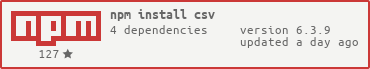](https://nodei.co/npm/csv/) [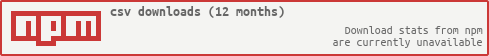](https://nodei.co/npm/csv/) | ||
| Usage | ||
| ----- | ||
| The project is splitted into 4 packages: | ||
| * [`csv-generate`](https://github.com/wdavidw/node-csv-generate), a flexible generator of CSV string and Javascript objects. | ||
| * [`csv-parse`](https://github.com/wdavidw/node-csv-parse), a parser converting CSV text into arrays or objects. | ||
| * [`stream-transform`](https://github.com/wdavidw/node-stream-transform), a transformation framework. | ||
| * [`csv-stringify`](https://github.com/wdavidw/node-csv-stringify), a stringifier converting records into a CSV text. | ||
| The full documentation for the current version 0.4 isn't yet available other | ||
| then the links to the README provided just above. The | ||
| [official documentation][website] still cover the version 0.3. | ||
| ## Call for feedback | ||
| The redesign is an important step forward for this package. A lot of sugar has | ||
| been removed in favor of straightforward implementations of the Stream API into | ||
| the 4 sub-packages. | ||
| We now need your input. Help us with the documentation, write your impressions | ||
| discuss additionnal APIs. | ||
| ## Usage | ||
| Installation command is `npm install csv`. | ||
| ### Quick example | ||
| Each modules are fully be compatible with the stream 2 and 3 specifications. | ||
| Also, a simple callback-based API is alwasy provided for conveniency. | ||
| ### Callback example | ||
| Execute this script with the command `node samples/callback.js`. | ||
| ```javascript | ||
| // node samples/string.js | ||
| csv() | ||
| .from.string( | ||
| '#Welcome\n"1","2","3","4"\n"a","b","c","d"', | ||
| {comment: '#'} ) | ||
| .to.array( function(data){ | ||
| console.log(data) | ||
| } ); | ||
| // [ [ '1', '2', '3', '4' ], [ 'a', 'b', 'c', 'd' ] ] | ||
| var csv = require('csv'); | ||
| csv.generate({seed: 1, columns: 2, length: 20}, function(err, data){ | ||
| csv.parse(data, function(err, data){ | ||
| csv.transform(data, function(data){ | ||
| return data.map(function(value){return value.toUpperCase()}); | ||
| }, function(err, data){ | ||
| csv.stringify(data, function(err, data){ | ||
| process.stdout.write(data); | ||
| }); | ||
| }); | ||
| }); | ||
| }); | ||
| ``` | ||
| ### Advanced example | ||
| ### Stream example | ||
| Execute this script with the command `node samples/stream.js`. | ||
| ```javascript | ||
| // node samples/sample.js | ||
| var fs = require('fs'); | ||
| var csv = require('csv'); | ||
| // opts is optional | ||
| var opts = ; | ||
| var generator = csv.generate({seed: 1, columns: 2, length: 20}); | ||
| var parser = csv.parse(); | ||
| var transformer = csv.transform(function(data){ | ||
| return data.map(function(value){return value.toUpperCase()}); | ||
| }); | ||
| var stringifier = csv.stringify(); | ||
| csv() | ||
| .from.path(__dirname+'/sample.in', { delimiter: ',', escape: '"' }) | ||
| .to.stream(fs.createWriteStream(__dirname+'/sample.out')) | ||
| .transform( function(row){ | ||
| row.unshift(row.pop()); | ||
| return row; | ||
| }) | ||
| .on('record', function(row,index){ | ||
| console.log('#'+index+' '+JSON.stringify(row)); | ||
| }) | ||
| .on('close', function(count){ | ||
| // when writing to a file, use the 'close' event | ||
| // the 'end' event may fire before the file has been written | ||
| console.log('Number of lines: '+count); | ||
| }) | ||
| .on('error', function(error){ | ||
| console.log(error.message); | ||
| generator.on('readable', function(){ | ||
| while(data = generator.read()){ | ||
| parser.write(data); | ||
| } | ||
| }); | ||
| // Output: | ||
| // #0 ["2000-01-01","20322051544","1979.0","8.8017226E7","ABC","45"] | ||
| // #1 ["2050-11-27","28392898392","1974.0","8.8392926E7","DEF","23"] | ||
| // Number of lines: 2 | ||
| parser.on('readable', function(){ | ||
| while(data = parser.read()){ | ||
| transformer.write(data); | ||
| } | ||
| }); | ||
| transformer.on('readable', function(){ | ||
| while(data = transformer.read()){ | ||
| stringifier.write(data); | ||
| } | ||
| }); | ||
| stringifier.on('readable', function(){ | ||
| while(data = stringifier.read()){ | ||
| process.stdout.write(data); | ||
| } | ||
| }); | ||
| ``` | ||
| ### Pipe example | ||
| Execute this script with the command `node samples/pipe.js`. | ||
| ```javascript | ||
| var csv = require('csv'); | ||
| csv.generate ({seed: 1, columns: 2, length: 20}).pipe( | ||
| csv.parse ()).pipe( | ||
| csv.transform (function(record){ | ||
| return record.map(function(value){return value.toUpperCase()}); | ||
| })).pipe( | ||
| csv.stringify ()).pipe(process.stdout); | ||
| ``` | ||
| Migration | ||
@@ -79,13 +127,18 @@ --------- | ||
| csv `parser. The documentation for the previous version (0.1.0) is | ||
| available [here](https://github.com/wdavidw/node-csv-parser/tree/v0.1). | ||
| available [here](https://github.com/wdavidw/node-csv/tree/v0.1). The | ||
| documentation for the incoming 0.3.x version is not yet released. | ||
| The functions 'from*' and 'to*' are now rewritten as 'from.*' and 'to.*'. The 'data' | ||
| event is now the 'record' event. The 'data' now receives a stringified version of | ||
| the 'record' event. | ||
| event is now the 'record' event. The 'data' now receives a stringified version | ||
| of the 'record' event. | ||
| The documentation for olders version are available on GitHub: | ||
| [0.1.x](https://github.com/wdavidw/node-csv/tree/v0.1), | ||
| [0.2.x](https://github.com/wdavidw/node-csv/tree/v0.2). | ||
| Development | ||
| ----------- | ||
| Tests are executed with mocha. To install it, simple run `npm install`, it will install | ||
| mocha and its dependencies in your project "node_modules" directory. | ||
| Tests are executed with mocha. To install it, simple run `npm install`, it will | ||
| install mocha and its dependencies in your project "node_modules" directory. | ||
@@ -109,17 +162,3 @@ To run the tests: | ||
| * David Worms: <https://github.com/wdavidw> | ||
| * Will White: <https://github.com/willwhite> | ||
| * Justin Latimer: <https://github.com/justinlatimer> | ||
| * jonseymour: <https://github.com/jonseymour> | ||
| * pascalopitz: <https://github.com/pascalopitz> | ||
| * Josh Pschorr: <https://github.com/jpschorr> | ||
| * Elad Ben-Israel: <https://github.com/eladb> | ||
| * Philippe Plantier: <https://github.com/phipla> | ||
| * Tim Oxley: <https://github.com/timoxley> | ||
| * Damon Oehlman: <https://github.com/DamonOehlman> | ||
| * Alexandru Topliceanu: <https://github.com/topliceanu> | ||
| * Visup: <https://github.com/visup> | ||
| * Edmund von der Burg: <https://github.com/evdb> | ||
| * Douglas Christopher Wilson: <https://github.com/dougwilson> | ||
| * Chris Khoo: <https://github.com/khoomeister> | ||
| * David Worms: <https://github.com/wdavidw> | ||
@@ -132,3 +171,4 @@ Related projects | ||
| [travis]: https://travis-ci.org/#!/wdavidw/node-csv-parser | ||
| [travis]: https://travis-ci.org/#!/wdavidw/node-csv | ||
| [website]: http://www.adaltas.com/projects/node-csv/ | ||
Sorry, the diff of this file is not supported yet
Sorry, the diff of this file is not supported yet
New alerts
Wildcard dependency
QualityPackage has a dependency with a floating version range. This can cause issues if the dependency publishes a new major version.
Found 4 instances in 1 package
Major refactor
Supply chain riskPackage has recently undergone a major refactor. It may be unstable or indicate significant internal changes. Use caution when updating to versions that include significant changes.
Found 1 instance in 1 package
Fixed alerts
Filesystem access
Supply chain riskAccesses the file system, and could potentially read sensitive data.
Found 1 instance in 1 package
URL strings
Supply chain riskPackage contains fragments of external URLs or IP addresses, which the package may be accessing at runtime.
Found 1 instance in 1 package
Improved metrics
- Dev dependency count
0
-100%- Number of lines in readme file
171
30.53%- Number of low supply chain risk alerts
0
-100%Worsened metrics
- Total package byte prevSize
212396
-43.5%- Dependency count
4
Infinity%- Number of package files
19
-77.11%- Lines of code
56
-96.63%- Number of medium quality alerts
4
Infinity%- Number of medium supply chain risk alerts
1
Infinity%Dependency changes
+ Added
csv-generate@*+ Added
csv-parse@*+ Added
csv-stringify@*+ Added
stream-transform@*+ Added
csv-generate@4.5.0(transitive)+ Added
csv-parse@6.0.0(transitive)+ Added
csv-stringify@6.6.0(transitive)+ Added
stream-transform@3.4.0(transitive)