
Product
Introducing Socket MCP for Claude Desktop
Add secure dependency scanning to Claude Desktop with Socket MCP, a one-click extension that keeps your coding conversations safe from malicious packages.
current-device
Advanced tools
The easiest way to write conditional CSS and/or JavaScript based on device operating system (iOS, Android, Blackberry, Windows, Firefox OS, MeeGo, AppleTV, etc), orientation (Portrait vs. Landscape), and type (Tablet vs. Mobile).
This module makes it easy to write conditional CSS and/or JavaScript based on device operating system (iOS, Android, Blackberry, Windows, MacOs, Firefox OS, MeeGo, AppleTV, etc), orientation (Portrait vs. Landscape), and type (Tablet vs. Mobile).
This module inserts CSS classes into the <html> element.
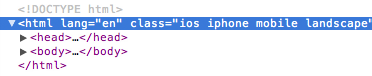
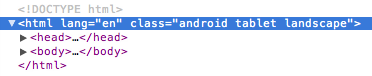
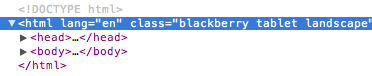
Just include the script. The script then updates the <html> section with the
appropriate classes
based on the device's characteristics.
npm install current-device
And then import it:
// using es modules
import device from "current-device";
// common.js
const device = require("current-device").default;
Or use script tags and globals.
<script src="https://unpkg.com/current-device/umd/current-device.min.js"></script>
And then access it off the global like so:
console.log("device.mobile() === %s", device.mobile());
The following tables map which CSS classes are added based on device and orientation.
| Device | CSS Classes |
|---|---|
| iPad | ios ipad tablet |
| iPhone | ios iphone mobile |
| iPod | ios ipod mobile |
| Android Phone | android mobile |
| Android Tablet | android tablet |
| BlackBerry Phone | blackberry mobile |
| BlackBerry Tablet | blackberry tablet |
| Windows Phone | windows mobile |
| Windows Tablet | windows tablet |
| Firefox OS Phone | fxos mobile |
| Firefox OS Tablet | fxos tablet |
| MeeGo | meego |
| Desktop | desktop |
| Television | television |
| Orientation | CSS Classes |
|---|---|
| Landscape | landscape |
| Portrait | portrait |
This module also includes support for conditional JavaScript, allowing you to write checks on the following device characteristics:
| Device | JavaScript Method |
|---|---|
| Mobile | device.mobile() |
| Tablet | device.tablet() |
| Desktop | device.desktop() |
| iOS | device.ios() |
| iPad | device.ipad() |
| iPhone | device.iphone() |
| iPod | device.ipod() |
| Android | device.android() |
| Android Phone | device.androidPhone() |
| Android Tablet | device.androidTablet() |
| BlackBerry | device.blackberry() |
| BlackBerry Phone | device.blackberryPhone() |
| BlackBerry Tablet | device.blackberryTablet() |
| Windows | device.windows() |
| Windows Phone | device.windowsPhone() |
| Windows Tablet | device.windowsTablet() |
| Firefox OS | device.fxos() |
| Firefox OS Phone | device.fxosPhone() |
| Firefox OS Tablet | device.fxosTablet() |
| MeeGo | device.meego() |
| Television | device.television() |
| Orientation | JavaScript Method |
|---|---|
| Landscape | device.landscape() |
| Portrait | device.portrait() |
device.onChangeOrientation(newOrientation => {
console.log(`New orientation is ${newOrientation}`);
});
Run current-device in noConflict mode, returning the device variable to its
previous owner. Returns a reference to the device object.
const currentDevice = device.noConflict();
Access these properties on the device object to get the first match on that
attribute without looping through all of its getter methods.
| JS Property | Returns |
|---|---|
| device.type | 'mobile', 'tablet', 'desktop', or 'unknown' |
| device.orientation | 'landscape', 'portrait', or 'unknown' |
| device.os | 'ios', 'iphone', 'ipad', 'ipod', 'android', 'blackberry', 'windows', 'macos', 'fxos', 'meego', 'television', or 'unknown' |
Environment detection has a high rate of misuse. Often times, folks will attempt to work around browser feature support problems by checking for the affected browser and doing something different in response. The preferred solution for those kinds of problems, of course, is to check for the feature, not the browser (ala Modernizr).
However, that common misuse of device detection doesn't mean it should never be
done. For example, current-device could be employed to change the interface of
your web app such that it uses interaction patterns and UI elements common to
the device it's being presented on. Android devices might get a slightly
different treatment than Windows or iOS, for instance. Another valid use-case is
guiding users to different app stores depending on the device they're using.
In short, check for features when you need features, and check for the browser when you need the browser.
Thanks goes to these wonderful people (emoji key):
Matthew Hudson 💻 🚧 | Rafael Terán 💻 | Allan 👀 | martinwepner 💻 |
This project follows the all-contributors specification. Contributions of any kind welcome!
FAQs
The easiest way to write conditional CSS and/or JavaScript based on device operating system (iOS, Android, Blackberry, Windows, Firefox OS, MeeGo, AppleTV, etc), orientation (Portrait vs. Landscape), and type (Tablet vs. Mobile).
The npm package current-device receives a total of 18,454 weekly downloads. As such, current-device popularity was classified as popular.
We found that current-device demonstrated a not healthy version release cadence and project activity because the last version was released a year ago. It has 1 open source maintainer collaborating on the project.
Did you know?

Socket for GitHub automatically highlights issues in each pull request and monitors the health of all your open source dependencies. Discover the contents of your packages and block harmful activity before you install or update your dependencies.

Product
Add secure dependency scanning to Claude Desktop with Socket MCP, a one-click extension that keeps your coding conversations safe from malicious packages.

Product
Socket now supports Scala and Kotlin, bringing AI-powered threat detection to JVM projects with easy manifest generation and fast, accurate scans.

Application Security
/Security News
Socket CEO Feross Aboukhadijeh and a16z partner Joel de la Garza discuss vibe coding, AI-driven software development, and how the rise of LLMs, despite their risks, still points toward a more secure and innovative future.