Detect-File-Encoding-and-Language



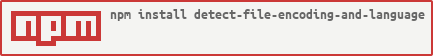
Functionality
Determine the encoding and language of text files!
- Detects 40 languages as well as the appropriate encoding
- Available as CLI, in Node.js and in the browser
- Supports .txt, .srt, and .sub
- Works best with large inputs
- Completely free, no API key required
For reliable encoding and language detection, use files containing 500 words or more. Smaller inputs can work as well but the results might be less accurate and in some cases incorrect.
Feel free to test the functionality of this NPM package here. Upload your own files and see if the encoding and language are detected correctly!
Index
Usage
There are several ways in which you can use this NPM package. You can use it as a command-line interface, server-side with Node.js or client-side in the browser.
In the browser
In the body section of your html file, create an input element of type file and give it an id.
<body>
<input type="file" id="my-input-field" />
<script src="app.js"></script>
</body>
Next, load the module either by using the script tag or by using a bundler!
Using the script tag
When loading it via the <script> tag, you can either use the CDN version or download the code itself and include it in your project. For a quickstart use the CDN version. If you want to be able to use it offline, download and include it!
Via CDN
<body>
<input type="file" id="my-input-field" />
<script src="https://unpkg.com/detect-file-encoding-and-language/umd/language-encoding.min.js"></script>
<script src="app.js"></script>
</body>
Now that you've loaded the module, you can start using it.
Via download
- Create a new folder called
lib inside your root directory - Inside
lib create a new file and call it language-encoding.min.js - Make sure the encoding of your newly created file is either
UTF-8 or UTF-8 with BOM before proceeding! - Go to https://unpkg.com/detect-file-encoding-and-language/umd/language-encoding.min.js and copy the code
- Paste it into
language-encoding.min.js and save it - Use the code below to load
language-encoding.min.js via the <script> tag.
<body>
<input type="file" id="my-input-field" />
<script src="lib/language-encoding.min.js"></script>
<script src="app.js"></script>
</body>
Usage
The <script> tag exposes the languageEncoding function to everything in the DOM located beneath it. When you call it and pass in the file that you want to analyze, it'll return a Promise that you can use to retrieve the encoding, language and confidenc score as shown in the example below.
document
.getElementById("my-input-field")
.addEventListener("change", inputHandler);
function inputHandler(e) {
const file = e.target.files[0];
languageEncoding(file).then((fileInfo) => console.log(fileInfo));
}
Using a bundler
Installation
$ npm install detect-file-encoding-and-language
Usage
const languageEncoding = require("detect-file-encoding-and-language");
document
.getElementById("my-input-field")
.addEventListener("change", inputHandler);
function inputHandler(e) {
const file = e.target.files[0];
languageEncoding(file).then((fileInfo) => console.log(fileInfo));
}
Note: This works great with frameworks such as React because they are doing the bundling for you. However, if you're using pure vanilla Javascript you will have to bundle it yourself!
In Node.js
Installation
$ npm install detect-file-encoding-and-language
Usage
const languageEncoding = require("detect-file-encoding-and-language");
const pathToFile = "/home/username/documents/my-text-file.txt";
languageEncoding(pathToFile).then((fileInfo) => console.log(fileInfo));
In the terminal (CLI)
Installation
$ npm install -g detect-file-encoding-and-language
Usage
Once installed you'll be able to use the command dfeal to retrieve the encoding and language of your text files.
$ dfeal "/home/user name/Documents/subtitle file.srt"
or without quotation marks, using backslashes to escape spaces:
$ dfeal /home/user\ name/Documents/subtitle\ file.srt
Supported Languages
- Polish
- Czech
- Hungarian
- Romanian
- Slovak
- Slovenian
- Albanian
- Russian
- Ukrainian
- Bulgarian
- English
- French
- Portuguese
- Spanish
- German
- Italian
- Danish
- Norwegian
- Swedish
- Dutch
- Finnish
- Serbo-Croatian
- Estonian
- Icelandic
- Malay-Indonesian
- Greek
- Turkish
- Hebrew
- Arabic
- Farsi-Persian
- Lithuanian
- Chinese-Simplified
- Chinese-Traditional
- Japanese
- Korean
- Thai
- Bengali
- Hindi
- Urdu
- Vietnamese
Used Encodings
- UTF-8
- CP1250
- CP1251
- CP1252
- CP1253
- CP1254
- CP1255
- CP1256
- CP1257
- GB18030
- BIG5
- Shift-JIS
- EUC-KR
- TIS-620
Confidence Score
The confidence score ranges from 0 to 1. It is based on the amount of matches that were found for a particular language and the frequency of those matches. If you want to learn more about how it all works, check out the Wiki entry!
Known Issues
- Unable to detect Shift-JIS encoded Japanese text files when using Node.js. Solutions are welcome!
- Unable to detect UTF-16-LE encoded files when using Node.js. Solutions are welcome!
License
This project is licensed under the MIT License









