electron
Advanced tools
electron - npm Package Compare versions
Comparing version 1.6.13 to 1.6.14
| { | ||
| "name": "electron", | ||
| "version": "1.6.13", | ||
| "description": "Install prebuilt electron binaries for the command-line using npm", | ||
| "repository": "https://github.com/electron-userland/electron-prebuilt", | ||
| "scripts": { | ||
| "cache-clean": "rm -rf ~/.electron && rm -rf dist", | ||
| "postinstall": "node install.js", | ||
| "pretest": "npm run cache-clean && npm run postinstall", | ||
| "test": "tape test/*.js && standard" | ||
| "pretest": "npm run cache-clean", | ||
| "test": "standard" | ||
| }, | ||
@@ -25,13 +21,9 @@ "bin": { | ||
| "path-exists": "^2.0.0", | ||
| "standard": "^5.4.1", | ||
| "tape": "^3.0.1" | ||
| "standard": "^5.4.1" | ||
| }, | ||
| "author": "Mathias Buus", | ||
| "license": "MIT", | ||
| "directories": { | ||
| "test": "test" | ||
| }, | ||
| "keywords": [ | ||
| "electron" | ||
| ] | ||
| "name": "electron", | ||
| "version": "1.6.14" | ||
| } |
151
README.md
@@ -1,114 +0,89 @@ | ||
| # electron-prebuilt | ||
| [](https://electron.atom.io/) | ||
| [](http://travis-ci.org/electron-userland/electron-prebuilt) | ||
| [](https://ci.appveyor.com/project/electron-bot/electron-prebuilt/branch/master) | ||
| [](https://travis-ci.org/electron/electron) | ||
| [](https://ci.appveyor.com/project/electron-bot/electron/branch/master) | ||
| [](https://david-dm.org/electron/electron?type=dev) | ||
| [](http://atom-slack.herokuapp.com/) | ||
| [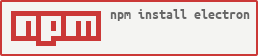](https://www.npmjs.com/package/electron) | ||
| :memo: Available Translations: [Korean](https://github.com/electron/electron/tree/master/docs-translations/ko-KR/project/README.md) | [Simplified Chinese](https://github.com/electron/electron/tree/master/docs-translations/zh-CN/project/README.md) | [Brazilian Portuguese](https://github.com/electron/electron/tree/master/docs-translations/pt-BR/project/README.md) | [Traditional Chinese](https://github.com/electron/electron/tree/master/docs-translations/zh-TW/project/README.md) | [Spanish](https://github.com/electron/electron/tree/master/docs-translations/es/project/README.md) | [Turkish](https://github.com/electron/electron/tree/master/docs-translations/tr-TR/project/README.md) | ||
| Install [Electron](https://github.com/electron/electron) prebuilt binaries for | ||
| command-line use using npm. This module helps you easily install the `electron` | ||
| command for use on the command line without having to compile anything. | ||
| The Electron framework lets you write cross-platform desktop applications | ||
| using JavaScript, HTML and CSS. It is based on [Node.js](https://nodejs.org/) and | ||
| [Chromium](http://www.chromium.org) and is used by the [Atom | ||
| editor](https://github.com/atom/atom) and many other [apps](https://electron.atom.io/apps). | ||
| [Electron](http://electron.atom.io) is a JavaScript runtime that bundles Node.js | ||
| and Chromium. You use it similar to the `node` command on the command line for | ||
| executing JavaScript programs. For more info you can read [this intro blog post](http://maxogden.com/electron-fundamentals.html) | ||
| or dive into the [Electron documentation](http://electron.atom.io/docs). | ||
| Follow [@ElectronJS](https://twitter.com/electronjs) on Twitter for important | ||
| announcements. | ||
| ## Installation | ||
| This project adheres to the Contributor Covenant [code of conduct](CODE_OF_CONDUCT.md). | ||
| By participating, you are expected to uphold this code. Please report unacceptable | ||
| behavior to electron@github.com. | ||
| **Note** As of version 1.3.1, this package is published to npm under two names: | ||
| `electron` and `electron-prebuilt`. You can currently use either name, but | ||
| `electron` is recommended, as the `electron-prebuilt` name is deprecated, and | ||
| will only be published until the end of 2016. | ||
| ## Downloads | ||
| Download and install the latest build of Electron for your OS and add it to your | ||
| project's `package.json` as a `devDependency`: | ||
| To install prebuilt Electron binaries, use | ||
| [`npm`](https://docs.npmjs.com/): | ||
| ```shell | ||
| ```sh | ||
| # Install as a development dependency | ||
| npm install electron --save-dev | ||
| ``` | ||
| This is the preferred way to use Electron, as it doesn't require users to | ||
| install Electron globally. | ||
| You can also use the `-g` flag (global) to symlink it into your PATH: | ||
| ```shell | ||
| npm install -g electron | ||
| # Install the `electron` command globally in your $PATH | ||
| npm install electron -g | ||
| ``` | ||
| If that command fails with an `EACCESS` error you may have to run it again with `sudo`: | ||
| See the [releases page](https://github.com/electron/electron/releases) for | ||
| prebuilt binaries, debug symbols, and more. | ||
| ```shell | ||
| sudo npm install -g electron | ||
| ``` | ||
| ### Mirrors | ||
| Now you can just run `electron` to run electron: | ||
| - [China](https://npm.taobao.org/mirrors/electron) | ||
| ```shell | ||
| electron | ||
| ``` | ||
| ## Documentation | ||
| If you need to use an HTTP proxy you can [set these environment variables](https://github.com/request/request/tree/f0c4ec061141051988d1216c24936ad2e7d5c45d#controlling-proxy-behaviour-using-environment-variables). | ||
| Guides and the API reference are located in the | ||
| [docs](https://github.com/electron/electron/tree/master/docs) directory. It also | ||
| contains documents describing how to build and contribute to Electron. | ||
| If you want to change the architecture that is downloaded (e.g., `ia32` on an | ||
| `x64` machine), you can use the `--arch` flag with npm install or set the | ||
| `npm_config_arch` environment variable: | ||
| ## Documentation Translations | ||
| ```shell | ||
| npm install --arch=ia32 electron | ||
| ``` | ||
| - [Brazilian Portuguese](https://github.com/electron/electron/tree/master/docs-translations/pt-BR) | ||
| - [Korean](https://github.com/electron/electron/tree/master/docs-translations/ko-KR) | ||
| - [Japanese](https://github.com/electron/electron/tree/master/docs-translations/jp) | ||
| - [Spanish](https://github.com/electron/electron/tree/master/docs-translations/es) | ||
| - [Simplified Chinese](https://github.com/electron/electron/tree/master/docs-translations/zh-CN) | ||
| - [Traditional Chinese](https://github.com/electron/electron/tree/master/docs-translations/zh-TW) | ||
| - [Turkish](https://github.com/electron/electron/tree/master/docs-translations/tr-TR) | ||
| - [Thai](https://github.com/electron/electron/tree/master/docs-Translations/th-TH) | ||
| - [Ukrainian](https://github.com/electron/electron/tree/master/docs-translations/uk-UA) | ||
| - [Russian](https://github.com/electron/electron/tree/master/docs-translations/ru-RU) | ||
| - [French](https://github.com/electron/electron/tree/master/docs-translations/fr-FR) | ||
| If you need to force a re-download of the asset and the SHASUM file set the `force_no_cache` enviroment variable to true. | ||
| ## Quick Start | ||
| ## About | ||
| Clone and run the [`electron/electron-quick-start`](https://github.com/electron/electron-quick-start) | ||
| repository to see a minimal Electron app in action. | ||
| Works on Mac, Windows and Linux OSes that Electron supports (e.g. Electron | ||
| [does not support Windows XP](https://github.com/electron/electron/issues/691)). | ||
| ## Community | ||
| The version numbers of this module match the version number of the [official | ||
| Electron releases](https://github.com/electron/electron/releases), which | ||
| [do not follow semantic versioning](http://electron.atom.io/docs/tutorial/electron-versioning/). | ||
| You can ask questions and interact with the community in the following | ||
| locations: | ||
| - [`electron`](http://discuss.atom.io/c/electron) category on the Atom | ||
| forums | ||
| - `#atom-shell` channel on Freenode | ||
| - [`Atom`](http://atom-slack.herokuapp.com/) channel on Slack | ||
| - [`electron-ru`](https://telegram.me/electron_ru) *(Russian)* | ||
| - [`electron-br`](https://electron-br.slack.com) *(Brazilian Portuguese)* | ||
| - [`electron-kr`](http://www.meetup.com/electron-kr/) *(Korean)* | ||
| - [`electron-jp`](https://electron-jp.slack.com) *(Japanese)* | ||
| - [`electron-tr`](http://electron-tr.herokuapp.com) *(Turkish)* | ||
| - [`electron-id`](https://electron-id.slack.com) *(Indonesia)* | ||
| This module is automatically released whenever a new version of Electron is | ||
| released thanks to [electron-prebuilt-updater](https://github.com/electron/electron-prebuilt-updater), | ||
| originally written by [John Muhl](https://github.com/johnmuhl/). | ||
| Check out [awesome-electron](https://github.com/sindresorhus/awesome-electron) | ||
| for a community maintained list of useful example apps, tools and resources. | ||
| ## Usage | ||
| ## License | ||
| First, you have to [write an Electron application](http://electron.atom.io/docs/tutorial/quick-start/). | ||
| [MIT](https://github.com/electron/electron/blob/master/LICENSE) | ||
| Then, you can run your app using: | ||
| ```shell | ||
| electron your-app/ | ||
| ``` | ||
| ## Related modules | ||
| - [electron-packager](https://github.com/electron-userland/electron-packager) - | ||
| Package and distribute your Electron app with OS-specific bundles | ||
| (.app, .exe etc) | ||
| - [electron-builder](https://github.com/electron-userland/electron-builder) - | ||
| create installers | ||
| - [menubar](https://github.com/maxogden/menubar) - high level way to create | ||
| menubar desktop applications with electron | ||
| Find more at the [awesome-electron](https://github.com/sindresorhus/awesome-electron) list. | ||
| ## Programmatic usage | ||
| Most people use this from the command line, but if you require `electron` inside | ||
| your **Node app** (not your Electron app) it will return the file path to the | ||
| binary. Use this to spawn Electron from Node scripts: | ||
| ```javascript | ||
| var electron = require('electron') | ||
| var proc = require('child_process') | ||
| // will print something similar to /Users/maf/.../Electron | ||
| console.log(electron) | ||
| // spawn Electron | ||
| var child = proc.spawn(electron) | ||
| ``` | ||
| When using the Electron or other GitHub logos, be sure to follow the [GitHub logo guidelines](https://github.com/logos). |
Sorry, the diff of this file is too big to display
New alerts
License Policy Violation
LicenseThis package is not allowed per your license policy. Review the package's license to ensure compliance.
Found 1 instance in 1 package
No contributors or author data
MaintenancePackage does not specify a list of contributors or an author in package.json.
Found 1 instance in 1 package
No License Found
License(Experimental) License information could not be found.
Found 1 instance in 1 package
No repository
Supply chain riskPackage does not have a linked source code repository. Without this field, a package will have no reference to the location of the source code use to generate the package.
Found 1 instance in 1 package
Fixed alerts
License Policy Violation
LicenseThis package is not allowed per your license policy. Review the package's license to ensure compliance.
Found 1 instance in 1 package
Improved metrics
- Dev dependency count
- decreased by-25%
3
Worsened metrics
- Total package byte prevSize
- decreased by-0.29%
321314
- Number of package files
- decreased by-14.29%
6
- Number of low license alerts
- increased byInfinity%
1
- Number of low maintenance alerts
- increased by100%
2
- Number of lines in readme file
- decreased by-21.74%
90