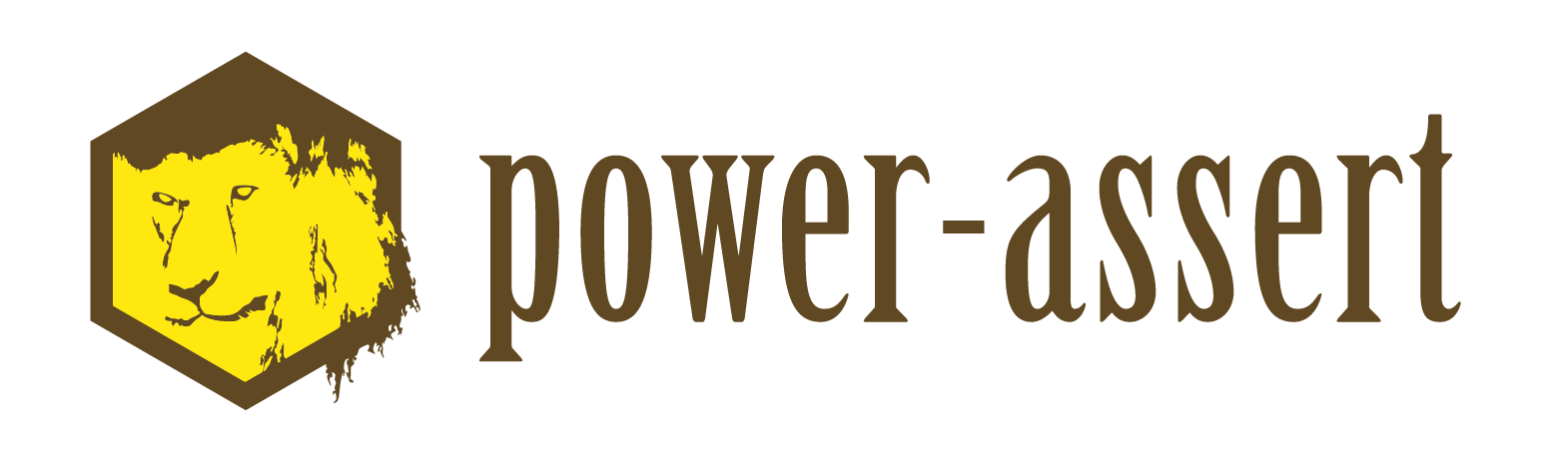empower-core
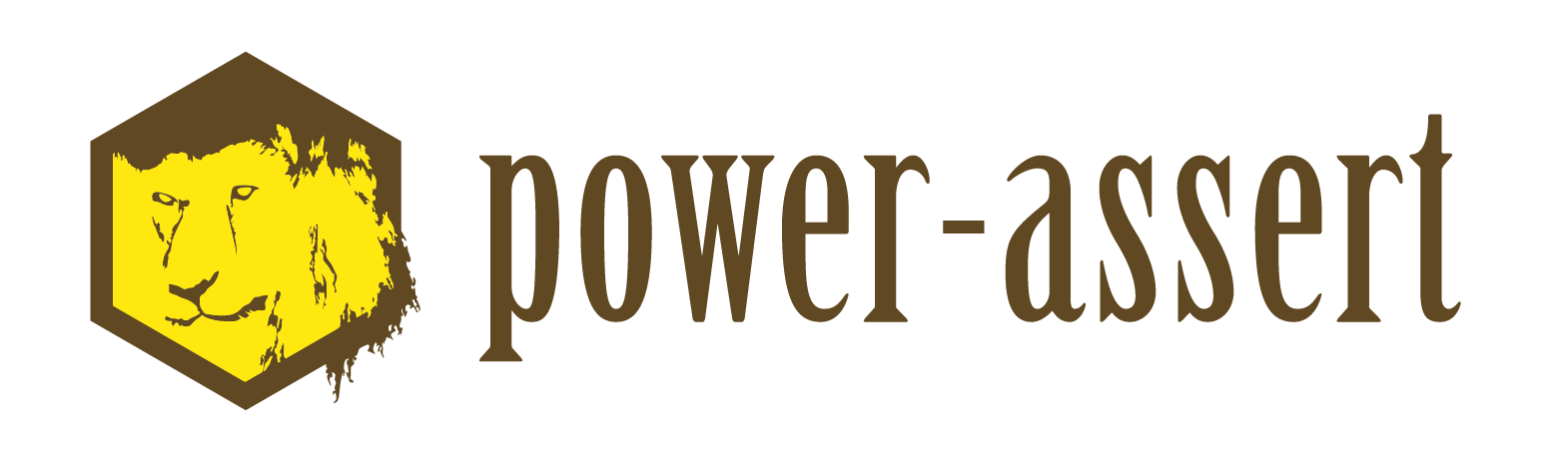



Power Assert feature enhancer for assert function/object.
DESCRIPTION
empower-core is a core module of power-assert family. empower-core enhances standard assert function or any assert-like object to work with power-assert feature added code instrumented by espower.
empower-core works with standard assert function (best fit with Mocha), and also supports assert-like objects/functions provided by various testing frameworks such as QUnit, buster.js, and nodeunit.
Pull-requests, issue reports and patches are always welcomed. See power-assert project for more documentation.
CHANGELOG
See CHANGELOG
API
var enhancedAssert = empowerCore(originalAssert, [options])
| return type |
|---|
function or object |
empower-core function takes function or object(originalAssert) then returns PowerAssert feature added function/object based on originalAssert.
If destructive option is falsy, originalAssert will be unchanged. If destructive option is truthy, originalAssert will be manipulated directly and returned enhancedAssert will be the same instance of originalAssert.
originalAssert
| type | default value |
|---|
function or object | N/A |
originalAssert is an instance of standard assert function or any assert-like object. see SUPPORTED ASSERTION LIBRARIES and ASSERTION LIBRARIES KNOWN TO WORK section. Be careful that originalAssert will be manipulated directly if destructive option is truthy.
options
| type | default value |
|---|
object | (return value of empowerCore.defaultOptions()) |
Configuration options. If not passed, default options will be used.
options.destructive
| type | default value |
|---|
boolean | false |
If truthy, modify originalAssert destructively.
If false, empower-core mimics originalAssert as new object/function, so originalAssert will not be changed. If true, originalAssert will be manipulated directly and returned enhancedAssert will be the same instance of originalAssert.
options.bindReceiver
| type | default value |
|---|
boolean | true |
bindReceiver defaults to true, meaning assertion methods have their this value bound to the original assertion. Setting bindReceiver to false causes the this reference to be passed through from the actual invocation.
options.onError
options.onSuccess
| type | default value |
|---|
function | (function defined in empowerCore.defaultOptions()) |
Both methods are called with a single event argument, it will have the following properties:
-
event.enhanced - true for methods matching patterns. false for methods matching wrapOnlyPatterns.
-
event.originalMessage - The actual value the user provided for optional message parameter. This will be undefined if the user did not provide a value, even if the underlying assertion provides a default message.
-
event.defaultMessage - If you use objects instead of strings to specify patterns (see below), the defaultMessage metadata will be copied directly on the event object.
-
event.matcherSpec - This contains the complete parsed matcher spec as supplied, as well as any additional metadata you may have supplied (see patterns section below for details on how to supply additional metadata).
-
event.args - An array of the actual arguments passed to the assertion.
-
event.assertionThrew - Whether or not the underlying assertion threw an error. This will always be true in an onError callback, and always false in an onSuccess callback.
-
event.error - Only present if event.assertionThrew === true. Contains the error thrown by the underlying assertion method.
-
event.returnValue - Only present if event.assertionThrew === false. Contains the value return value returned by the underlying assertion method.
-
event.powerAssertContext - Only present for methods that match patterns, and only in code that has been enhanced with the power-assert transform. It contains the information necessary for power-assert renderers to generate their output. Implementors of onError should usually attach it to the error object
function onError (errorEvent) {
var e = errorEvent.error;
if (errorEvent.powerAssertContext && /^AssertionError/.test(e.name)) {
e.powerAssertContext = errorEvent.powerAssertContext;
}
throw e;
}
options.modifyMessageBeforeAssert
| type | default value |
|---|
function | N/A |
TBD
options.patterns
| type | default value |
|---|
Array of string or objects | objects shown below |
[
'assert(value, [message])',
'assert.ok(value, [message])',
'assert.equal(actual, expected, [message])',
'assert.notEqual(actual, expected, [message])',
'assert.strictEqual(actual, expected, [message])',
'assert.notStrictEqual(actual, expected, [message])',
'assert.deepEqual(actual, expected, [message])',
'assert.notDeepEqual(actual, expected, [message])',
'assert.deepStrictEqual(actual, expected, [message])',
'assert.notDeepStrictEqual(actual, expected, [message])'
]
Target patterns for power assert feature instrumentation.
Pattern detection is done by call-signature. Any arguments enclosed in bracket (for example, [message]) means optional parameters. Without bracket means mandatory parameters.
Instead of a string, you may alternatively specify an object with a pattern property, and any other arbitrary data.
Currently only defaultMessage is formally recommended, but you can attach any data here and it will be passed to the onSuccess and onError handlers.
[
{
pattern: 'assert.fail([message])',
defaultMessage:'assert.fail() was called!!'
},
...
]
options.wrapOnlyPatterns
| type | default value |
|---|
Array of string | empty array |
Methods matching these patterns will not be instrumented by the code transform, but they will be wrapped at runtime and trigger events in the onSuccess and onError callbacks. Note that "wrap only" events will never have a powerAssertContext property.
Similar to the options.patterns, you may supply objects with a pattern member, and the additional metadata will be passed to the assertion listeners.
var options = empowerCore.defaultOptions();
Returns default options object for empowerCore function. In other words, returns
{
destructive: false,
onError: onError,
onSuccess: onSuccess,
patterns: [
'assert(value, [message])',
'assert.ok(value, [message])',
'assert.equal(actual, expected, [message])',
'assert.notEqual(actual, expected, [message])',
'assert.strictEqual(actual, expected, [message])',
'assert.notStrictEqual(actual, expected, [message])',
'assert.deepEqual(actual, expected, [message])',
'assert.notDeepEqual(actual, expected, [message])',
'assert.deepStrictEqual(actual, expected, [message])',
'assert.notDeepStrictEqual(actual, expected, [message])'
]
}
with sensible default for onError and onSuccess
function onError (errorEvent) {
var e = errorEvent.error;
if (errorEvent.powerAssertContext && e.name === 'AssertionError') {
e.powerAssertContext = errorEvent.powerAssertContext;
}
throw e;
}
function onSuccess(successEvent) {
return successEvent.returnValue;
}
SUPPORTED ASSERTION LIBRARIES
ASSERTION LIBRARIES KNOWN TO WORK
INSTALL
via npm
Install
$ npm install --save-dev empower-core
use empower-core npm module on browser
empowerCore function is exported
<script type="text/javascript" src="./path/to/node_modules/empower-core/build/empower-core.js"></script>
via bower
Install
$ bower install --save-dev empower-core
Then load (empowerCore function is exported)
<script type="text/javascript" src="./path/to/bower_components/empower-core/build/empower-core.js"></script>
OUR SUPPORT POLICY
We support Node under maintenance. In other words, we stop supporting old Node version when their maintenance ends.
We also support "modern enough" browsers such as Chrome, Firefox, Safari, Edge etc.
Any other environments are not supported officially (means that we do not test against them on CI service). empower-core is known to work with old browsers, and trying to keep them working though.
AUTHOR
CONTRIBUTORS
LICENSE
Licensed under the MIT license.