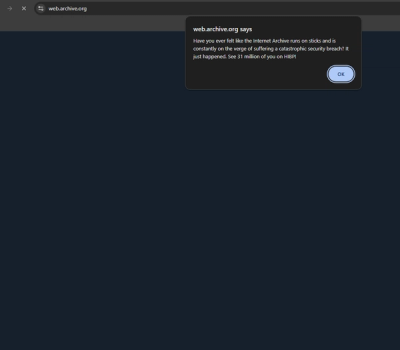IBM Cloud Enablement Generator









Creates the files required to deploy projects to Kubernetes (using Helm Charts) and/or Cloud Foundry (using a generated manifest). Also, provides scripts to initiate IBM Cloud’s DevOps Toolchain.
Pre-requisites
Install Yeoman
Install Helm
- Required to run unit tests
npm install -g yo
Installation
npm install -g generator-ibm-cloud-enablement
Usage
yo ibm-cloud-enablement
Following command line arguments are supported:
--bluemix {stringified-json} - used by Scaffolder to supply project information from pman. You can also supply a local file containing compatible JSON object by using --bluemix file:path/to/file.json. Other options include --bluemix='{"name":"<project-name>","backendPlatform":"<platform>"}'--services {stringified-array} - used to add an extra service container for docker-compose.--nodeCFMinMemory - used to defined a minimum requirement for node CF deployment. (e.g 384M)
Note: Adding the --services option will generate and use docker-compose and docker-compose-tools for docker containers.
Artifacts
Here is a list of the files and folders you receive after executing the generator:
| File | Purpose |
|---|
| Dockerfile | Configuration file for the run container. |
| docker-compose.yml | Configuration for the run container if services option is added |
| Dockerfile-tools | Configuration file for the tools container |
| docker-compose-tools.yml | Configuration file for the tool container, if services option is added |
| Jenkinsfile | Groovy script used in conjunction with deploying to Cloud Foundry |
| chart/* | Folder containing all the Helm yaml files required to deploy to Kubernetes |
| cli-config.yml | Yaml file containing mappings for various commands, files, and settings, utilized by the cli commands |
| manifest.yml | Yaml file with configuration to deploy to Cloud Foundry |
Development Environment
Clone this repository and link it via npm
git clone https://github.com/ibm-developer/generator-ibm-cloud-enablement
cd generator-ibm-cloud-enablement
npm link
In a separate directory invoke the generator via
yo ibm-cloud-enablement
Supported Docker-Compose Services
You can use Docker images to create instances for somes services services. By passing in the --services option the generator will create the docker-compose and docker-compose-tools.yml.
Below is the services using docker-compose.
| Service Name | Key Name | Example |
|---|
| Mongo | mongodb | --services "[\"mongodb\"]" |
Note: Currently only supported by Node, Swift, and Python.
Testing
To run the unit tests. Remember to install Helm if you have not already before running the tests.
npm test
Publishing Changes
In order to publish changes, you will need to fork the repository or branch off the master branch.
Make sure to follow the conventional commit specification before contributing. To help you with commit a commit template is provide. Run config.sh to initialize the commit template to your .git/config or use commitizen
Once you are finished with your changes, run npm test to make sure all tests pass.
Do a pull request against master, make sure the build passes. A team member will review and merge your pull request.
Once merged to master an auto generated pull request will be created against master to update the changelog. Make sure that the CHANGELOG.md and the package.json is correct before merging the pull request. After the auto generated pull request has been merged to master the version will be bumped and published to public npm.